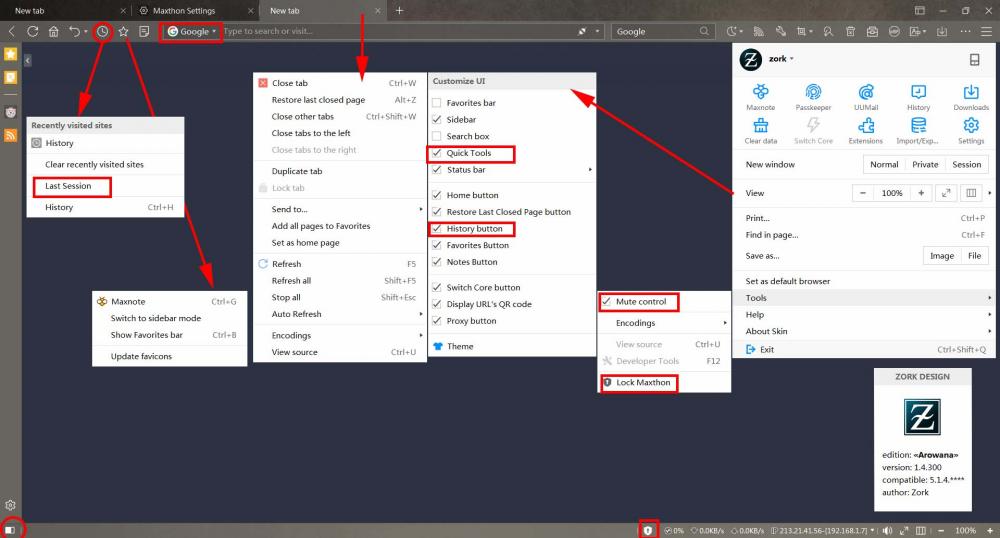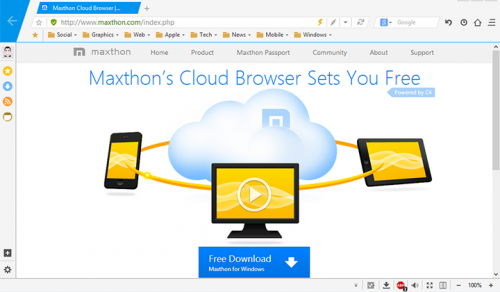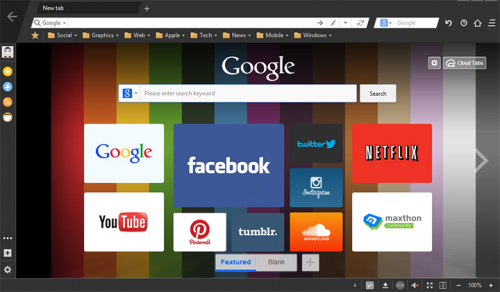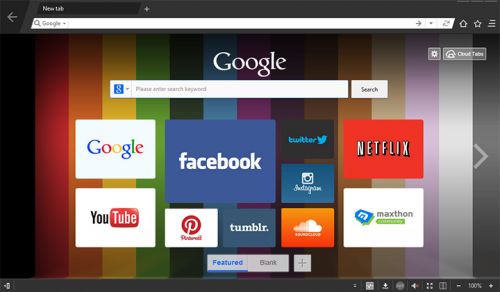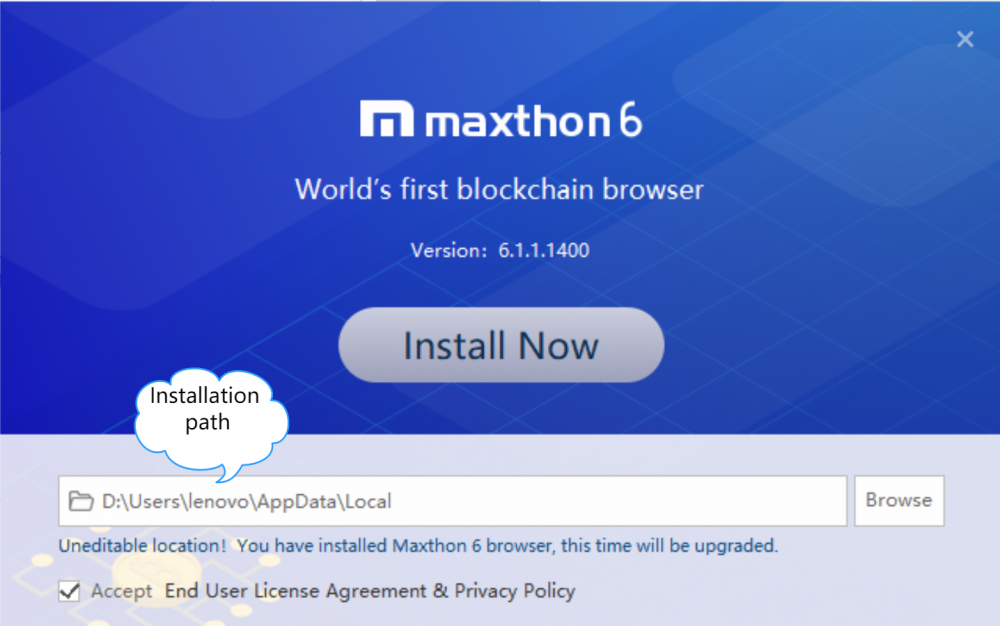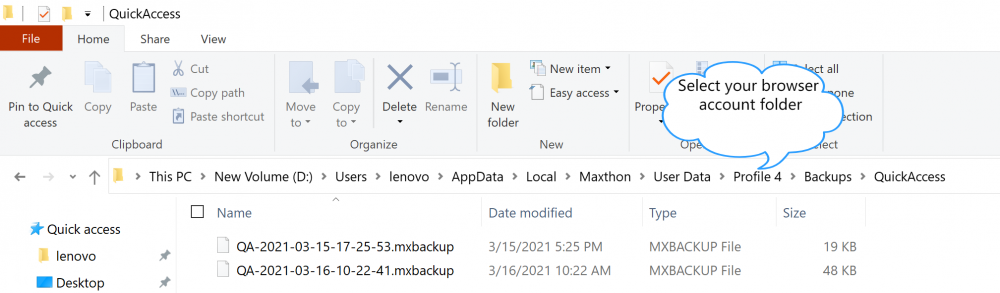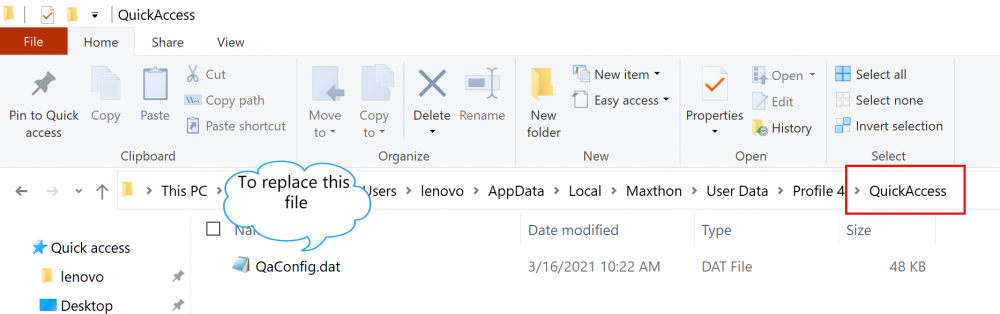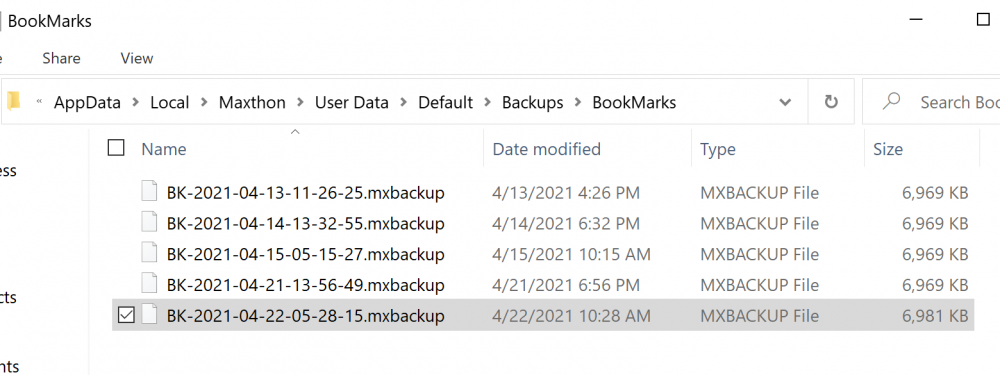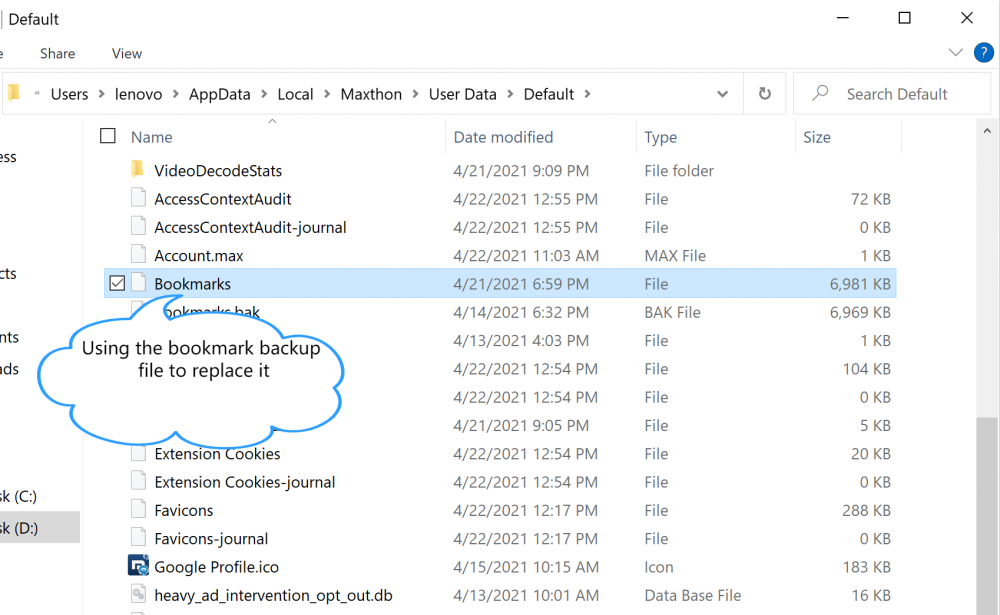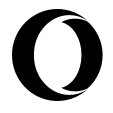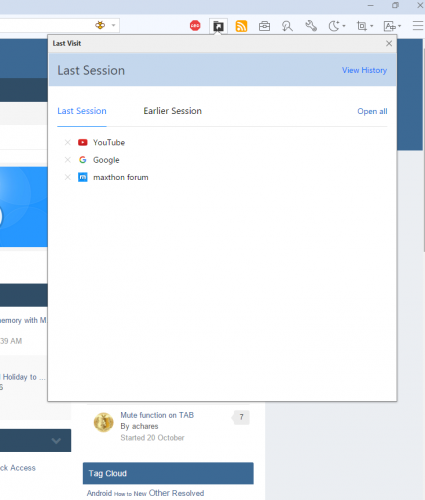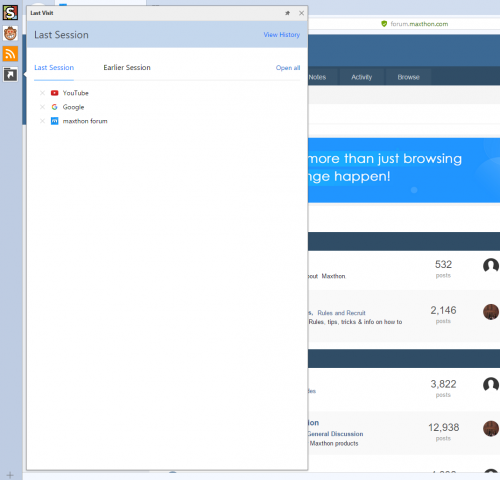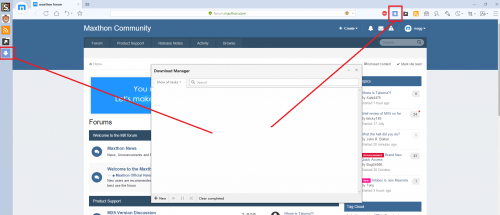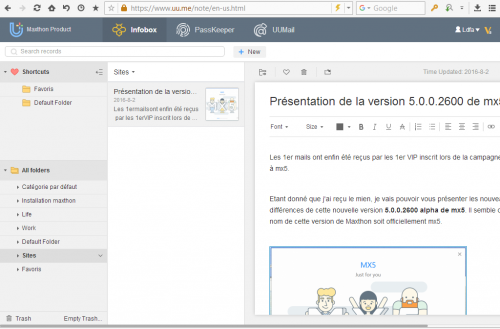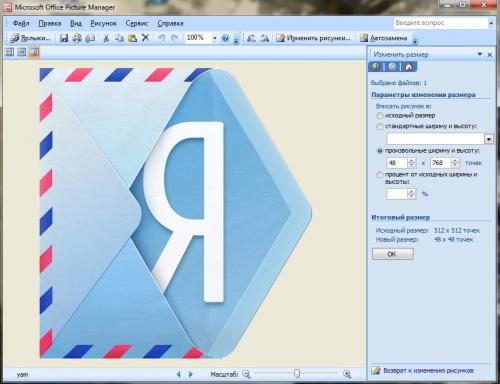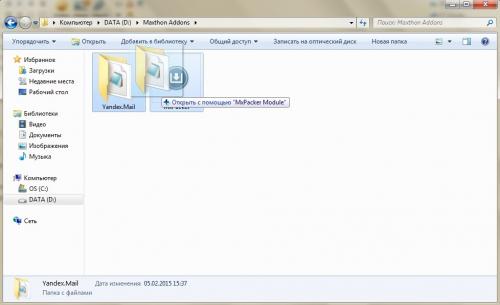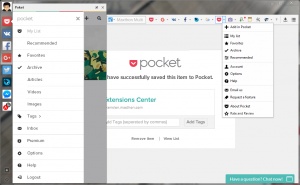Leaderboard
-
in all areas
- All areas
- Releases
- Release Comments
- Release Reviews
- Bugs
- Bug Comments
- Bug Reviews
- Helps
- Help Comments
- Help Reviews
- Helps
- Help Comments
- Help Reviews
- Releases
- Release Comments
- Release Reviews
- Rules
- Rule Comments
- Rule Reviews
- Releases
- Release Comments
- Release Reviews
- Topics
- Posts
- Status Updates
- Status Replies
-
All time
-
All time
April 30 2015 - October 6 2024
-
Year
October 6 2023 - October 6 2024
-
Month
September 6 2024 - October 6 2024
-
Week
September 29 2024 - October 6 2024
-
Today
October 6 2024
- Custom Date
-
All time
Popular Content
Showing content with the highest reputation since 04/30/2015 in all areas
-
Customizable Skins for MX5! - 5.1.2.3000 If you like these "skins" click the button "I like"! Skin Alpha: Skin Macaw: Skin Mac: Skin Chrome: Skin Nitro: Downloads • All_Skins.7z • Background_Images.7z Important: Before making any changes. do not forget to make a backup of the "Start" folder and "UIHuge.dat, UIMain.dat" files located in ..\Bin\ All files must be decompressed in: Install Version: C:\Program Files (x86)\Maxthon5\Bin\ or C:\Program Files\Maxthon5\bin\ Portable Version : MaxthonPortable\Bin\55 points
-
I'm happy to introduce Snapper 2 skin for MX4(compatible: 4.4.5.xxxx). Almost all features from Snapper are implemented. Skin is HD optimized. Skin was uploaded from old forum. Snapper2_HD.mxskin20 points
-
New Arowana skin for Maxthon 5.2.5.600-beta. Skin is similar to my Snapper 2. Slim navigation and statusbar. Search engine in address bar, new menu, modded tab menu and a lot of other features. Enjoy. Arowana_5.1.4.3000_forum.7z Arowana_5.1.5.2000_forum.7z Arowana_5.1.6.1000_forum.7z Arowana_5.1.6.3000_forum.7z Arowana_5.2.0.2000_forum.7z Arowana_5.2.3.1000_forum.7z Arowana_5.2.3.3000_forum.7z Arowana_5.2.5.600b_forum.7z18 points
-
Hi newcomer, Welcome to Maxthon forum! There are loads of useful content here waiting for you to explore. We believe you can not only find the answers you're looking for, but also find out how helpful you can be. Firstly, you need to write your very first post here in this section by clicking the green button "start new topic" in the top right corner. In the first post, you can write anything you would like to tell us. We are looking for content like who you are, where you from, why you come, self-stories, how many years have you been using Maxthon, etc. Better not to report issues in your 1st post, we always approve very fast, so you can post your questions later in corresponding sections like MX4, MX5, etc. For urgent issues, please contact our tech supporters directly here. BTW, use SEARCH in the forum will help solve most of your problems. After your first post has been approved by our staff or admins, you will get more privileges automatically like access to more boards, permissions to post and reply topics, etc. Let's get the party started, shall we? Maxthon Forum Team 01-13-201714 points
-
Sorry to say this @MaxthonJeff, but from what you've said in the video, it seems you are not trying to develop the best browser for people anymore, you are simply making this a playground for crypto schemes. I've spend 30522 hours using Maxthon (that's almost 3.5years of real time) over the past few years. Started using it since the era of MyIE2 actually. But in the past years the development cycle of MX has slowed down to almost a full stop. Simple bugs persist tens of version and most requested features and functionalities are ignored. There is no innovation, no interest in upping the security, compatibility or speed of the browser anymore and now, by introducing even more unneeded gadgets,tools, wallets and protocols to MX6 coupled with using "heavily customized core" you are again sinking into the depths of unamageable dependencies, that will only slow down the browser and annoy the users. Don't get me wrong, I LOVE maxthon. As i've said above, i've been loyal to maxthon for well over a decade now. But you are simply ignoring what people want from you and that is costing you your users that are migrating over to Vivaldi, Brave and other similar browsers that actually care about opinions of their users and let them shape the browsers. You are a visionary, nobody can take that from you. But perhaps you should think about your users in the first place and create a product they want to use. And then, only then, make the bloatware something that can be added by plugins and not as a main feature. That's my five cents to the topic.14 points
-
Hello! I see weather feature still doesn't work... been AGES now. It seems you add lots of 'little things' people don't ask for, want or use (& then have to repeatedly fix them as they don't work), but features that are popular (e.g. weather) just get ignored when there's issues! Any update on new Chromium core? Keeping Maxthon on an old core is just costing you lost users, who, despite really liking Maxthon, due to compatibility or safety concerns, simply can't stay with you anymore. It's like you're actively trying to push people away! The user base for Windows 7, 8.0 & 8.1 is so low now, it's just not worth it anymore. I know 7 is still popular in China, but even they have to admit there's LOTS of software they can't run anymore, so they'll have to upgrade to 10 or 11. Any news on Widevine? It's another 'MUST HAVE' feature that you really can't ignore.11 points
-
Hello there, It's just another Nitro UI skin port for Maxthon, this skin was built to be a look like Mx Nitro. Preview Default Nitro UI Minimalist looks full features looks Nitro UI Dope Minimalist looks Full features looks Download Skin Nitro UI v1.4.1.7z Misc Colors Lines.rar * Background image which use for the Nitro UI Dope preview. Changelog v1.4.1 Compatibility support for 4.4.6.x Minor bug fixes. a bit optimization. v1.4 Compatibility support for 4.4.5.x Revert ABP menu to default state. a bit optimization. v1.3 Some adjustment with the latest MX 4.4.4.x UI framework. Remove unecessary things (ABP social sharing, etc). Minor fixes for some annoying things (Overlap site-safety icon, lock tab icon, private/incognito layout etc). End support for MX 4.4.3.x (due to the different UI framework with the latest MX 4.4.4.x). v1.2 Add some hover function implementation (eg. autohide quicktools, bookmark, and sidebar). Minor fixes for some mismatch color. Else (I don't remember). v1.1 Remove unecessary part (eg. annoying social sharing on adblock panel etc). Add support for MX Cloud 4.4.3.x version build. Some adjustment from MX Nitro 1.0.0.3000. Minor fixes for some glitch and odd layout. v1.0 Initial build. Notice For skin with auto hide features. 1. Hover the menu button to show the quicktools. 2. Hover the big back button or sidebar button on bottom left corner to show the sidebar. 3. Hover the left address bar to show bookmark. Due to this skin was built to be a look like Mx Nitro, any suggestion or request from user which is not related to the purpose will be ignored. If you have a problem/issue with this skin, feel free to let me know. Credits 1. Maxthon Ltd and the dev. 2. All Maxthon forum community member.9 points
-
The VIP program and its levels, as well as its role in the alpha rollout, are maddeningly unclear. It would be nice to know: what the levels are; whether the prices quoted are per major version, per year, or for the lifetime of use; when and how users can upgrade or downgrade service to a different VIP level; if "free now" means free during the alpha phase or free until some renewal comes due; and if alpha testers are locked into the levels they came in at for the duration of the alpha test or if they'll be able to upgrade/downgrade within the alpha phase. I also can't help wondering: Will all MX5 users be at one of the three VIP levels, or will there be non-VIP users? Will there be any non-paid use of MX5? If not, how's that going to affect the spread and promotion of MX5? Is there going to be premium access to customer service and tech support for VIP users? I'm not opposed to paying for Maxthon. I suggested it as a revenue-generating option years ago and am quite happy with some of the paid software I use. But if I find myself paying (especially for the multiple accounts I use for work and family!), my expectations for performance and bug-fixing are going to go up. ;)7 points
-
Maxthon PC 7.2.2.3600 + Added password export backup feature in Passkeeper - Automatically saved passwords can now be exported by clicking the export button at the top. - Fixed an issue where ChatGPT was not functioning. - Fixed an issue where images in notes were not displaying. - Fixed inconsistent sorting in the sidebar notes. - Fixed an issue with the update prompt window popping up abnormally. - Fixed known crashes. https://github.com/maxthon/Maxthon/releases/download/7.2.2.3600/maxthon_7.2.2.3600_x64.exe https://github.com/maxthon/Maxthon/releases/download/7.2.2.3600/maxthon_7.2.2.3600_x86.exe https://github.com/maxthon/Maxthon/releases/download/7.2.2.3600/maxthon_portable_7.2.2.3600_x64.zip https://github.com/maxthon/Maxthon/releases/download/7.2.2.3600/maxthon_portable_7.2.2.3600_x86.zip6 points
-
If the quick access data of the new tab page restored to the default, you can 1. Exit the browser 2. Open the installation path, such as C:\Users\lenovo\AppData\Local\Maxthon 3. Open the account folder, find the folder "Backups" > "QuickAccess," select one backup file which you'd like to restore, rename it to "QaConfig.dat," 4. Back to your browser account folder, open the folder "QuickAccess," use the backup file to replace the current one. 5. Restart the browser To check the installation path, you can run the Maxthon 6 installation package.6 points
-
If you unluckily lose bookmarks, you can try to restore the bookmarks by using the backup file. 1. Open Maxthon 6 browser. 2. Open the installation path, for example, D:\Users\lenovo\AppData\Local\Maxthon\ 3. Open the folder "User Data" under the folder "Maxthon" 3. Find the account folder you'd like to restore data, such as "Default" 4. Under the folder "Default," you can find and open the folder "Backups" > "BookMarks" 5. Choose a backup file, copy it, then paste it to your account folder, such as "Default" 7. Rename the backup file as "Bookmarks," no file suffix required; delete the previous file "Bookmarks." 8. Restart the browser.6 points
-
"I created maxthon to please myself in the first place"... now you made me sad. With a single superficial sentence you wrote off all the years I've promoted maxthon left and right to a simple "I don't care about the users, all I care about is myself". You had chance here to say something that would bring the community together, instead you did this. You know, I've defended Maxthon when it didn't work properly in MX3, I've defended Maxthon when it cheated in html5 test and I've spent countless hours arguing with Niels Leenheer about whether it's fair to simply remove maxthon from all the test results, I've defended Maxthon all the way until now when it came to every tough decision, every misstep when there were Nitro tryouts and unfunctional mobile browser versions, I did it all because of loyality and belief that Maxthon was different because you guys cared. But I guess I was wrong. And to mention the embracing of new technology and new ideas. Maxthon didn't innovate or bring new technology in years unfortunately. It became stale and outdated, so if embracing innovation is your goal, you have unfortunately failed. I wish you good luck with pleasing yourself, because you have lost me.6 points
-
Update date:Sep 2nd, 2014 SDK runtime version:2.0.0 SDK document version:1.1.17 Readme file for MX Skin SDK v1.1.17 =========================================== This package contains : readme.txt This file _build_mx3.bat Batch file for packing MX3 skin _explode_mx3.bat Batch file for unpacking MX3 skin _build_mx4.bat Batch file for packing MX4 skin _explode_mx4.bat Batch file for unpacking MX4 skin first.png Source image file of sample skin (Fireworks Editable PNG) first.mxskin Sample MX3 skin package first_mx4.mxskin Sample MX4 skin package doc\ skin-tutorial.doc Tutorial for newbie skin makers. skin-engine-features.doc Introduction to the features of the skin system. skin-system-reference.doc Detailed reference document of the skin system. mxpak\ makpak.exe Packer executable unpak.exe Unpacker executable If this is the first time you play with mx skin system, we recommend you: 1. Read the tutorial "skin-tutorial.doc" and get a basic idea of how a skin is built. 2. Double click on the "_explode_mx3.bat/_explode_mx4.bat", unpack "first_mx4.mxskin" and examine the sample skin source. 3. Read the "skin-engine-features.doc" if you want to know more about the features of the skin engine. 4. Look up commands and objects in the "skin-system-reference.doc" when you're working on your skin. MxPacker 1.0.0.7.exe.zipMX.Skin.SDK_en.zip6 points
-
I've ported the MX4 night mode extension into a standalone extension after looking into it after requests by users to bring it back. All credit to the original creators from the MX team. Known issues: Toolbar button may need to be clicked twice to manually enable/disable Night Mode if Auto mode is enabled. http://extension.maxthon.com/detail/index.php?view_id=3060 Changelog: 1.5.0 + Fixed issue with exetension running on Night Mode settings page on refresh even when Auto was not enabled + Added confirmation for Default settings button 1.4.0 + Added Auto enable option (enables on new pages or on refresh) 1.2.0 + Added first run user prompt to check default settings 1.1.0 + Added default settings button + Minor settings page UI changes 1.0.5 + Fixed issue where only background colour was being applied 1.0.0 + Added Settings page 0.9.0/b2 + Icon now updates to show if enabled/disabled 0.5.0/b1 + Updated to work as a switch. Click to enable/disable 0.0.5/a + Initial release6 points
-
Hi there! Let me introduce you another new extension for Maxthon browser. Since few last builds of Maxthon 5 there is no more Last Session tab on QA. But you can use my extension to get it back . Simply - just download the extension and install it! As long there is no (official) Last Session page on the QA it could be a workaround... I hope you'll enjoy it! http://extension.maxthon.com/detail/index.php?view_id=30406 points
-
Maxthon comes with a version of Adobe Flash to ensure the browser is able to play all Flash content upon installation, although this version isn't always the most recent. This is to ensure that any issues related to new releases of Flash don't cause issues with Maxthon. You can force Maxthon to use the most current version of Flash by following the instructions below. The most recent version of Adobe Flash is available from here: http://get.adobe.com/flash The "Allow all sites to run plug-ins" option must be enabled in Settings > Advanced. An auto-updater tool has been created by Truuuc which automates the procedures below. If you have any issues with the above, please follow the descriptions linked below. For Maxthon 5.x & 4.9.x follow the instructions in this post. For Maxthon 4.4.x and earlier follow the instructions in this post.6 points
-
Dear Maxthon users, You may already know that we are developing next major update of Maxthon browser, Maxthon 6. Here I want to share something information about it, including its value proposition, and how we will develop it. Value proposition: For existing Maxthon users, Mx6 will keep all Maxthon5 data and implement most useful features from mx5, and providing much better website compatibility, full chrome addon support, useful chrome features. For all users, Mx6 will be the world first Bitcoin powered browser, enabling users to explore and participate the next generation of internet - Metanet. More information about metanet can be found at bitcoinsv.com . Develop: The main browser features of mx6 will be developed based on a deeply customized chromium code base and existing mx5 codebase. All bitcoin related features will be developed by Maxthon team. Mx6 also has an open API to enable other developers to integrate their code. At Maxthon, we want to design the application of the future. Starting from 2003, Maxthon has been in the frontline of web innovations, today, seeing a new web is hatching from bitcoin(blockchain), we want to invite all Maxthon users to join this extraordinary movement. We can discuss all related information in this thread. We can discuss bitcoin here as well, but to learn more about bitcoin and metanet, the best place is bitcoinsv.com Jeff5 points
-
Maxthon PC 7.2.2.4800 + Added Passkeeper feature for exporting plaintext passwords in CSV format. + Added new synchronization module for syncing extensions. * Optimized login and synchronization speed. - Fixed an issue with excessive disk usage on startup. - Fixed an issue with failing to retrieve weather data. - Fixed an issue where BrightVPN could not be enabled under some circumstances. - Fixed an issue where extension sync installation displayed the extension introduction page. - Fixed known crashes. https://github.com/maxthon/Maxthon/releases/download/7.2.2.4800/maxthon_7.2.2.4800_x64.exe https://github.com/maxthon/Maxthon/releases/download/7.2.2.4800/maxthon_7.2.2.4800_x86.exe https://github.com/maxthon/Maxthon/releases/download/7.2.2.4800/maxthon_portable_7.2.2.4800_x64.zip https://github.com/maxthon/Maxthon/releases/download/7.2.2.4800/maxthon_portable_7.2.2.4800_x86.zip5 points
-
Hey Maxthon Team, Could you guys please update the "Release Notes" for the beta releases? It would be super helpful for beta testers like myself that simple cannot jump on every single update, but we still want to be in the loop. https://forum.maxthon.com/index.php?/release-notes6/ For testers like us, it'd be great to have a clear changelog. That way, we can focus our testing on the new features and bug fixes implemented in the skipped and the latest releases. The other way around is shifting through old forum threads to find everything is a real pain! Thanks in advance!5 points
-
I think MX devs are waiting for GPT-5 release so it would be probably able to help em to do update of the core while GPT-4 gives buggy output .5 points
-
Maxthon PC 7.2.2.4200 beta - Fixed an issue with extension download failures. - Fixed an issue with failing to retrieve weather data. - Fixed a password parsing error. - Fixed known crashes. https://github.com/maxthon/Maxthon/releases/download/7.2.2.4200/maxthon_7.2.2.4200_beta_x64.exe https://github.com/maxthon/Maxthon/releases/download/7.2.2.4200/maxthon_7.2.2.4200_beta_x86.exe https://github.com/maxthon/Maxthon/releases/download/7.2.2.4200/maxthon_portable_7.2.2.4200_beta_x64.zip https://github.com/maxthon/Maxthon/releases/download/7.2.2.4200/maxthon_portable_7.2.2.4200_beta_x86.zip5 points
-
Maxthon PC 7.2.2.4000 + Added new synchronization module for syncing extensions. - Fixed an issue with excessive disk usage on startup. - Fixed an issue where extension sync installation displayed the extension introduction page. - Fixed an issue where an incorrect bookmark ID prevented the manager from opening. https://github.com/maxthon/Maxthon/releases/download/7.2.2.4000/maxthon_7.2.2.4000_x64.exe https://github.com/maxthon/Maxthon/releases/download/7.2.2.4000/maxthon_7.2.2.4000_x86.exe https://github.com/maxthon/Maxthon/releases/download/7.2.2.4000/maxthon_portable_7.2.2.4000_x64.zip https://github.com/maxthon/Maxthon/releases/download/7.2.2.4000/maxthon_portable_7.2.2.4000_x86.zip5 points
-
5 points
-
5 points
-
5 points
-
Hi Guys, I am getting more and more messages like This version of Chrome is not supported. Please upgrade to a supported version. on different sites. That one is from Trello. When we can see the core update in Maxthon?5 points
-
5 points
-
As for me, I still want to retain the Features: Sidebar Status Bar (Especially System Info for Up & Down Speeds) Night Mode (Possibly Improve) Developer Tools Resource Sniffer (Especially! Barely used but helps BIG time) Snap (Frequently used. Useful at all times). Lastly... Gmail Notifier Extension (Not sure if Chrome has a similar/better alternative but this is very useful to me) I'd probably still stick to Maxthon as my all around browser no matter the changes. It carries most of my browsing data and I feel more secured with Passkeeper than Chrome's. One concern would be LivesOne & LivesToken. As Mx6 will support BSV, LivesOne will probably be left out. Hope the feature is still the same, Reward for Browsing, but please, no eating away CPU usage. Browsers already consume a large amount of RAM. Don't make it harder.5 points
-
5 points
-
I like the two ideas above, not the "Nitro" one so much.. I hope your count reaches threshold when some of your skins are ready. Welcome back. BTW, pleasecheck your IM for an off-topic request. <<SL>>5 points
-
Maxthon Browser releases official MX5 PC, Android, and iOS versions today! Their changelogs and download links are here: http://forum.maxthon.com/index.php?/release-notes5/ Thanks for everyone's feedback and support for MX4, and MX5 alpha and beta, we fixed a lot of bugs and made many improvements. Now, we release the official versions MX5 (V 5.0.1.3000, V 5.0.1, and V 5.0.1) ! Welcome to give us feedback still in "MX5 Beta Version Discussion" area. Here is the "MX5 Beta Version Discussion" area link: http://forum.maxthon.com/index.php?/forum/95-mx5-beta-version-discussion/ Our professional admins and moderators will help you and deal with issues. Let's make Maxthon browser better together! Notice: We withdraw iOS version from AppStore temporary, since there appears a function needs to be optimized furtherly. Sorry for the inconvenience caused, and please stay stuned for the return. Thank you all for your interest!5 points
-
Hi ! Let me introduce you another new extension for Maxthon browser. Since first builds of Maxthon 5 there is no more sidebar/toolbar button for Download Manager. But you can use my extension to get it back . Simply - just download the extension and install it! I hope you'll enjoy it! http://extension.maxthon.com/detail/index.php?view_id=30375 points
-
Here's a tip for those who, like me, still juggling between Mx5 and Maxthon 4.4.8.2000 Cloud. It is possible to have access to new Mx5 features from Maxthon Cloud 4.4.x. To do this, simply go to this site: https://www.uu.me/ and connect with your Maxthon Passport identifiers. You will find the left Mx5 tab.5 points
-
Hello, Taking MX4 as model, I want to suggest the developpers to give the choice to the user to decide which icons will be visible or hidden in the tool bar without deleting them.In my opinion same icons extensions are necessary to be visible. Some of them the are both in side bar and tool bar. Thank you for your support Jus5 points
-
Step 1. Sidebar addons Step 2. Bookmarklets Step 3. Scripts Step 4. Toolbar menu Step 5. Localization Русский перевод Original Russian guide Most of extensions for Maxthon Browser is just sidebar extensions. It's very easy for develop. Very easy. If you have predesigned template, you can make new sidebar addon in a few minutes. Addons for sidebar have minimum of functions, but you need minimum of efforts to make it. We have a lot of sidebar addons for Maxthon. We have many addons for the same websites (Facebook, Twitter, Google+ etc.) with different icons and size of windows. I'm perfectionist: I want to see beautiful icons and I want to have ability to resize the sidebar window. So I looked what is inside these extensions. I do not know anything about programming. This is just my experience. Today we'll start learning how to make extensions for Maxthon. And we'll begin from simply addons for sidebar. Sidebar addons will be the basis for other our extensions. Are you ready? I want to show you how to make Google+ for MX sidebar. Why Google+? Because G+ was updated and now I use new desktop website for my extension, and if you like old mobile version of G+, you can make your own extension! Let's start! NB: I will use old screenshots from original Russian guide for Yandex.Mail. Because Google+ is more relevant than Yandex.Mail now, but I'm too lazy to make new screenshots. And there is Russian on these screenshots. Sorry. 1. Create a new folder and name it Google Plus. 2. Inside Google Plus folder create a new folder and name it icons. 3. You have to make three icons in different sizes for your extension: icon_48.png, icon_32.png and icon_16.png (for Extension Center, sidebar and toolbar). NB: .png is the format of image, not just a part of name. You can not just add .png in the file name, it will not work! You should use any program to change the image format (for example Paint.NET) or just search only PNG images (for example in Yandex). 4. If you don't have icon in PNG, you can make it from any other format. Just open your image in Paint or Paint.NET, click File → Save as... and choose .png in file type field. 5. Now we have icon for our addon and we need two copies. Copy and paste. Copy and paste. 6. Now we have to resize our icons. Right click on any file, choose Open in (I don't know how it's called in English versions of Windows) → Microsoft Office Picture Manager. In Picture Manager window click Edit Picture → Resize (or something like that). We need 48x48 (icon_48.png), 32x32 (icon_32.png) and 16x16 (icon_16.png). 7. Working with icons is completed, go back to the Google Plus folder. 8. File def.json have to be in the extension folder. So... Open notebook, write information about you (as author) if you want: name, email, website. Usually I add source in "website" field. I think, your def.json will look like this: [{ "author": "who developed it", "name": "your name", "email": "your email", "website": "https://plus.google.com/" In theory, users can see this information in Extensions Center, but... I never saw this.Add the date when you made it: "date": "05.12.2015" The next what you need to specify is type and version of your extension. You can use any number, but we start from v.1.0.0: "type": "extension", "frameworkVersion":"1.0.0", "version":"1.0.0", Maxthon uses GUID to indicate and update extensions. You can not upload your addon in Extension Center if someone used the same GUID. And you can nou use addons without any GUID. Where you can get it? Here. And it looks like this: "guid": "{ABD3EBCE-FFD0-4D0A-A68A-B93E446310A3}", Now we'll name your addon: "name": "Google+", "icon": "icon", "title": {"en": "Google+"}, "description": {"en": "sidebar addon for Google+"} Now you have to choose where you can see your addon. Most of MX extensions use button in sidebar and old MX users like this. But new users who came from Chrome want to see extensions in toolbar. Toolbar buttons look very funnily with Ultimate Chrome skin. So... sidebar or toolbar? "actions": [{ "type": "panel", "entryPoints": ["sidebar"], Next point is ability to close the sidebar window. MX Team made strange choice: by default you can only minimize sidebar window, but not close. I have no idea why. So just add this: "stopOnClose": true, Enter address of page what you want to see in sidebar window. For mobile version of Google+ this is: "main": "https://m.google.com/app/basic/", What about the ability to pin and resize window? Use true if you need it and false if you don't: "allowPin": true, "resizable": true, And finally, the last thing what you have to specify is windows size: "width": {"default": 480, "min": 300, "max": 500}, "height": {"default": 720, "min": 610, "max": 1200} That's all and now you need only close all brackets: }] }] If you did all right, now you see some like this: [{ "author": "who developed it", "name": "your name", "email": "your email", "website": "https://plus.google.com/" "date": "05.12.2015" "type": "extension", "frameworkVersion":"1.0.0", "version":"1.0.0", "guid": "{ABD3EBCE-FFD0-4D0A-A68A-B93E446310A3}", "name": "Google+", "icon": "icon", "title": {"en": "Google+"}, "description": {"en": "sidebar addon for Google+"} "actions": [{ "type": "panel", "entryPoints": ["sidebar"], "stopOnClose": true, "main": "https://m.google.com/app/basic/", "allowPin": true, "resizable": true, "width": {"default": 480, "min": 300, "max": 500}, "height": {"default": 720, "min": 600, "max": 1200} }] }] 9. Save this note as def.json: click File → Save as, in the file type field choose All files and write name for this file: def.json 10. All done! You need only pack it! You need MXPocker for this. Just drag Google Plus folder in MXPocker and get you GooglePlus.mxaddon: Use duble click to instill it in your browser. If duble click does not work or you use portable version, just copy new file in C:\Users\WINDOWS USER\AppData\Roaming\Maxthon3\Users\MAXTHON PASPORT\Addons and it will work! Look up. You made the first your own extension for Maxthon. But... In new Opera you need only one extension to add any website in sidebar. In Vivaldi and Firefox you can just add website in sidebar by link like in bookmarks. And only Maxthon users must dance with tambourine every time! Why? P.S. If your extension does not work, write me about this. I did not test this addon and maybe I made a few silly mistakes... Русский перевод Original Russian guide5 points
-
5 points
-
Original publication about bookmarklets on Blogspot Расширяем функционал браузера без расширений на примере Nitro How to make your own extension. Step 1: Sidebar add-on NB: I write this post, because many people ask about similar things. Many Maxthon users can not find necessary extensions. Nitro and IE users have no extensions! How to use browser without features? There are many reasons to write about this. For example, we need it for the second step in creating your own extensions for Maxthon. Get ready, it will be a long way! Today we talk how to add new features in your browser without extensions. And the first question what you should ask is "Why? Why not extensions?". And I know two reason "why": Not all browsers support extensions. IE and Nitro don't have extensions and never will have. Its users have no choice. Almost all extensions work all time even if you do not use it now. It means that if you use any extensions your browser need more RAM. We'll add new features which will run only when we need it. Absolutely everyone knows about IE. I don't agree that IE is so bad. But IE is not so fast and IE realy does not have features. As Google Chrome, but Chrome has thousands of extensions and if you need some feature you can add it without any priblems. But not in the case of IE. Nitro is fast, but empty. Early versions of Nitro did not have any functions: only address bar, tabs and favorites. Last beta of Nitro has localizations and even build-in AdBlockPlus. But this is still only beta and ABP in Nitro works so bad that I doubt that it really works. In addition, users need the functionality. Maxthon Browser has so many features, but even MX need extensions! But today we talk not about Nitro or IE. Today we talk about bookmarklets. Word "bookmarklet" is very similar to word "bookmark": bookmarklet is bookmark + applet. What it means for us? It means that we can add symple application directly to favorites and the script will work as bookmark. It means that script will run by click only. And it means that it works only when you realy need it and does not eat your RAM in background. I hope you understand what is bookmarklet and now you want to know only one: examples! This is examples of bookmarklets that give you necessary functions in any browser. What do you need? Translators? Readers? Tools for sharing and screenshots? Just try these... TRANSLATORS 1. Bing Translator The only official bookmarklet for translations what I could find. It you use Maxthon Browser and know Wilser's Microsoft Translators, you know how this bookmarklet works. But if you want to use Bing Translator comfortable, you need the script specifically for your native language. So open Microsoft Language Labs page, choose your native language and drag "Translate" button bookmarks or just copy the URL by context menu and save it manually. javascript:(function(){var s = document.createElement('script'); s.type = 'text/javascript'; s.src = 'http://labs.microsofttranslator.com/bookmarklet/default.aspx?f=js&to=en'; document.body.insertBefore(s, document.body.firstChild);})() 2. Yandex.Translator I asked Yandex support about official bookmarklet for translator as for Bing, but they gave me link to api only. This is absolutely useless in our situation, so I used script from MultiTranslator for Maxthon. Remember this extension, because we'll talk about this many times. And try Yandex.Translator for Maxthon if you want to see how this script will work. javascript:q=(document.location.href);void(open('https://z5h64q92x9.net/sandbox?dir=auto&ui=ru&lang=en-ru&url='+escape(q),'_self','resizable,location,menubar,toolbar,scrollbars,status')); 3. Google Translate The must popular online translator. And you need special bookmarklet for your native language again. Just open special Google page with all buttons for translation and drag link with your language in bookmarks or copy URL manually. If you use MX, you can look how this bookmarklet will work if install Google Translate for Maxthon. javascript:var t=((window.getSelection&&window.getSelection())||(document.getSelection&&document.getSelection())||(document.selection&&document.selection.createRange&&document.selection.createRange().text));var e=(document.charset||document.characterSet);if(t!=''){location.href='http://translate.google.com/?text='+t+'&hl=ru&langpair=auto|en&tbb=1&ie='+e;}else{location.href='http://translate.google.com/translate?u='+encodeURIComponent(location.href)+'&hl=ru&langpair=auto|en&tbb=1&ie='+e;}; 4. PROMT Translator PROMT is Russian company that develops software for automatic translation. It was very popular when many people did not have Internet at home. But Google... Bing... Yandex... And PROMT is almost forgotten... forgotten, but not dead! As I know, PROMT the only online translator which works with templates. So you can try also PROMT Translator for Maxthon. And scripts from MultiTranslator are used in this extension too. javascript:q=(document.location.href);void(open('http://online-translator.com/siteTranslation/autolink/?direction=ar&template=General&sourceURL='+escape(q),'_self','resizable,location,menubar,toolbar,scrollbars,status')); DOWNLOADERS 1. SaveFrom.Net SaveFrom is popular extension which allows you to download video, audio and photo albums from popular websites. But SaveFrom extensions exist only for all browsers, except Maxthon. MX users can use only SaveFrom script with ViolentMonkey or SaveFrom Light. It works via bookmarklet which you can use in any browser. javascript:q=(document.location.href);void(open('http://en.savefrom.net/#url='+escape(q),'_self','resizable,location,menubar,toolbar,scrollbars,status')); 2. KeepVid Online service for download video from popular websites. Works very strange for most casual users. KeepVid does not have any extensions. If you want to download video you need copy URL in special field on the website. But for many websites you need special script KeepVid Helper. So if you want to try KeepVid, you need save script and bookmarklet. Too many actions for casual user! I tried to make KeepVid for Maxthon, but it does not work for many website and I can not do anything to fix it. But in Nitro and IE you have no choice. So... javascript:(function(){window.open('http://keepvid.com/?url='+encodeURIComponent(location.href)+'')})(); 3. Save2Go Save2Go is Russian web service which downloads flash content from any website... in theory. In practice, find website where the script is working very hard. But this is the only script which allows you to download flash games in any browser (but not on any website) what I could find. javascript:(function(){if(typeof(Save2GO)!='undefined'){Save2GO()}else{var s=document.createElement('script');s.type='text/javascript';document.getElementsByTagName('head')[0].appendChild(s);s.src = 'http://save2go.ru/sys/inc/bookmarklet.js'}})(); After several tests, I realized that the site works better than the official script. If you manually copy URL with video or game in special field you'll get direct link to .swf everytime. So I made new simple bookmarklet: javascript:(function(){window.open('http://save2go.ru/parse/?url='+encodeURIComponent(location.href)+'')})(); 4. Flickr Downloader Fast download of pictures from Flickr in maximum size. This script was written by Russian developer of extensions for Google Chrome. But this is just script, not extension. Together we made Flickr Downloader for Maxthon. And now you can try this in any browser as bookmarklet. This is too big script to post it here, so just copy it from GitHub. READERS 1. Clippable (ex-Readability2) Original EverNote's Readability script has been improved by Brett Terpstra and we got Readability2: read mode (white or gray background) and night mode (black background). You can see how it works if you install Clippable for Maxthon or just try bookmarklet: javascript:(function(){x=document.createElement('SCRIPT');x.type='text/javascript';x.src='http://brettterpstra.com/share/readability.js?x='+(Math.random());document.getElementsByTagName('head')[0].appendChild(x);y=document.createElement('LINK');y.rel='stylesheet';y.href='http://brettterpstra.com/share/readability.css?x='+(Math.random());y.type='text/css';y.media='screen';document.getElementsByTagName('head')[0].appendChild(y);})(); 2. Squirt Reader Very tool for speed reading training. Squirt Reader converts text in running line. I don't know how you call this in English and I have no idea how to explain this to you. Just try this! javascript:(function(){sq=window.sq=window.sq||{};if(sq.script){sq.again();}else{sq.bookmarkletVersion='0.3.0';sq.iframeQueryParams={host:'//squirt.io',userId:'75bb8f6b-982d-499f-9042-6535e603bb18',};sq.script=document.createElement('script');sq.script.src=sq.iframeQueryParams.host+'/bookmarklet/frame.outer.js';document.body.appendChild(sq.script);}})(); TOOLS FOR SHARING 1. TL;DR-ify Too long; didn't read... How often people reply this on your links? You can be right, but they are too leazy to understand it. But with TLDRify you can show selected part of page. And if your opponent needs he can also look at the original page. Very usefull! And TLDRify has extensions for Firefox, Chrome and Maxthon. But you can use bookmarklet in any browser. javascript:(function(d){d.body.appendChild(d.createElement('script')).src='//tldrify.com/static/js/bookmarklet.min.js?_'+new Date().getTime();})(document); 2. Kwout Analogue of TLDRify, but for images, not for text. With kwout you can make screenshot of page and share it in your blog or email. As I know kwout has only one unofficial extension: kwout for Maxthon. But bookmarklet works in absolutely all browsers. And kwout has three bookmarklet: Copy this if you need standart tool javascript:(function(){var b=document.body,e=document.documentElement,h=100,s=self,y=0,w=window;if(s.pageYOffset)y=s.pageYOffset;else if(e && e.scrollTop)y=e.scrollTop;else if(b)y=b.scrollTop;if(w.innerHeight && w.scrollMaxY)h=w.innerHeight+w.scrollMaxY;else if(b.scrollHeight > b.offsetHeight)h=b.scrollHeight;else h=b.offsetHeight;location.href='http://kwout.com/grab?address='+encodeURIComponent(location.href)+'&scroll='+(y/h);})(); Copy this if you want to share screenshots in new tab javascript:(function(){var b=document.body,e=document.documentElement,h=100,s=self,y=0,w=window;if(s.pageYOffset)y=s.pageYOffset;else if(e && e.scrollTop)y=e.scrollTop;else if(b)y=b.scrollTop;if(w.innerHeight && w.scrollMaxY)h=w.innerHeight+w.scrollMaxY;else if(b.scrollHeight > b.offsetHeight)h=b.scrollHeight;else h=b.offsetHeight;w.open('http://kwout.com/grab?address='+encodeURIComponent(location.href)+'&scroll='+(y/h));})(); Copy this if you want to make screenshots in the same tab javascript:(function(){var b=document.body,e=document.documentElement,h=100,s=self,y=0,w=window;if(s.pageYOffset)y=s.pageYOffset;else if(e && e.scrollTop)y=e.scrollTop;else if(b)y=b.scrollTop;if(w.innerHeight && w.scrollMaxY)h=w.innerHeight+w.scrollMaxY;else if(b.scrollHeight > b.offsetHeight)h=b.scrollHeight;else h=b.offsetHeight;location.href='http://kwout.com/grab?address='+encodeURIComponent(location.href)+'&scroll='+(y/h);})(); 3. AddThis Almost all internet users know what is AddThis. This is the most popular service for fast sharing. And this is official bookmarklet: javascript:void((function(svc) {var d=document,w=window,p=0,b=function(){if(!p){p=1;if(_atc.xol)_adr.onReady();if(w.addthis_sendto)addthis_sendto(svc||'bkmore',{product:'bmt-'+_atc.ver})}else{p=0;if(_atw)_atw.clb()}};if(!w._atc){var ol=w.addthis_onload||[],o=d.createElement('script');w.addthis_product = 'bmt-250';o.src='//s7.addthis.com/js/250/addthis_widget.js#domready=1&username=bookmarklet';ol.push(b);w.addthis_onload=ol;d.getElementsByTagName('body')[0].appendChild(o)}else b()})()) 4. Shareaholic Analogue of AddThis, where you can create own account and edit your shared links. Shareaholic has extensions almost for all browser, except Maxthon. And in any browser we can use official bookmarklet: javascript:(function(){var service='all';if(window.Shareaholic && window.Shareaholic.prototype && window.Shareaholic.prototype.Bookmarklet){Shareaholic.init_bookmarklet(service)}else{var shr=document.createElement('script');shr.type='text/javascript';shr.async='true';shr.src='//dtym7iokkjlif.cloudfront.net/assets/pub/shareaholic.js';shr.onload=shr.onreadystatechange=function(){var rs=this.readyState;if(rs && rs!='complete' && rs!='loaded'){return;}try{Shareaholic.init_bookmarklet(service)}catch(e){ }};document.getElementsByTagName('head')[0].appendChild(shr);}})();void(0); ONLINE SAVES AND SYNС 1. Pocket Pocket is the place where you can save all information from the web. And even if the original page will be unavailable copy in Pocket will be available always until you remove it. Now Pocket is build-in tool in Firefox and Yandex.Browser. And Pocket is really popular: just look on apps, which use Pocket api. I think today Pocket has extensions for all browser, because we have MXPocket, Pocket for Maxthon. If you don't want to use extensions, you can use bookmarklets: Copy this if you want to use official bookmarklet (fast save in one click): javascript:(function(){var e=function(t,n,r,i,s){var o=[4046227,1365750,6597580,3221241,1207020,3248723,1624722,1235605,6376953,6485151];var i=i||0,u=0,n=n||[],r=r||0,s=s||0;var a={'a':97,'b':98,'c':99,'d':100,'e':101,'f':102,'g':103,'h':104,'i':105,'j':106,'k':107,'l':108,'m':109,'n':110,'o':111,'p':112,'q':113,'r':114,'s':115,'t':116,'u':117,'v':118,'w':119,'x':120,'y':121,'z':122,'A':65,'B':66,'C':67,'D':68,'E':69,'F':70,'G':71,'H':72,'I':73,'J':74,'K':75,'L':76,'M':77,'N':78,'O':79,'P':80,'Q':81,'R':82,'S':83,'T':84,'U':85,'V':86,'W':87,'X':88,'Y':89,'Z':90,'0':48,'1':49,'2':50,'3':51,'4':52,'5':53,'6':54,'7':55,'8':56,'9':57,'\/':47,':':58,'?':63,'=':61,'-':45,'_':95,'&':38,'$':36,'!':33,'.':46};if(!s||s==0){t=o[0]+t}for(var f=0;f<t.length;f++){var l=function(e,t){return a[e[t]]?a[e[t]]:e.charCodeAt(t)}(t,f);if(!l*1)l=3;var c=l*(o[i]+l*o[u%o.length]);n[r]=(n[r]?n[r]+c:c)+s+u;var p=c%(50*1);if(n[p]){var d=n[r];n[r]=n[p];n[p]=d}u+=c;r=r==50?0:r+1;i=i==o.length-1?0:i+1}if(s==242){var v='';for(var f=0;f<n.length;f++){v+=String.fromCharCode(n[f]%(25*1)+97)}o=function(){};return v+'a2c85adb22'}else{return e(u+'',n,r,i,s+1)}};var t=document,n=t.location.href,r=t.title;var i=e(n);var s=t.createElement('script');s.type='text/javascript';s.src='https://getpocket.com/b/r4.js?h='+i+'&u='+encodeURIComponent(n)+'&t='+encodeURIComponent(r);e=i=function(){};var o=t.getElementsByTagName('head')[0]||t.documentElement;o.appendChild(s)})() Drag this if you want to use unofficial bookmarklet, which works via this page (two clicks with tags): javascript:(function(){window.open('https://getpocket.com/edit?url='+encodeURIComponent(location.href)+'')})(); 2. Symbaloo This is the alternative to standard new tab in your browser. Symbaloo works online and on all browsers. And almost for all browsers Symbaloo has extensions. And yes, Symbaloo has two unofficial extensions for Maxthon: Symbaloo and Symbaloo Light. Symbaloo Team know about thes and maybe these will be official. But even if you browser does not have any extensions for work with Symbaloo you can just add website and bookmarklet in favorites: Copy this to add official bookmarklet (for IE): javascript:(function(){var url='http://bookmarker.symbaloo.com/?url='+encodeURIComponent(document.location.href),newwindow=window.open(url,'SymbalooBookmarker','toolbar=no,width=550,height=330,status=no,titlebar=no,scrollbars=no');window.setTimeout(function(){newwindow.focus()},0)})() Copy this to add unofficial bookmarklet (works via this page): javascript:(function(){window.open('https://bookmarker.symbaloo.com/?url='+encodeURIComponent(location.href)+'')})(); I think that's all... It was very long and boring work. I tried to write this post for a long time, and I already have Russian post "How to add new features in Nitro" about bookmarklets in Russian section, but it took too much time! If you want to help, just write other usefull bookmarklets in comments. Maybe it will be usefull for somebody... Original publication about bookmarklets on Blogspot Расширяем функционал браузера без расширений на примере Nitro How to make your own extension. Step 1: Sidebar add-on5 points
-
Hey guys, this time I want to tell you how to use Google in a more convenient way ⅠGoogle Menu Author: A.S. I believe that Google is one of your most important site as it has so many products like Search, Gmail, Maps ,YouTube and etc. Download link: http://extension.maxthon.com/detail/index.php?view_id=2870&category_id= Usage scenarios: When you want to open Google Maps, you need to open www.google.com and then you could open Google Maps. But after installing this extension.. when you want to use any product of Google, you only need to click the extension on the top right corner. And then you could open any product of Google. ⅡGmail Notifier Author: Smilefly Many people use Gmail as their daily email . But you need to check Gmail many times a day to prevent missing important email. Now use this extension to cure your Obsessive Compulsive Disorder. Download link : http://extension.maxthon.com/detail/index.php?view_id=1172 Usage scenarios: If you don't want to ignore your wife/husband/boss' email, use this extension! Instructions: Popup HTML5 notification when new mail(s) arrived Preview new mail(s) summary in sidebar New Google style sidebar Custom option: Check mail(s) every X minutes Custom option: Enable desktop notification Show new mail(s)'s number on sidebar badage ------------------------------------------------------------------------------ Warning: Some extensions may cause some problems. If you have problems after installing Maxthon extensions, please try to uninstall the extension. Attached: Maxthon Extension Plan Vol.1 — Make YouTube more interesting - Extensions http://forum.maxthon.com/index.php?/topic/17861-maxthon-extension-plan-vol1-—make-youtube-more-interesting/#comment-92844 Maxthon Extension Plan Vol.2 — Quick Enlarge Image http://forum.maxthon.com/index.php?/topic/17918-maxthon-extension-plan-vol2-quick-enlarge-image/5 points
-
So up till now this has never really bugged me, in part because AdHunter was able to do the CSS mods. Was looking at stylish-ing up the MX forum for my use, then I remembered that extensions don't work on any Maxthon sites. I'm curious to know the thought is behind this? What does it accomplish in restricting a user from using extensions as they want?5 points
-
Translated weekend №1. Pocket: Read it Later Maybe you know me, maybe not, but this summer I made a few new extensions for Maxthon. Today I want to talk about Pocket, formerly Read It Later. It's a Save4Later service, help to save interesting articles, videos and more from the web. If you use mobile app, you can read saved articles without internet connections (more information). Pocket for Maxthon did not exist for a long time, so I made simple extension. Includes: your saved pages in sidebar (press "x" to close)website menu in toolbar (work as links)script for save opened page (add tags if you need) About translaions: Usually I translate extensions only in English and Russian, but Pocket is something more. So I already translated Pocket for Maxthon in English, Russian, German, Spanish, French, Italian and Polish. I don't speak these languages, I used Google Translator, so I could make a lot of mistakes. Let me know if you find it. And if you want to help me with translations in other languages too (all languages which are used in Pocket you can see here). If I get a translation, I can add new language immediately. But approval will take several days. If you ready to help my in this you have to translate in your language this terms: ENGLISH - RUSSIAN Pocket for Web - Pocket для Web Save to Pocket - Сохранить в Pocket My list - Мой список Favorites - Избранное Archive - Архив Recommended - Рекомендации Account - Учетная запись Options - Настройки Help - Помощь Email us - Написать нам Request a feature - Предложить функцию About Pocket - Что за Pocket? Rate and Review - Оценки и замечания How to use Pocket in Nitro read here: EnglishRussian5 points
-
The color of the Folders for Favorites is controlled by Windows, you can try to change it that way, but I've played around with it before and it works in other browsers, but not in Maxthon. As far as colored Tabs. I use a skin that was created for me. Here's a screen shot and if you want it, I can upload it for you.5 points
-
The strings posted above were originally posted by me on another thread and then reposted by Magg. The latest UA Strings are here with the latest stable and beta browser versions included. I repost them again from another thread. Again I repeat they were originally created and written by Imanerd (so he can get the deserved credit) and just updated by me for the various Windows and NT versions. Latest Stable Version (Updated 2nd June 2016) For Windows Vista: Mozilla/5.0 (compatible; Windows NT 6.0; U; WOW64; IA64; en) AppleWebKit/599.0+ (KHTML, like Gecko) Maxthon/4.4.8.2000 Chrome/51.0.2704.0.79 Safari/537.36 OPR/37.0.2178.54 QupZilla/2.0.0 For Windows 7: Mozilla/5.0 (compatible; Windows NT 6.1; U; WOW64; IA64; en) AppleWebKit/599.0+ (KHTML, like Gecko) Maxthon/4.4.8.2000 Chrome/51.0.2704.0.79 Safari/537.36 OPR/37.0.2178.54 QupZilla/2.0.0 For Windows 8: Mozilla/5.0 (compatible; Windows NT 6.2; U; WOW64; IA64; en) AppleWebKit/599.0+ (KHTML, like Gecko) Maxthon/4.4.8.2000 Chrome/51.0.2704.0.79 Safari/537.36 OPR/37.0.2178.54 QupZilla/2.0.0 For Windows 8.1: Mozilla/5.0 (compatible; Windows NT 6.3; U; WOW64; IA64; en) AppleWebKit/599.0+ (KHTML, like Gecko) Maxthon/4.4.8.2000 Chrome/51.0.2704.0.79 Safari/537.36 OPR/37.0.2178.54 QupZilla/2.0.0 For Windows 10: Mozilla/5.0 (compatible; Windows NT 10.0; U; WOW64; IA64; en) AppleWebKit/599.0+ (KHTML, like Gecko) Maxthon/4.4.8.2000 Chrome/51.0.2704.0.79 Safari/537.36 OPR/37.0.2178.54 QupZilla/2.0.0 For Latest Beta (Updated 2nd June 2016) These function on latest stable version as well. For Windows Vista: Mozilla/5.0 (compatible; Windows NT 6.0; U; WOW64; IA64; en) AppleWebKit/599.0+ (KHTML, like Gecko) Maxthon/4.9.3.1000 Chrome/51.0.2704.0.79 Safari/537.36 OPR/37.0.2178.54 QupZilla/2.0.0 For Windows 7: Mozilla/5.0 (compatible; Windows NT 6.1; U; WOW64; IA64; en) AppleWebKit/599.0+ (KHTML, like Gecko) Maxthon/4.9.3.1000 Chrome/51.0.2704.0.79 Safari/537.36 OPR/37.0.2178.54 QupZilla/2.0.0 For Windows 8: Mozilla/5.0 (compatible; Windows NT 6.2; U; WOW64; IA64; en) AppleWebKit/599.0+ (KHTML, like Gecko) Maxthon/4.9.3.1000 Chrome/51.0.2704.0.79 Safari/537.36 OPR/37.0.2178.54 QupZilla/2.0.0 For Windows 8.1: Mozilla/5.0 (compatible; Windows NT 6.3; U; WOW64; IA64; en) AppleWebKit/599.0+ (KHTML, like Gecko) Maxthon/4.9.3.1000 Chrome/51.0.2704.0.79 Safari/537.36 OPR/37.0.2178.54 QupZilla/2.0.0 For Windows 10: Mozilla/5.0 (compatible; Windows NT 10.0; U; WOW64; IA64; en) AppleWebKit/599.0+ (KHTML, like Gecko) Maxthon/4.9.3.1000 Chrome/51.0.2704.0.79 Safari/537.36 OPR/37.0.2178.54 QupZilla/2.0.0 Truncated Versions Thanks to Imanerd. Latest Stable Version (Updated 2nd June 2016) For Windows Vista: Mozilla/5.0 (compatible; Windows NT 6.0; WOW64; IA64; en) AppleWebKit/599.0+ (KHTML, like Gecko) Chrome/51.0.2704.0.79 Maxthon/4.4.8 QupZilla/2.0.0 For Windows 7: Mozilla/5.0 (compatible; Windows NT 6.1; WOW64; IA64; en) AppleWebKit/599.0+ (KHTML, like Gecko) Chrome/51.0.2704.0.79 Maxthon/4.4.8 QupZilla/2.0.0 For Windows 8.0: Mozilla/5.0 (compatible; Windows NT 6.2; WOW64; IA64; en) AppleWebKit/599.0+ (KHTML, like Gecko) Chrome/51.0.2704.0.79 Maxthon/4.4.8 QupZilla/2.0.0 For Windows 8.1: Mozilla/5.0 (compatible; Windows NT 6.3; WOW64; IA64; en) AppleWebKit/599.0+ (KHTML, like Gecko) Chrome/51.0.2704.0.79 Maxthon/4.4.8 QupZilla/2.0.0 For Windows 10: Mozilla/5.0 (compatible; Windows NT 10.0; WOW64; IA64; en) AppleWebKit/599.0+ (KHTML, like Gecko) Chrome/51.0.2704.0.79 Maxthon/4.4.8 QupZilla/2.0.0 Latest Beta Version (Updated 2nd June 2016) These function on latest stable version as well. For Windows Vista: Mozilla/5.0 (compatible; Windows NT 6.0; WOW64; IA64; en) AppleWebKit/599.0+ (KHTML, like Gecko) Chrome/51.0.2704.0.79 Maxthon/4.9.3 QupZilla/2.0.0 For Windows 7: Mozilla/5.0 (compatible; Windows NT 6.1; WOW64; IA64; en) AppleWebKit/599.0+ (KHTML, like Gecko) Chrome/51.0.2704.0.79 Maxthon/4.9.3 QupZilla/2.0.0 For Windows 8.0: Mozilla/5.0 (compatible; Windows NT 6.2; WOW64; IA64; en) AppleWebKit/599.0+ (KHTML, like Gecko) Chrome/51.0.2704.0.79 Maxthon/4.9.3 QupZilla/2.0.0 For Windows 8.1: Mozilla/5.0 (compatible; Windows NT 6.3; WOW64; IA64; en) AppleWebKit/599.0+ (KHTML, like Gecko) Chrome/51.0.2704.0.79 Maxthon/4.9.3 QupZilla/2.0.0 For Windows 10: Mozilla/5.0 (compatible; Windows NT 10.0; WOW64; IA64; en) AppleWebKit/599.0+ (KHTML, like Gecko) Chrome/51.0.2704.0.79 Maxthon/4.9.3 QupZilla/2.0.0 New Minimalist Version Thanks to Imanerd. Stable Version (Updated 2nd June 2016) For Windows Vista: Mozilla/5.0 (compatible; Windows NT 6.0; WOW64; IA64; en) AppleWebKit/599.0+ Chrome/51.0.2704.0.79 Maxthon/4.4.8 QupZilla/2.0.0 For Windows 7: Mozilla/5.0 (compatible; Windows NT 6.1; WOW64; IA64; en) AppleWebKit/599.0+ Chrome/51.0.2704.0.79 Maxthon/4.4.8 QupZilla/2.0.0 For Windows 8.0: Mozilla/5.0 (compatible; Windows NT 6.2; WOW64; IA64; en) AppleWebKit/599.0+ Chrome/51.0.2704.0.79 Maxthon/4.4.8 QupZilla/2.0.0 For Windows 8.1: Mozilla/5.0 (compatible; Windows NT 6.3; WOW64; IA64; en) AppleWebKit/599.0+ Chrome/51.0.2704.0.79 Maxthon/4.4.8 QupZilla/2.0.0 For Windows 10: Mozilla/5.0 (compatible; Windows NT 10.0; WOW64; IA64; en) AppleWebKit/599.0+ Chrome/51.0.2704.0.79 Maxthon/4.4.8 QupZilla/2.0.0 Latest Beta Version (Updated 2nd June 2016) These function on latest stable version as well. For Windows Vista: Mozilla/5.0 (compatible; Windows NT 6.0; WOW64; IA64; en) AppleWebKit/599.0+ Chrome/51.0.2704.0.79 Maxthon/4.9.3 QupZilla/2.0.0 For Windows 7: Mozilla/5.0 (compatible; Windows NT 6.1; WOW64; IA64; en) AppleWebKit/599.0+ Chrome/51.0.2704.0.79 Maxthon/4.9.3 QupZilla/2.0.0 For Windows 8.0: Mozilla/5.0 (compatible; Windows NT 6.2; WOW64; IA64; en) AppleWebKit/599.0+ Chrome/51.0.2704.0.79 Maxthon/4.9.3 QupZilla/2.0.0 For Windows 8.1: Mozilla/5.0 (compatible; Windows NT 6.3; WOW64; IA64; en) AppleWebKit/599.0+ Chrome/51.0.2704.0.79 Maxthon/4.9.3 QupZilla/2.0.0 For Windows 10 Mozilla/5.0 (compatible; Windows NT 10.0; WOW64; IA64; en) AppleWebKit/599.0+ Chrome/51.0.2704.0.79 Maxthon/4.9.3 QupZilla/2.0.05 points
-
You know what I think....I think Maxthon 6 should have Adblockplus,a sidebar and the old classic bins from Maxthon 5.4 points
-
I think most users of Maxthon who have benefited from it going back many years are fully appreciative -- BUT, the fact remains that Vivaldi, Opera and others have developed through numerous stages and still have a usable downloadable product, without leaving users of the old version in the dust. That is what has happened with Max 6. If too much time goes by without some usable Max 6 version, I don't see why anyone would be sticking around...4 points
-
Hi guys, During recent months, many enthusiastic users have been giving us good advice to improve our products. Firstly, thanks a lot for your support. In fact some of the suggestions can be realized through extensions. Now, on this point, i would love to introduce you some surprising features that can help to improve many users' browsing experience. Ⅰ.Violentmonkey Author: A lonely atom This is an extension adapted from chrome, basically it is a super great extension as it is very useful in our daily lives. Sorry for using such simple words to describe it, just like when I describe Maxthon I always say is a very good browser : ) You know what, time will tell, you will definitely understand why I say that when you try it. Download link: http://extension.maxthon.com/detail/index.php?view_id=1680&category_id= Usage scenarios: Always wanna download YouTube videos but have problems of doing that? Well, this extension will help you. Instructions: 1.Install this extension. 2.Open https://greasyfork.org/en/scripts/1317-download-youtube-videos-as-mp4 ; 3.Install this script > Confirm installation in the new page ; 4.Open a YouTube video. https://www.youtube.com/watch?v=yu0wY69HBUU 5.You can see a "Download" icon. Click it and you can download the video now! 6.There are a lot more useful scripts of Violentmonkey, I will introduce them to you next time! ⅡTurn Off the Lights Author:17123077 A very powerful video auxiliary tool that allows you to watch video, with a greatly enhanced video experience. Download link: http://extension.maxthon.com/detail/index.php?view_id=1813&category_id= Usage scenarios: Anytime that you do not want to see the video in full screen, especially in evening, in evening, in evening!!! The important thing should be said three times! For instance, when you turn off the lights in evening and you want to watch some YouTube videos, do you think the white background is harmful to your eyes? If yes, I strongly suggest you download this extension right now! If you really don’t care about these issues, I still advise you have a go with this extension, I guarantee that it will offer you better video experience. Instructions: 1.After installing, just click this extension. 2.Too simple? No no no! This extension has more features. Right click the extension > Settings. For example, you can adjust the background color, add some fun little special effects to the background and choose to open/close this feature on a specific website, set time to use this feature etc. Come and experience the Theater stage effect! Warning: Some extensions may cause some problems. if you have problems after installing Maxthon extensions, please try to uninstall the extension. ---------------------------------------------------------------------------------------------------------------- Do you find these two extensions interesting? I guess yes : ) Please stay tuned to our forum, we will be introducing to you some good extensions every Thursday to show you how to make Maxthon more useful for you!4 points
-
4 points
-
This translator is an alternative to standard translators built into Maxthon 5. With this extension you can automatically translate web pages into the language the browser is in without leaving the current page, you can also translate the selected text into a new tab from the drop-down menu of the extension. Supported Languages: • Chinese (Simplified) • Chinese (Traditional) • English - United Kingdom • English - United States • French - France • German - Germany • Italian - Italy • Korean - Korea • Polish - Poland • Portuguese - Brazil • Portuguese - Portugal • Russian - Russia • Spanish - Argentina • Spanish - Mexico • Spanish - Spain • Turkish - Turkey Bing Translator.mxaddon4 points
-
This thread has been reposted here on the new Forum. The strings posted above were originally posted by me on another thread and then reposted by Magg. The latest UA Strings are here with the latest stable and beta browser versions included. I repost them again from another thread. Again I repeat they were originally created and written by Imanerd (so he can get the deserved credit) and just updated by me for the various Windows and NT versions.4 points
-
I'm proud to see that the name I suggested is the one people like the most, this is how I always call Maxthon . Let's hope Mx5 will come very soon !4 points
-
Here we offer the Maxthon Extension Development Guide and Packaging Tool (for Maxthon3, Maxthon Cloud Browser and Maxthon5). English Maxthon Extension SDK Update date:May 21, 2015 SDK runtime version:1.0.6 SDK document version:1.2.7 Mx-Extension-SDK.doc Changelog: 1.2.7: - update stopOnClose 1.2.6: - add contextmenu api - add resize api - add toolbar support 1.2.3: - Update the description of def.json 1.2.2: - Describe the objects that runtime.post support to post 1.2.1: - The included JS File's format must be UTF8 with BOM Maxthon Extension/Skin Packaging Tool Update date:March 13, 2013 Version:1.0.7 MxPacker.rar Instructions: Pack: Drag the extension/skin directory onto the MxPacker icon (no need to run it) to make a package. Unpack: Drag a package onto the MxPacker/skin icon (no need to run it) to unpack it. or Double click the MxPacker icon to run it, and pack or unpack a package using the GUI. Note: Please rename the packed file's extension to .mxskin, if it is a skin file. Examples: These are from Maxthon Chinese BBS. So you may just take a look at it if your like. Douban Radio: douban.fm.zip Baidu Ting: baidu.ting.zip Douban Radio and Baidu Ting are two popular apps in China which may offer you songs randomly. They can remember your taste and recommend the styles you like. Hope you enjoy. Mx-Extension-SDK.zip4 points