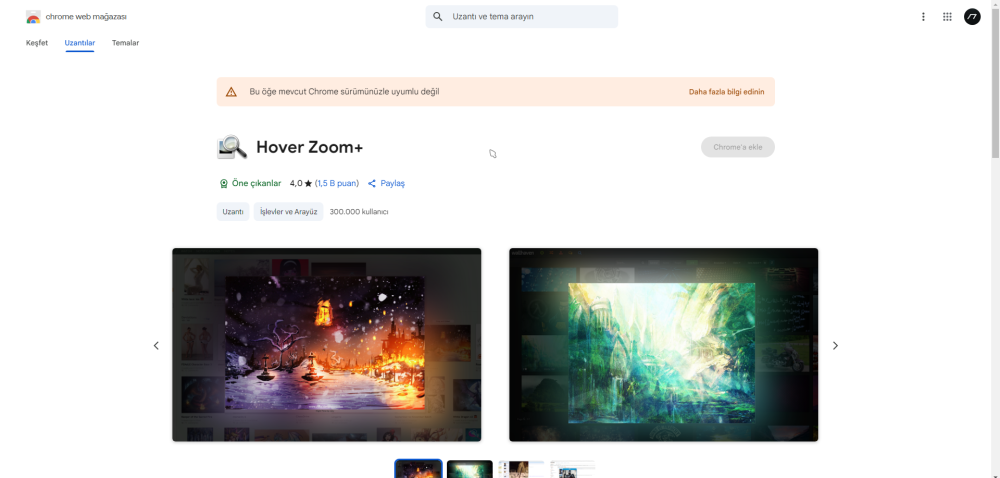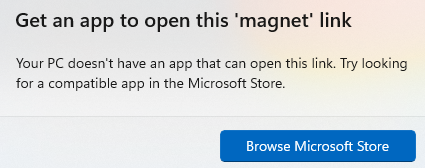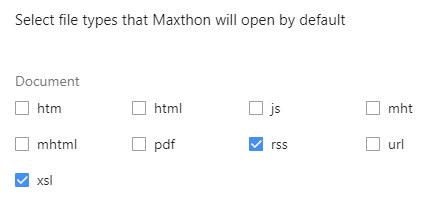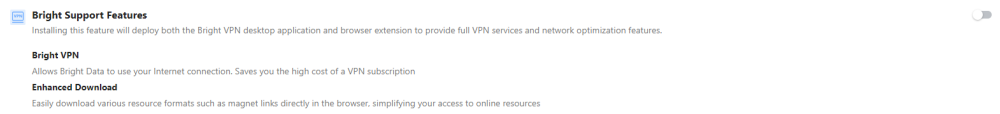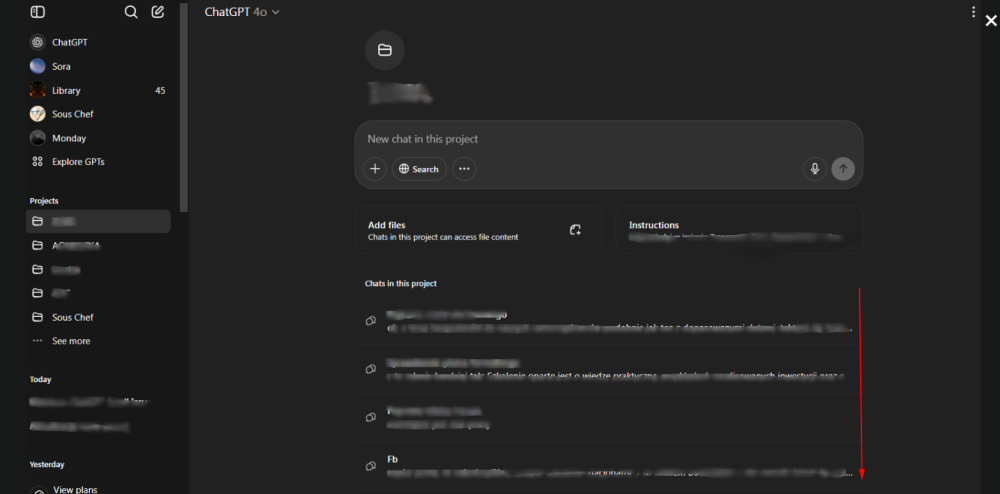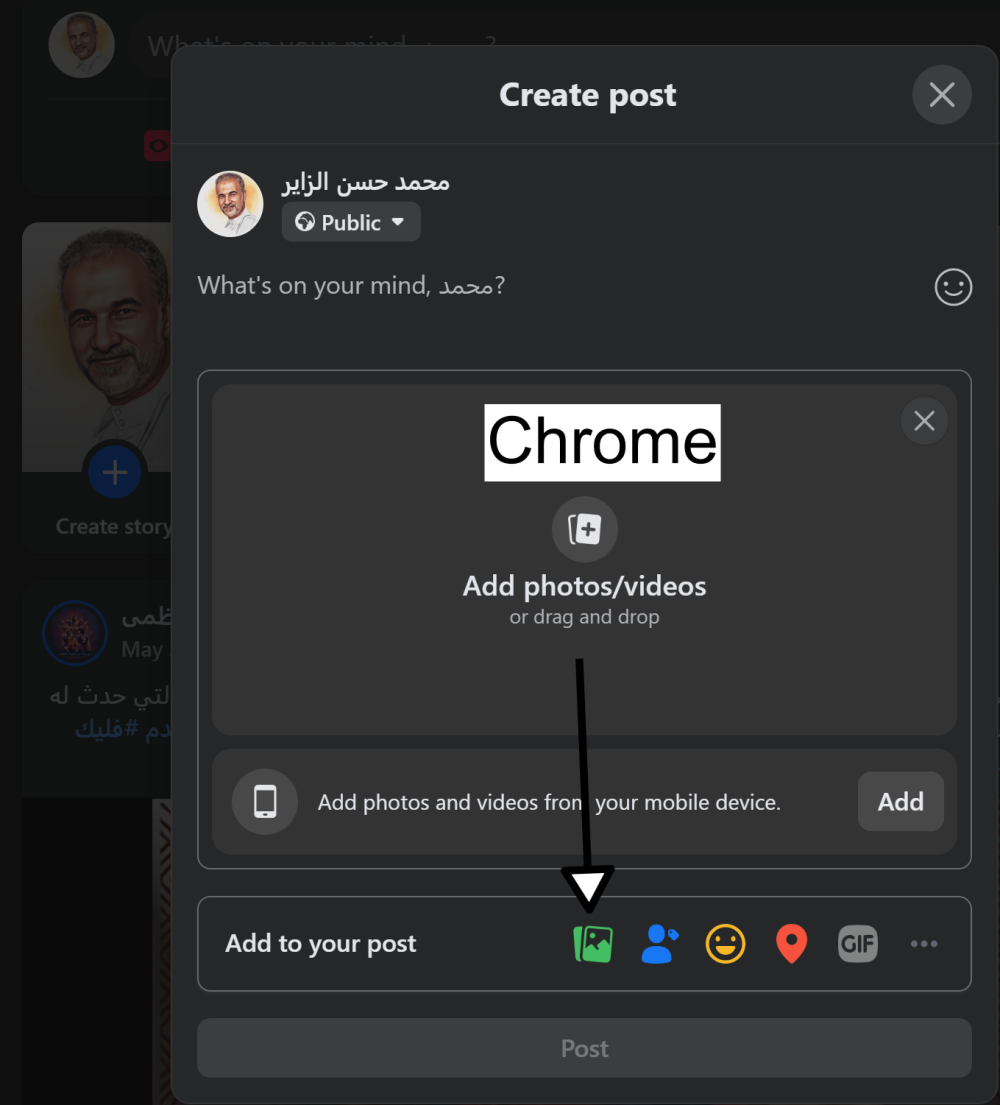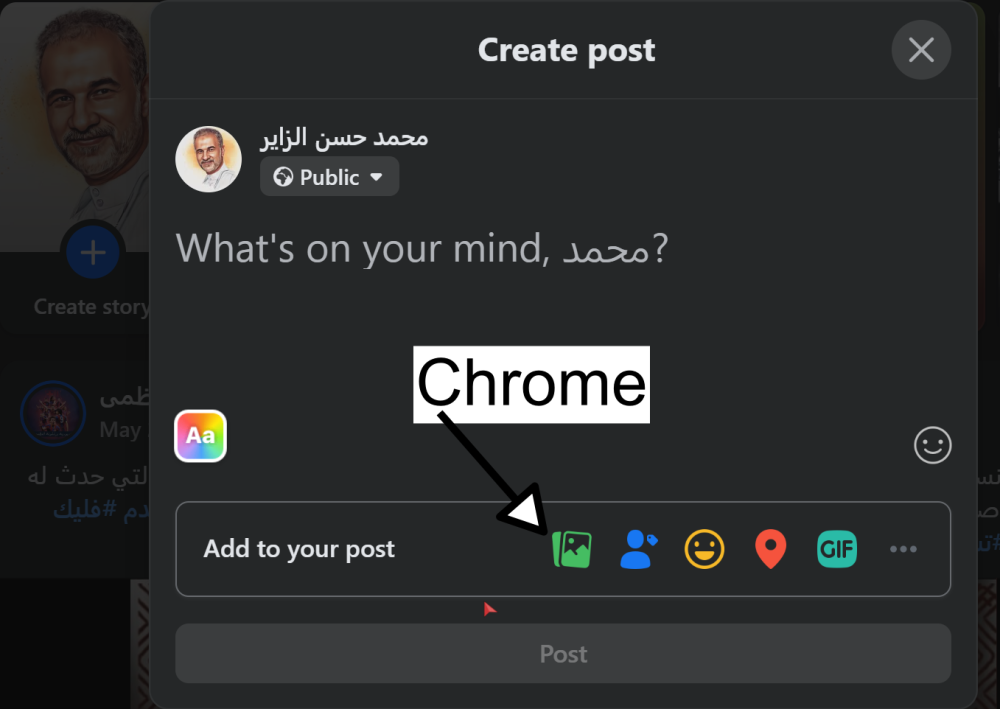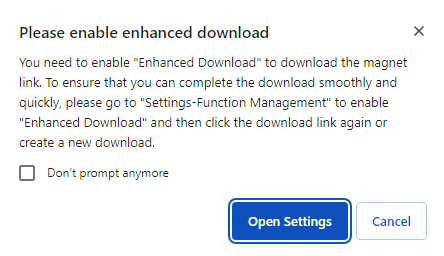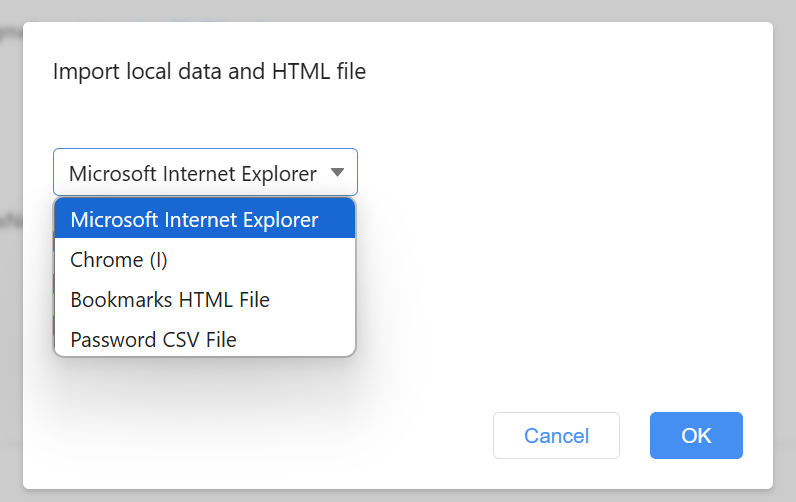All Activity
- Yesterday
-
Stop using X
-
Mhzayer started following Maxthon PC 7.3.1.5400 beta
-
I got a refresh issue in x.com since some earlier versions that is still seen with this latest beta My notifications keep displaying number of new notification even after I open notifications which is not supposed to happen I've also seen this issue in X.com where only the first image of multi images is displayed while others just show blank that is not just related to Maxthon but X.com itself in almost all browsers I've used I hope I get help for both
-
elkayensteel joined the community
-
Dental Magik joined the community
-
captureatrip894 joined the community
-
EGEXO changed their profile photo
-
EGEXO joined the community
-
Champdle joined the community
-
Utility Bill Generator changed their profile photo
-
Utility Bill Generator joined the community
-
Haily Watson joined the community
-
ballsandcompany joined the community
-
Boost Collective joined the community
- Last week
-
UPDATE: in case anyone else runs into this issue. The update on 4/19 actually fixed this issue, but you might not realize it because the update also changed the names of the QuickAccess files. They used to be named "QA-2025-04-03..." - now they're named "auto-QA-2025-04-03...", putting the newer files in front of the older files. Thank you to everyone who replied to help me with this!
-
Firefly Photography SG changed their profile photo
-
-
Dr. Manish Sarkar changed their profile photo
-
BugSir009 started following Maxthon Browser Mac V7.3.1.5500
-
Maxthon Browser Mac V7.3.1.5500 + Added uuGPT quick access entry on the toolbar: Click the uuGPT icon to instantly launch the app; Hide the icon via the layout button in the browser's top-right corner. + Added one-click pin/unpin for installed Progressive Web Apps (PWA), with simplified title bar design for cleaner interface. * Optimize the search, update, and save logic in Maxnote * Refined localization string translations - Fix issue where Maxnote initializes with no data, improving stability - Fix issue preventing image uploads in Maxnote - Fix abnormal database usage in Maxnote - Fix errors when opening certain URLs - Fix the problem of mouse gestures not working on some platforms https://dl.mxfast.com/mac/Maxthon_7.3.1.5500.dmg
-
Natures Nutrition changed their profile photo
-
Europe surgery changed their profile photo
-
AnJ Event Rentalscom changed their profile photo
-
rareprintemporium changed their profile photo
-
Flo Design changed their profile photo
-
ryvol75 started following Maxthon PC 7.3.1.5400 beta
-
L.E.N. Lifestyle changed their profile photo
-
Hi MichaelC362, bug reported.
-
Hi MichaelC362, you could try to overwrite and re-install qBittorrent. This seems to be an issue with the linkage of the windows system and magnet links. Maxthon does not disrupt the linkage.
-
Hello! When I tested Maxthon's ability to handle .magnet links, only to find it didn't work without using Bright VPN (which I would never tolerate!), it has corrupted Windows' ability to pass magnet links to anything else (e.g. qBittorrent). I have manually created an association in Windows' Default Apps, but that doesn't work. I created a 'dummy' file with the .magnet extension, then right-click, 'open with' & selected 'qBittorrent' as 'Always' but that doesn't work either, still just getting: How do I remove what Maxthon did, or at least how can I re-associate qBittorrent to override what Maxthon did?
-
Hello! In Settings, Default App Settings, Open In Maxthon, Default File Type, Modify, under Document, if I tick all (except "pdf", as I use FoxIt PDF Reader), then click "OK" & after go back in, only "rss" + "xsl" (which were already ticked before) are still the only ones ticked.
-
-
migel started following Maxthon PC 7.3.1.5400 beta
-
5400 X64 Portable reset itself again today. Lost all extensions, Theme and Settings. Kept Bookmarks and Last Session.
-
Hi, I've encountered an issue in the current version of Maxthon (7.3.1.5200 Beta) and at least the previous beta as well. When using ChatGPT (https://chat.openai.com), I am unable to scroll within the "projects" section of the interface — the scroll does not respond to mouse input. This issue does not occur in Firefox, where scrolling works as expected. Could this be looked into? Thanks!
-
Hi MichaelC362, could you try with the latest 5400 version?
-
BugSir009 started following Maxthon PC 7.3.1.5400 beta
-
Maxthon PC 7.3.1.5400 beta - Fixed insufficient editing area size in Maxnote - Fixed complete download failures on certain devices - Fixed webpage loading failures for specific URLs - Fixed incorrect Maxthon icon display after installing PWA applications on certain devices https://github.com/maxthon/Maxthon/releases/download/7.3.1.5400/maxthon_7.3.1.5400_beta_x64.exe https://github.com/maxthon/Maxthon/releases/download/7.3.1.5400/maxthon_7.3.1.5400_beta_x86.exe https://github.com/maxthon/Maxthon/releases/download/7.3.1.5400/maxthon_portable_7.3.1.5400_beta_x64.zip https://github.com/maxthon/Maxthon/releases/download/7.3.1.5400/maxthon_portable_7.3.1.5400_beta_x86.zip
-
Selçuk Subaşı started following ⚠️🚩 MX 7.3.1.5400 ✅⤵️
-
⤵️ https://github.com/maxthon/Maxthon/releases/tag/7.3.1.5400
-
- 1
-

- Earlier
-
If I click "Don't prompt anymore", then clicking Settings works, but otherwise it doesn't.
-
I can't confirm. Everything works for me without "Bright VPN". Check the box Don`t promt anymore. Install the torrent client and everything will work.
-
I might be missing something but now I can't upload any images in Facebook with Maxthon It's working fine in Chrome
-
Hello! When clicking a 'magnet' link, one is informed 'enhanced download' needs to be enabled... The instructions say it's in "Settings-Function Management", but it isn't (there's no such location under settings!), it's under "Features" & even then requires the 'questionable' "Bright VPN" to be enabled too. There's an "Open Settings" button, but clicking it does nothing...
-
Dear BugSir009 You did not comment on the 2nd and 3rd items in the topic. Could you please check them as well?
-
I have one more question how to access this subscription
-
Thank you for your honest answer. So it is finally decided that this function will not return. It is a pity that it was not left as in previous versions. Best regards
-
Hi Darek1, I doubt the fast download will be remove from subscription as it still remains as one of the privileges for membership. Hi Erdal BULUT, DRM encrypted videos high likely can only be resolved upon new chromium update. As for importing of passwords, you could go under Settings < General < Account Information < Import local data and HTML file < Password CSV file
-
A few months ago I asked for the restoration of fast downloads from the floating bar that worked in previous versions without the need for a subscription. I received information that this will be forwarded to decision makers and they will make a decision on this matter. To date I have not received an answer whether and what decisions have been made, although I bring this issue up every time a new version of Maxthon is published. I have the impression that this topic is being ignored. So what is the decision of the management. Best regards