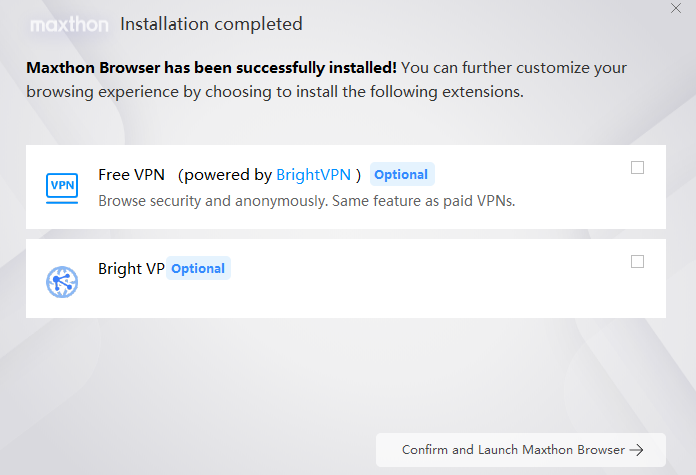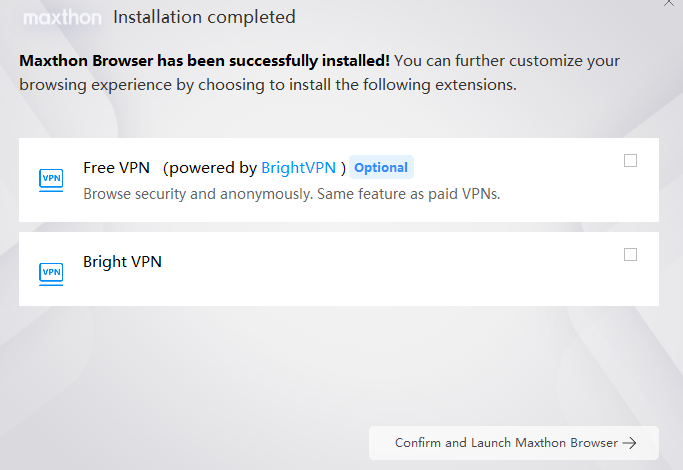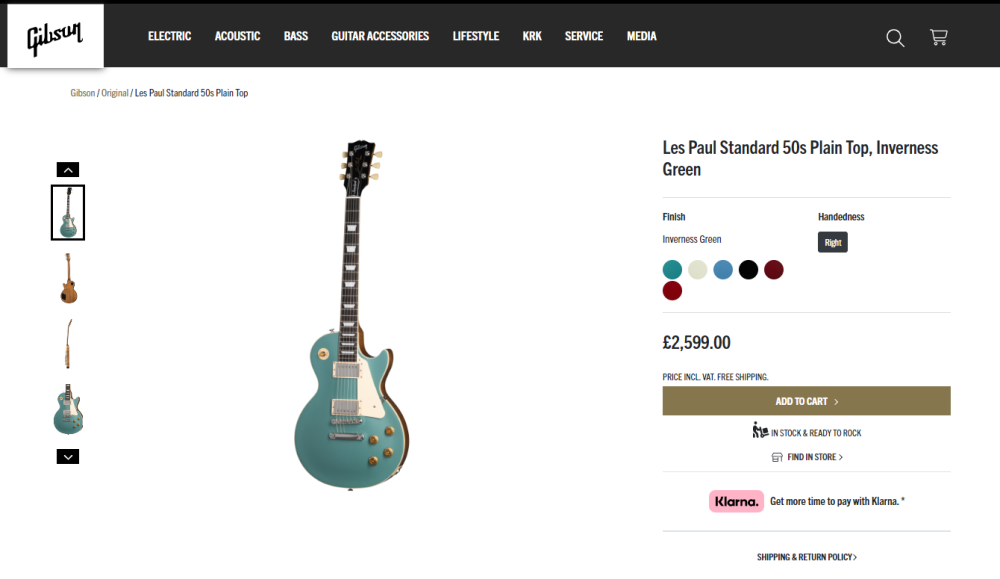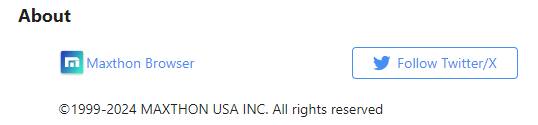-
Posts
398 -
Joined
-
Last visited
-
Days Won
70
MichaelC362 last won the day on April 23
MichaelC362 had the most liked content!
About MichaelC362
- Birthday November 17
Profile Information
-
Gender
Male
-
Location
Bognor Regis, UK
Recent Profile Visitors
10,053 profile views
MichaelC362's Achievements
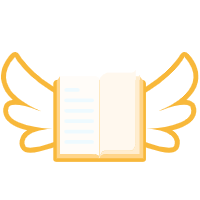
Half God (9/10)
293
Reputation
-
Hello! Didn't auto-update & previous version said was already up-to-date. Manually installed, but after completing, Maxthon didn't start back up. Manually loaded & briefly showed new features in Chinese, before changing to English. This is the first 'stable' release in 3 months(!) & we're still stuck on Chromium 109... Since this is just for Windows 7/8/8.1 users, why not change the development of Maxthon to use a forked (latest) Chromium core, but modify it to remain compatible with older OSs (like Supermium)? That way all users will be served & happy! The lack of compatibility & HUGE numbers of security issues that aren't getting fixed isn't worth killing Maxthon for, but that's what will happen if you continue on this doomed path!
-
It won't happen until they're forced to do it & since that's unlikely, not hopeful anytime soon! As soon as a 'popular' or 'must have' service needs newer than 109 core, that'll be the last straw for most users, which is a shame as I've personally used & recommended Maxthon for over 20 years & have installed it on thousands of computers over that time. As a matter of interest, does anyone know what cores they're using for Android, macOS & iOS versions? Hello! Version 7.1.8.8201 also showing 2 optional Bright VPN prompts after installation: Is one free & one paid!? I'm guessing the 2nd one should say "Bright VPN" & not "Bright VP"!?
-
Hello! After (manual) installation, I got this: Should it be prompting twice for Bright VPN!? Also, when Maxthon restarted, it did so minimized to taskbar (by the clock) & when double clicking that icon, I wasn't signed in & had to select my account to continue.
-
That seems HIGHLY unlikely... it would effectively amount to a complete rewrite every time there was a core update (obviously, as Maxthon only update the core every few years, that may not seem so bad to them! 🤐). If, (I doubt!) as you have said before, the development team are 'working on the core update' that must mean they started, again & again, every time a new core came out, but rather than complete the work, they just abandoned it when the next core was released. This simply can't be true! 😕 Do you have telemetry data for Windows versions in use & if so, what's the percentages for 7 & 8? Since (as mentioned previously), someone else has a forked version of Chromium that even works on XP, but still has the feature set & security of current Chromium, if you're so fussed about losing Windows 7 & 8 users, why not do the same for Maxthon!?
-
Maxthon is the default (no others installed (except awful Edge)), but the installation had completely finished & I'd already given administrative permission during the installation. But, as you say, it could have been taking over file/protocol settings, which really, it should have prompted or at least alerted me to, during the installation!
-
Hello! Ok, but why did I get a access permission request AFTER Maxthon had apparently finished installing?
-
Hello! Didn't auto-update or alert me to the update, but after manually installing, when complete & I clicked the restart button, after a pause Windows prompted me for administration permission... Since installation was apparently complete, what was that for!? No surprises we're still on Chromium 109. In my previous post, I commented but didn't get a reply to: surely, from a developer point of view, the Chromium core is just a bunch of APIs, so to use a newer core, you just update the APIs!? It's not logical you'd start with Chromium browser source code & then make changes & add in all the Maxthon elements... Please confirm.
-
Hello! Your website still has spelling mistakes & poor grammar: It should read, "Designed for Web3, with built-in Notes & Password Manager" That should read, "Browser features comparison" & if Opera were included too, most of the features 'unique' to Maxthon are in Opera too, which is always kept up-to-date! -------------------- I suspect the Chromium core, from a developer point of view, is just a bunch of APIs & as such, upgrading the core is simply a matter of using the newer APIs. The only reason to stick with the massively outdated v109 is to appease Windows 7 & 8 users, but doing so is losing everyone else as they're increasingly finding websites are no longer compatible. What usage figures does your telemetry report for Windows 7 & 8 users!? It can't be large numbers as almost everyone is running Windows 10 or 11!
-
-
Hello! Manually installed 7.1.7.9000 - wasn't prompted about update & said was up-to-date before - didn't restart after finishing & when manually started, had white screen for quite a while. Also didn't offer to create a shortcut on taskbar. Then went to check version & said need to restart to apply(!), did & now upgraded to 7.1.7.6001. The "Follow Twitter/X" text should be changed to "Follow on X (Twitter)" as it's not been called Twitter for quite some time! When the info page is displayed after an upgrade, the 'bird' logo isn't correct for "X" as that's the old one for "Twitter", which is no more. For me, the video download feature has never worked
-
Hello! Re. "Supermium" (above) - Windows XP, Vista, 7, etc compatible, latest Chromium browser fork... This clearly isn't a huge/major company developing this project, but 3 points I'd like to bring to your attention: -Turnaround for major vulnerability patches generally less than one week from upstream disclosure -Google Sync -On Windows 7 and up, Widevine CDM support for viewing DRM content If they can do it, so can you (Maxthon). Sorry, but I just don't believe you when you say Google aren't replying to you when you requested Widevine - obviously, even if they had a backlog, this has been ongoing for YEARS & you can't simply ignore it, Maxthon MUST have Widevine support. These people, who aren't well known, have it, so Maxthon, who are internationally known for over 20 years, certainly should have it too. Whatever the real reason for not having it, get over it as it's preventing anyone who wants to stream DRM content from using Maxthon. If a user can't use a browser for all web content, they'll simply change to another that does work. All you're doing here, not updating the core & being compatible, is lose ever more users!
-
Hello! From Quick Launch, clicking 'MaxNote' at the top & then moving cursor to the sidebar edge, so the cursor changes to "<-|->" & clicking to resize, the vertical line moves with the mouse, but then can't be released! Clicking left or middle button or pressing ESCape does nothing, right click brings up menu, but only refreshing (F5) the page exits the resize & it drops back to where it was!
-
I've installed Qihoo 360 Total Security 100s of times on customers computers in the past & even used it myself for a while, but since they dropped Bitdefender & then Avira scanning engines, I can't really recommend it anymore... It's saving grace however, is the sandbox, so as long as you don't allow anything to run that you don't recognize, then you would probably be fine (run scans with ADWCleaner, HitmanPro & AutoRuns (with VirusTotal lookup)). For me, what I've seen with Maxthon before, is old settings affecting a new installation, even showing something different on the menus or screen. Quickest test would be to backup your current Maxthon folder, uninstall it (using HiBit Uninstaller to show/remove 'leftovers'), restart Windows & then reinstall Maxthon. If that doesn't work, then implies Windows issues (assuming you've already tested your SSD/HDD & RAM).
-
Loads ok for me in Maxthon (reports: 581/594) Could be a plugin (but would need to have same one installed on all browsers!) or anti-virus/firewall issue... what security do you use? (could also be issue with ISP, but less likely)
-
Hello! Went to Help, About & Maxthon auto-downloaded & installed the update (didn't show the 'red dot' at top to let me know about it though). Upon restarting, MaxAsk requested advertising permissions... With no 'reject all' option, I had to manually untick around 60 permission boxes! How often will this occur now? Can you add a 'reject all' option or is this just a 3rd-party plugin that you have no control of!? I will NEVER give advertising permissions, so if this is too frequent, I guess that means either I have to stop using Maxthon or, I've read, using 'incognito mode' erases cookies on exit, but does that also remove any & all permissions given too? Is there anywhere, within Maxthon (or on the web) I can see what permissions I have given to what organisations? In Maxthon settings, under 'permissions', I can see which websites I've allowed cookies, but not what permissions they have. Would be good if there were 'tick boxes' next to each so I could remove more than one at a time. You'd have thought they would at least mention that! However, goto: https://chromiumchecker.com/ & it says "It doesn't look like your using a browser that's built on Chromium."! (poor they can't spell "you're"!) Additionally, if you're still using Windows 7 then this new version shouldn't be compatible, so that's suspect too!