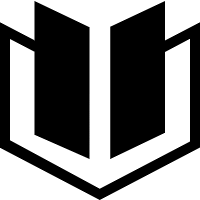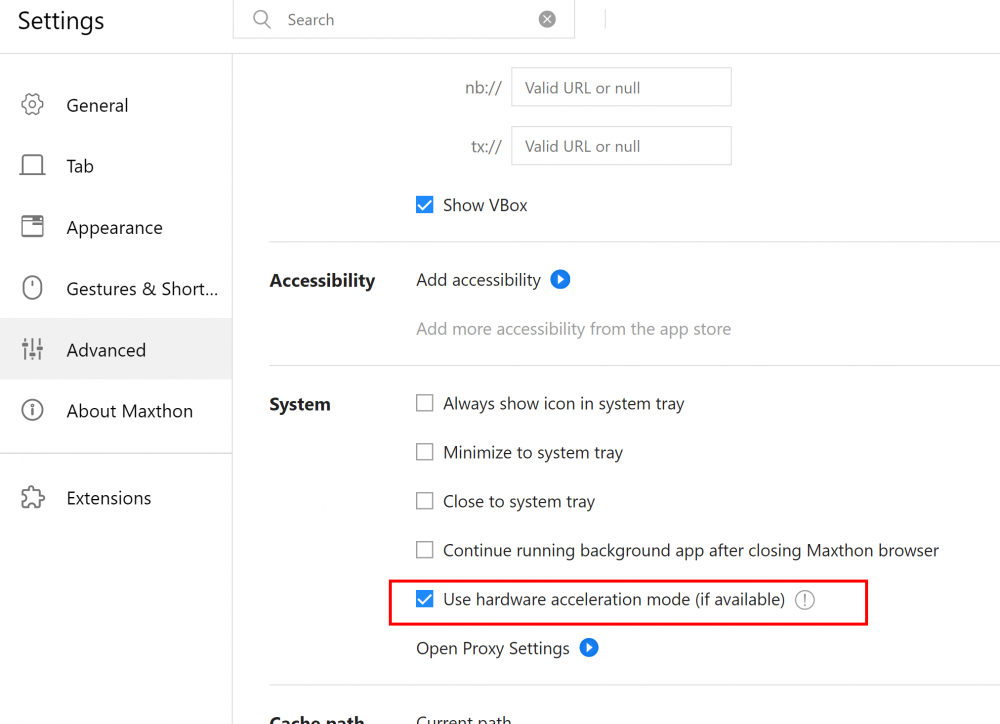-
Posts
6,530 -
Joined
-
Last visited
-
Days Won
287
BugSir006's Achievements
-
Hi burianico, please try the tab position issue in the attached test version.😊
- Show previous comments 5 more
-

Hi burianico, I tried to test this issue many times but haven't reproduced it.
Could you please try this issue in the fresh portable version?
Download link: https://github.com/aoyiteam/maxthon/releases/download/v6.2.0.2000/maxthon_portable_6.2.0.2000_x64.zip
-
Issue not solved... :-(
-

Hi burianico, could we debug this issue remotely via AnyDesk?