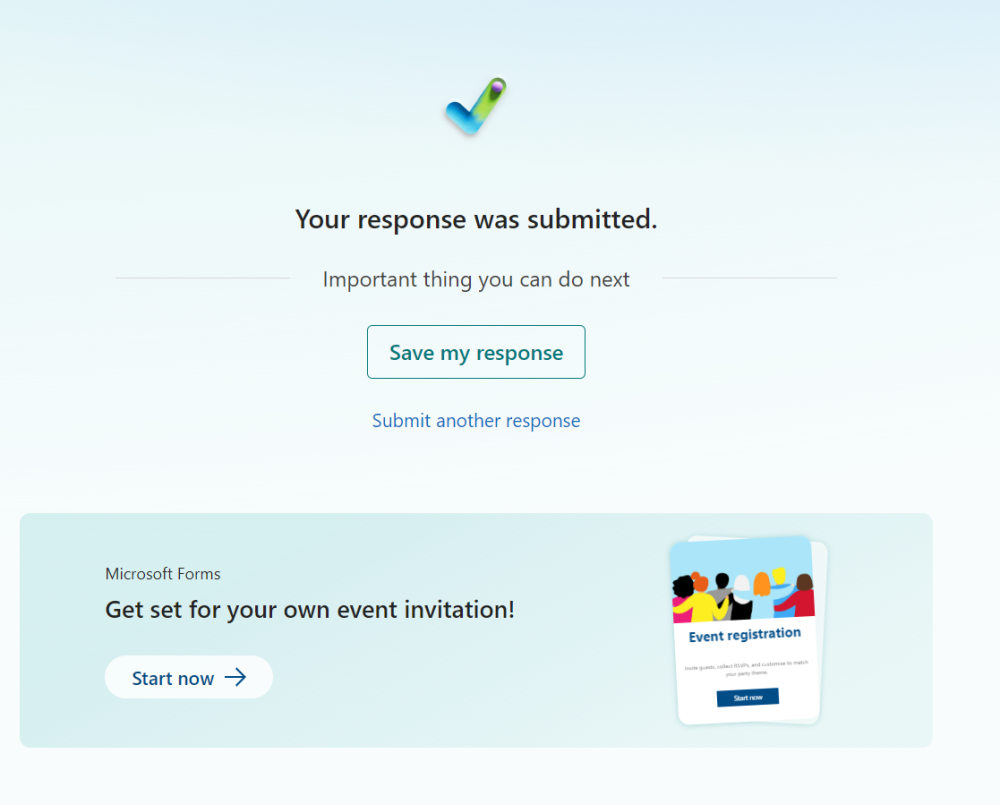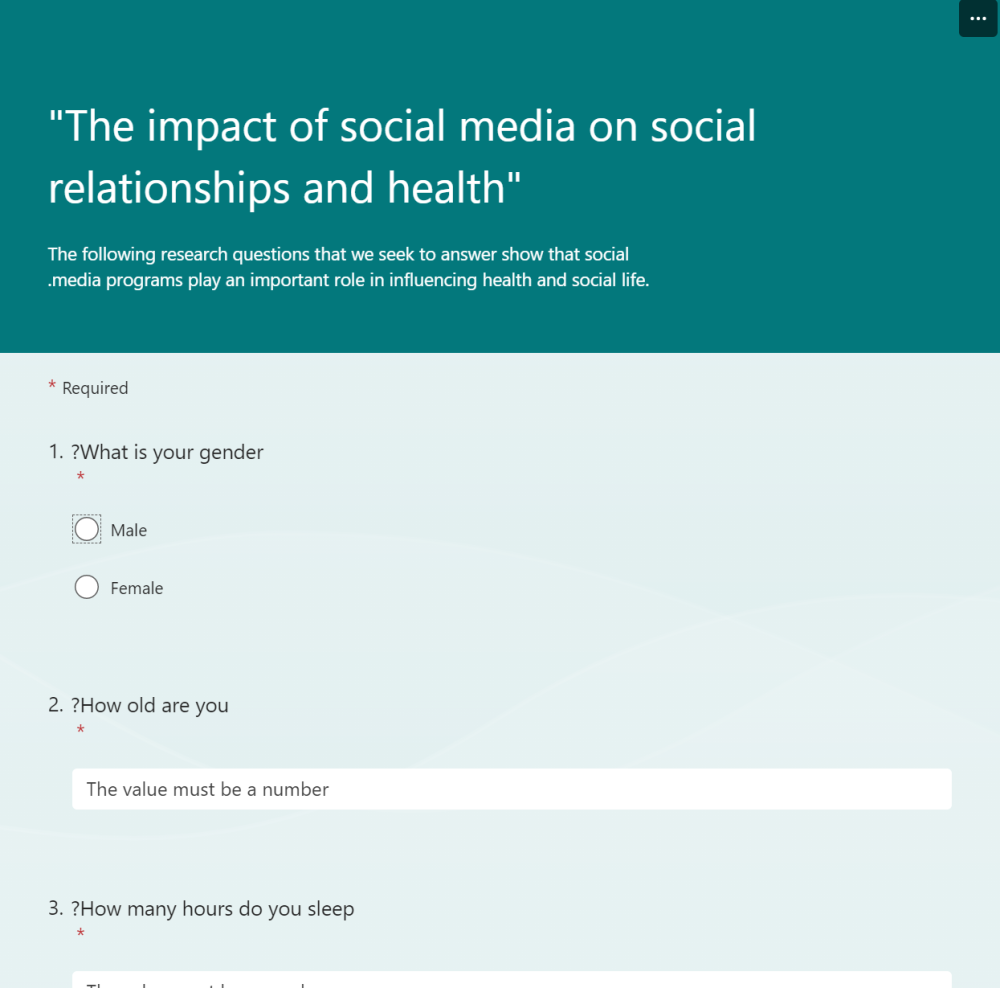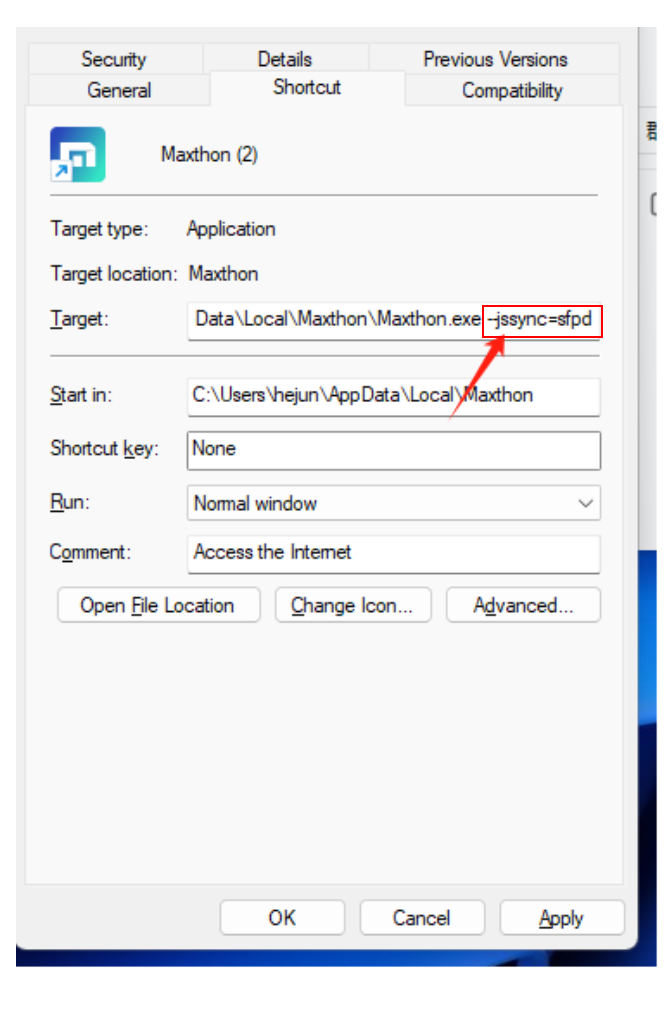-
Posts
1,839 -
Joined
-
Last visited
-
Days Won
128
Content Type
Profiles
Forums
Release Notes
Bug Tracker
Help page
Help page-CN
Release Note5
Rules and recruitment
Release Note6
Everything posted by BugSir009
-
Hi einherz, do you have any extensions in place? Could you try to disable all extensions and see if this issue persist?
-
Hi grisp1, please try again with this android test version mx_five_pre_m6_mx6_0f9fef6_22560_7.4.3.600_proguard_202404252034.apk Hi IceHouse, could you try to restore Quick Access from local?
-
Hi projektilski, suggestion recorded.
-
Hi ivoryguard, please try again using this latest version : https://forum.maxthon.com/index.php?/topic/28358-maxthon-pc-7189000/
-
Hi grisp1, the developers have just push an updated version this morning. Could you download this 7.1.8.9000 version one more time and try again?
-
Hi projektilski, have feedback this prompting to the development team and they will be changing the prompting to show when opening 50 tabs or more. Have forwarded your feedback to the team for their planning and consideration. Hi Refix2, this could be a cache issue. Could you try clearing the browser cache and see if it still appear the same?
-
Hi Metern, yes we do have the SkyNote Android app previously but it has since been discontinued. We would recommend you to use the browser MaxNote since it works almost the same; you could also add it to your homepage as a shortcut.
-
Hi projektilski, as mentioned this will be redevelop for further optimisation. I could not reproduce this issue. Could you help to record a video so I could check with the team? Suggestion recorded. Custom homepage is only applicable during startup Have feedback to the team on this for them to look into it. Hi MichaelC362, the team is still updating some components and thus this latest version has not been pushed through the backend. Will forward your feedback to the team for their planning and consideration.
-
Hi Mhzayer, could you disable all extensions and try again?
-
Hi Magdalene, currently this feature is only for members. There might be plans to include this feature for guest accounts subsequently.
-
Maxthon PC 7.1.8.9000 + Comprehensive upgrade of data synchronization mechanism for faster and safer data syncing + Added Search Tab button located at the top left corner of the tab bar, allowing users to view and search open and recently closed tabs through an expanded menu. This feature can be enabled or disabled in 'Settings'->'Appearance' and supports keyboard shortcuts. + Added Video Download Acceleration: For full video downloads, videos from certain sites can be downloaded at high speed by clicking the acceleration button in the download popup to download the 720P version of the video. + Added Vertical Video Download Support: Resolution for full video downloads is adjusted to match the original video playback resolution. + Added Custom UserAgent: Added the ability to set a custom UserAgent string in Settings->Advanced->Laboratory. + Added intelligent recognition of extension file format: The download manager intelligently recognizes extension file (.crx) formats and prompts users to install them after successful download. + Added Password Manager shortcuts. Users can modify shortcuts in Settings->Mouse Gestures and Shortcuts->Shortcut Settings->More Shortcut Settings. * Optimized display of extension management quantity: The extensions management page now displays the total number of installed extensions. * Optimized interaction of Super bookmarks bar: Setting and unsetting 'My Favorites' will not close the bookmark menu, allowing consecutive settings in the bookmark bar. * Updated translations for multiple languages. - Fixed issue where changing bound accounts caused the new account to become a local account. - Fixed known crashes and issues. https://github.com/maxthon/Maxthon/releases/download/7.1.8.9000/maxthon_7.1.8.9000_x64.exe https://github.com/maxthon/Maxthon/releases/download/7.1.8.9000/maxthon_7.1.8.9000_x86.exe https://github.com/maxthon/Maxthon/releases/download/7.1.8.9000/maxthon_portable_7.1.8.9000_x64.zip https://github.com/maxthon/Maxthon/releases/download/7.1.8.9000/maxthon_portable_7.1.8.9000_x86.zip
-
Hi miguelconde, the development team is looking into this password syncing issue. They will try to fix it as soon as possible.
-
Hi Mhzayer, could you go to your local drive and send me your 'preferences' file under your user data profile? I will get the developer to do a check for you.
-
Hi Mhzayer, no issue on my end. Was able to fill up the form and submit it. Hi grisp1, have reported this issue to the development team for them to check on it.
-
Hi KSab, could you try downloading the 7.1.8.8201 version and alter the target path by including --jssync=sfpb The development team has uploaded this test version and would require users to test out to see if synchronization will work in this version.
-
Hi MichaelC362, bug reported.
-
Hi wOLVERINe, will convey your concern to the development team for them to work on it.
-
Hi MichaelC362, please try with the updated 7.1.8.8201 version above.
-
Maxthon PC 7.1.8.8201 beta * Updated multilingual translations. - Fixed an issue where re-binding an account caused the original account to become a local account. - Fixed non-responsive translation issues. - Fixed incomplete display of the tab search button. - Fixed the loss of custom image skins due to synchronization. - Fixed known crashes. https://github.com/maxthon/Maxthon/releases/download/7.1.8.8201/maxthon_7.1.8.8201_beta_x64.exe https://github.com/maxthon/Maxthon/releases/download/7.1.8.8201/maxthon_7.1.8.8201_beta_x86.exe https://github.com/maxthon/Maxthon/releases/download/7.1.8.8201/maxthon_portable_7.1.8.8201_beta_x64.zip https://github.com/maxthon/Maxthon/releases/download/7.1.8.8201/maxthon_portable_7.1.8.8201_beta_x86.zip
-

Volume control extensions like "Volume Master" stopped working(((
BugSir009 replied to MedMall's topic in Maxthon Newcomer
Hi MedMall, the development team is working on updating the chromium and this might be the reason why the extension is not working well. I tried to search for it and maybe you could add this extension which supports older browser : https://chromewebstore.google.com/detail/volume-master-outdated-br/fflcgbahhodkmllfoeldoiaemngpiphj -
Hi alexzhus, hardware acceleration mode might not be suitable to apply on all PCs. Hi Magdalene, have you tried disabling hardware acceleration mode? Hi KSab, bug reported.
-
Hi alexzhus, could you try again by disabling hardware acceleration?
-
Hi projektilski, the development team is redesigning this portion and will optimize it in future version. Hi grisp1, bug reported. Hi Pablo(92131), do you have any extensions in place? I tried clicking on a few links through the website link you provided and it loads well.
-
Hi alexzhus, there was a push update from the backend so kindly monitor if same issue persist.
-
Hi MichaelC362, the auto-update has not been officially released from our backend yet. There could be some further updates and the backend will push the update once everything is finalised. I have tried to verify this with the development team and yes, they will update the Chromium starting with the Chromium browser source code and merge it to Maxthon's.