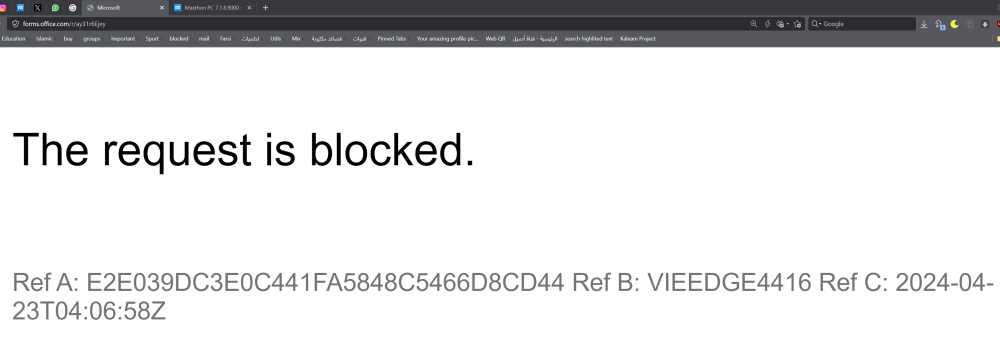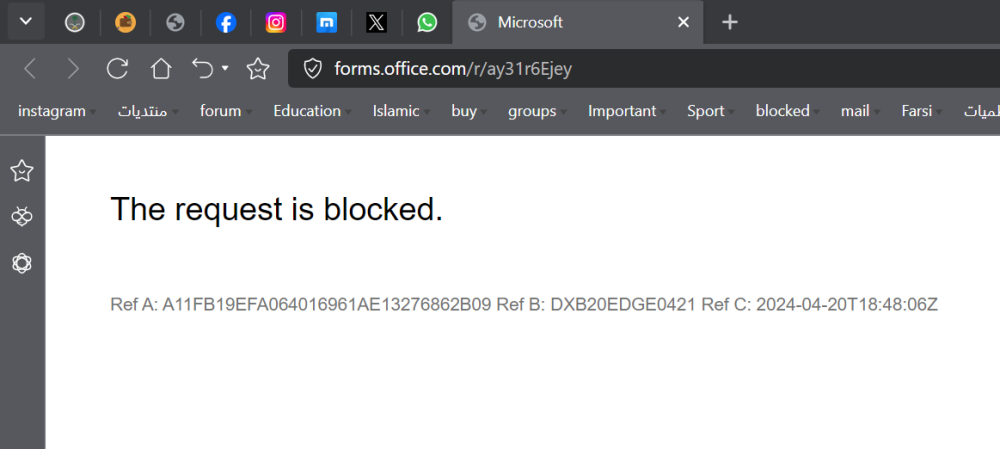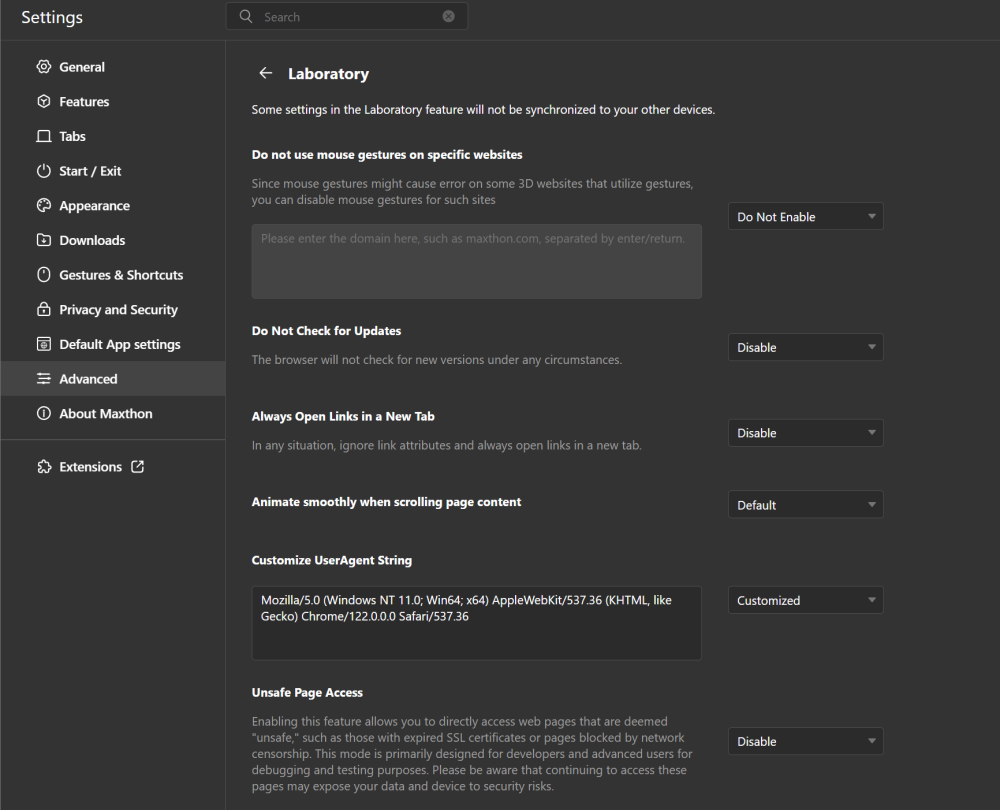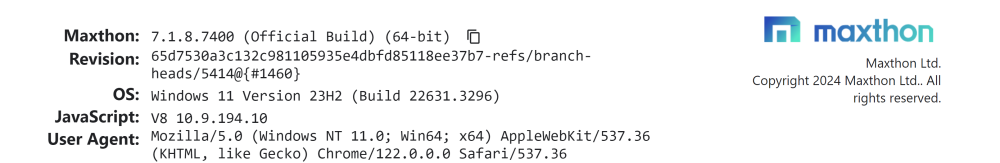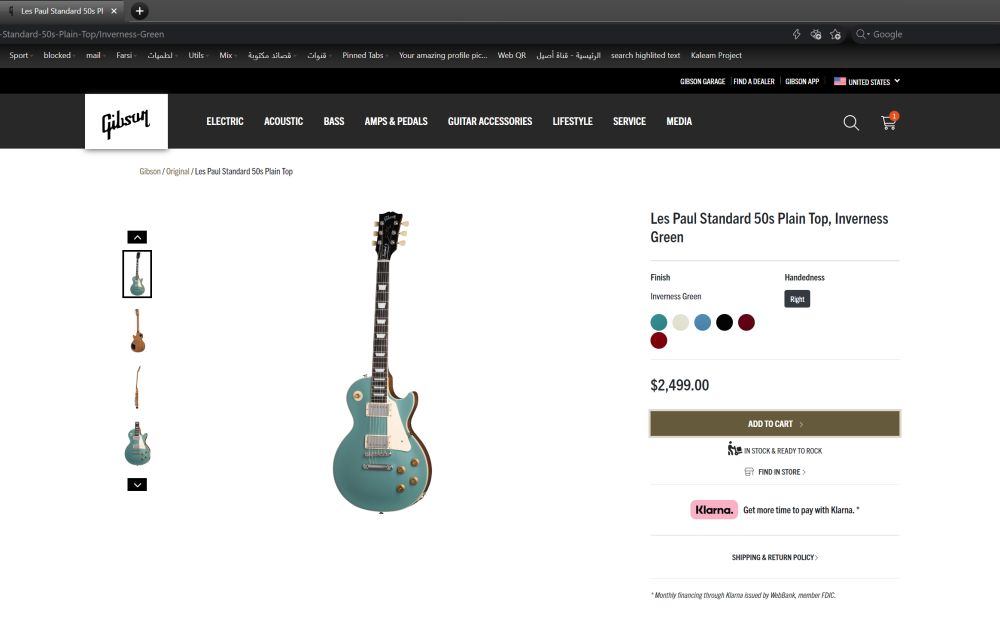-
Posts
644 -
Joined
-
Last visited
-
Days Won
86
Content Type
Profiles
Forums
Release Notes
Bug Tracker
Help page
Help page-CN
Release Note5
Rules and recruitment
Release Note6
Everything posted by Mhzayer
-
spoke too soon I think the download has to do with an extension not maxthon I no longer can see that button I clicked to download instagram clips
-
For this feature I think it got me to download instagram clips easyly but not for youtube clips
-
Very unexpectedly it worked after safe mode even in normal mode after restart But thanks anyway
-
I'd like to point out that the search bar issue is fixed in this version Now whatever engine I choose becomes the main in the old version I had to choose just drag text to the tab bar to be able to search with the newly chosen engine But the microsoft form issue is still present even in safe mode
-
when I copy anything to the search bar then search for it using the default search say Google for instance it will search normally But if I click to change that search engine to yahoo for instance then hit enter it will still use google and if I then hit enter a second time it will use yahoo this been happening quite often in the last couple of versions I don't know since when
-
https://forms.office.com/r/ay31r6Ejey Could you guys check this form 😉 If you could fill it too Maxthon just blocked it for me I opened it with Chrome and filled it Is it just me ?
-
-
-
They've opted for the hardest path They can do as other chromium based browsers are doing and all windows 11 users will be happy But that would make older windows users not happy and going for 2 Maxthon versions 1 for win11 and 1 for older windows is beyond their capabilities So we should wait for a genius Dev that's will magically come up with a new Maxthon that surpasses all other browsers We still can dream
-
Don't bother It's the same thing since Maxthon is kept for compatibility to older windows because of the huge users in China This can go on forever
-
Been autoupdated to this version
-
Confirmed here installed version on win11
-
You just missed 7 thousand 😊
-
Updated via autoupdate to this version
-
-
Thanks Now the new version is in the forum
-
My Maxthon was updated to 7.1.8.7400 (Official Build) (64-bit) Why it's not available in the forum?
-
-
Confirmed This is because of the way they forced the UA Just revert it back to 109 and restart the browser this fixes it This is also due to UA
-
Bingo aimed and hit the bull's eye I won't say I'll ever abandon Maxthon cause I started loving it since MyIe days and continued to love and support it So we loyal users say this because we care When are you Devs going to listen to us We're with you in good and bad times so please please please take the time to think about it carefully The path you're taking is only shortlived. Think about making Maxthon the browser all competing browsers try to follow not the opposite
-
It's always advisable to ask for operating system and version and whether it's installed or portable most of the time it's operating system related issue and it's a good way for other members running the same specs to participate in the issue to be sure it's not user specific issue I think copying mx:/version data is very helpful Maxthon7.1.8.7000 (Official Build) (64-bit) Revision65d7530a3c132c981105935e4dbfd85118ee37b7-refs/branch-heads/5414@{#1460} OSWindows 11 Version 23H2 (Build 22631.3235)
-
Thanks for the advices
-
I'm using 360 total security never had any issues with it on that site (the old site) I guess
-
It keeps spinning and never loads on all browsers I have
-
It is still doing the same it saves the mouse gesture and continue it on other tabs It does that in Chrome too