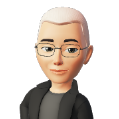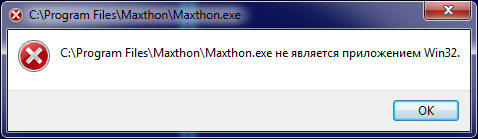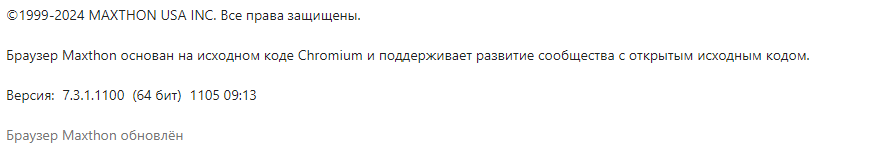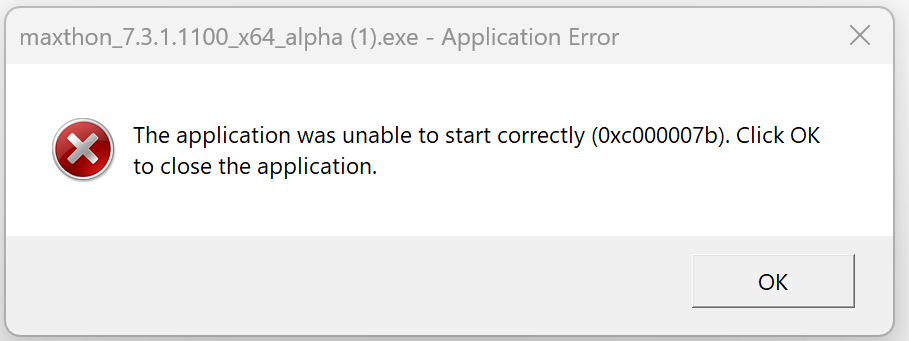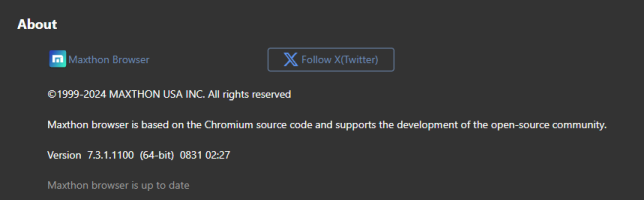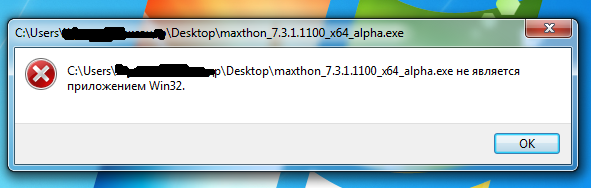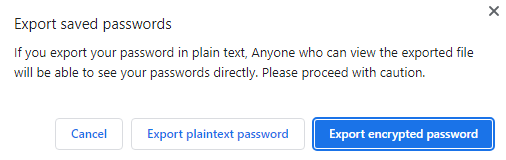Leaderboard
-
in all areas
- All areas
- Releases
- Release Comments
- Release Reviews
- Bugs
- Bug Comments
- Bug Reviews
- Helps
- Help Comments
- Help Reviews
- Helps
- Help Comments
- Help Reviews
- Releases
- Release Comments
- Release Reviews
- Rules
- Rule Comments
- Rule Reviews
- Releases
- Release Comments
- Release Reviews
- Topics
- Posts
- Status Updates
- Status Replies
-
Week
-
All time
April 30 2015 - November 9 2024
-
Year
November 9 2023 - November 9 2024
-
Month
October 9 2024 - November 9 2024
-
Week
November 2 2024 - November 9 2024
-
Today
November 9 2024
- Custom Date
-
All time
Popular Content
Showing content with the highest reputation since 11/02/2024 in all areas
-
Maxthon PC 7.3.1.1102 alpha - Fix issues with third-party themes - Fix issues with image themes - Fix issues with tab sleep - Fix known crashes https://github.com/maxthon/Maxthon/releases/download/7.3.1.1102/maxthon_7.3.1.1102_x64_alpha.exe https://github.com/maxthon/Maxthon/releases/download/7.3.1.1102/maxthon_7.3.1.1102_x86_alpha.exe https://github.com/maxthon/Maxthon/releases/download/7.3.1.1102/maxthon_portable_7.3.1.1102_x64_alpha.zip https://github.com/maxthon/Maxthon/releases/download/7.3.1.1102/maxthon_portable_7.3.1.1102_x86_alpha.zip Maxthon PC 7.3.1.1101 alpha + Updated to Chromium core version 128 - Fix the issue of PWA being unavailable - Fix the issue of tab scrolling not working - Fix the incorrect opening position of bookmarks - Fix issues with the right-click menu on the notes page - Fix abnormal lines on the main interface - Fix the issue where tab search settings reset upon restart - Fix known crashes https://github.com/maxthon/Maxthon/releases/download/7.3.1.1101/maxthon_7.3.1.1101_x64_alpha.exe https://github.com/maxthon/Maxthon/releases/download/7.3.1.1101/maxthon_7.3.1.1101_x86_alpha.exe https://github.com/maxthon/Maxthon/releases/download/7.3.1.1101/maxthon_portable_7.3.1.1101_x64_alpha.zip https://github.com/maxthon/Maxthon/releases/download/7.3.1.1101/maxthon_portable_7.3.1.1101_x86_alpha.zip Maxthon PC 7.3.1.1100 alpha P.S. please note this is still in Alpha stage; for users who do not wish to test this new chromium version may remain in 7.2.2.6000 version + Updated to Chromium core version 128. + Added support for extension on the right sidebar. - Fixed some known issues and crashes. https://github.com/maxthon/Maxthon/releases/download/7.3.1.1100/maxthon_7.3.1.1100_x64_alpha.exe https://github.com/maxthon/Maxthon/releases/download/7.3.1.1100/maxthon_7.3.1.1100_x86_alpha.exe https://github.com/maxthon/Maxthon/releases/download/7.3.1.1100/maxthon_portable_7.3.1.1100_x64_alpha.zip https://github.com/maxthon/Maxthon/releases/download/7.3.1.1100/maxthon_portable_7.3.1.1100_x86_alpha.zip11 points
-
5 points
-
@Dalong @mxuser @Rackerkind @Xahi4475, please kindly delete the previous downloaded version and download the version again. The development team has just made amendment and uploaded the latest version.4 points
-
Version 7.3.1.1102 PT also does not start like the previous 1100 and 1101. I did not install the installation version on the PC because I do not have time to dig into the files and restore the older working version.3 points
-
3 points
-
I'm on Win 10 Build 1909 (21H2?) x86 running Mx 7.3.1.1101 Portable x32. I installed as a fresh standalone install and it synced very quickly. All I have done is to copy the history file from my Mx 7.2.2.5201. My previously reported sign on change has gone away now and behaves as before.2 points
-
Am using 7.3.1.1102 x64 on Windows 11 24H2 on my main computer. It is working on two computers with Windows 10 well also. Have had no problems. 7.3.1.1101 x64 also worked well, though on one Windows 10 computer, it would take about three tries to get it to come up. It is an alpha version so I did not expect it to behave as well as it has. It has some quirks like the background switching colors on a New Tab. But for an Alpha, it is behaving pretty tamely.2 points
-
Same here 😕 Nor 100, 1100, 1101 or 1102: I deleted previous version and installed again, with no effect. I'm on Windows 11 24h2 64x latest compilation2 points
-
2 points
-
Thanks a lot for the update. Had no obvious problems so far from using in the past 20 or so minutes. Restored tabs were shuffled around on the first start and had a crash once but I think that was from it setting up. I'm finally able to visit some important sides that previously rejected access due to chrome being too old probably and had to have use chrome sometimes, I'm glad that is resolved now. Passkeeper and Maxnote seem to work and I've not seen a synching error yet at least but I've not compared currently if it actually works. I'm glad there are no problems in this regard as that had me most worried. Cookies also are fine and this was overall a very smooth upgrade.2 points
-
Hi alexzhus @mxuser, currently with this new core, it is not supported in Win 7. Subsequently there will be an update for win 7. Hi projektilski, do you have any extension or firewall that could possibly block it?2 points
-
2 points
-
2 points
-
@Magdalena, yes I know, I have all the browsers you listed installed and I use them when needed, but it's absurd that Maxthon is my default browser and services like HBO Max or Netflix don't work The files you're asking about @BugSir009 must probably be different because the previous ones didn't start for me or other users.1 point
-
I understand that Chromium core v109 (in the current stable version Maxthon 7.2.2.6000) is the last supporting Windows 7. They are trying to build this version on Chromium v128.1 point
-
Even though the two previous versions worked on my PC, I found that 7.3.1.1102 opened to a blank window of white the first time I ran it and tried to sign in. In my case, closing that window and starting Maxthon a second time fixed the problem, and signing in then worked.1 point
-
I only use Guest Profile. I don't sync. 1102 is working well now except for History. The browser takes time to open. After updating Tampermonkey scripts it works fine.1 point
-
Win 10 X64 latest X64 Portable As test (7.3.1.1102) Set up new folder, unzipped MX. Copied over User Data from 7.2 series X64 Portable.1 point
-
Installed here no problem Version7.3.1.1102(64-bit)0830 22:27 on Windows 11 Version 24H2 (Build 26100.2161) 64x1 point
-
Hello You all, Is it possible to ask the members that have reach the goal of installing and launching this alpha version, on which OS they work (W7, W10 aso, maybe 32 or 64 branch) and possibly the build, cause it's fustrating for others to understand why it's not the same on their own configuration. for my part, i test on W11 23H2 Professionnal or W11 24H2 Professionnal with no functionnal result .1 point
-
Trying v1101 Portable and very pleased that it installed and synced quickly without any bugs. Some sites that were previously unusable are now working. Something funny happens in eBay when selecting watch this item I have to sign in again but it doesn't ever let me. I am hassled to sign in with Windows Hello too and skip this for now keeps coming back. I only tried this once so maybe its a one off. Will see what happens next time. The sign on has changed a bit too I have to enter my account email each time whereas it was always remembered before. Overall very pleased with the progress Mx has made at last.1 point
-
Same result also for me Windows 11 24h2 64x latest compilation. Crashpad.zip20241107.logdebug.log1 point
-
I had changed some flags. I've reset them to default and it works fine now. Thanks.1 point
-
You're right making them most favourite will show them but this is imposssible to do for hundreds of notes I have to make the main folder most favourite then I can see and edit them1 point
-
This issue I have long time ago but I don't use Notes as much. I only can see Notes (but not to edit them) if I make them favorites, ortherwise will stay hidden forever. And, it's strange, I don't have any problem with this version (1101). Only sometimes browser doesn't start, but next I open, it's fine.1 point
-
Very strange with this latest Version7.3.1.1101(64-bit)0830 22:27 I can not see or edit my notes Though I can do that in the portable version1 point
-
1 point
-
1 point
-
@projektilski @Hampus @Ldfa @TarMaster @Refix2 @migel , please download the latest 7.3.1.1101 alpha and try again. If it still doesn't startup, kindly send me your crash report.1 point
-
The new version of Maxthon x64 does not start, neither in the PC nor in the PT version. System Win'11Pro 23H2 :(1 point
-
7.3.1.1100 (Build oficial) (64 bits) version installed. Ad Block Extensions still don't work. Thanks.1 point
-
Ok, so it looks like we all have the same issue. You can check in the details view of Task Manager. Maxthon.exe is running but there is no GUI.1 point
-
Windows firewall only. Extensions in Maxthon locally installed yes, many, but for that reason I downloaded clean portable version and it will not show GUI.1 point
-
1 point
-
I downloaded maxthon_portable_7.3.1.1100_x64_alpha.zip and did a fresh install on Windows 10 and signed into my Maxthon account, and the sync seemed to work and extensions got loaded successfully. I was able to download and use an extension that previously couldn't be added (because of 109) and so overall, my first impressions are positive.1 point
-
It does not start, not installer version, not portable. It shows in memory but it does not show the GUI. Windows 11 Pro 24H2 x64 with all the updates.1 point
-
1 point
-
1 point
-
Hi Rainman, the development team has just make amendment to the file. Kindly delete the previous downloaded 7.3.1.1100 file and download it again to try.1 point
-
Oh, wow! What we have been waiting for! Will download and try it tonight, thanks!1 point
-
Not working here too 64 bit. I don't use portable version. Windows 10 Enterprise 22H21 point
-
Exciting developments. I can't wait. I have the same problem. I'm waiting patiently.1 point
-
1 point
-
Hi DONG DONG, kindly wait for the core update and this should be fixed once it is updated.1 point
-
HBO MAX is not working again on Maxthon PC version 7.2.2.6000, please fix it now.1 point
-
Hello! Been using for over a week (Softpedia alerted me to the update days before it was on forum) & seems ok so far, but today noticed a spelling mistake: "Plaintext" should be 2 words, so missing a space. Obviously, UK English "Colour" is still spelt as American "Color" - been like this forever... Why even have a UK English option for installing if you're not going to use it!?1 point