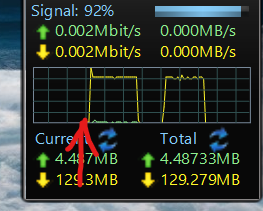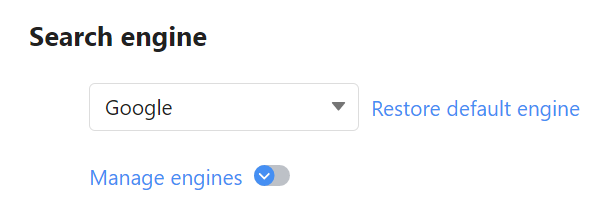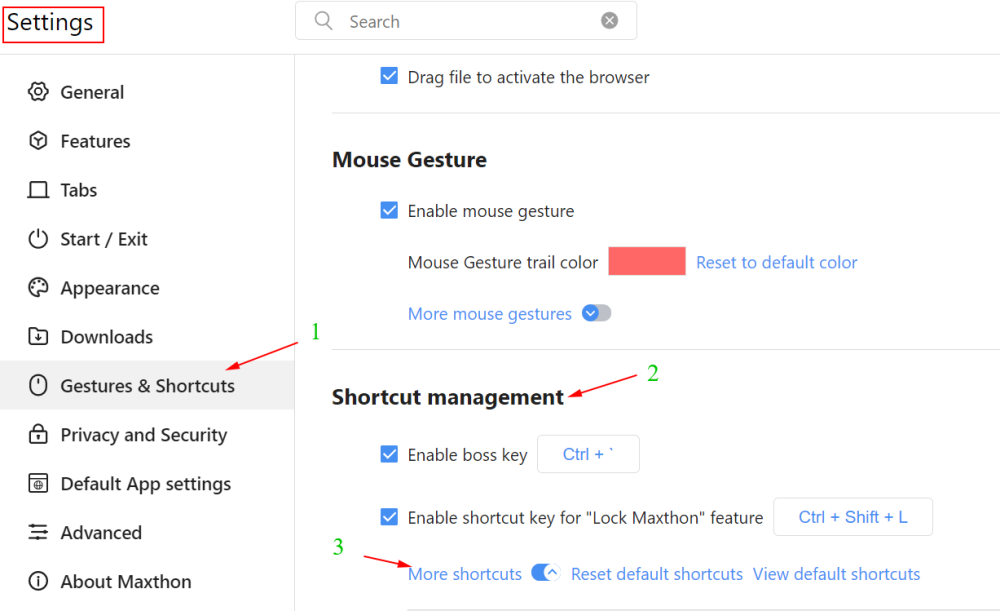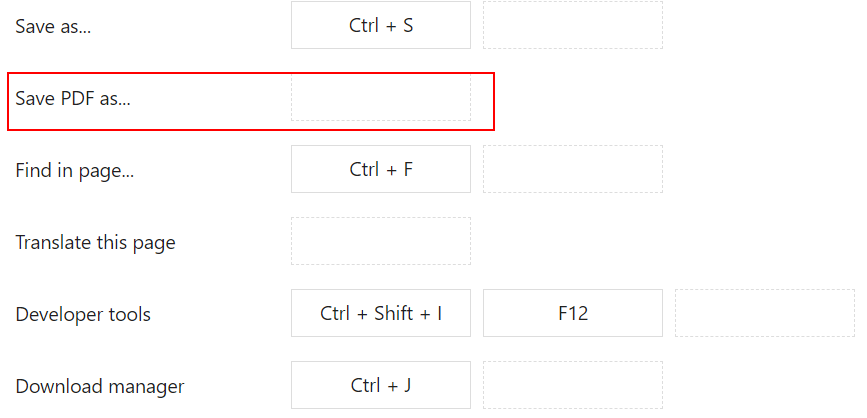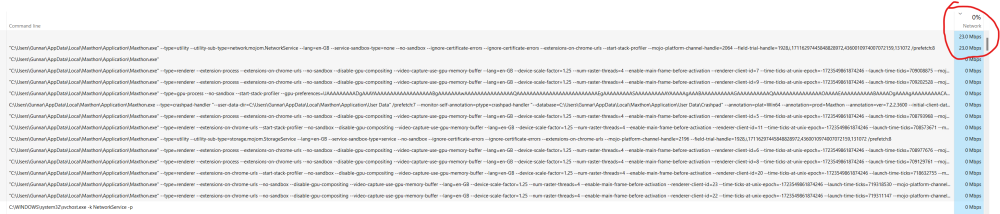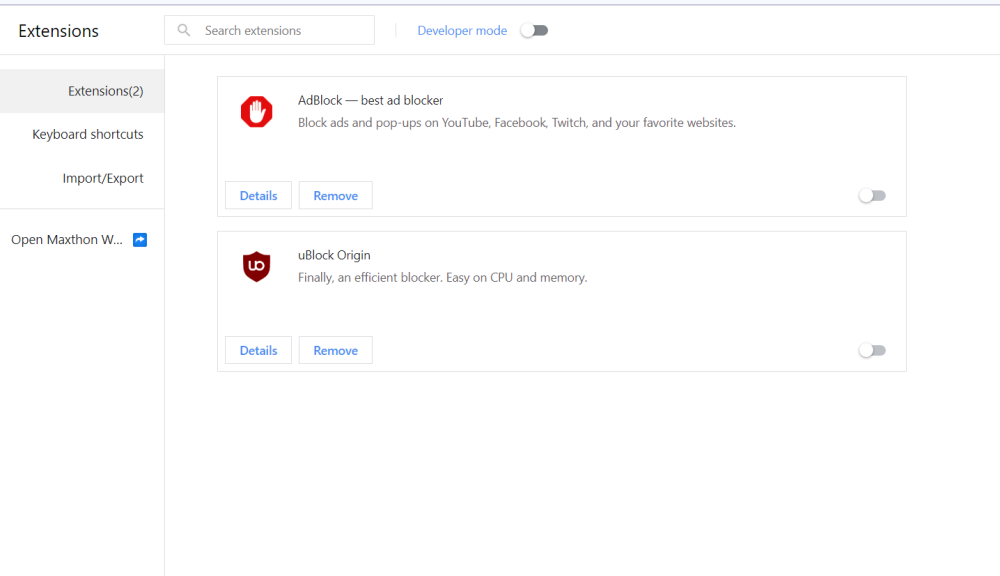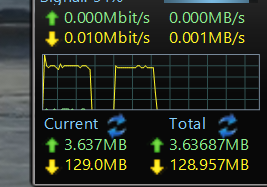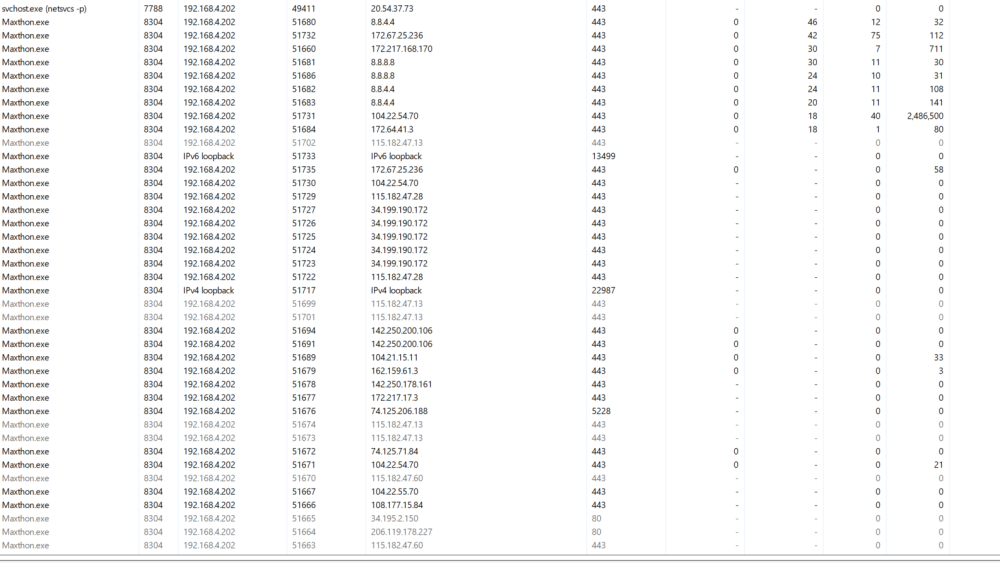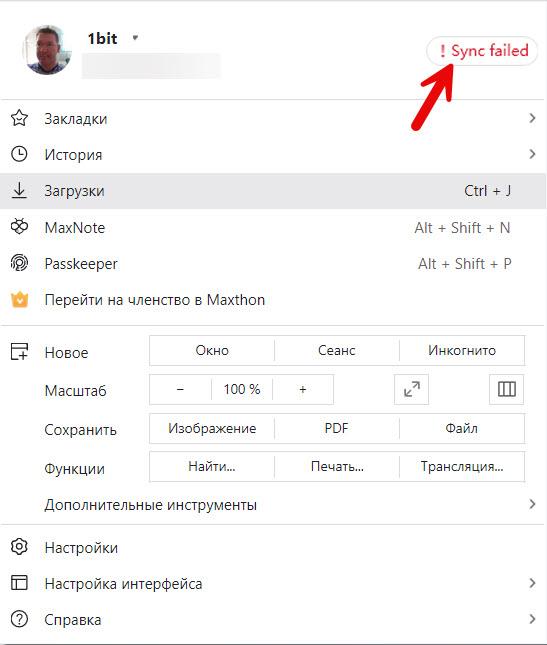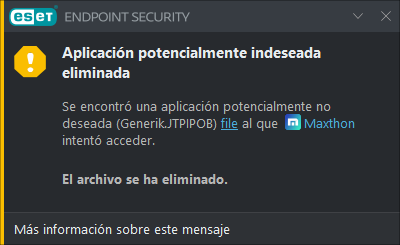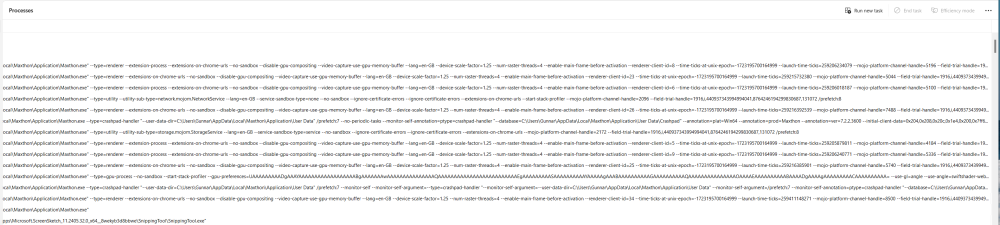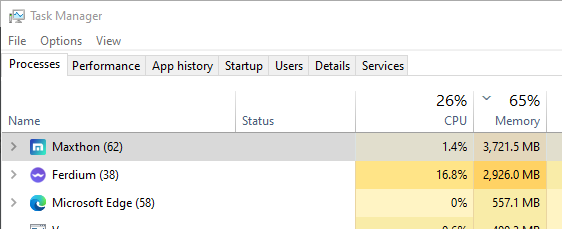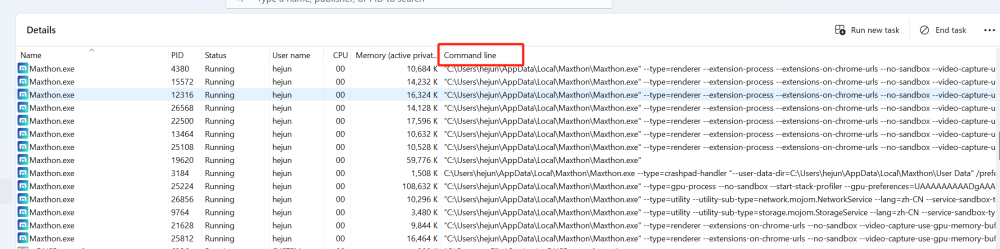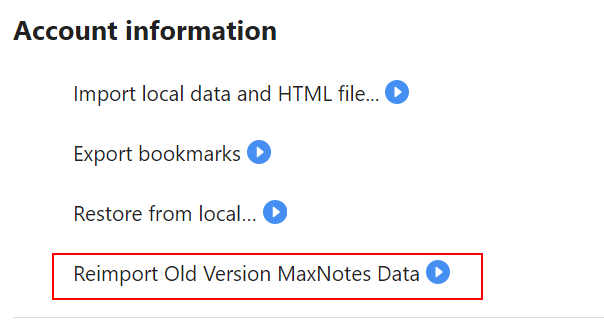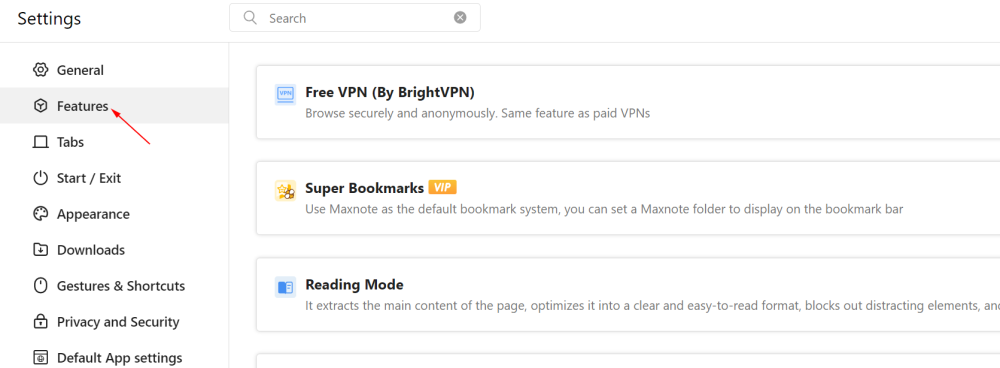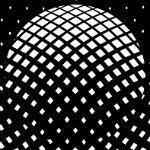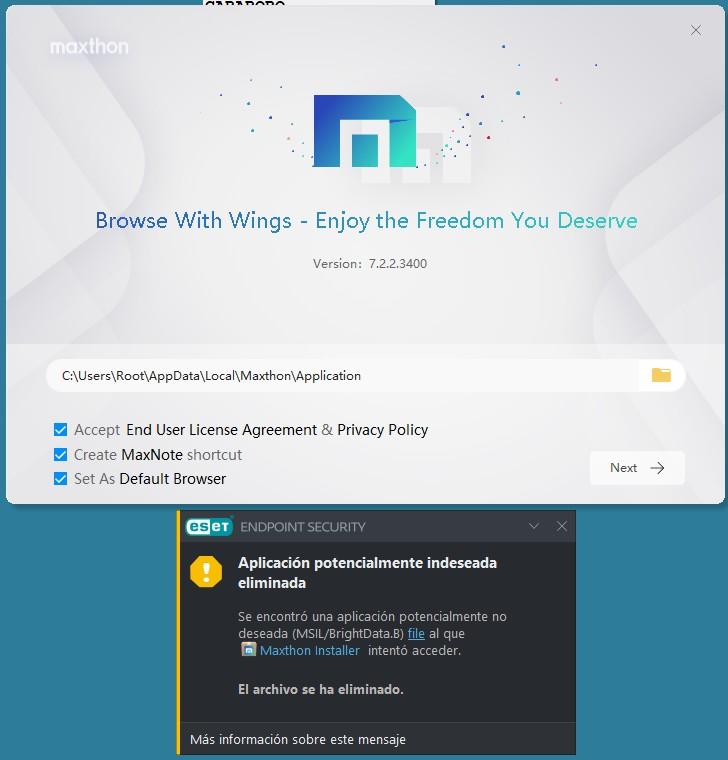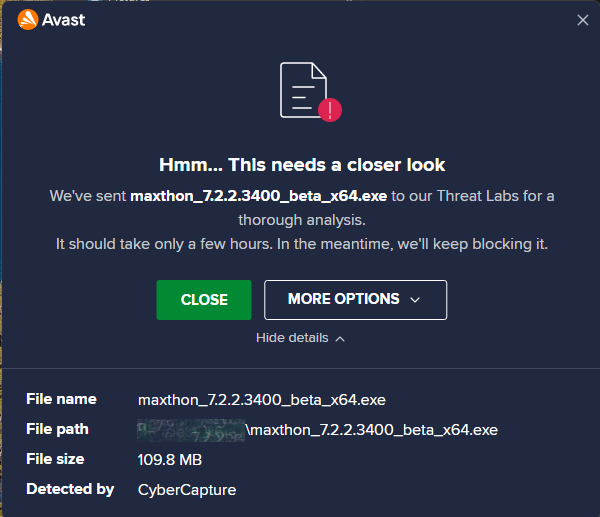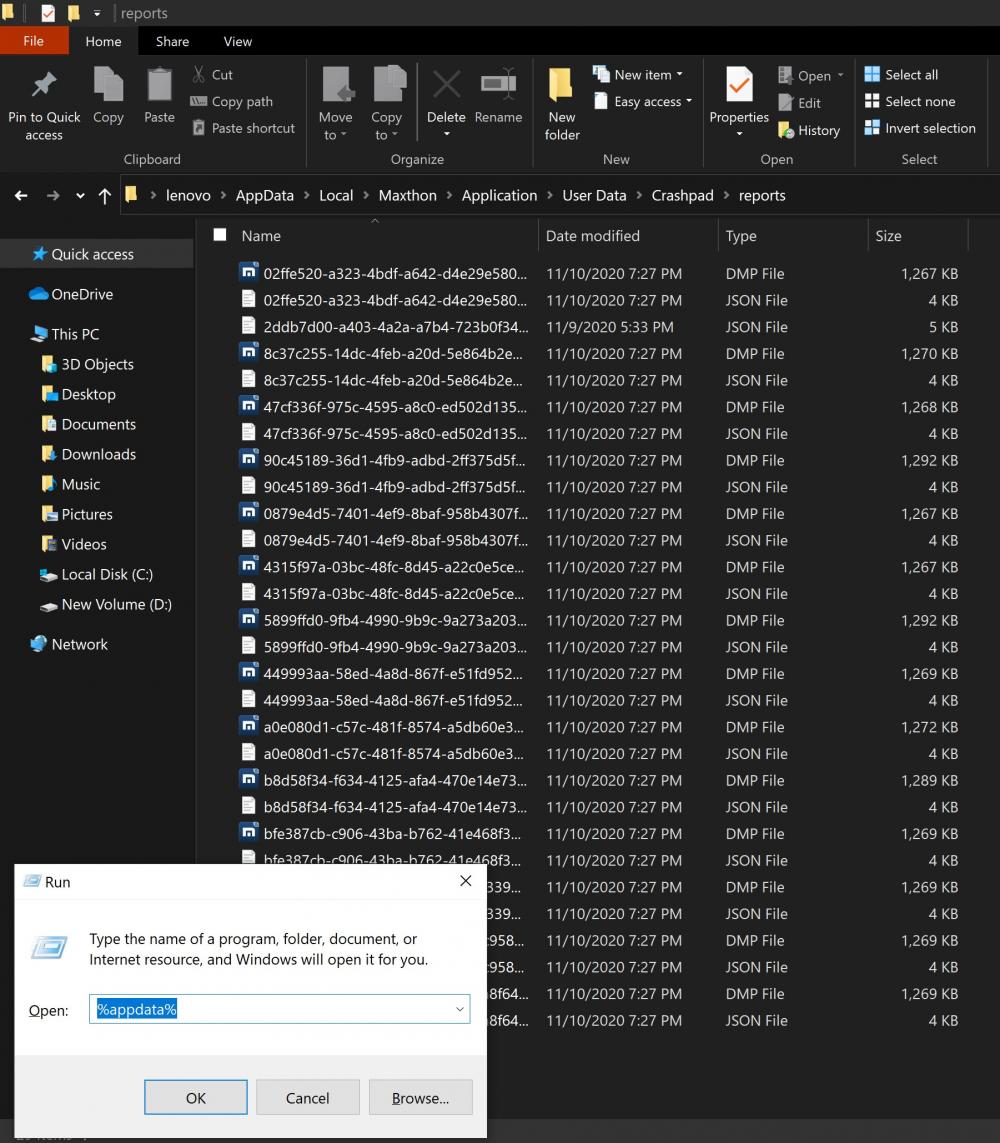Leaderboard
-
in all areas
- All areas
- Releases
- Release Comments
- Release Reviews
- Bugs
- Bug Comments
- Bug Reviews
- Helps
- Help Comments
- Help Reviews
- Helps
- Help Comments
- Help Reviews
- Releases
- Release Comments
- Release Reviews
- Rules
- Rule Comments
- Rule Reviews
- Releases
- Release Comments
- Release Reviews
- Topics
- Posts
- Status Updates
- Status Replies
-
Month
-
All time
April 30 2015 - September 1 2024
-
Year
September 1 2023 - September 1 2024
-
Month
August 1 2024 - September 1 2024
-
Week
August 25 2024 - September 1 2024
-
Today
September 1 2024
- Custom Date
-
All time
Popular Content
Showing content with the highest reputation since 08/01/2024 in all areas
-
Hello! I see weather feature still doesn't work... been AGES now. It seems you add lots of 'little things' people don't ask for, want or use (& then have to repeatedly fix them as they don't work), but features that are popular (e.g. weather) just get ignored when there's issues! Any update on new Chromium core? Keeping Maxthon on an old core is just costing you lost users, who, despite really liking Maxthon, due to compatibility or safety concerns, simply can't stay with you anymore. It's like you're actively trying to push people away! The user base for Windows 7, 8.0 & 8.1 is so low now, it's just not worth it anymore. I know 7 is still popular in China, but even they have to admit there's LOTS of software they can't run anymore, so they'll have to upgrade to 10 or 11. Any news on Widevine? It's another 'MUST HAVE' feature that you really can't ignore.11 points
-
Maxthon PC 7.2.2.3600 + Added password export backup feature in Passkeeper - Automatically saved passwords can now be exported by clicking the export button at the top. - Fixed an issue where ChatGPT was not functioning. - Fixed an issue where images in notes were not displaying. - Fixed inconsistent sorting in the sidebar notes. - Fixed an issue with the update prompt window popping up abnormally. - Fixed known crashes. https://github.com/maxthon/Maxthon/releases/download/7.2.2.3600/maxthon_7.2.2.3600_x64.exe https://github.com/maxthon/Maxthon/releases/download/7.2.2.3600/maxthon_7.2.2.3600_x86.exe https://github.com/maxthon/Maxthon/releases/download/7.2.2.3600/maxthon_portable_7.2.2.3600_x64.zip https://github.com/maxthon/Maxthon/releases/download/7.2.2.3600/maxthon_portable_7.2.2.3600_x86.zip6 points
-
Maxthon PC 7.2.2.3800 + Added 'Save Page as PDF Shortcut' setting. Find the 'Save Page as PDF' command in Settings -> Shortcuts -> Shortcut Settings -> More Shortcut Settings to set your desired shortcut. * Updated multilingual translations. - Fixed an issue where the 'Move to' option in the right-click menu of the notes sidebar was not working. - Fixed an issue with abnormal display of the fixed sidebar's launch status. https://github.com/maxthon/Maxthon/releases/download/7.2.2.3800/maxthon_7.2.2.3800_x64.exe https://github.com/maxthon/Maxthon/releases/download/7.2.2.3800/maxthon_7.2.2.3800_x86.exe https://github.com/maxthon/Maxthon/releases/download/7.2.2.3800/maxthon_portable_7.2.2.3800_x64.zip https://github.com/maxthon/Maxthon/releases/download/7.2.2.3800/maxthon_portable_7.2.2.3800_x86.zip4 points
-
Maxthon PC 7.2.2.4000 + Added new synchronization module for syncing extensions. - Fixed an issue with excessive disk usage on startup. - Fixed an issue where extension sync installation displayed the extension introduction page. - Fixed an issue where an incorrect bookmark ID prevented the manager from opening. https://github.com/maxthon/Maxthon/releases/download/7.2.2.4000/maxthon_7.2.2.4000_x64.exe https://github.com/maxthon/Maxthon/releases/download/7.2.2.4000/maxthon_7.2.2.4000_x86.exe https://github.com/maxthon/Maxthon/releases/download/7.2.2.4000/maxthon_portable_7.2.2.4000_x64.zip https://github.com/maxthon/Maxthon/releases/download/7.2.2.4000/maxthon_portable_7.2.2.4000_x86.zip4 points
-
Maxthon PC 7.2.2.3400 beta + Added a setting to not import duplicate bookmarks when importing bookmarks from an HTML file. If enabled, bookmarks with duplicate URLs will not be imported. + Added import of Maxthon 5 passwords via 'Settings - Data Information - Import Local Data and HTML Files'. + Added import of CSV password files via 'Settings - Data Information - Import Local Data and HTML Files'. This feature allows the import of plaintext passwords exported from other browsers. - Fixed an issue with the failed import of old Maxnote data. - Fixed an issue with abnormal avatar display. https://github.com/maxthon/Maxthon/releases/download/7.2.2.3400/maxthon_7.2.2.3400_beta_x64.exe https://github.com/maxthon/Maxthon/releases/download/7.2.2.3400/maxthon_7.2.2.3400_beta_x86.exe https://github.com/maxthon/Maxthon/releases/download/7.2.2.3400/maxthon_portable_7.2.2.3400_beta_x64.zip https://github.com/maxthon/Maxthon/releases/download/7.2.2.3400/maxthon_portable_7.2.2.3400_beta_x86.zip4 points
-
so many errors on passkeeper en every version, I'm afraid to upgrade. Looking to start using Vivaldi as an alternative browser. very rich on funcionalities.3 points
-
2 points
-
Hi MichaelC362, I have raised this issue to the team and they are trying to resolve this with the provider. The development team is in the midst of updating it. I have checked with the team and there is a solution for it but it will take awhile for the team to incorporate it.2 points
-
@ Gunnar. UBlock Origin https://chromewebstore.google.com/detail/ublock-origin/cjpalhdlnbpafiamejdnhcphjbkeiagm Scriptsafe https://chromewebstore.google.com/detail/scriptsafe/oiigbmnaadbkfbmpbfijlflahbdbdgdf Adguard https://chromewebstore.google.com/detail/adguard-adblocker/bgnkhhnnamicmpeenaelnjfhikgbkllg2 points
-
That seems extremely unsafe! Maybe to some encrypted format.. (which one would be the other question)... But definitely not to a text based format like csv I'm still of the opinion that they should include the Chromium verison in the Maxthon version number.. i.e. chrome 109, .chr109 or .c109 at the end... Like Maxthon PC 7.2.2.3600.c1092 points
-
2 points
-
2 points
-
2 points
-
With Google trying to destroy adblockers trough removing Manifest V2, and changing it to the much more limited "Manifest V3". Will maxthon change its chromium based core to a different one, that still allows support for adblockers like Ublock origin.2 points
-
Hi BugSir009, thank you for your attention, I have now disabled all Features and Extension, and the Issue persists. I am attaching a Network Graph Showing how Maxthon is Loading 130MByte of Data, in two loads, lasting a total of 1 minute (I have 25Mbit/sec Max Network Speed) The Red Arrow shows where Maxthon was Started.2 points
-
ChatGPT seems to have changed browser requirements today and now requires the newest versions of Chrome / Chromium, Firefox, etc. Since Maxthon is lagging behind in the core department, this means ChatGPT is yet another service we can't use in Maxthon anymore.2 points
-
Hi Ldfa, kindly test out this attached version for awhile and send me your log file therafter : User Data\Log Files mini_installer(1).exe1 point
-
Hi Jus2021, could you send me the crash report? Hi Rascal, kindly send me the crash report. Hi SirNasso, will record your request for the development team's consideration.1 point
-
1 point
-
Fortunately I don't have any problem with Passkeeper, but for me it's with Maxnote that I've big data problems since they upgraded the database format. Impossible to download or upload anything, everything seems corrupted...1 point
-
Passkeeper broke again on v7.2.2.3800. Wiped all passwords but entries there. But this time cannot fix it. Unfortunately I thinks it is already synced to cloud. So, because of that, restore from backup, copy previous User data folder, return back to previous version (7.2.2.3600) works, but whenever syncs with cloud, all gone again. Using portavle version. Please help https://ibb.co/fFXfcT7 https://ibb.co/S5nfcJK Thanks1 point
-
1 point
-
1 point
-
1 point
-
I have some new observations: It turns out, when i uninstalled the "AdBlock" extension, the browser stopped loading the 130MB at startup It was not enough to disable the extension, it had to be uninstalled. So my problem was resolved by Uninstalling the Extension. I did some further testing, by uninstalling and re-installing Maxthon, and the AdBlock extension. Same result every time. The AdBlock is causing the problem. I am no looking for an alternative Ad Blocker if anyone can recommend one.1 point
-
https://whatismyipaddress.com/ip-lookup It's Cloudflare. Probably Insights. Use a good Ad blocker such as UBlock Origin or Script Safe just to block Insights not all of Cloudflare.1 point
-
Hi BugSir009, Thank you for looking into this. Sorry for the Extensions, I had them enabled again for the Task Manager Screenshot. I have now disabled them again and removed the ones i dont use anyway. The issue persists, but i have ow identified the offending Maxthon Process, and the full line is included in the Screeenshot. Also Screenshot of the Extensions Page. Pershaps there is some hidden/invisible extension doing this ?1 point
-
1 point
-
1 point
-
Hi Gunnar, I have forwarded to the developer to check and he mentioned that the high downloading data seems to come from your extensions. Could you go to mx://extensions and make sure all are disable? From there you can trace which extension is causing this issue.1 point
-
1 point
-
1 point
-
1 point
-
Just "for fun" I've tried this build on another computer with the Maxthon installed and the portable version. Coming from 7.1.9.4400 the favorites are well synchronized when disabling superbookmarks but when this service is enabled it's trying to synchronize but it never ends (and there is almost no traffic when checking with netlimiter). Even when restoring from old format: same problem. I've ~4800 bookmarks, I don't if that's the problem, but until now it was not problematic. In the log there are some problem: [0716/215024.912:ERROR:cert_verify_proc_builtin.cc(599)] No net_fetcher for performing AIA chasing. [0716/215025.868:ERROR:cert_verify_proc_builtin.cc(599)] No net_fetcher for performing AIA chasing. [0810/170347.906:INFO:maxthon_dns.cc(162)] Recv maxthon dns list:116W43Ekm/JuZf473YT6Hi+lR2jX4gOoQYwc79FdWYDIoH6nBMKc0xMVHzFIq3BucBqGo454Rnf0LWHQot8e2cE85Tk3ruMexpnZL3Vetfaa1FxF9AzDsejWlcZT3/Z7k1L99KAnp3gdwPhMUWIiPADV4oGeAcCKBVG25T3oyYuWC9RS/m8zPNDesxGafLU71XZa3EHvTQ6pLc9Barx9zCdh07bC/qBXZH0mqrVBJ6QhPDb/FIi5UbTuyXykKTYNSctxTK3MPSMkzkyuKSPLWkrHfX72BCrn5MykrcKloTaRmNw0DI3Qm7v6KZtgrLPtAtQNtygJYxGK2PMll3PClEE3rxtTD6Z4PvnDs7up2E6L0nkHu+Pa5DE4r9hjOOXHWABqAASxqF/6rgsH093wrCmUh+tE0HuGRdIsU7cqpG/WWfwdTbHAvbh0OELIT2k34SW/VUy1i+cmp7JG8EcqNJ8Z5HY9Gnn9aHUfx4+iHOBNuKxXegITUKhwTnw63AopN63OtNlPZj5dJInIdoVMDd7ynDeiWlgAdtsKhSq58d/G5ubvYd+CjehmHXjSePdWO0A4MmovokN6Iw3F5YOdxV66A649H1x/Wnx8UTGRuOmrngUSsidu5NVLKz14T3fAPT+n3vYpVl7qCpLZOhD0Hpf0OQaj4I7GSl2l4ukLHcFmvbuK262EGrBbRcgl6xg65rAauPBO83Yqs3tCN42Jl+e7+7ebwS47OyZ+4f0yQci4fzL5kuXLsVzt0yM0VXNGWPLo2ByD/7WhkwMv5LTHg20/1RqjZYWiTB2G0mVHjinh6nhJpuX8x5c3oC9Gq4v1 [0810/170404.506:ERROR:chrome_exe_main_win.cc(413)] ReadProcessMemory failed: Seule une partie d’une requête ReadProcessMemory ou WriteProcessMemory a été effectuée. (0x12B) [0810/170404.516:ERROR:chrome_exe_main_win.cc(413)] ReadProcessMemory failed: Seule une partie d’une requête ReadProcessMemory ou WriteProcessMemory a été effectuée. (0x12B) [0810/170409.079:ERROR:MxNoteSyncMgr.cpp(90)] molebox sync error -118 ERR_CONNECTION_TIMED_OUT for request https://mole.maxthon.cn/mole/library/v1/get_version [0810/170550.780:ERROR:MxNoteSyncMgr.cpp(90)] molebox sync error -118 ERR_CONNECTION_TIMED_OUT for request https://mole.maxthon.cn/mole/library/v1/get_version and for the portable version: [0811/110916.183:ERROR:chrome_exe_main_win.cc(413)] ReadProcessMemory failed: Seule une partie d’une requête ReadProcessMemory ou WriteProcessMemory a été effectuée. (0x12B) [0811/110916.570:ERROR:MxNoteSyncMgr.cpp(90)] molebox sync error -118 ERR_CONNECTION_TIMED_OUT for request https://mole.maxthon.cn/mole/library/v1/get_version [0811/110916.846:ERROR:registration_protocol_win.cc(107)] CreateFile: Le fichier spécifié est introuvable. (0x2) [0811/110916.879:ERROR:chrome_exe_main_win.cc(413)] ReadProcessMemory failed: Seule une partie d’une requête ReadProcessMemory ou WriteProcessMemory a été effectuée. (0x12B) [0811/110918.364:ERROR:registration_protocol_win.cc(107)] CreateFile: Le fichier spécifié est introuvable. (0x2) [0811/110918.388:ERROR:chrome_exe_main_win.cc(413)] ReadProcessMemory failed: Seule une partie d’une requête ReadProcessMemory ou WriteProcessMemory a été effectuée. (0x12B) [0811/120800.074:ERROR:MxNoteSyncMgr.cpp(90)] molebox sync error -118 ERR_CONNECTION_TIMED_OUT for request https://mole.maxthon.cn/mole/library/v1/get_version [0811/120828.729:ERROR:MxNoteSyncMgr.cpp(90)] molebox sync error -118 ERR_CONNECTION_TIMED_OUT for request https://mole.maxthon.cn/mole/library/v1/get_version There are some examples of errors written in the logs. So do you think that one day Superbookmarks service will be functionnal ???1 point
-
1 point
-
Hi 1bit, could you try updating to the latest version https://github.com/maxthon/Maxthon/releases/download/7.2.2.3400/maxthon_7.2.2.3400_beta_x64.exehttps://github.com/maxthon/Maxthon/releases/download/7.2.2.3400/maxthon_7.2.2.3400_beta_x86.exehttps://github.com/maxthon/Maxthon/releases/download/7.2.2.3400/maxthon_portable_7.2.2.3400_beta_x64.ziphttps://github.com/maxthon/Maxthon/releases/download/7.2.2.3400/maxthon_portable_7.2.2.3400_beta_x86.zip If it still doesn't work, then please try to import the MaxNotes from settings1 point
-
1 point
-
Hi to All, I am a long-time Maxthon User. I am noticing Maxthon is downloading 130MB of data on Maxthon Startup. It is uploading approx 4MB at the same time. I have disabled all Extensions, and still seeing the same download. Can someone explain why Maxthon is doing this?1 point
-
After I get out of the maxthon, I see that maxthon is still open in the task manager and high consumption in CPU.1 point
-
1 point
-
I have only Windows Defender on Windows 10 and I got this warning, but it installed fine. I think this is one of those situations where a new executable is released, and it takes a while for the antivirus databases to catchup and include it. I have seen this sort of problem with other software that is outside of mainstream, but once it is downloaded and installed enough times, the warning goes away.1 point
-
1 point
-
1 point
-
Hi Guys, I am getting more and more messages like This version of Chrome is not supported. Please upgrade to a supported version. on different sites. That one is from Trello. When we can see the core update in Maxthon?1 point
-
When you encounter a crash, if it can be reproduced by some specific steps: Then, It is highly appreciated that if you can tell us : the specific steps that cause the crash; The browser version you are using; provide us the crash data Ps: Two methods to get your crash data: You can press "Win + R" keyboard > run "%appdata%" and press the keyboard "Enter" > go back to the folder "AppData" > open the folder "Local" > find the folder "Maxthon" > open the folder "Application" > "User Data" > "Crashpad" > "reports" > compress this folder and send it to us. You can also find it directly from the following path: C:\Users\#Your User Name#\AppData\Local\Maxthon\Application\User Data\Crashpad\reports. The whole complete reports folder will be highly appreciated instead of only certain .txt document in it.1 point
-
I guess it's easier to just make a patch file that will do all those steps automatically instead of asking to do it step by step one file when run will go to the directory and compress the folder1 point
-
0 points
-
This version is crashing all the time. It is taking a lot of memories and crash. Jus0 points