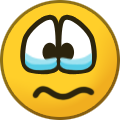-
Posts
1,169 -
Joined
-
Last visited
-
Days Won
79
Content Type
Profiles
Forums
Release Notes
Bug Tracker
Help page
Help page-CN
Release Note5
Rules and recruitment
Release Note6
Everything posted by Magdalene
-
Most of the extensions in Chrome webstore have already moved over to Manifest 3.
-

Netflix cannot watch and password cannot stored
Magdalene replied to Wisely's topic in Maxthon Support & Discussion
MX is not one of the supported browsers and does not have Digital Rights Management (DRM) for Netflix. -
@projektilskiTry changing your User Agent.
-
https://www.njuskalo.hr/vrtni-namjestaj/drvena-lezaljka-val-oglas-25195670 It works fine here as well.
-
@ suphamster I have 2 UA's Maxthon standard and and different one in a UA spoofer extension. I use the spoofer one most of the time and just switch off the extension when required (Youtube for example).
-
This UA works for Youtube Mozilla/5.0 (Windows NT 10.0; Win64; x64) AppleWebKit/537.36 (KHTML, like Gecko) Chrome/128.0.0.0 Safari/537.36
-
This is Distrowatch for me using this UA Mozilla/5.0 (compatible; Windows NT 10.0; WOW64; IA64; en) AppleWebKit/599.0+ Maxthon/7.2 Chrome/128.0.6513.138 Safari/537.36 OPR/113.5230.86 QupZilla/2.2.6 Edge/128.0.2739.79 Changing the UA can break sites i.e Youtube see https://forum.maxthon.com/index.php?/topic/25261-mx-7-mx-6-mx-5-updated-user-agent/ it can also "Open" impossible to access sites. The real problem is the outdated MX core.
-

Issue with displaying web pages
Magdalene replied to jinoman's topic in Maxthon Support & Discussion
Both sites work well here using this UA Mozilla/5.0 (compatible; Windows NT 10.0; WOW64; IA64; en) AppleWebKit/599.0+ Maxthon/7.2 Chrome/128.0.6513.138 Safari/537.36 OPR/113.5230.86 QupZilla/2.2.6 Edge/128.0.2739.79 -
@ MichaelC362 I've just updated the UA's again https://forum.maxthon.com/index.php?/topic/25261-mx-7-mx-6-mx-5-updated-user-agent/
-
Distrowatch works with this UA as well Mozilla/5.0 (compatible; Windows NT 10.0; WOW64; IA64; en) AppleWebKit/599.0+ Maxthon/7.2 Chrome/128.0.6513.120 Safari/537.36 OPR/113.5230.62 QupZilla/2.2.6 Edge/128.0.2739.67
-
We're only 19 versions of chrome behind.🤬
-
Chrome has moved to Manifest 3 Maxthon is on Manifest 2 Try installing this https://www.majorgeeks.com/files/details/majorgeeks_enable_manifest2_policy.html
-
Try installing this https://www.majorgeeks.com/files/details/majorgeeks_enable_manifest2_policy.html
-
MX 7.2.2.4000 X64 .exe is working fine here. Did you download it from Github? https://github.com/maxthon/Maxthon/releases
-
Mine's not Win 11 compatible so it's going to be a new one.
-
Oops! Now I don't need to buy a new laptop for a year.
-
@vedicaudio https://helpdeskgeek.com/windows-11/how-to-read-and-open-dat-files-in-windows/
-
Windows 10 goes End of Life this autumn.
-
@ Gunnar. UBlock Origin https://chromewebstore.google.com/detail/ublock-origin/cjpalhdlnbpafiamejdnhcphjbkeiagm Scriptsafe https://chromewebstore.google.com/detail/scriptsafe/oiigbmnaadbkfbmpbfijlflahbdbdgdf Adguard https://chromewebstore.google.com/detail/adguard-adblocker/bgnkhhnnamicmpeenaelnjfhikgbkllg
-
For extensions. Open extensions page in Maxthon. Switch on Developer mode at top of page. Click on update. What extension are you running scripts on Tampermonkey for example? Also in Maxthon go to Settings/Advanced/More Settings (More Custom Features (Laboratory)/User agent String. Select Customised and put this in Mozilla/5.0 (Windows NT 10.0; Win64; x64) AppleWebKit/537.36 (KHTML, like Gecko) Chrome/127.0.0.0 Safari/537.36