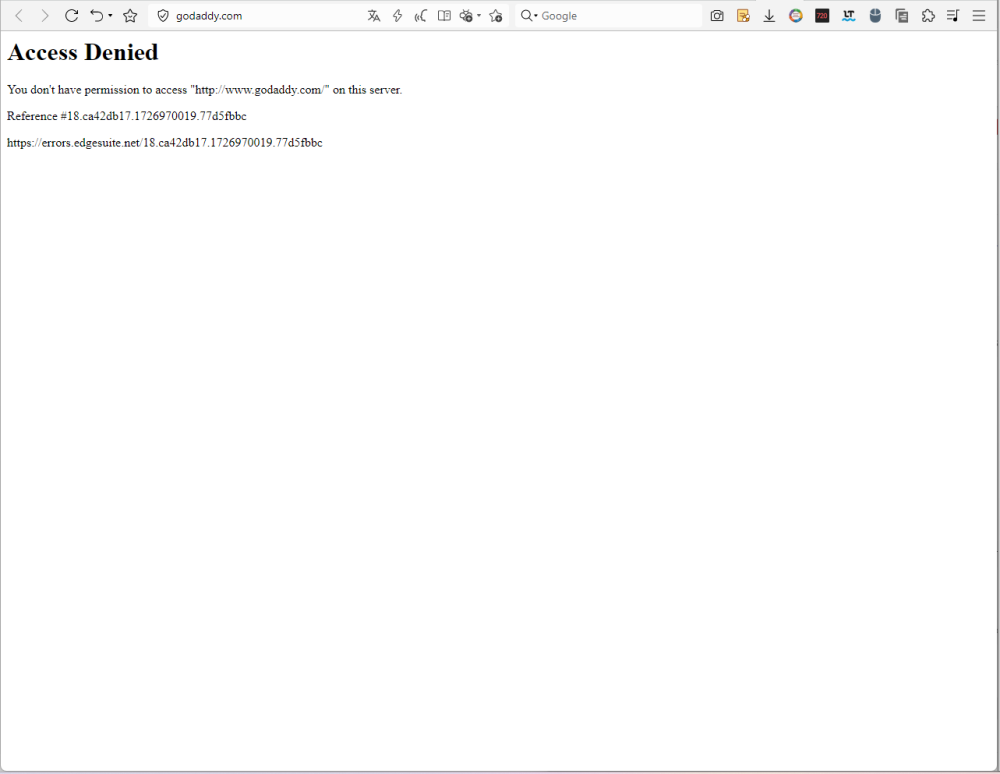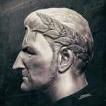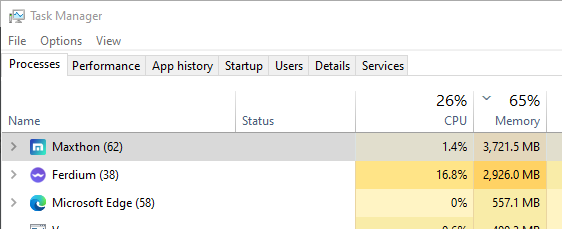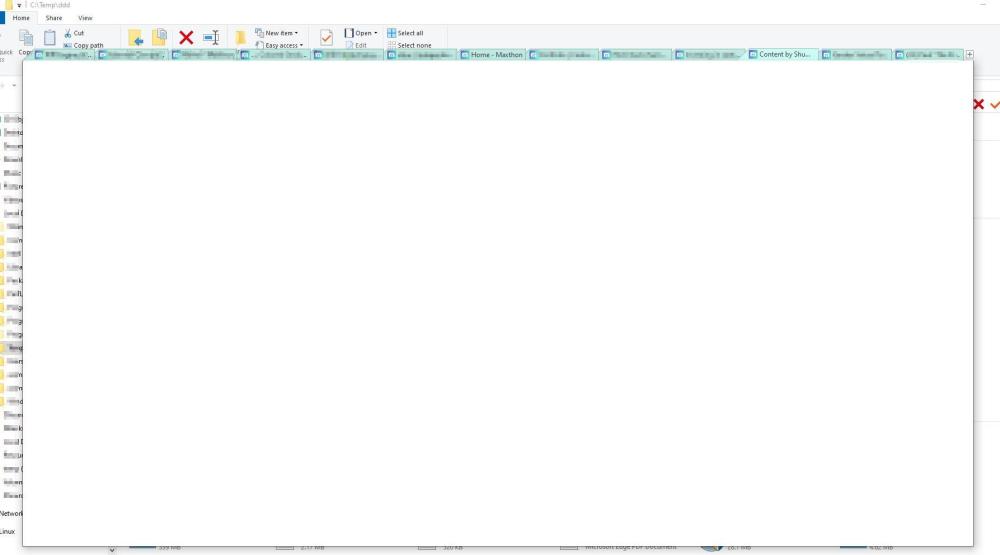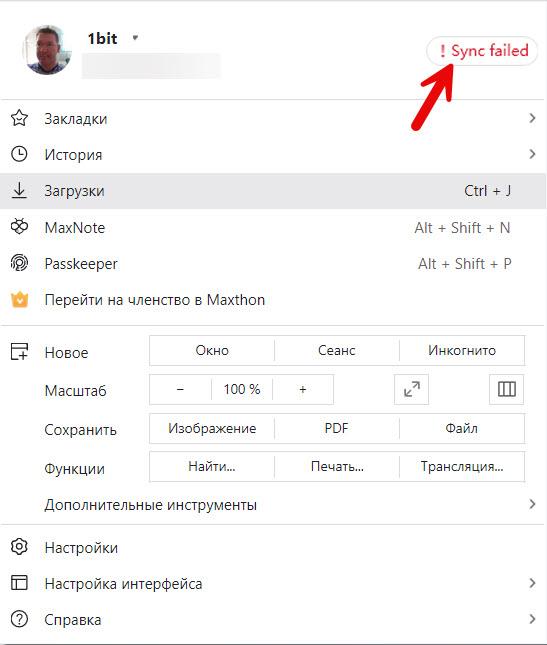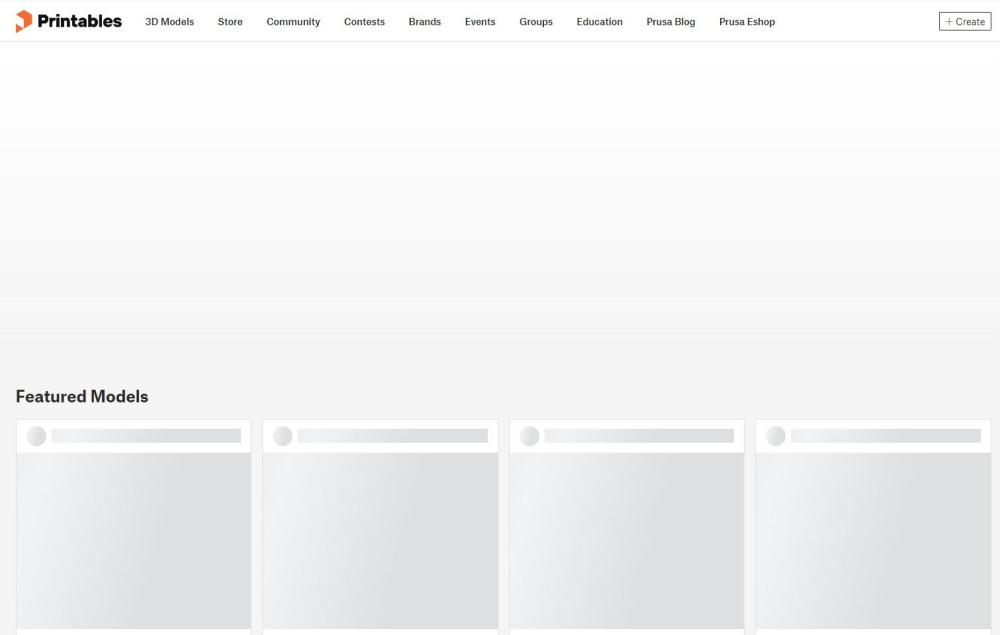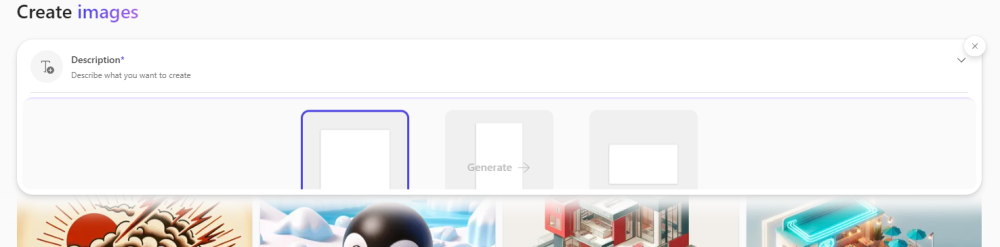Search the Community
Showing results for tags 'pc'.
-
Dear Maxthon users, You may already know that we are developing next major update of Maxthon browser, Maxthon 6. Here I want to share something information about it, including its value proposition, and how we will develop it. Value proposition: For existing Maxthon users, Mx6 will keep all Maxthon5 data and implement most useful features from mx5, and providing much better website compatibility, full chrome addon support, useful chrome features. For all users, Mx6 will be the world first Bitcoin powered browser, enabling users to explore and participate the next generation of internet - Metanet. More information about metanet can be found at bitcoinsv.com . Develop: The main browser features of mx6 will be developed based on a deeply customized chromium code base and existing mx5 codebase. All bitcoin related features will be developed by Maxthon team. Mx6 also has an open API to enable other developers to integrate their code. At Maxthon, we want to design the application of the future. Starting from 2003, Maxthon has been in the frontline of web innovations, today, seeing a new web is hatching from bitcoin(blockchain), we want to invite all Maxthon users to join this extraordinary movement. We can discuss all related information in this thread. We can discuss bitcoin here as well, but to learn more about bitcoin and metanet, the best place is bitcoinsv.com Jeff
-
This is an updated thread replacing the previous ones that have been archived. MX 7 and 6 only function on Windows 7 or later. Chrome 110 and later only function on Windows 10 and 11. Earlier versions of Windows will remain on Chrome 109. Chrome 110 and up function in the UA for all versions of Windows. From MX 7.1.8.7000 (March 2024) it is possible to change the User Agent in MX 7 using the traditional internal UA modifier/selector in Settings/Advanced/ Experiments. You can also use extensions from the chrome store. I personally use https://chrome.google.com/webstore/detail/user-agent-switcher-and m/bhchdcejhohfmigjafbampogmaanbfkg (recommended). There are lots of others. The Qupzilla browser is now obsolete and is no longer being developed. From December 2022 I have in incorporated Edge and Opera as standard. These UAs break Youtube. Use standard Maxthon UA: just disable chosen UA extension in Extensions and reload tab. NOTE From version 7.1.8.9400 Live Chat seems to work correctly. With Windows 11 the system has changed to User Agent Client Hints (UA-CH). More information to follow as Browsers adapt to this new system. Google the term for the latest relevant information as it is adopted and evolves. You can also modify the User Agent Request Header and reduce the Minor browser version using flags. Go to mx://flags/. Thanks to Imanerd. Updated 8th November 2024 MX 5.3.8 Series These function on other series as well. For Windows Vista: Mozilla/5.0 (compatible; Windows NT 6.0; U; WOW64; IA64; en) AppleWebKit/599.0+ (KHTML, like Gecko) Maxthon/5.3.8.2100 Chrome/130.0.6723.117 Safari/537.36 OPR/114.5282.154 QupZilla/2.2.6 Edge/130.0.2849.80 For Windows 7: Mozilla/5.0 (compatible; Windows NT 6.1; U; WOW64; IA64; en) AppleWebKit/599.0+ (KHTML, like Gecko) Maxthon/5.3.8.2100 Chrome/130.0.6723.117 Safari/537.48 OPR/114.5282.154 QupZilla/2.2.6 Edge/130.0.2849.80 For Windows 8: Mozilla/5.0 (compatible; Windows NT 6.2; U; WOW64; IA64; en) AppleWebKit/599.0+ (KHTML, like Gecko) Maxthon/5.3.8.2100 Chrome/130.0.6723.117 Safari/537.48 OPR/114.5282.154 QupZilla/2.2.6 Edge/130.0.2849.80 For Windows 8:1 Mozilla/5.0 (compatible; Windows NT 6.3; U; WOW64; IA64; en) AppleWebKit/599.0+ (KHTML, like Gecko) Maxthon/5.3.8.2100 Chrome/130.0.6723.117 Safari/537.48 OPR/114.5282.154 QupZilla/2.2.6 Edge/130.0.2849.80 For Windows 10 & 11 Mozilla/5.0 (compatible; Windows NT 10.0; U; WOW64; IA64; en) AppleWebKit/599.0+ (KHTML, like Gecko) Maxthon/5.3.8.2100 Chrome/130.0.6723.117 Safari/537.48 OPR/114.5282.154 QupZilla/2.2.6 Edge/130.0.2849.80 MX 7.2.2 Series These function on other series as well. For Windows 7: Mozilla/5.0 (compatible; Windows NT 6.1; U; WOW64; IA64; en) AppleWebKit/599.0+ (KHTML, like Gecko) Maxthon/7.2.2.6000 Chrome/130.0.6723.117 Safari/537.36 OPR/114.5282.154 QupZilla/2.2.6 Edge/130.0.2849.80 For Windows 8: Mozilla/5.0 (compatible; Windows NT 6.2; U; WOW64; IA64; en) AppleWebKit/599.0+ (KHTML, like Gecko) Maxthon/7.2.2.6000 Chrome/130.0.6723.117 Safari/537.36 OPR/114.5282.154 QupZilla/2.2.6 Edge/130.0.2849.80 For Windows 8.1 Mozilla/5.0 (compatible; Windows NT 6.3; U; WOW64; IA64; en) AppleWebKit/599.0+ (KHTML, like Gecko) Maxthon/7.2.2.6000 Chrome/130.0.6723.117 Safari/537.36 OPR/114.5282.154 QupZilla/2.2.6 Edge/130.0.2849.80 For Windows 10 & 11: Mozilla/5.0 (compatible; Windows NT 10.0; U; WOW64; IA64; en) AppleWebKit/599.0+ (KHTML, like Gecko) Maxthon/7.2.2.6000 Chrome/130.0.6723.117 Safari/537.36 OPR/114.5282.154 QupZilla/2.2.6 Edge/130.0.2849.80 MX 7.3.1 Series These function on other series as well. For Windows 7: Mozilla/5.0 (compatible; Windows NT 6.1; U; WOW64; IA64; en) AppleWebKit/599.0+ (KHTML, like Gecko) Maxthon/7.3.1.1102 Chrome/130.0.6723.117 Safari/537.36 OPR/114.5282.154 QupZilla/2.2.6 Edge/130.0.2849.80 For Windows 8: Mozilla/5.0 (compatible; Windows NT 6.2; U; WOW64; IA64; en) AppleWebKit/599.0+ (KHTML, like Gecko) Maxthon/7.3.1.1102 Chrome/130.0.6723.117 Safari/537.36 OPR/114.5282.154 QupZilla/2.2.6 Edge/130.0.2849.80 For Windows 8.1 Mozilla/5.0 (compatible; Windows NT 6.3; U; WOW64; IA64; en) AppleWebKit/599.0+ (KHTML, like Gecko) Maxthon/7.3.1.1102 Chrome/130.0.6723.117 Safari/537.36 OPR/114.5282.154 QupZilla/2.2.6 Edge/130.0.2849.80 For Windows 10 & 11: Mozilla/5.0 (compatible; Windows NT 10.0; U; WOW64; IA64; en) AppleWebKit/599.0+ (KHTML, like Gecko) Maxthon/7.3.1.1102 Chrome/130.0.6723.117 Safari/537.36 OPR/114.5282.154 QupZilla/2.2.6 Edge/130.0.2849.80 Truncated Versions Thanks to Imanerd. MX 5.3.8 Series These function on other series as well. For Windows Vista: Mozilla/5.0 (compatible; Windows NT 6.0; WOW64; IA64; en) AppleWebKit/599.0+ (KHTML, like Gecko) Maxthon/5.3.8 Chrome/130.0.6723.117 Safari/537.36 OPR/114.5282.154 QupZilla/2.2.6 Edge/130.0.2849.80 For Windows 7: Mozilla/5.0 (compatible; Windows NT 6.1; WOW64; IA64; en) AppleWebKit/599.0+ (KHTML, like Gecko) Maxthon/5.3.8 Chrome/130.0.6723.117 Safari/537.36 OPR/114.5282.154 QupZilla/2.2.6 Edge/130.0.2849.80 For Windows 8: Mozilla/5.0 (compatible; Windows NT 6.2; WOW64; IA64; en) AppleWebKit/599.0+ (KHTML, like Gecko) Maxthon/5.3.8 Chrome/130.0.6723.117 Safari/537.36 OPR/114.5282.154 QupZilla/2.2.6 Edge/130.0.2849.80 For Windows 8.1: Mozilla/5.0 (compatible; Windows NT 6.3; WOW64; IA64; en) AppleWebKit/599.0+ (KHTML, like Gecko) Maxthon/5.3.8 Chrome/130.0.6723.117 Safari/537.36 OPR/114.5282.154 QupZilla/2.2.6 Edge/130.0.2849.80 For Windows 10 & 11: Mozilla/5.0 (compatible; Windows NT 10.0; WOW64; IA64; en) AppleWebKit/599.0+ (KHTML, like Gecko) Maxthon/5.3.8 Chrome/130.0.6723.117 Safari/537.36 OPR/114.5282.154 QupZilla/2.2.6 Edge/130.0.2849.80 MX 7.2.2 Series These function on other series as well. For Windows 7: Mozilla/5.0 (compatible; Windows NT 6.1; WOW64; IA64; en) AppleWebKit/599.0+ (KHTML, like Gecko) Maxthon/7.2.2 Chrome/130.0.6723.117 Safari/537.36 OPR/114.5282.154 QupZilla/2.2.6 Edge/130.0.2849.80 For Windows 8: Mozilla/5.0 (compatible; Windows NT 6.2; WOW64; IA64; en) AppleWebKit/599.0+ (KHTML, like Gecko) Maxthon/7.2.2 Chrome/130.0.6723.117 Safari/537.36 OPR/114.5282.154 QupZilla/2.2.6 Edge/130.0.2849.80 For Windows 8.1: Mozilla/5.0 (compatible; Windows NT 6.3; WOW64; IA64; en) AppleWebKit/599.0+ (KHTML, like Gecko) Maxthon/7.2.2 Chrome/130.0.6723.117 Safari/537.36 OPR/114.5282.154 QupZilla/2.2.6 Edge/130.0.2849.80 For Windows 10 & 11: Mozilla/5.0 (compatible; Windows NT 10.0; WOW64; IA64; en) AppleWebKit/599.0+ (KHTML, like Gecko) Maxthon/7.2.2 Chrome/130.0.6723.117 Safari/537.36 OPR/114.5282.154 QupZilla/2.2.6 Edge/130.0.2849.80 MX 7.3.1 Series These function on other series as well. For Windows 7: Mozilla/5.0 (compatible; Windows NT 6.1; WOW64; IA64; en) AppleWebKit/599.0+ (KHTML, like Gecko) Maxthon/7.3.1. Chrome/130.0.6723.117 Safari/537.36 OPR/114.5282.154 QupZilla/2.2.6 Edge/130.0.2849.80 For Windows 8: Mozilla/5.0 (compatible; Windows NT 6.2; WOW64; IA64; en) AppleWebKit/599.0+ (KHTML, like Gecko) Maxthon/7.3.1 Chrome/130.0.6723.117 Safari/537.36 OPR/114.5282.154 QupZilla/2.2.6 Edge/130.0.2849.80 For Windows 8.1: Mozilla/5.0 (compatible; Windows NT 6.3; WOW64; IA64; en) AppleWebKit/599.0+ (KHTML, like Gecko) Maxthon/7.3.1 Chrome/130.0.6723.117 Safari/537.36 OPR/114.5282.154 QupZilla/2.2.6 Edge/130.0.2849.80 For Windows 10 & 11: Mozilla/5.0 (compatible; Windows NT 10.0; WOW64; IA64; en) AppleWebKit/599.0+ (KHTML, like Gecko) Maxthon/7.3.1 Chrome/130.0.6723.117 Safari/537.36 OPR/114.5282.154 QupZilla/2.2.6 Edge/130.0.2849.80 Minimalist Version Thanks to Imanerd. MX 5.3 Series These function on other series as well. For Windows Vista: Mozilla/5.0 (compatible; Windows NT 6.0; WOW64; IA64; en) AppleWebKit/599.0+ Maxthon/5.3 Chrome/130.0.6723.117 Safari/537.36 OPR/114.5282.154 QupZilla/2.2.6 Edge/130.0.2849.80 For Windows 7: Mozilla/5.0 (compatible; Windows NT 6.1; WOW64; IA64; en) AppleWebKit/599.0+ Maxthon/5.3 Chrome/130.0.6723.117 Safari/537.36 OPR/114.5282.154 QupZilla/2.2.6 Edge/130.0.2849.80 For Windows 8: Mozilla/5.0 (compatible; Windows NT 6.2; WOW64; IA64; en) AppleWebKit/599.0+ Maxthon/5.3 Chrome/130.0.6723.117 Safari/537.36 OPR/114.5282.154 QupZilla/2.2.6 Edge/130.0.2849.80 For Windows 8.1: Mozilla/5.0 (compatible; Windows NT 6.3; WOW64; IA64; en) AppleWebKit/599.0+ Maxthon/5.3 Chrome/130.0.6723.117 Safari/537.36 OPR/114.5282.154 QupZilla/2.2.6 Edge/130.0.2849.80 For Windows 10 & 11: Mozilla/5.0 (compatible; Windows NT 10.0; WOW64; IA64; en) AppleWebKit/599.0+ Maxthon/5.3 Chrome/130.0.6723.117 Safari/537.36 OPR/114.5282.154 QupZilla/2.2.6 Edge/130.0.2849.80 MX 7.2 Series These function on other series as well. For Windows Vista: Mozilla/5.0 (compatible; Windows NT 6.0; WOW64; IA64; en) AppleWebKit/599.0+ Maxthon/7.2 Chrome/130.0.6723.117 Safari/537.36 OPR/114.5282.154 QupZilla/2.2.6 Edge/130.0.2849.80 For Windows 7: Mozilla/5.0 (compatible; Windows NT 6.1; WOW64; IA64; en) AppleWebKit/599.0+ Maxthon/7.2 Chrome/130.0.6723.117 Safari/537.36 OPR/114.5282.154 QupZilla/2.2.6 Edge/130.0.2849.80 For Windows 8: Windows NT 6.2; WOW64; IA64; en) AppleWebKit/599.0+ Maxthon/7.2 Chrome/130.0.6723.117 Safari/537.36 OPR/114.5282.154 QupZilla/2.2.6 Edge/130.0.2849.80 For Windows 8.1: Mozilla/5.0 (compatible; Windows NT 6.3; WOW64; IA64; en) AppleWebKit/599.0+ Maxthon/7.2 Chrome/130.0.6723.117 Safari/537.36 OPR/114.5282.154 QupZilla/2.2.6 Edge/130.0.2849.80 For Windows 10 & 11: Mozilla/5.0 (compatible; Windows NT 10.0; WOW64; IA64; en) AppleWebKit/599.0+ Maxthon/7.2 Chrome/130.0.6723.117 Safari/537.36 OPR/114.5282.154 QupZilla/2.2.6 Edge/130.0.2849.80 MX 7.3 Series These function on other series as well. For Windows Vista: Mozilla/5.0 (compatible; Windows NT 6.0; WOW64; IA64; en) AppleWebKit/599.0+ Maxthon/7.3 Chrome/130.0.6723.117 Safari/537.36 OPR/114.5282.154 QupZilla/2.2.6 Edge/130.0.2849.80 For Windows 7: Mozilla/5.0 (compatible; Windows NT 6.1; WOW64; IA64; en) AppleWebKit/599.0+ Maxthon/7.3 Chrome/130.0.6723.117 Safari/537.36 OPR/114.5282.154 QupZilla/2.2.6 Edge/130.0.2849.80 For Windows 8: Windows NT 6.2; WOW64; IA64; en) AppleWebKit/599.0+ Maxthon/7.3 Chrome/130.0.6723.117 Safari/537.36 OPR/114.5282.154 QupZilla/2.2.6 Edge/130.0.2849.80 For Windows 8.1: Mozilla/5.0 (compatible; Windows NT 6.3; WOW64; IA64; en) AppleWebKit/599.0+ Maxthon/7.3 Chrome/130.0.6723.117 Safari/537.36 OPR/114.5282.154 QupZilla/2.2.6 Edge/130.0.2849.80 For Windows 10 & 11: Mozilla/5.0 (compatible; Windows NT 10.0; WOW64; IA64; en) AppleWebKit/599.0+ Maxthon/7.3 Chrome/130.0.6723.117 Safari/537.36 OPR/114.5282.154 QupZilla/2.2.6 Edge/130.0.2849.80 Thread reposted as original is now closed to comments and editing. Can a moderator make this a sticky?
-
This url keeps generated Opps! Something went wrong https://www.fab.com/ 7.2.2.5000 64bit Win10, no extensions. The link works fine on edge.
-
MX7.2.2.5000 can't super drag on Youtube each video snapshot??
-
I've noticed that sometimes the browser takes a while to load Google Maps - it can practically hangs for about 10-15 seconds (all tabs) and the CPU usage goes up through the roof. Once Google Maps is "fully loaded", it goes back to normal and generally not cause an issue if I close the tab and open another Google Maps soon after. However, after a while of it not being open, it can do it again. This issue only rises sometimes, while not in other times. I don't have any specific knowledge when and how. Currently running Version 7.2.2.6000 (64-bit) 1025, but this happened in some of the previous versions as well.
-
I have Maxthon installed in four places, including two PCs, and iPhone, and iPad. I have noticed recently that Maxthon is not synchronizing the favorites and notes properly. In each application, it says it's synchronized, but each one looks different even though I am using the same account. Can anybody help?
-
A few weeks ago I started receiving the message that access was denied to the Godaddy.com website. I performed a complete cleanup and the error still persists. I checked my hosts file and found no problems. I checked the DNS and tested with another DNS without success. I tested using Proton VPN and also without success using Maxthon. I have two independent networks that were also unsuccessful. The same thing happens using the LTE/4G network. I tested and access works normally using Chrome, Thorium, Opera and Edge on the same computer. Any tips on what is causing this error? Maxthon Version: Versão7.2.2.400064 bits0831 06:24 I was using the latest stable version of Maxthon and enabled the beta version, which was also unsuccessful. Access Denied You don't have permission to access "http://www.godaddy.com/" on this server. Reference #18.ca42db17.1726969330.77c6a386 https://errors.edgesuite.net/18.ca42db17.1726969330.77c6a386
-
-
I want to report that Maxthon is using alot of memory even though the tabs are hibernated. Compare this to Edge, using only 557 MB Edge - 236 tabs Maxthon - 395 tabs, hiberation 30 mins Win10 , Maxthon 7.2.2.3200 Portable
-
This happens a few times already with last few revisions. When resuming sleeping tabs, Maxthong goes to white screen. One window goes white and can't recover. The other windows are fine. Maxthon Portable 7.2.2.3200 64bit Win10
-
I observe update problems with Maxthon on computers with more then one user. Installation in appdata is bad idea, users can't upgrade browser, because they have no admin privilages. Browser should be only one on one computer with update service, it is better solution and needs small space on a disk. Now if You have 20 user You have 20 Maxthon browsers and more problems. If You add user You must install next Maxthon - it have no sense.
-
-
So, first things first: The new update deleted around 60% of ALL my extensions. I was able to re-install the ones I remembered. Then, I tried around 5 adblockers (including the one touted on the main download page), and I cannot install any of them. This is a massive security issue in and of itself.
-
I noticed issue with displaying pages. https://www.printables.com/ Not loading content https://designer.microsoft.com/image-creator?scenario=texttoimage Cutting display of features. Maxthon Version 7.2.2.4400
-
some sites open with incredible small font,example - gmail (win10)