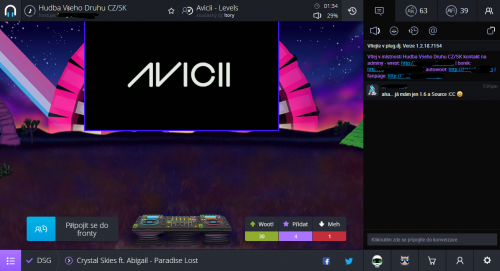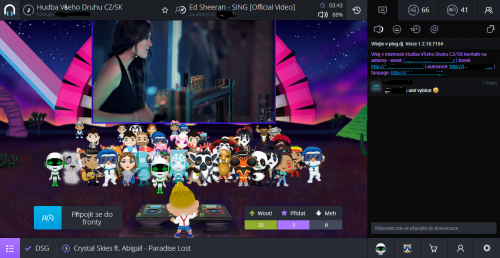Search the Community
Showing results for 'AdBlock'.
-
Расширения. Обратная связь (A.S.)
Spacehunter replied to IceGOR's topic in Официальный Pусский Форум
Здравствуйте уважаемые форумчане! Скажите, пожалуйста, реально ли портировать это расширение Хрома в Макстон как альтернативу встроенному Adblock-у или это сложно слишком? https://chrismatic.io/ublock/ -
No.1MaxthonFan replied at 2015-4-5 11:20 It is no longer considered safe and they recommend you download another email client. Hi, look, with the following statement the error-message is the same : http://www.chip.de/downloads/Maxthon-Cloud-Browser_13008149.htm So I think, the error is inside Adblock , or ....? With regards : Martin
-
Oliver One replied at 2015-4-5 09:01 This software is no longer supported, and an exploit was found in it! http://www.majorgeeks.com/news ... Thanks for Your answer. But with another program I got the same message - here's the link : http://www.chip.de/downloads/Autoruns_20358751.html The message results - so I think - with Adblock and the domain Chip -or???? When I used IE there are no messages! Hoping for an answer. With regards : Martin
-
Follow up of the story. After integrating my settings by dichotomy -- yay that was fun... :-\ It seems that what is provocking the issue is the folder : %appdata%/maxthon3/Users/guest/AdFilter It seems that stability can be obtained this way : - from an empty directory %appdata%/maxthon3/ - copying back all my settings - except Users/guest/AdFilter - except Users/guest/AdBlock If i copy back AdFilter then it crashes, and no matter if i delete it again it continues to crash. The only solution is to start from scratch as indicated above. I cross fingers, seems to hold for now. I know that a clean install is recommended, yet losing one's settings everytime is painful, please favor migration whenever possible.
-
After opening the external URL link .... (from any software + Maxthon closed) AdBlock is not working. EDIT: I can not add comments (must be moderate) Add video: opening the external address with advertising + duplicate tab without advertising VIDEO
-
Ninja ZX10R replied at 2015-3-31 07:59 What about AdHunter? I always hated AdBlock... Btw thanks for the link, it worked instantly inde ... about Adblock you may want to read this : http://forum.maxthon.com/forum.php?mod=viewthread&tid=13684&fromuid=410855 here : I unchecked all lists, and I use AB+ with my own filters (french list by LDFA, same filters I used with adhunter)
-
What about AdHunter? I always hated AdBlock... :L Btw thanks for the link, it worked instantly indeed (as you can see) As regards stable releases well seems legit, should be like that IMHO. About the browser... I'll give it a try with this new version to see if it works. EDIT: at a first glance it looks faster, yet for instance the cPanel issue asking me to login all the times is there Will have a look about the rest later on. Busy day today, and tomorrow I gotta catch a train to go to my gf's, so I might take a while to reply... Or maybe not
-
Well I never expected such a feedback, really. Thanks! To address your questions: -Doesn't really matter the site content as far as I know, that used to happen while loading new pages, though - both loading in a new tab and not. Also Youtube was making the browser lag both with and without the Youtube media center extension... As regards hardware acceleration never had a problem with that, my computer specs are too high to think of a problem with my cpu/ram, honestly. -I am using the built-in AdBlock (AdHunter) in co-operation with AdFender. -New tabs couldn't be added to the list, I could open just about... Nothing at all. Basically when I was trying to open something I was getting an error message saying domainempty (I was like "what?") allowing me to either click ok or the X button to close it (that should be in the report) and even if I did that it kept popping out until the browser crash. -I sent I think 4 reports in a row, right before the Opening Post, with the 1st giving more details and even my email address to contact me. Thank YOU for your support. P.s.: Thanks Oliver, too. P.p.s.: Since I think I can do Maths... I keep getting 19+1 which is obviously 20, but says 20 is incorrect... :o I tried to give ligical anti-typos answers such as 18 and 20 but that didn't work either.
-
Hi Ninja ZX10R, Sorry for any inconveniences brought to you. Freezes and crashes could be due to different causes. If convenient, please let us know which websites you were browsing when the problem occurred. If you are browsing flash content websites, we recommend you to disable hardware acceleration. If you are using the adblock integrated version( because you said you are using the same version as Tony, which has ABP),you may disable unneeded filters for a better browsing experience. For the last session problem, if it happens again, please let us know if new tabs can be added to the list after the crash, i mean open other new tabs and close the browser ,restart it and go to about:last to see if you find a new list with more links. At the same time, would you please let me know when you sent us the crash reports, what is your email address( please PM me). Looking forward to hearing from you. Thanks for your support!
-
Okay, I found the fix. First of all, that issue was visible only in Ultra mode. I found that turning to Retro mode shows websites as it should. I turned off AdBlock Plus and it fixed the issue. I also found that pages I've tried to run were whitelisted. When I turned ABP back again it was still okay so looks like restart did the fix.
-
Maxthon Bulut Tarayıcı 4.4.4.3000 YAYINLANDI!
Serseri_1453 replied to furkanavshar's topic in Resmî Türkçe Forumu
Adblock plus güzel olmuş lakin önceki sürümdeki gibi istediğimiz reklamı engelleme kısmını gelse güzel olur ... -
Hi, I am experiencing very annoying, but unfortunately not so unique problem on Google + in Maxthon. When I am writing new message via Google Hangouts, the whole page automatically refreshes itself. This happens only sometimes. I think I don't have to say that there isn't any problem in other browsers… I have already tried clean reinstallation, to disable Adblock and all other extensions and also delete cookies, but it never helped. Does anyone have any suggestion on how to solve this problem? Thank you!
-
I don't have AdBlock, hate it. ;)
-
I'm on the latest android version of Maxthon (4.4.2.1000 Build 2915) using a Samsung Galaxy S3 (L710). I connect my account and can sync tabs but it will not sync favorites. Every time I try it connects to server then says "It didn't sync. Maybe you're not connected?" I have changed the settings to manual to sync since don't have wifi where I am. I have tried with adblock plus enabled and disabled. I have logged in and out multiple times and stay connected on my laptop at the same time. I have tried uninstalling and reinstalling the browser but still same error is given. Any help would be greatly appreciated as this feature was the main reason I decided to even use the mobile version of Maxthon.
-
Hi, i have searched the forum, seems my issue is not reported. I had first experienced this with 4.4.4.2000 (previously i was on a 4.4.3.x), and now i am on 4.4.4.3000. I run winXP sp3. Sometimes (between 0 and 2 times a day) i start the browser, it launches properly then after a few seconds (< 5s) it closes itself. The content of the browser does not seem to matter (i.e. reload last websites opened or just bare quick access window). In general, once the issue is there, i can't get away with it. If i relaunch the browser many times, it closes the same way as many times. In some cases, if i wait a few minutes before trying again, i will launch and work properly, but often the only solution is to close the session and log in again, then it will 100% launch properly. Except for this behaviour Maxthon is very stable for me, even for hours of browsing. It doesn't behave like a crash, it just closes (there is not popup message, nor any other message when it happens to launch properly again). I have verified in active processes before the launch and after the close, there is no Maxthon zombie thread running in the background. I have tried also to disable ABP extension for 4 days and haven't noticed the issue, so it may be related to adblock, but considering the frequency of the issue, i could also be luck.
-
Thanks Ytwenty. I'll watch and see but yes I sounds like it might not be terribly vital to keep switching on and off but at least I know in case. Mantley I'd be happy to give it a shot with the new Adblock and let you know. Thanks again.
-
Hello, I have problems with popular online music DJ service Plug.dj. User of this service can join a community (e.g. certain genre) and the service allows him to play and listen music, which is streamed from YouTube or Soundcloud. Unfortunately, the page doesn't work properly in Maxthon. Sometimes the YouTube video doesn't load or some parts of the web (e.g. "avatars") doesn't load. Adblock and all extensions are disabled, in other browsers isn't any problem. Plug.DJ in Maxthon v4.4.4.3000: 12819 Plug.DJ in Vivaldi v1.0.129.2: 12820 Can anybody confirm it or does know how to solve this problem? Thanks
-
Впечатлившись обзорами и отзывами, установил Макстон на OS X Yosemite. Оказалось, что он далеко не такой продвинутый и гибкий, как версия для Windows, особенно сборка из App Store 4.5.1., поэтому поставил 4.1.3.5000. Тем не менее браузер очень нравится, планирую перейти на него с Файрфокс. Вопрос к пользователям Макстон на OSX - можно ли как то прикрутить к нему возможность автоматом переводить выделенное слово во всплывающей панели. Среди немногочисленных аддонов для мак такого не обнаружил. Все остальное более менее устраивает. Установил Adblock, LastPass, отключил флеш. Как зайти в расширенные настройки типа about:config, можно ли вырубить аппаратное ускорение, и вообще есть ли у кого-нибудь опыть настройки Макстон для мак ну и опыт нормального полноценного использования? Спасибо
-
Disable Adblock in case somehow that is causing issues (shouldn't but just a test) And disable all extensions if you have any running.
-
Oliver one is right. I've also deleted adblock plus lists and enable only my old maxthon adblock rules.It is much more better But still Maxthon has to do something about page loading. It maybe because of GPU acceleration.But since user says they ave tested with other computers,this may not be the case.
-
If I disable adblock, it's a little bit better, but the behavior is still worse than in other browsers. Everytime when I open new tab with some page, I have to look on a white nothing and then wait until the page is fully loaded, otherwise it's laggy and uncomfortable to use... As I remember, this problem appears since I started using Maxthon, on every PC, with or without account. My Internet connection is fast and in other browsers is no problem. It's probably the way how MX renders pages...
-
This is a common problem of Maxthon, especially when you want to scroll down right after you open the page. As I remember, this problem appeared also in older versions, so I am not so sure if it has something to do with Adblock... When talking about this issue, may I ask if it's possible to turn of the "lazy mode" when opening more tabs at the background? It seems the pages in tabs, which are not active takes longer time to load. In other browsers are pages ready right after I open them, so why not in Mx? I think this problem may be related to this one...
-
30425301 replied at 2015-3-16 20:01 Здравствуйте! Уже задолбался, adblock не работает когда за ... 1. Меню -> ABP -> Настройки ABP -> Персональные фильтры Всё удаляй. 2. Скачай portable версию МХ без ABP. Меню -> AdHunter -> Редактировать фильтры (по-моему, было так) Можешь сразу с этого начать. 3. Меню -> Аккаунт -> Параметры Выключаешь синхронизацию правил AdHunter (до сих пор так называется). После этого или снеси браузер полностью, или тупо удали папку пользователя: C:\Users\WINDOWS USER\AppData\Roaming\Maxthon3\Users\MAXTHON USER (это для семерки). Потом можешь синхронизацию включить.
-
Здравствуйте! Уже задолбался, adblock не работает когда захожу в свой профиль. Искал информацию, понял, что мешают настройки ad-охотника, как их удалить? синхронизацию отключил, переустанавливал несколько раз, находил кэш на диске и удалял. Ничего не помогает. Что нужно сделать, чтобы работал adblock в моем профиле?
-
Firstly try updating to the most recent version: http://forum.maxthon.com/thread-14823-1-1.html If for whatever reason you can't/won't or the problem still occurs then try the following. Try adding the following to AdHunter v4.4.3.4000:##iFor AdBlock Plus v4.4.4.3000:gruppoesperti.it##iIt blocks the spinner in top banner - idea is if that spinners are the cause then blocking them hopefully fixes the issue. While not an actual fix, hopefully we can come to a workaround that stops the freezing that's occurring. Again, this is only based on the little spinner on the top banner, for the others shown in your videos can you: Right click on one of the spinners > Inspect element Take a screenshot of the devtools window that opens making sure the highlighted part relating to the spinner is shown. EDIT: Have been testing this latest "fix" for the past day. Had about 8 or 9 tabs open from that site occasionally refreshing or opening threads. Browser has otherwise been used as normal. No crashes or otherwise. Coincidence? Maybe. Also tried disabling AdBlock and still no issues. At one stage Maxthon was using >1.5gb ram and didn't falter. So not sure if it's the blocked bits or the updated version. But so far so good. So you've got two options you can test out - hopefully at least one stops it from happening on your system. I'd go with updating as your first test though.