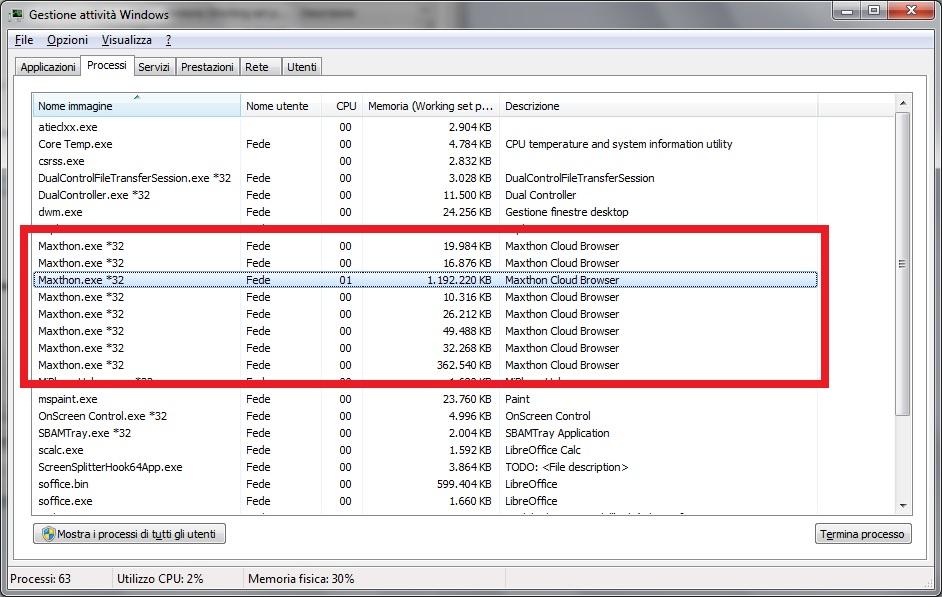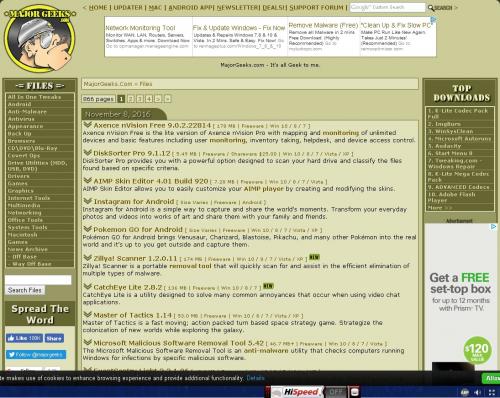Search the Community
Showing results for 'AdBlock'.
-
How to get back the extensions on the left side of the browser in v5.1.2.200 beta version? After downloading this version I lost all my side extensions and adblock also?
-
Wilser, you forgot one thing - ABP has a separate icon with different stages. To exclude it you need to use this code: .quicktools .item:not([mx-object="adblock-toolbar"]) .icon{ foreground-image-transformation: colorize(white); }
-
Hi ! I use the 4.9.4.1000 Version of Maxthon (I don't like the 5 Version for many reason) but from some days I have a problem. Maxhton Processes use a huge amount of ram, a single process use 1.2/1.3 GB of RAM !!!! That is not normal ! The total usage of the Maxthon processes is more than 1.5 GB ! Chrome with the same number of tab is around 200MB and the heavy process is around 80MB !!!! Due to this huge use of ram, Maxthon freeze a lot of time and give me error ! I have to close it from Taskmanager !! As you can see ! Also with Adblock disabled, the difference is minimal. PC with Windows 7 64 Bit.
-
Hi Maxers, Today we bring you a new version of MX4: V4.9.4.3000. In this version, Reader Mode & Retro Mode are both optimized. We also improve much on webpages fonts: support more fonts, and fix some related bugs. You will never experience “Ohhh! It doesn’t work” after customizing your proxy setting, changing a new English font, or clearing browsing data. Adblock Plus could run as normal even under private mode. MX4 is becoming better and improved, so why not upgrade your old MX4 browser now? Here are the changelogs: New functions added: Support DirectWrite font for webpages rendering Functions optimized: Better experience under Reader Mode & Retro Mode Bug fixed: Window maximize issue on the second monitor under dual monitors on Windows XP Ad-blocking issue in private mode Custom proxy setting invalid after browser restart Font setting_Changes to English fonts on webpages won’t apply Pepper data_”Clear browsing data” doesn’t work
-
Hi is it possible or does exist or could somebody make extension that would intercept new window/tab requests and based on settings would automaticaly block them/ask if they are allowed to open/force them to open in new window/tab as selected/open them as intended (simple context menu switch idealy)? Lot of pages have anoying behavior of opening automaticaly whatever they want and this would allow user to have more control whatever is acceptable for him at given time. (I know, you could maybe possibly configure adblock partialy to do that but its based on listing and its far from ideal - making it based on core browser functionality would be way better) Sorry for my english, im not from english speaking country, i hope i explained it enough. I have not high expectations, Maxthon is nice browser but it seems dev community is somehow dead and it does not feel (to me - personal opinion) like devs listening too much but its worth a try ... if there would be well enough documented api and it would be possible i would probably made it at some point but finding something usefull about addon development for Maxthon is more problematic than i thought and it makes me kind of sad given its my favourite browser (i dont trust it too much theese days but still has nice and original features i like ) PS: My question is for Maxthon 5 (i suppose one of reasons its hard to find something relevant to addon development is this is changed every version)
-
Thanks, BugMiss. Here's a bit of bonus info. After coming back from my sister's house with all my software apps updates ... after experimenting around with MX5, I did eventually perform yet another reinstall of 4.9.3.1000. And this time around --- neither logging into my Google account nor bringing up my BlogSpot Blog nor attempting a Major Geeks download jump started Adblock Plus. So that proved that 7twenty was correct regarding saying that that last time that Adblock Plus suddenly started working again around that time frame of when I logged onto Google and brought up my BlogSpot Blog and performed that Major Geeks download --- was just coincidence. Adblock Plus just eventually starts working on its own later on. But, I have yet to zero in on what makes it not work in the beginning and what makes it start working later on. Let me ask this: Okay ... upon EVERY fresh install of Maxthon, does it ALWAYS attempt to update the EasyList as one of the 1st things it does upon being connected to the Internet? Cuz if that is the case, then as I was telling 7twenty, that could be the culprit right there. Maybe the initial download of that EasyList updating attempt always fails because of my Dial Up and so I start out with a corrupt EasyList and thus, no Adblock Plus in the beginning. Then later on once I've let it be, it eventually manages to update the EasyList and starts working again.
-
Can you explain what the EasyList is, what it's for ... how it works? It has me perplexed as to just exactly how those weird choices in there would serve me here in the USA. I mean, you have choices in there about China, Czech, Dutch, Germany, Hebrew, Italy and what not. I don't believe I see one in there for USA. Anyway, I guess it's possible the culprit in these periodic failures of my Adblock Plus could be my Dial Up. Some websites / services on the Net are not as Dial Up friendly. For example, at one time, for several months I was having problems downloading the MBAM Definitions, while I had no problem downloading the SAS Definitions. Now currently, it mysteriously is the other way around. And like for Blogging platforms, I have found out that really only BlogSpot works fine with my Dial Up. tumblr, Wordpress and Weebly --- No Go's. So I guess it makes sense that possibly here and there my Adblock Plus gets out of whack because of Dial Up's slower speed. In thinking back, if I recall correctly, I THINK it's really more a case of once it's working, it works and stays working. I think it really doesn't suddenly stop working on its own. I think the failures occur more like after I have for whatever reason uninstalled and reinstalled Maxthon. You know ... as in when it would have to download something from scratch ... like maybe that EasyList.
-
As far as to whether I engaged in the filter subscriptions suggestion that you mentioned? I did go into that area, but with the 3 tabs and all the various info and settings there, I got confused and leery as to just exactly to what you were referring. I did mess around with various things there though ... to no avail. Let's see ... (1) I disabled and re-enabled the Enable Adblock Plus setting. (2) I tried 3 times to update the EasyList with the Update button. I always eventually got a Download Failure Error. (3) I unchecked and even X-ed out the EasyList. (4) I disabled the Allow some non-intrusive advertising setting. (5) I tried the Add filter subscription button. I couldn't figure out what the heck to make out of that given that all the choices were from other countries or whatever illogical choices they were. So, I left those alone. (6) I checked out the Add your own filters tab. But, there again, I couldn't figure out the end game. Was I gonna remove like the default Maxthon entries there and then have to enter them back later AND with the same original syntax after resetting Maxthon? And would I have to add my entries for all my websites in there with that same type of syntax? I clicked on that link that explains how that syntax works. I immediately went, "Ohhh NO! I'm not gonna get into deciphering how this syntax works and just exactly what syntax I'm suppose to attach to MY websites' entries." I figured it was gonna be wayyy more trouble and time-consuming than it was worth for something that likely stood a high probability of not fixing the problem. So, I warp factored out of there.
-
I just had a thought. By any chance, does Adblock Plus NEED Google? In other words, do we need to be logged in into Google in order for Adblock Plus to work. Because it just occurred to me that all that time that Adblock Plus was not working, I was not yet logged into my Google account what with having had just freshly reinstalled Maxthon all those times. So then once I brought up my Blog, I logged in, which it being BlogSpot, that means logging into my Google account. And like I said, after that, interestingly enough, Adblock Plus started to work again during the SAS Definitions download that followed. Google coincidence ... or connection?
-
Whoa! Wait a minute. What the ..... ? Heyyy! YAY! Success! Adblock Plus is back working again! I guess it was a case of like Arnold Schwarzenegger said, "I'll be back." Seriously, it's really back. Now how did I get it back working again, y'all might ask? Well, it really wasn't anything that I knowingly, strategically, techie-like and logically tried. It was more like happenstance, I guess. The way I see it, it was one of 2 things that finally heimlich maneuvered the furball from Adblock Plus' throat. It was either me bringing up my Blog ... or me initiating a download of the SAS Definitions from MajorGeeks. I had done both around that time. I had checked out my Blog. Then I proceeded to nonchalantly download the SAS Definitions. Upon initiating the SAS Definitions download from MajorGeeks, I suddenly noticed the familiar message (which I have attached) informing me about how they're bummed that I was blocking their ads. At that instant, I went, "Whoa! Wait a minute. How can that be? How can I be getting that message when Adblock Plus isn't working?" But, then I looked down at the bottom at the little AdBlock Plus Stop Sign icon and noticed the Blocked Ads Count was back working. I then tried other websites and there too, Adblock Plus was working, blocking tons of ads and the speed of loading pages was now back to its normal faster speed. So I don't know. Seemingly, it was either something in BlogSpot or MajorGeeks that jumped started Adblock Plus. I'll know what to try next time. Not that it's guaranteed that that wil work next time.
-
Last night I performed yet another clean reinstall of Maxthon 4.9.3.1000 and STILL no signs of life from Adblock Plus. I would have figured that the odds would have been that with so far 1 install of 4.9.4.2000 and at least 2 installs of 4.9.3.1000, possibly three ... by now ONE of them would have made Adblock Plus work. But, nope. No dice. Really odd. I even thought I had a great idea. I went and looked at the settings of my PortableApps.com 4.4.8.2000, which is working. I figured maybe some Adblock Plus setting would be different and would be the key. But, nope. Everything was identical. Doh. I then attempted to download the 4.4.8.2000 Installer version to see if I could duplicate success, but the download aborted rather early. This weekend I'll be going to my sister's house and as usual when I go over there, I get to use her High Speed Internet to download all of my software apps updates onto my Flash Drive. I'm thinking maybe it's time to try Maxthon 5. I came across the Maxthon Blog where I read that Maxthon 5 has now been released to the public. What I haven't ascertained yet though is --- is that Maxthon 5 release an officially declared "STABLE" version or is it still a Beta?
-
Hmmm ... perplexing. I now reverted my computer to the System Restore Point right before I originally installed 4.9.4.2000 when everything was working fine. And I also reinstalled 4.9.3.1000 ... and Adblock Plus is still not working period despite the setting being ON. Is the ad blocking supposed to happen on the Users' end or over on some Maxthon Server somewhere?
-
Right now the Adblock Plus is pretty much not working PERIOD on ANY website. Okay, I have attached 2 images of the MajorGeeks website. One is with the currently failing 4.9.3.1000's Adblock Plus. On that one you can see the ads that would normally be blocked AND the missing Blocked Ads Count at the bottom at the little Stop Sign icon. Then the other image is of the same Major Geeks website, this time brought up with my PortableApps.com Maxthon Cloud 4.4.8.2000. On that one you can see the ads HAVE been blocked AND you can see the Blocked Ads Count at the bottom at the little Stop Sign icon. This is actually not the first time I have encountered this failure of the Adblock Plus function. I've gotten it on some other rare occasions. On those occasions I have managed to get it to work again, but I can't remember how. I think I used to just mess around with turning it off and on a couple of times or maybe closing Maxthon and reopening it. I can't remember how. But, this time I can't seem to get it to work again. I guess I'm going to go try setting my computer back to the System Restore Point that I created right before installing the 4.9.4.2000 version.
-
So everything was working fine with my Maxthon 4.9.3.1000. Then I stumbled upon --- "HEY! There's a new Maxthon 4.9.4.2000. I think I'll check it out." I tried it. It appeared to be slow ... inferior to 4.9.3.1000. AND I noticed Adblock Plus was not blocking ads. I checked the settings and it appeared to be very much ON. I just didn't see the usual blocking count down at the bottom of my screen. And I was seeing ads that normally don't show up. Consequently, the full rendering activity of pages take longer before circling indicator on the tabs eventually stops. I then uninstalled 4.9.4.2000 and reinstalled 4.9.3.1000. The slowness went away, but ... Adblock Plus is still not working. So, what's up? What do I need to set, tweak or smack around to get it to work? As before, the settings appear to be very much in the ON state. I have Windows XP SP3 Pro. I have the latest version of avast Free Anti-Virus.
-
Ohhh, I just now noticed that Adobe Flash and Maxthon thread. I see now that apparently Maxthon comes with a version of Flash Player built-in already albeit not necessarily the most recent. And I also see that just as I figured would be the case ... it IS the PPAPI version that should be used with the 4.9.x and later releases of Maxthon. Now that I stumbled upon the answer to my question ... by any chance is Adblock Plus supposed to be disabled when downloading Flash Player from Adobe? I'm trying to figure out why I have kept getting failures to finish the download.
-
So I've been trying a few extensions and noticed that the address bar gets filled pretty quick with icons. In fact, just using all the built-in ones (Adblock, Resource sniffer, Developer tools etc') already takes alot of space. Is it possible to control the amount of icons shown? Maybe add a show/hide option in the extension manager? Or group them up somehow? Also, when clocking "remove" on the icon of addons/extensions it says "You can hide the button of this extension in Customize UI". Well I looked for it, don't know where that is... I can only find the extension manager and enable/disable them...
-
Hi, A week ago I noticed that Adblock Plus stopped blocking advertisements on facebook, the one that goes in the Home and is titled "Publishing Suggested" or "That friend likes this page" and leaves a publication of a page which I have not given like. I tried all options facebook and still not removed, any idea what happened to that ABP filter ?. Regards
-
hi and thanks frome your new maxthon 5 ! me install it and very great in memory usage and usability but need an good adblock ! adblock on it not good correctly me now type frome opera 38 but some thing me not completely switch to mx5 only not fond adguard on your browser ! in adguard me can block any element by right click on it ! but me not fond any option on adblock or oder extension on the store please tel me if you do any extension for the mx to right click and disable any element or if not sure its extension please create it for me ! example : 1- site without adguard 2- site by adguard !
-
Cannot rate on IMDB - Maxthon 4.9.3.1000
Perplexer commented on Perplexer's bug in General Product Support
Yes, I have Adblock Plus turned off always. -
You can see problem on video. It wont work even if adblock is turned off. Portable version of Maxthon. https://www.youtube.com/watch?v=Eip-B-gkMnk
-
This is a basic troubleshooting guide for users to try and find the cause of issues. Following the guide should allow you to hopefully fix the issue, or at least figure out the source that is causing it so that when posting on the forum users have more information available to offer help. 1 /Are you running the latest version of Maxthon? Check the forum for any new releases and update/reinstall. Most issues will generally be resolved in new builds, or just by the reinstall process. Also ensure you have the latest version of Flash and any other plugins you might be using. If an update/reinstall doesn't work, try doing a clean install which removes all userdata during the uninstall process. Your userdata will be restored if you are using a Maxthon Passport. If you're using a local/guest account, make sure you have a backup of your Maxthon userdata folder (Open an explorer window and type the following into the address bar: %appdata%\Maxthon3\Users\guest). Keep a copy this folder, then copy it back once you have reinstalled. 2 /Do a forum search. Chances are someone has had the issue before you and a fix has been found. If you find a solution that works, reply in the thread so others know that it has worked for other users as well. 3 /Try changing to Retro Mode. A great feature of Maxthon that allows you to view a site using the Internet Explorer renderer in case the site has issues with Webkit/Blink. Main Menu > Switch Browser Core, or press the lightning button on the right of the address bar so it changes to a broken blue page. 4 /Connection error? (eg. unable to resolve domain name or can't connect error) try with another browser to see if it also has the same issue. Use a site likehttp://isup.me to check that the site is in fact online. Also check there isn't a problem with your DNS servers. You can try testing with Google (8.8.8.8) or OpenDNS (208.67.222.220) servers. And always provide a link to the site/page in question when posting so others can check to see if the problem is more widespread. 5 /Try disabling AdBlock Plus. Sometimes overly aggressive blocking can cause issues on a site. If this fixes the problem some of your rules may need to be revised. Post on the forum and someone should be able to offer a solution. 6 /Try deleting/clearing cookies There might be a corrupt or invalid cookie causing the problem. Deleting them will ensure new ones are created. Option 1: (Ctrl-Shift-Del) or from the Main Menu > Clear Browsing Data menu option, or toolbar. [Images here] Option 2: To delete cookies for only one site you can use the Developer Tools. [Images here] Option 3: You can also use the following 3rd party programs: -CookieSpy which can show Maxthon cookies, and DB Browser for SQLite which offer more advanced means of working with cookies. [More details here]NOTE: Only option 1 is recommended. Options 2 & 3 are only for advanced users. 7 /Try disabling all extensions. If disabling extensions fixes the problem then one of your extensions is causing the problem. Enable them one by one testing after each until you find the one causing the problem. 8 /Check the advanced options. Ensure you are using the default User Agent (should be unchecked), check with GPU acceleration on/off, and ensure that "Allow all sites to run plug-ins is enabled" if trying to troubleshoot a plugin related problem. These can be found by going to Main Menu > Settings > Advanced. If the above steps don't resolve the issue, follow the next steps which should help determine if the problem is with Maxthon, your account settings or system related and hopefully lead to the cause of the problem. 9 /Sign out of your Maxthon Passport. Check to see if the same problem still occurs. If not signing in fixes the problem, then it's more than likely a settings related issue. Disable all sync options from the menu then enable them one by one, testing for the problem until it occurs again. Once you know which settings are causing the issue make a post on the forum with the details for further assistance. 10 /Test with Maxthon Portable. Download & extract to any folder, run, check for the issue. DO NOT SIGN IN to your Maxthon Passport account. If this works then it's more than likely related to your install. Doing a clean install should fix the problem. If going through the above doesn't fix the problem, then start a thread on the forum to see if someone can help out. Offer as much information as you can, especially the following: - Any error messages; - What version of Maxthon and operating system you are running; - Any out of the ordinary programs (network related like firewalls, or downloaders like Orbit); - What you have tried to fix/find out what the issue was. Otherwise people will offer solutions that you may have already done; - And if applicable link some screenshots if it will make things easier for others to understand the problem. The best case scenario is you will find and fix the issue without having to wait hours or days for a response on the forum. At minimum you will narrow in on the issue allowing others to offer a quicker and more appropriate response for the problem. And you may learn something as well :-) Happy troubleshooting!
-
adblock + is preinstalled what you find essential is not essential to me, a better flash integration, split screen, advanced tabs, those are more important IMO as you can see, devs can't satisfy everybody ! But I agree the extensions site should be updated and less slow !

150.jpg.b0d685fc4f93fb6c0f213dd101c4225e.thumb.jpg.e678871bbeb8fae5a566a640ef56d8b1.jpg)