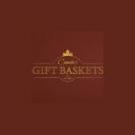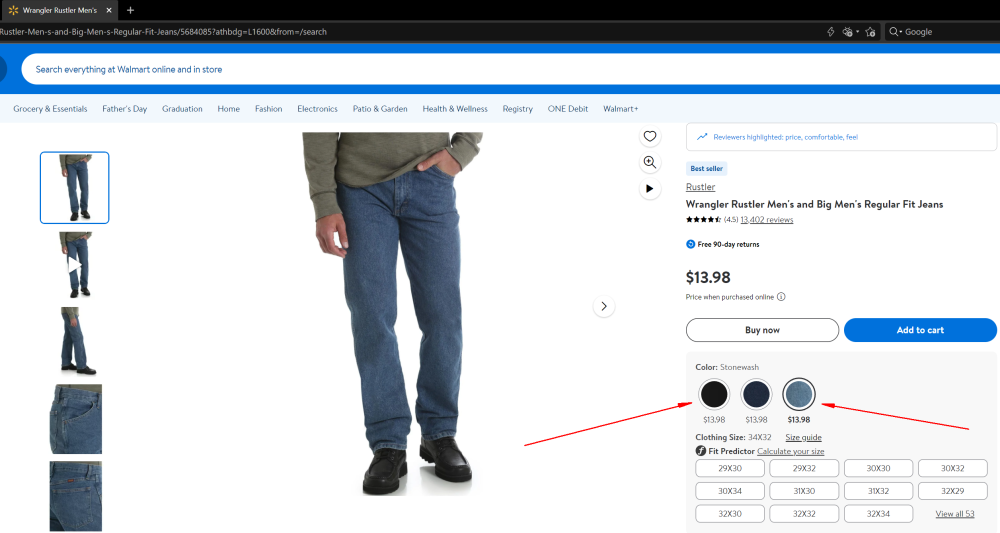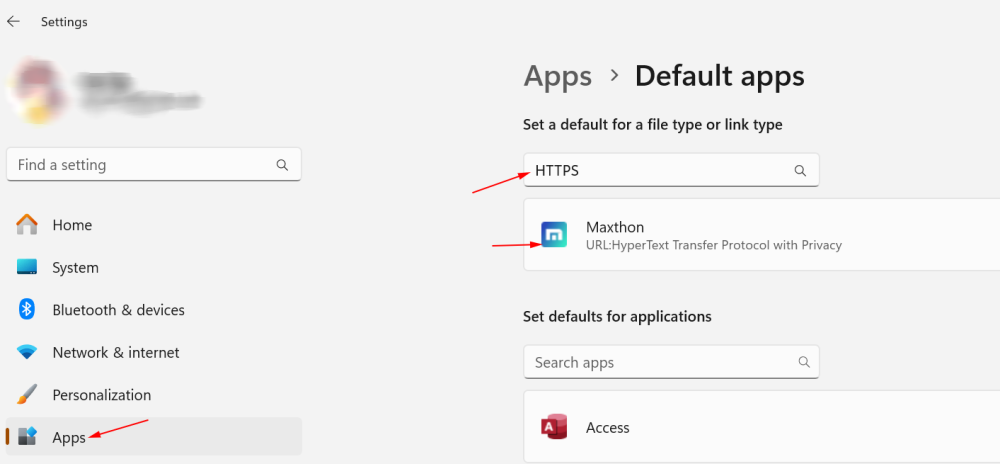All Activity
- Past hour
-
quest house kiev joined the community
-
rksingh joined the community
-
Okcreditpro joined the community
- Today
-
vixenbeautylounge joined the community
-
DIANA LYNCH joined the community
-
rodehi joined the community
-
koyecew joined the community
-
gift basket joined the community
-
The App Journey joined the community
-
ArchitecturalMall changed their profile photo
-
ArchitecturalMall joined the community
-
Hi BugSir009, no, I did not. Just checked and it is disabled.
-
Hi SirNasso, did you enable the Super Bookmarks feature?
-
pedromestrept changed their profile photo
-
SirNasso started following Maxthon PC 7.1.9.2000 beta
-
Strangely enough, today, when I launched Maxthon the folder of my bookmarks on the top bar was changed. Because the bookmarks I use are located in a sub-folder of the main "Desktop bookmarks" folder. Last night it was shown correctly, this morning it went to the main folder, and in the bar I see only the sub-folder shown. Searched for, but couldn't find a way to change it. I use installed version 7.1.9.2000(64-bit) on Win10-64bit.
-
carouselchildren changed their profile photo
-
gummybearnutrition changed their profile photo
- Yesterday
-
Euan Williams changed their profile photo
-
I am using the portable versions because once I had a big problem with the installed version. So I will try the portable version because it is easy to clean up and if it is working I will try the latest 7.1.9.2000.
-
mantharagiri changed their profile photo
-
John34Grymes changed their profile photo
-
BugSir009 started following [iOS] Turkish translation for Maxthon 7.3.5.430
-

[iOS] Turkish translation for Maxthon 7.3.5.430
BugSir009 replied to ßouЯock™'s topic in Translations
Send 1000 Gold for 7.3.5.430 ( a-lwro4oo6 ) 29/05/2024 -

Mx6 questions and discussions
BugSir009 replied to MaxthonJeff's topic in Maxthon Support & Discussion
Hi Raniw, I have forwarded all your videos to the development team for further check. High likely due to a bug somewhere. They will check further and fix it asap. -
pagalworld changed their profile photo
-
Hello! It doesn't do it every day, but has done it since Maxthon v6 was first released & continues into v7. The extensions I have now are different to those I had before, so I don't think they're the cause. It's also done this on multiple computers, running Windows 8.1, 10 & 11, so although I agree, cache is clearly the cause, manually clearing it can not be the solution as that doesn't fix anything, just maybe temporarily halt it. When duplicates are listed, clearing the download list leaves all the duplicates, but exiting Maxthon & restarting then doesn't show them. This is clearly a caching logic issue that I've been reporting for the last few years. Most days, I download updates to a large software suite, sometimes 30-40 per day... I can't say that I recall seeing the issue when there were only a few updates per day.
-
gogo-coupon.com changed their profile photo
-
socalhers changed their profile photo
-

Capital letter not working in history browser
BugSir009 replied to VirusTest's topic in Maxthon Newcomer
Hi VirusTest, this will be fixed in the next version. Thanks! -
Hi skidude2, for portable version you should still be able to logout or sign in to your own account. Could you try again and send us a short video or screenshot if the issue persist? Hi MichaelC362, could you disable all extensions and try clearing the browser cache manually?
-
Hi BugSir009, look at my picture like this – Maxthon by default. Problem - external links do not open if the browser is ALREADY RUNNING (applies to versions 7.1.8.9200, 7.1.8.9400, 7.1.8.9600, 7.1.8.9800 and 7.1.9.200) If the browser is NOT OPEN, the links open. Watch the video. P.S. I checked on a second computer - the same problem. Versions prior to Maxthon 7.1.8.9200 work correctly. Rec_3.mp4
- Last week
-
Same extensions? It is working fine here on the latest MX.
-
Mhzayer started following Maxthon PC 7.1.9.2000 beta
-
Not for me Working fine here on installed version on win11 It could be an extension issue Try it in safe mode
-
Thanks for the tip
-

Capital letter not working in history browser
VirusTest replied to VirusTest's topic in Maxthon Newcomer
Hi any news from the SUPORT team? -
-
skidude2 started following Maxthon PC 7.1.9.2000 beta
-
Just installed this version:maxthon_portable_7.1.9.2000_beta_x86.zip. Installed over previous version which completed perfectly. Normally I log in whenever Mx is opened but new version opened straight away into a guest account and would not allow any sign in or allow re-enabling of cloud. So I reinstalled the previous version over the latest but the damage was done and that too only opened into an unknown guest account and blocked all logins by not opening the login window for longer that 1 second befroe it disappeared again. I then reverted to a backup of a working copy of Mx to get me back in action again.
-

Mx6 questions and discussions
BugSir009 replied to MaxthonJeff's topic in Maxthon Support & Discussion
Hi Raniw, could you set Maxthon as default browser for all url links in your window settings? You may refer to the attached and key in 'https' and select Maxthon as default. -
Same site different images at MX and Crome. At Crom you can choose the color and size, at MX not. https://www.walmart.com/ip/Wrangler-Rustler-Men-s-and-Big-Men-s-Regular-Fit-Jeans/5684085?athbdg=L1600&from=/search
-
I am talking about the Android version. As far as I can see there is no add on for AdBlock Plus, it seems to be built in to the instal from Playstore. It is there in V7.0.5.1000 but not in the version you sent to me which fixed the passkeeper issue.
-

[Android] Turkish translation for Maxthon 7.4.3.800
ßouЯock™ replied to ßouЯock™'s topic in Translations
Language file updated against to chinese strings. Please use the new updated file for the new version. -
Windows 11, default browser - Maxthon portable. External links do not open if the browser is already running, you need to copy the link and paste it into the address bar. Needs to be fixed. Watch the video 1. Everything works in Maxthon 7.1.8.9001. Watch the video 2. Rec_1.mp4 Rec_2.mp4
-
Hi Jus2021, could you reinstall the 9001 version and try deleting the duplicate account from there? https://github.com/maxthon/Maxthon/releases/download/7.1.8.9001/maxthon_7.1.8.9001_x64.exe https://github.com/maxthon/Maxthon/releases/download/7.1.8.9001/maxthon_7.1.8.9001_x86.exe https://github.com/maxthon/Maxthon/releases/download/7.1.8.9001/maxthon_portable_7.1.8.9001_x64.zip https://github.com/maxthon/Maxthon/releases/download/7.1.8.9001/maxthon_portable_7.1.8.9001_x86.zip
-
Hi skidude2, have you enabled the adblock extension or it is enable but not working? And can I know which portable version are you using?