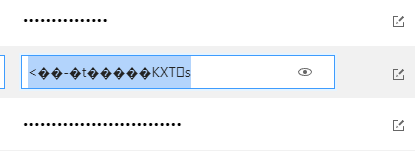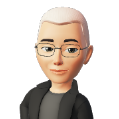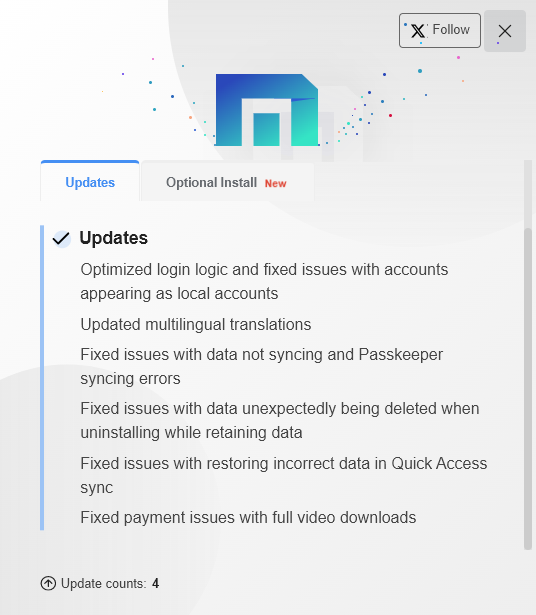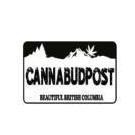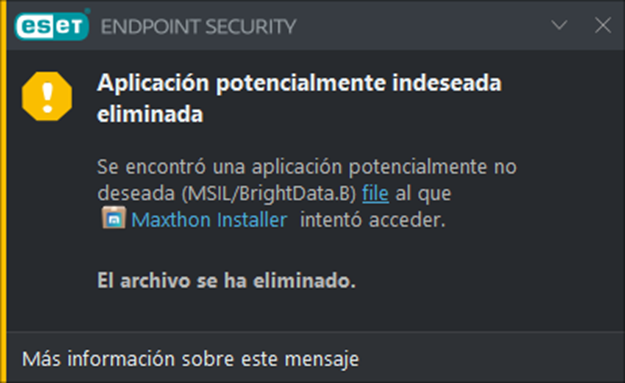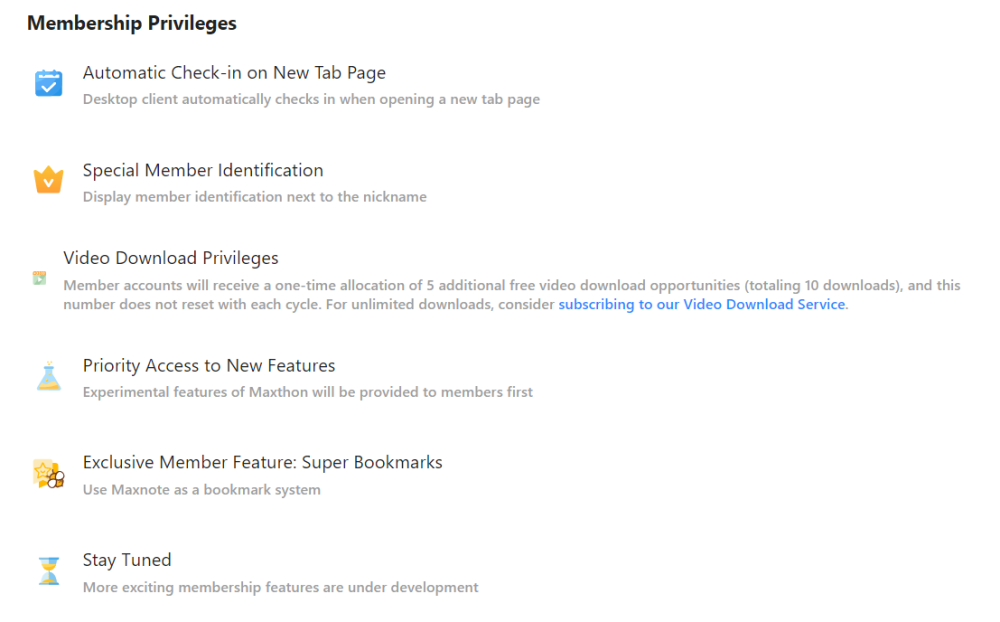All Activity
- Today
-
sdfghdsfg010 joined the community
-
agencantikslot joined the community
-
Druston changed their profile photo
-
Druston joined the community
-
TeamTapper changed their profile photo
-
Expatriate Tax joined the community
-
So I tried a bit reinstalling older versions and the last again. It seems that I can "download" what is already synced but I can't "upload" any new info. This happens with any version from 8000 up to 9200. Another thing that let me think it could be an unknown problem from my side it's that I had another pc (on a different network) with 9000beta installed and I managed to sync completely.
-
Cars Finance Service Australia changed their profile photo
-
Cars Finance Service Australia joined the community
-
AquteCI joined the community
-
Hi Magdalene, have reported this issue to the team for them to look into it. Hi miguelconde, have you tried restoring from local? Go to settings > General > Account Information >Restore from local > Passwords
-
theryyonry joined the community
-
China Supro Manufacturing changed their profile photo
-
China Supro Manufacturing joined the community
-
Vapekituk joined the community
-
breadygummies changed their profile photo
-
sgsgfddh changed their profile photo
- Yesterday
-
Hi, I hope everybody is fine. It still doesn't work for me Passkeeper in the 7.1.8.9200 version: The accounts appear but with the old passwords are empty and the new ones with strange characters. I'll ask again if anyone knows how I can recover lost passwords, perhaps from my backups of the user folder. I have hundreds of accounts accumulated since the beginning of Maxthon that I cannot recover any other way. I really appreciate any help in advance. Thanks!!
-
Can't be an extension issue the browser isn't even opening. I restored 9000 x64 Portable and it's working fine. I have exactly the same extensions in both exe and portable versions and the 9200 exe version is also working fine.
-
Good afternoon. After adding " --jssync=sfpb" on version 7.1.8.8000, synchronization began to work, but not immediately after starting the browser, but only after it had been running for several hours. That is, bookmarks are synchronized only after some time. On version 7.1.8.9200 with the parameter "--jssync=sfpb" it is synchronized immediately, within a few seconds after the browser is launched.
-
For me, 9200 is working fine, so could be extension issue... I have: Improve YouTube, Adblock for Youtube, Cookie Backup and Restore, CyberGhost Cookie Cleaner, DuckDuckGo Privacy Essentials, Google Translate, Bitdefender TrafficLight & uBlock Origin
-
vitaminsealt changed their profile photo
- Last week
-
Gone back to 9000 X64 Portable as 9200 will not open correctly and I have to close lots of MX processes using task manager.
-
I have a similar problem but with the Desktop version, the login window often pops up, and when I choose a local account, nothing happens and after logging into the network I lost the opportunity to log in to a local account, I returned to version 7.1.8.9000 I have no problem with the portable version, maybe because I only use it on a local account, I never logged in to the network with this version.
-
There is a problem with X64 Portable. When I try to open browser I just get a small screen saying Sign In. you cannot sign in when pressing on button or dismiss the screen. I don't need to sign in. I only use a Guest account. Exe version works fine.
-
Hello! After manually installing (previous said was up-to-date), noticed the update counter has reset (possibly 4 releases ago, but didn't notice until now!).
-
I repeat the problem with the default Maxthon page "https://i.maxask.com/" which opens in the EN version instead of PL. The second thing about the X.9200 version does not remember the window settings, the next starting of the browser is the centering of the window, it is so making someone happy. I confirm the previous post, "ESET NOD32" detects a potential threatened application.
-
Hello. I installed this version but it still says Sync failed.
-
Hi Luisoff, noted on this. Have forwarded to the development team for them to look into it.
-
Cannabudpost.to changed their profile photo
-
akinproplumbing changed their profile photo
-
KBZ Film changed their profile photo
-
Hello BugSir009. The version of Maxthon downloaded from https://github.com/maxthon/Maxthon/releases/download/7.1.8.9200/maxthon_7.1.8.9200_beta_x64.exe contains a potentially malicious application according to ESET. The same thing happened with version 7.1.8.9000 I send an image of the detection. Thank you
-
At the history clear window I unchecked the last one at there and my problem is solved. Thank you.
-
Updated translation.
-
BugSir009 started following Maxthon PC 7.1.8.9200 beta
-
Maxthon PC 7.1.8.9200 beta * Optimized login logic and fixed issues with accounts appearing as local accounts. * Updated multilingual translations. - Fixed issues with data not syncing and Passkeeper syncing errors. - Fixed issues with data unexpectedly being deleted when uninstalling while retaining data. - Fixed issues with restoring incorrect data in Quick Access sync. - Fixed payment issues with full video downloads. https://github.com/maxthon/Maxthon/releases/download/7.1.8.9200/maxthon_7.1.8.9200_beta_x64.exe https://github.com/maxthon/Maxthon/releases/download/7.1.8.9200/maxthon_7.1.8.9200_beta_x86.exe https://github.com/maxthon/Maxthon/releases/download/7.1.8.9200/maxthon_portable_7.1.8.9200_beta_x64.zip https://github.com/maxthon/Maxthon/releases/download/7.1.8.9200/maxthon_portable_7.1.8.9200_beta_x86.zip
-
Hi massiveagony, do you have any extensions in place? If yes then perhaps you could disable all and try again? At the same time, do check on your clear browser data settings to see if you have selected to clear all history and data.
-
Android version 7.4.3.400 not working
SirNasso replied to SirNasso's topic in Maxthon Support & Discussion
Tried this version, and for now it works. The interface of the 7.4.3.400 looked very different, this .600 looks like it should be. And it doesn't close itself. -
BugSir009 started following Android version 7.4.3.400 not working
-

Android version 7.4.3.400 not working
BugSir009 replied to SirNasso's topic in Maxthon Support & Discussion
Hi SirNasso, could you try with this test version? mx_five_pre_m6_mx6_0f9fef6_22560_7.4.3.600_proguard_202404252034.apk -
Hi Magdalene, I have checked with the development team and unfortunately this issue can only be fixed in the new chromium and the team is working on it now.
-
Hi grisp1, will report this to the team for them to look into it.
-
Everything is working. Windows 7.


.thumb.jpg.17a5133bc030d25418a51d9068a8178f.jpg)



.thumb.jpg.c5cf67f8c221a980cb0f787705811e7c.jpg)