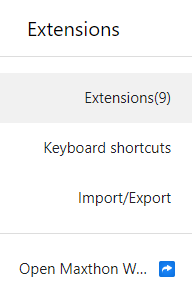All Activity
- Today
-
mahdiyar joined the community
-
Jeffrey Bohn started following Address bar search issue
-
7.1.8.9000(64-bit)0424 18:47 Today I went to use the address bar and I get search suggestions, it was resolving to history, bookmarks etc. I don't like that and tried playing with settings. Broke the search function so I set everything to defaults which did not fix the search function but did reset things like search engines etc. Just type and hit enter and nothing. If I right click copy / paste it's in the top of the list but is not highlighted and wont paste to the address bar. I played with settings / smart address bar and got it to work but only with the search suggestions. image attached Non functioning search image attached If I change any settings I can get it to work once or twice without suggestions but it always reverts to a non functioning address / search bar. Any help greatly appreciated.
-
After installing ver...9400, a guest account and network login are automatically created, but why? If I want to log in, I use the main account. After installing version ...9400, I lost the ability to log in to the local account and thus to all my settings. Why?
-
https://github.com/maxthon/Maxthon/releases/tag/7.1.8.9400 Key Updates Guest account upgrade: Automatically creates a virtual email account for guests, allowing them to participate in daily sign-in activities and earn coins. New Added cloud sync category switch, which can be customized in 'Settings' -> 'Basic Settings' -> 'Maxthon Cloud Account'. New Others Optimized log system by deleting some logs and reducing the size of routine logs Fixed an issue where guest account browsing history and cookies were lost after logging in. Fixed an issue that prevented logging in due to certain process errors Fixed a conflict issue with Quick Access that temporarily prevented sync Fixed an issue with fetching configuration in note sorting Fixed a crash that could occur during sync logic execution when switching accounts from the menu
-
Eyemedia joined the community
-
Dataplugsonline changed their profile photo
-
Dataplugsonline joined the community
-
20x23x1-BNX joined the community
-
uniquelogiccom joined the community
-
Is anybody having trouble with Youtube on Maxthon 9200 today? It was working fine yesterday and is working on Chrome today. It's also still working in MX 7.1.8.9000.
-
FredricHardin changed their profile photo
-
FredricHardin joined the community
-
ZedCare Ability Services changed their profile photo
-
Green Solar World changed their profile photo
-
ZedCare Ability Services joined the community
-
Green Solar World joined the community
-
LEZOOKA Reviews joined the community
-
Bonjour, j'ai bien lu les explications et je suis allé sur la page d'échange des gold expiré (j'en avait 2158675). Ce m'as proposer plus de 600 mois de statut VIP. J'ai bien clique pour accepter mais la rien, nada!!!!! Je vous met la traduction google en anglais a la suite: Hello, I read the explanations carefully and I went to the page for exchanging expired gold (I had 2158675). This offered me more than 600 months of VIP status. I clicked to accept but nothing, nada!!!!! C''est bon c'est réglé.
-
uptether changed their profile photo
-
hussamyortho4 changed their profile photo
-
Hi MichaelC362, noted and will feedback to the team on this. Hi kokomo999999, this will have to wait till the chromium is updated; which the development team is working on right now.
-
Remodelny changed their profile photo
- Yesterday
-
The text field is short, so the text does not fit in one line. The author should "wrap the text" or actually use only a short translation like @Mhzayer, because it is actually just a link to the Chrome extensions page.
-
-
unitag changed their profile photo
-
https://chromewebstore.google.com/detail/jghecgabfgfdldnmbfkhmffcabddioke This plug-in cannot be used, please help to fix it, thank you.
-
BriceCollins changed their profile photo
-
Hello! In the extensions menu, the bottom line ("Open Maxthon W...") doesn't fit in the column & since that's not re-sizable, maybe spread the text onto 2 lines or make the column wider or sizeable?
-
JordanHunt changed their profile photo
- Last week
-
of course, they all installed version 9000
-
Changes to the Maxthon International Forums Section
TimTam replied to 7twenty's topic in International
I agree -
Hi una00, are your other computers installed with version 9000 and above? The syncing will work if all computers are installed with version 9000 and above.
-
why would I restore from the local disk, the problem is synchronization on other computers
-
Hi una00, are you able to restore it from your local drive?
-
BugSir009 started following Hello everyone
-
Hi oilumiun12, welcome to Maxthon! You may download and install the latest version from here: https://forum.maxthon.com/index.php?/topic/28379-maxthon-pc-7189200-beta/
-
bookmar and quick access are not synchronized on other computers
-

Mx6 questions and discussions
BugSir009 replied to MaxthonJeff's topic in Maxthon Support & Discussion
Hi Raniw, the development team is working on updating the chromium. They will try to get it updated as soon as possible. -
Hello everyone, I'm a beginner using maxthon through a friend's recommendation, which version of maxthon should I use to make it most accessible to a newbie? fnaf
-
Hi Mhzayer, noted will inform the team about this.
-
I couldn't find why Yandex Messenger doesn't work on one computer by saying Maxthon 7.1.8.9000 is out of date, but works fine on the other. I removed all extensions but that made no difference. Despite the problems some people have reported with 7.1.8.9200, I installed it and now Yandex Messenger is now working fine! A bit mysterious, and 7.1.8.9200 is not giving me any problems.
-
The Adblock Plus extension was updated on 05/02/2024 to version 4.0 and is no longer compatible with the outdated version of Chrome 109.More details - https://chromewebstore.google.com/detail/cfhdojbkjhnklbpkdaibdccddilifddbWhen will Maxthon update the Chrome 109 engine which is outdated?
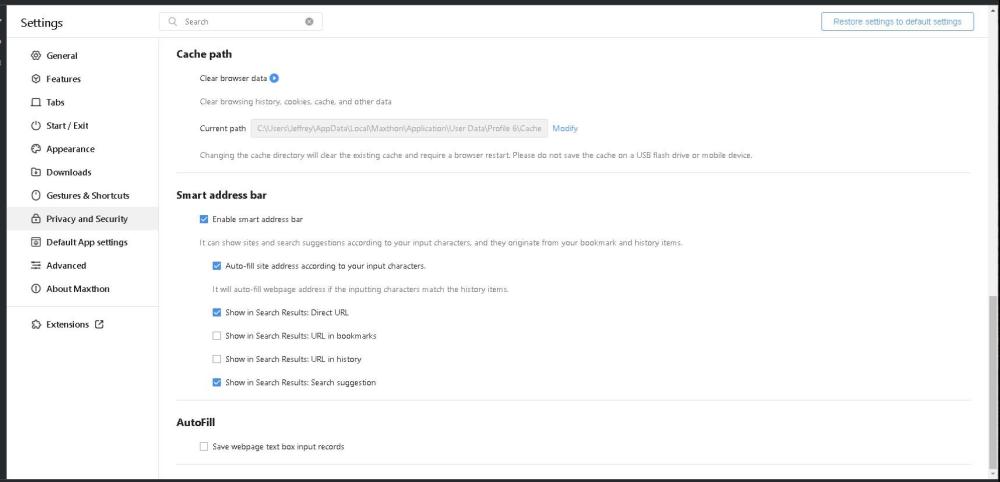
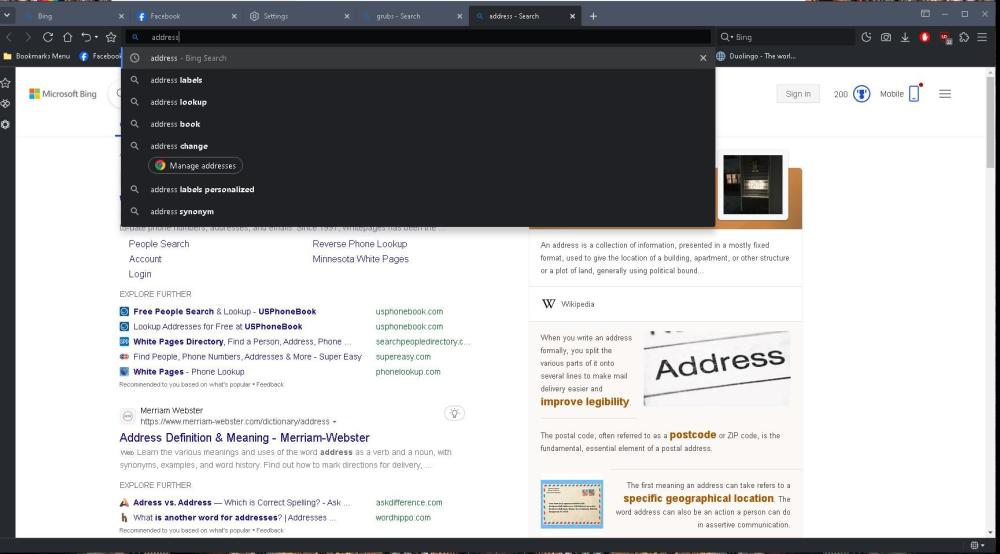
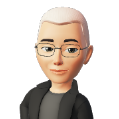












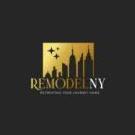

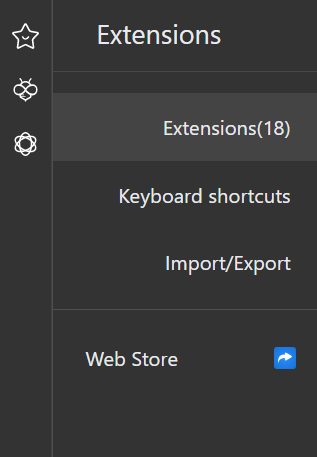

.thumb.jpg.261f49a62a906478b979a40740af5c34.jpg)