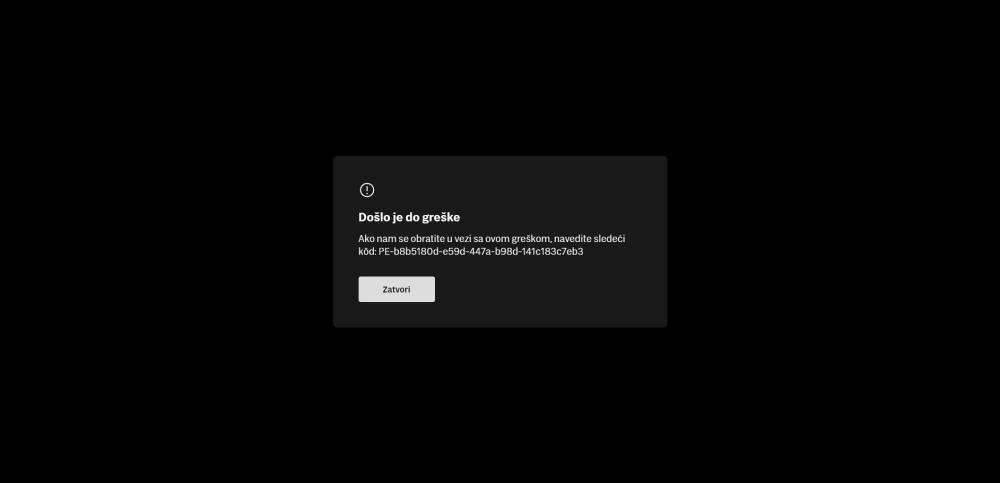All Activity
- Past hour
-
Hello! When I goto: mx://components it shows: Widevine Content Decryption Module - Version: 0.0.0.0 & when I click 'Check for update' it downloads & then says Version: 4.10.2710.0. If I goto: https://bitmovin.com/demos/drm it shows I have Widevine support & plays back at 1920x1080. When I goto Amazon Prime, it plays back fine, but says: I tried changing the UA to latest everything, but still get the same... My obvious question here is, Widevine would now appear to be included, but with restrictions... do you know what the restrictions are & why & is there a way to overcome them!?
- Today
-
heavenly-beauty joined the community
-
Powersun Energy Pvt.Ltd joined the community
-
roofinghuntingdon joined the community
-
ASBending changed their profile photo
-
ASBending joined the community
-
kavyashinde joined the community
-
AlliancePackShip joined the community
-
vadimwork1996 joined the community
-
EmergentStaffing joined the community
-
becksidemachinery.co.uk joined the community
- Yesterday
-
Address bar search issue
Jeffrey Bohn replied to Jeffrey Bohn's topic in Maxthon Support & Discussion
So far so good with this version. Un-checked smart search and still good. Strange that it started messing up for no reason but all seems well now. Thanks. -
AdrianDominik changed their profile photo
-
carolynjbradenweb changed their profile photo
-
vlxdtoancau changed their profile photo
-
iGeektech changed their profile photo
-
BugSir009 started following Maxthon PC 7.1.8.9600 beta and Hello everyone
-
Hi Ronald Norton, welcome to Maxthon community! You may want to download and install our latest version Maxthon PC 7.1.8.9600 beta to try it out https://forum.maxthon.com/index.php?/topic/28417-maxthon-pc-7189600-beta/
-
finestheatingn changed their profile photo
-

Mx6 questions and discussions
BugSir009 replied to MaxthonJeff's topic in Maxthon Support & Discussion
Hi Raniw, have reported this issue to the developers for further check. -
fireworksnation changed their profile photo
-
Hello everyone, I am Ronald Norton. I'm a beginner using maxthon through a friend's recommendation, which version of maxthon should I use to make it most accessible to a newbie?
-
Ronald Norton changed their profile photo
-
mygoldenratio.com changed their profile photo
- Last week
-
16x25x4-BNX changed their profile photo
-
Mhzayer - links are working ok here on win 11 .9600 installed ver No, win 11 .9600 x64 portable ver does not work. Watch the video. Rec 0002.mp4
-

Mx6 questions and discussions
Mhzayer replied to MaxthonJeff's topic in Maxthon Support & Discussion
links are working ok here on win11 .9600 installed ver -
In Maxthon 7.1.8.9200, 7.1.8.9400 and 7.1.8.9600, external links no longer open if the browser is already running. Needs to be fixed. Everything works in Maxthon 7.1.8.9001. Watch the video. Запись 0001.mp4
-
Updated translation.
-
I downloaded the executable that you listed above and saw that its timestamp and size were different from the one's I had used before. It installed perfectly. Thank you.
-
I downloaded the executable and then installed it from the File Explorer. That's pretty much the way I have installed Maxthon for years. Never had a problem until now. What would you suggest, BugSir009?
-
Hi una00, due to widevine issue we are unable to stream videos from these websites for now. Hi 15890991, did you do a clean install or just overwrite the previous version?
-
I have attached the contents of the log file which shows what happens when trying to open 7.1.8.9600 portable 64 bit version, but the window immediately closes. 20240514.log
-
I did a totally fresh install of 7.1.8.9600 portable 64 bit version in a new folder, and it ran fine the first two or three times (and synced fast and fully after signing in which was great) but then the problem appeared that clicking on Maxthon.exe starts the program and I can see a brief flash of a window as the program instantly exits. It simply won't run any more, so 9600 being a beta, I have switched back to the safety of 7.1.8.9000
-
strange found final 9001 on some sites, but nothing here about this version
-
9600 x64 exe is working fine for me at the moment (installed 10 minutes ago). In process of installing X64 Portable now. Portable is also working fine.
-
I've tried installing the 7.1.8.9600 on two different machines. While it installed, Maxthon would not come up. There is nothing I can take a picture of since, hitting the icon for Maxthon to start it does not bring up the sign-on window on one computer. On the other computer (which does not require a sign-on window) it starts to bring up Maxthon, but then it closes down immediately. Had to re-install 7.1.8.9400 on both machines.
-
https://github.com/maxthon/Maxthon/releases/tag/7.1.8.9600 Maxthon Release 7.1.8.9600 May 13th, 2024 Key Updates Sync optimization with incremental data sync, faster synchronization with less network usage New Others Updated multilingual translations. Fixed issues with data sync anomalies on fresh login. Fixed the issue where the account list is not displayed after logging out Fixed known crashes
-
-
Hi Jeffrey Bohn, could you try with this latest version : https://forum.maxthon.com/index.php?/topic/28417-maxthon-pc-7189400-beta/
-
I have the same problem too
-
+ Guest account upgrade: Automatically creates a virtual email account for guests, allowing them to participate in daily sign-in activities and earn coins. I do not understand why the program should suggest creating the Guest account. The local account is not enough? Now, after updating from version 7.1.8.900 to this version, my local account disappeared. Thanks to God, I had a copy of earlier version. I think I will stick to this version for long. Jus
-
This version fixes lots of problems. Thanks.
-
Maxthon PC 7.1.8.9600 beta * Sync optimization with incremental data sync, faster synchronization with less network usage. * Updated multilingual translations. - Fixed issues with data sync anomalies on fresh login. - Fixed the issue where the account list is not displayed after logging out. - Fixed known crashes. https://github.com/maxthon/Maxthon/releases/download/7.1.8.9600/maxthon_7.1.8.9600_beta_x64.exe https://github.com/maxthon/Maxthon/releases/download/7.1.8.9600/maxthon_7.1.8.9600_beta_x86.exe https://github.com/maxthon/Maxthon/releases/download/7.1.8.9600/maxthon_portable_7.1.8.9600_beta_x64.zip https://github.com/maxthon/Maxthon/releases/download/7.1.8.9600/maxthon_portable_7.1.8.9600_beta_x86.zip Maxthon PC 7.1.8.9400 beta + Guest account upgrade: Automatically creates a virtual email account for guests, allowing them to participate in daily sign-in activities and earn coins. + Added cloud sync category switch, which can be customized in 'Settings' -> 'Basic Settings' -> 'Maxthon Cloud Account'. * Optimized log system by deleting some logs and reducing the size of routine logs. - Fixed an issue where guest account browsing history and cookies were lost after logging in. - Fixed an issue that prevented logging in due to certain process errors. - Fixed a conflict issue with Quick Access that temporarily prevented sync. - Fixed an issue with fetching configuration in note sorting. - Fixed a crash that could occur during sync logic execution when switching accounts from the menu. https://github.com/maxthon/Maxthon/releases/download/7.1.8.9400/maxthon_7.1.8.9400_beta_x64.exe https://github.com/maxthon/Maxthon/releases/download/7.1.8.9400/maxthon_7.1.8.9400_beta_x86.exe https://github.com/maxthon/Maxthon/releases/download/7.1.8.9400/maxthon_portable_7.1.8.9400_beta_x64.zip https://github.com/maxthon/Maxthon/releases/download/7.1.8.9400/maxthon_portable_7.1.8.9400_beta_x86.zip
-
Been using the portable browser on a USB quite fine and this happened out of the blue while just trying to open the browser has I do every day. could it be because i was upgraded to vip using Gold? when i tried going to this new portable beta version, i keep getting a permission issue to copy into the Maxthon Folder i already had the files in. when i try to delete the folder so i can replace it with the new portable folder, i am unable to completely delete everthing, the .exe file remains. i am also confused, when browsing the main page and navigating to downloads, the portable beta version shows as 7.1.8.8201... i seriously used to like this browser from MX5 days but now a days, its becoming really frustrating to use so much that i may just stop.

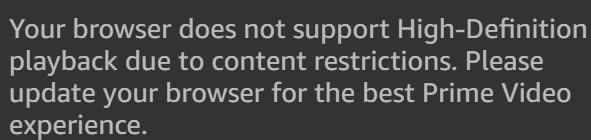







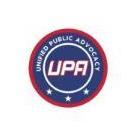





.thumb.jpg.c5d3f7622abdef55910c82dca0144b9b.jpg)