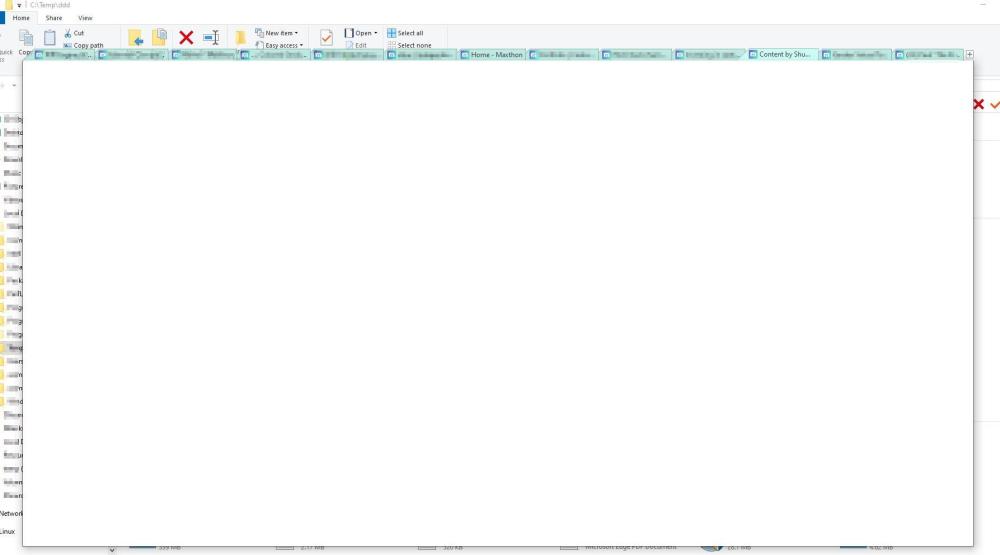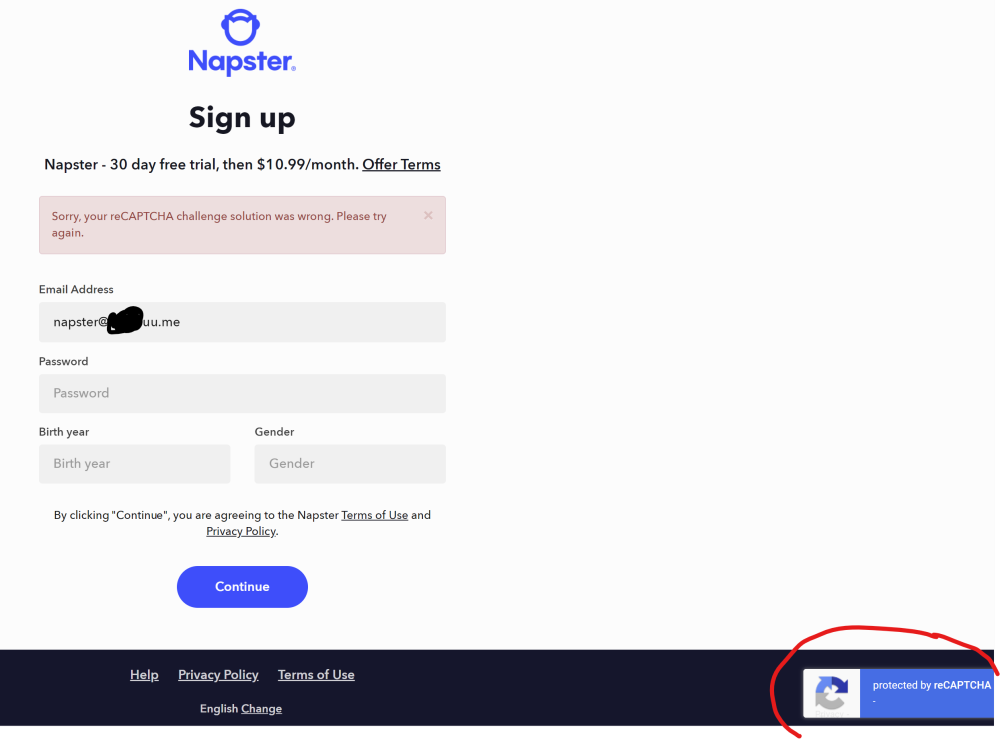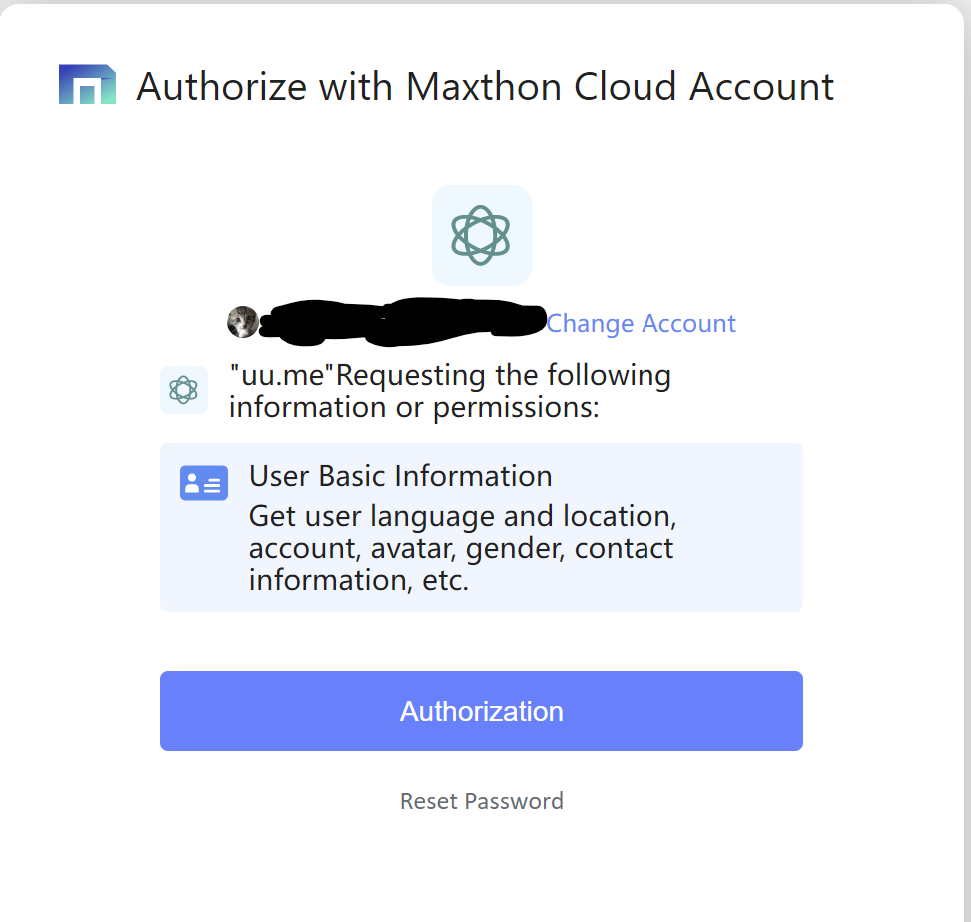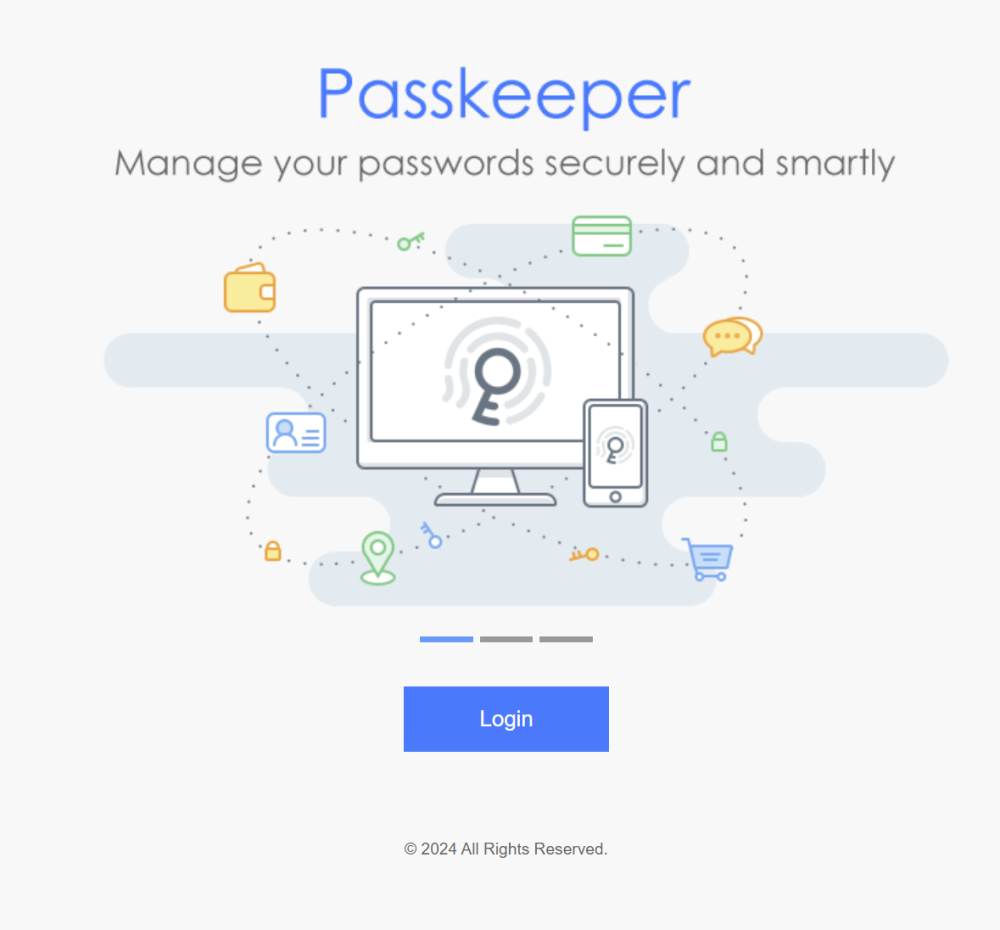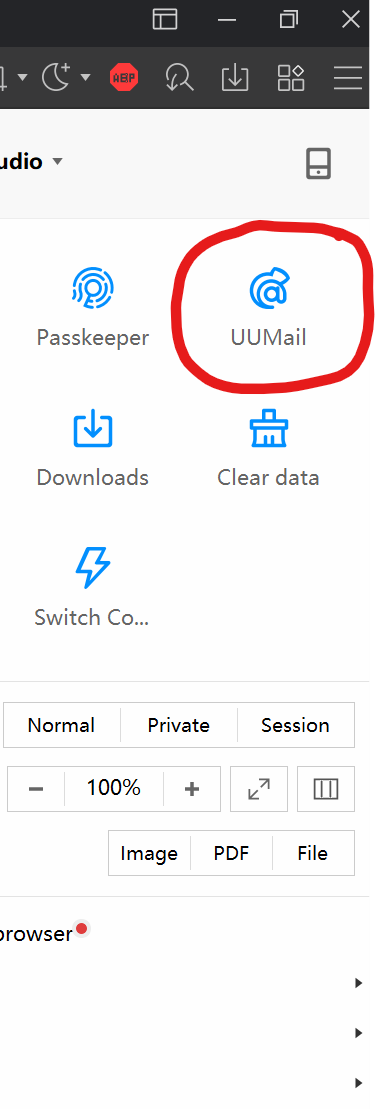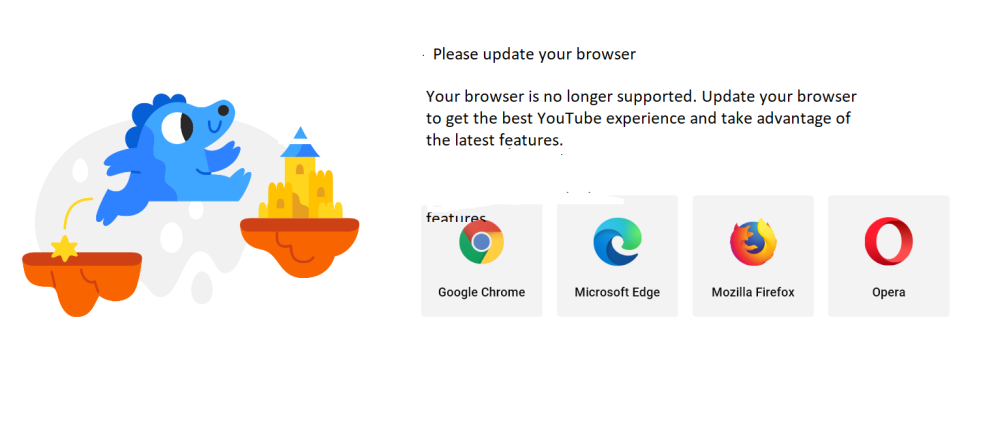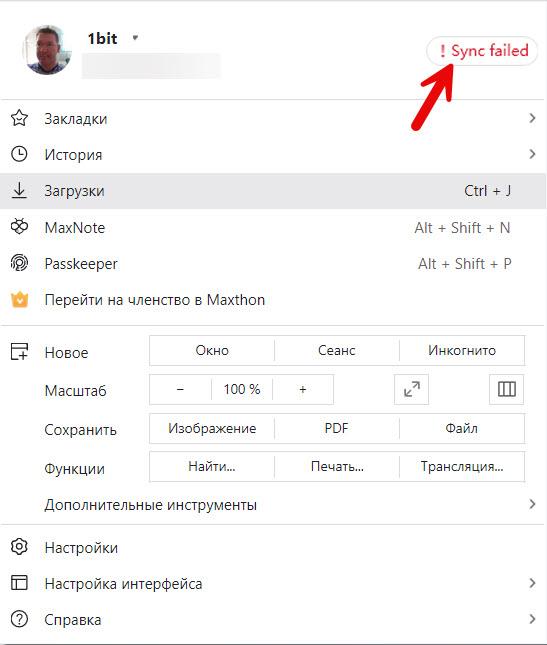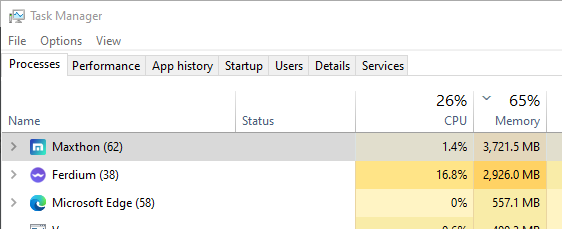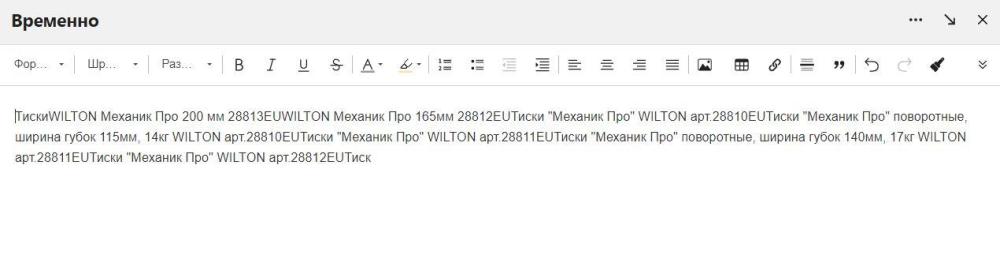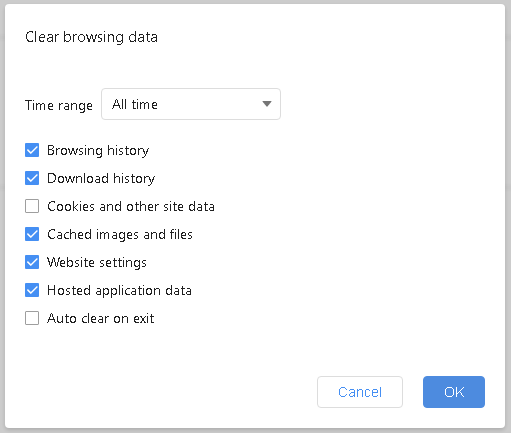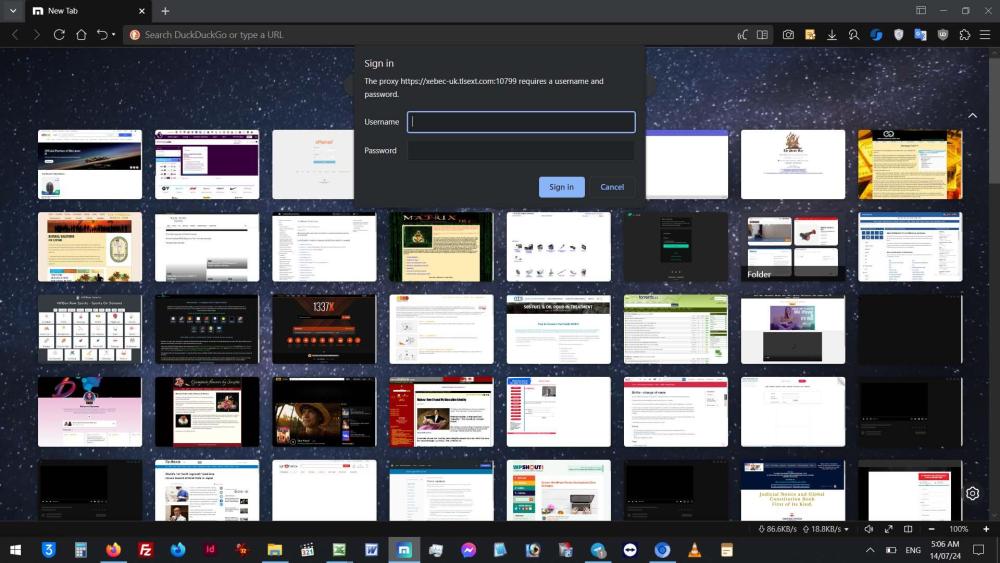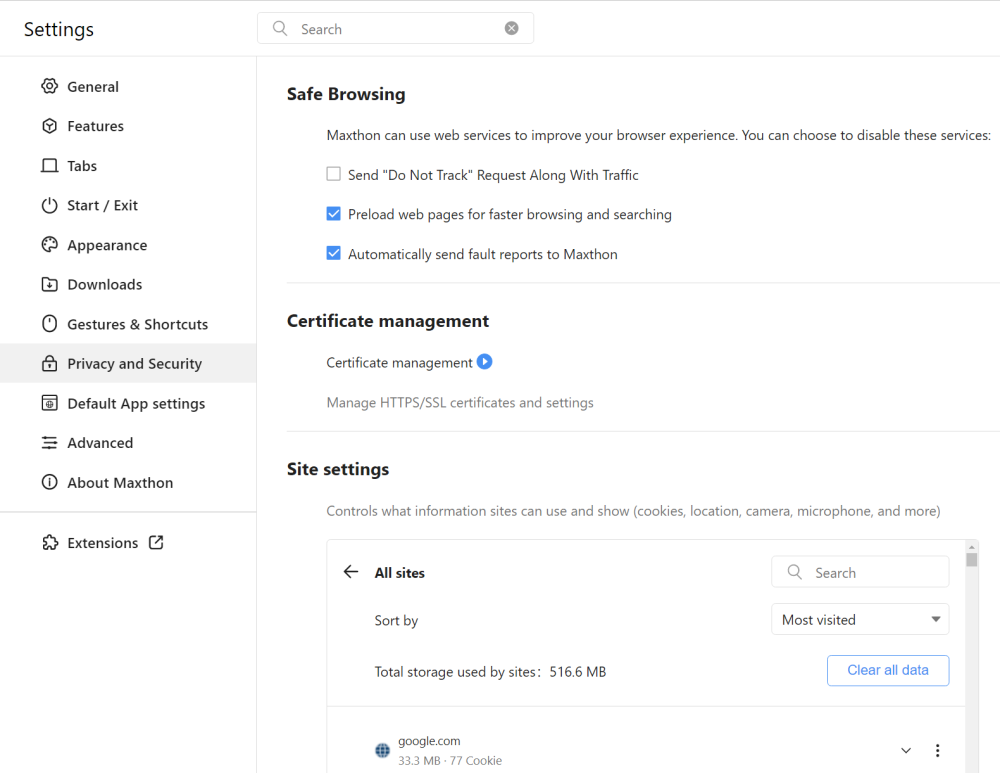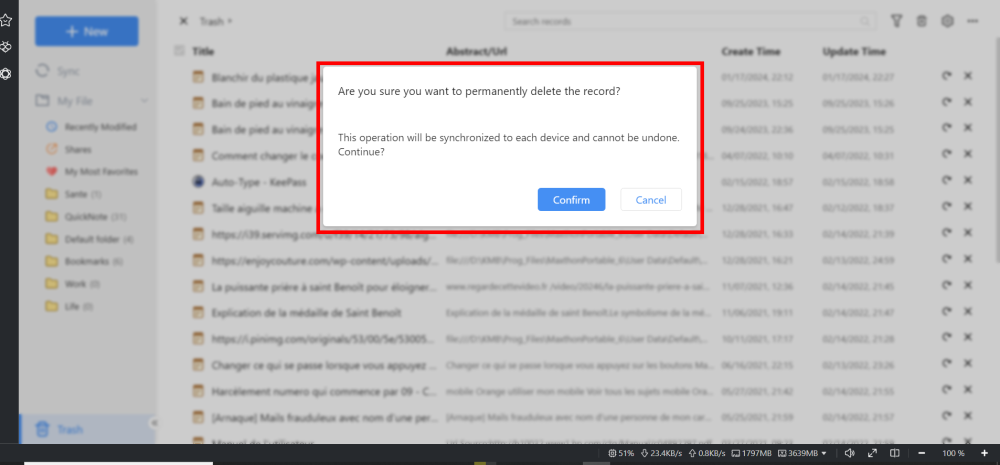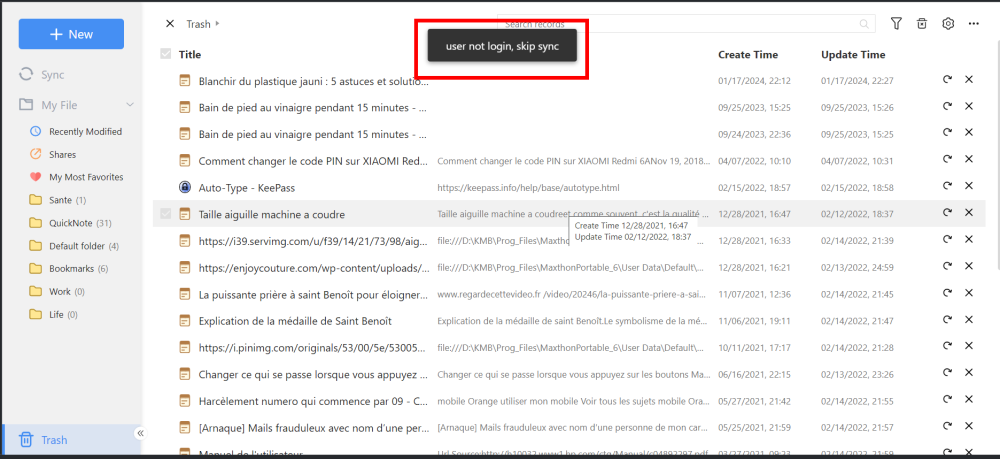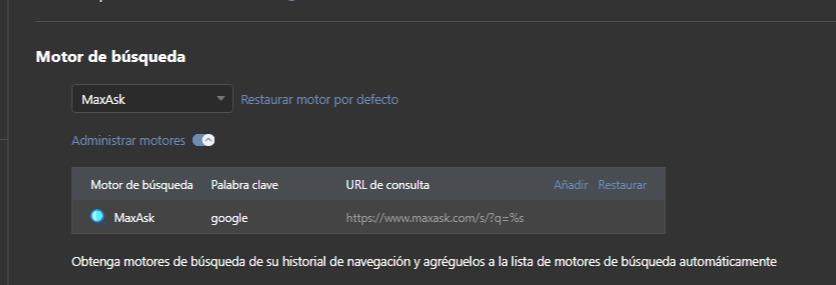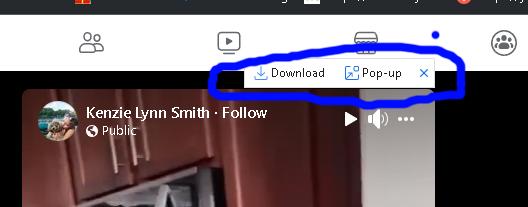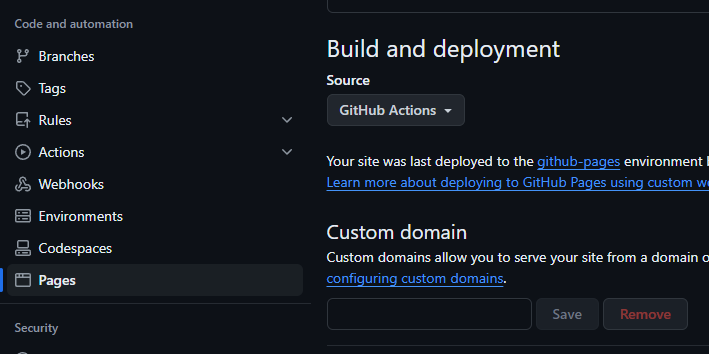Search the Community
Showing results for tags 'PC'.
-
This happens a few times already with last few revisions. When resuming sleeping tabs, Maxthong goes to white screen. One window goes white and can't recover. The other windows are fine. Maxthon Portable 7.2.2.3200 64bit Win10
-
Hi, I tried to sign up for Napster music service. The final page where you enter in some personal information, there is a recaptcha logo at the bottom of the webpage. After clicking submit, it says I failed the recaptcha challenge. There was never a recaptcha that popped up. I don't recall captcha being a problem in previous versions of Maxthon. Is Version7.2.2.3200(64-bit)0804 not compatible with recaptcha? Or is there some setting I need to change to be able to get this webpage to work? Thanks! by the way, I just tried Brave Browser and was able to get past this page, without changing any settings, and all Brave shields enabled.
-
Dear Maxthon users, You may already know that we are developing next major update of Maxthon browser, Maxthon 6. Here I want to share something information about it, including its value proposition, and how we will develop it. Value proposition: For existing Maxthon users, Mx6 will keep all Maxthon5 data and implement most useful features from mx5, and providing much better website compatibility, full chrome addon support, useful chrome features. For all users, Mx6 will be the world first Bitcoin powered browser, enabling users to explore and participate the next generation of internet - Metanet. More information about metanet can be found at bitcoinsv.com . Develop: The main browser features of mx6 will be developed based on a deeply customized chromium code base and existing mx5 codebase. All bitcoin related features will be developed by Maxthon team. Mx6 also has an open API to enable other developers to integrate their code. At Maxthon, we want to design the application of the future. Starting from 2003, Maxthon has been in the frontline of web innovations, today, seeing a new web is hatching from bitcoin(blockchain), we want to invite all Maxthon users to join this extraordinary movement. We can discuss all related information in this thread. We can discuss bitcoin here as well, but to learn more about bitcoin and metanet, the best place is bitcoinsv.com Jeff
-
I notice that Note Popup Windows taskbar icon looks same as Maxthon icon. It used to be different and it is confusing. Could this be changed somehow?
-
Is it possible to slow down scroll speed in the Note Popup window. It is significantly faster than in Maxnote and it is just too fast.
-
Latest build is quitting just after startup
-
I reported this issue previously, but it is happening again. If I go to https://www.uu.me/mail/main.html, then I see this authorization window, and I click the blue button. It momentarily shows "Success!" and then just loops me back to the 2nd window. Can I just stop this buggy authorization window (with no login fields) from appearing? I'd prefer to not login at all, like I could with MX5, but if you won't let me do that, please just let me login with my username and password, so I don't have to deal with this hassle. By the way, it still works in MX5, without logging in, using this direct link from the main menu? I have to keep MX5 installed on my PC, just for this purpose. Can we not get this feature in MX7?
-
Is there any way to export the QuickAccess data as a CSV bookmarks file. I know that MX7 creates a backup copy of the QuickAccess data in %AppData\Local\Maxthon\Application\User Data\Profile 1\Backups\QuickAccess; however, it is in a *.dat file, and I'm not sure what if any programs would be able to parse the data. All of the other favorites and bookmarks can be exported to CSV for importing into other programs, but it would be useful to also be to at least export the URLs and website names of the sites stored as QuickAccess tiles on the new tab page.
-
-
I want to report that Maxthon is using alot of memory even though the tabs are hibernated. Compare this to Edge, using only 557 MB Edge - 236 tabs Maxthon - 395 tabs, hiberation 30 mins Win10 , Maxthon 7.2.2.3200 Portable
-
After the update, all notes were corrupted. Partially lost, or without graphics as in the picture. Version: 7.2.2.3200 (64 bit) 0805 05:28
-
I'm currently using 7.1.8.9200 in retro (IE) mode to access my Dahua surveillance camera live feed. When I first logged into this camera's web interface, the main window where the live feed should be was black and a message in the middle said "Please click here to download and install the plug-in." Clicking on this message downloaded a small plugin executable file directly from the camera itself (http://192.168.0.56:16856/webplugin.exe). After that plugin was installed, the live video started playing. The issue I am having now is that I did a "Clear browsing data" today, and ever since then, I again keep getting the "Please click here to download and install the plug-in." when I log-in to the camera's web interface. The issue is, even if click and install it again (although I never uninstalled it), the live video doesn't play and it keeps showing that message. Somehow Maxthon doesn't want to see/recognize that plugin anymore or something. Does anyone know what could be causing me problems or how to fix it? Here's the link to the plugin: https://mega.nz/file/DhJVUKxQ#cY1MKy-cjfcsnVc6gUCV8y42jH7WH1U0JdDL9bDkA-k
-
Due to something that has happened to my browser (the pop up window that is now appearing every time I start the browser or try to go to a site, as shown in the image below) I want to reinstall Maxthon as a fresh install by uninstalling completely the Maxthon program using Revo Uninstaller but I do not want to lose all my shortcuts on my new tab page. Is there a way to save these links as a file or save as an xml file/page? Here is an image of the links I am talking about:
-
I recently updated from 7.1.6.. to 7.2.2.3200, I noticed I can no longer type directly into address bar to search on google anymore? I've checked and I have google set as default search engine. Nothing happen when I press enter.
-
I've been trying to reset my password for my Maxthon browser account. I sent a message with my username and email through the "contact us" page here, and another message in email to help@maxthon.com. I've been waiting for a few days but no reply. What else can I do please?
-
In MX 7.2.2.2600, I have only two accounts (my personal account with password and guest one without password) because I do not want everyone to have his or her own account in my computer. So the guest account is opened to everybody that is using Maxthon in my computer. Now I encounter the following problem in MaxNote of the Local guest account. When I try to delete a file or folder, which is in the "Trash" folder, I receive a message saying I can not delete because this account is not synchronized (see images). This happens only when I try to delete in the Trash but not from others folders. Is there a way to solve this problem, or maybe I can delete it manually if someone can tell me where the MaxNote's file or folder are stored in my computer. Thank you. Jus
-
Reporting, I'm unable to modify or delete address. Using portable, I did not sign in. I have a guest and Person1 account, I'm using Person1. Version 7.2.2.2400
-
Friends, I have the following problem, in the search engine part I had several, Google, Yahoo, Max/ask among others, after the update I only get Max/ask and it won't let me manually place another one, and if it lets me it won't The search engine works, apart from that the weather does not work either, it does not take the cities, but is placed by country, before it worked by the city I am in, I don't know if it is because of the update that it no longer works or the parameters were changed, Thanks for the help in advance
-
7.2.2.2601(64-bit) Always get the nagging download pop up on about everything, most times in the upper right inside the video or picture. Go to settings and unclick the download box "The download window won't pop up automatically if you uncheck it" Well that doesn't ever stop the nag download box. This has been going on forever just wonder if there is an actual way to stop that issue especially since the downloads have never worked. Just annoying and had a spare few minutes to ask. Otherwise everything has been perfect.
-
After multiple attempts to get my old QuickAccess folder working on a new reinstallation of Maxthon without success I would like to know how I can extract the many links in the QaConfig.dat file. There are many links there that I need to have access to. Shame on Maxthon for not making this file easily readable by making it a text file. In it's current form if it stops working for some reason there is no way to manually extract those lnks to my knowledge.
-
I posted a Topic and was then prevented from editing and posting the edited Topic until a certain amount of time had passed by. This is moronic! Who on earth put that stupid rule into effect? If a post has a spelling error or some other error in it then the poster should be able to correct the post and submit it immediately instead of having to wait to do so.
-
Dropdown Menu Issue in GitHub Pages Settings
Tracktor posted a topic in Maxthon Support & Discussion
Hi there! In the repository settings on github.com, in the Pages section (/settings/pages), the "Build and deployment - Source" dropdown menu does not work. It works fine in the latest versions of Firefox and Chrome. My current browser version is 7.2.2.2601. -
I have been having issues with my Maxthon browser and before uninstalling it and reinstalling it I copied my QuickAccess folder over to another location so that I can copy it back to the new installation. I use a guest account only (as I do NOT use the garbage other stuff that comes with Maxthon) and when I copied over the QuickAccess folder to the location: (C:\Users\cas\AppData\Local\Maxthon\Application\User Data\Default) The generic QuickAccess folder items appeared. I have tried numerous times to copy the folder over to no avail. Is there another location I need to copy the quickaccess date file over to? I would like to have my QuickAccess links reinstated. I am using 7.1.8.X.X and I will NOT upgrade to the beta version 7.2.2 as that causes issues with the VeePN extension. It doesn't matter that its not the fault of Maxthon I will NOT install that version of Maxthon (as its Beta only and I am NOT paid to debug software), so don't ask me to.