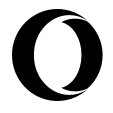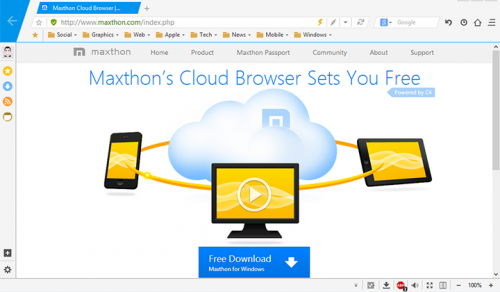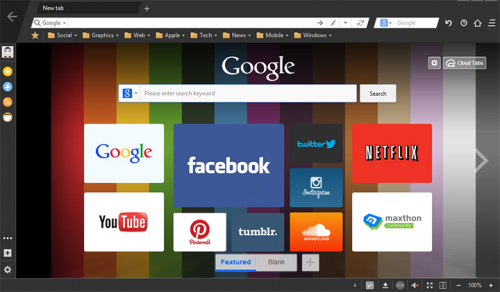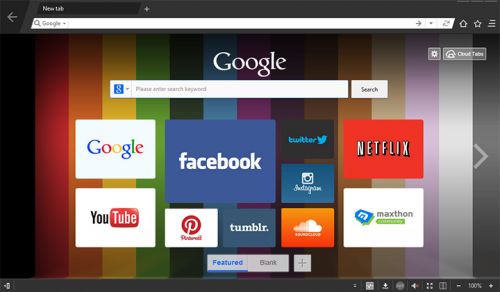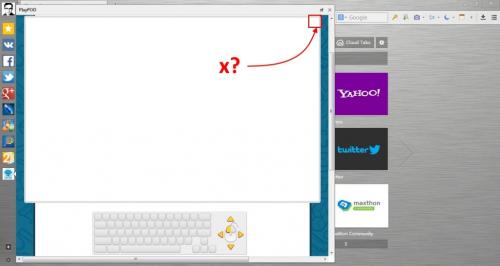Search the Community
Showing results for 'AdBlock'.
-
The memory usage with AdBlock is far too excessive. Even after closing tabs, the memory is not given back or reduced by much.
-
So I think, all of us would be more happy, if adhunter was modified instead of being replaced with adblock plus Thank you for your feedback
-
Author of topic have written about another purposes. I have replied to him. What more to say... All wanted Adblock, now here is... I was satisfied with AdHunter.
-
WARMIAK38 replied at 2014-12-30 02:16 bardzo się cieszę że w końcu pojawił się tak długo oczekiwany adblock ale gdzie są polskie l ... A to taki wielki problem dodać sobie samemu polskie listy do AB...?! http://adblocklist.org/adblock-pxf-polish.txt Po za tym "zwykłe" Easylist tak samo dobrze blokuje reklamy jak "specjalne polskie listy" :L Kopiujesz cały tekst/ filtr z linku powyżej, klikasz ikonkę ABP w Maxthonie, wybierasz "Edit filters" i następnie wklejasz cały skopiowany filtr do okienka "Create your filters". Na koniec klikasz "Done".
-
I agree that the Adblock is now much inferior in functionality AD-hunter and it's versions on other browsers. It would be better to make it as a separate extension, not replace the AD-hunter. If you make the extension, post it in this thread please, because it can be rejected for unknown reasons.
-
I just updated to the newest 4.4.4.600 version and I came to conclusion, that the new AdBlock Plus is not as good as maxthon adhunter in terms of css modification. I used adhunter not only to block ads, but also to modify css of some sites to make them look better and easier to read and navigate on. But with the new Adblock plus, there is no way to modify CSS, only to hide specified elements. This is not the best solution unfortunately. If this is only my problem, I will delete my post and develop plugin to replace this feature
-
bardzo się cieszę że w końcu pojawił się tak długo oczekiwany adblock ale gdzie są polskie listy blokowania reklam czyżbyśmy znowu zostali potraktowani po macoszemu
-
30 grudnia 2014 została opublikowana wersja Maxthon 4.4.4.600 beta, która posiada wbudowany AdBlock Plus. Wersja instalacyjna 4.4.4.600 beta: http://dl.maxthon.com/mx4/mx4.4.4.600-beta.exe MD5: 1e8734170e421107064ce0f1af6e88b9 Wersja przenośna 4.4.4.600 beta: http://dl.maxthon.com/mx4/maxthon_portable_4.4.4.600-beta.7z MD5: b4d31c353a35bc26a5363ed0834375ff
-
The email account is via Maxthon. I tried another Browser and there were no problems at all but I favor Maxthon overall, so intend sticking with it. Oddly, I have just carried out another intensive set of scans whilst in Safe Mode and deleted whatever was picked up and rebooted and lo & behold, all seems to work as before and I can also see the regular colors at the bottom of this screen and the words 'Renew code' below this box so I am hoping whatever caused these problems, have now been resolved. Here's the log file you requested: Logfile of Trend Micro HijackThis v2.0.5 Scan saved at 8:12:03 PM, on 12/21/2014 Platform: Windows XP SP3 (WinNT 5.01.2600) MSIE: Internet Explorer v8.00 (8.00.6001.18702) FIREFOX: 30.0 (en-US) Boot mode: Normal Running processes: C:\WINDOWS\System32\smss.exe C:\WINDOWS\system32\winlogon.exe C:\WINDOWS\system32\services.exe C:\WINDOWS\system32\lsass.exe C:\Program Files\IObit\Advanced SystemCare 7\ASCService.exe C:\WINDOWS\system32\svchost.exe C:\Program Files\COMODO\COMODO Internet Security\cmdagent.exe C:\WINDOWS\system32\svchost.exe C:\Program Files\Trusteer\Rapport\bin\RapportMgmtService.exe C:\WINDOWS\System32\WLTRYSVC.EXE C:\WINDOWS\System32\bcmwltry.exe C:\WINDOWS\System32\svchost.exe C:\WINDOWS\system32\spoolsv.exe C:\Program Files\IObit\IObit Malware Fighter\IMFsrv.exe C:\Program Files\IObit\Smart Defrag 3\SmartDefrag.exe C:\WINDOWS\Explorer.EXE C:\Program Files\IObit\Advanced SystemCare 7\Monitor.exe C:\Program Files\SUPERAntiSpyware\SASCORE.EXE C:\Program Files\a-squared Free\a2service.exe C:\Program Files\iolo\Common\Lib\ioloServiceManager.exe C:\WINDOWS\system32\nvsvc32.exe C:\Program Files\iolo\System Mechanic\LiveBoost.exe C:\Program Files\WIDCOMM\Bluetooth Software\bin\btwdins.exe C:\Program Files\Trusteer\Rapport\bin\RapportService.exe C:\Program Files\IObit\Advanced SystemCare 7\ASCTray.exe C:\WINDOWS\system32\WLTRAY.exe C:\Program Files\COMODO\COMODO Internet Security\cistray.exe C:\Program Files\AdTrustMedia\PrivDog\2.2.0.14\trustedadssvc.exe C:\Program Files\iolo\System Mechanic\ioloGovernor.exe C:\WINDOWS\System32\svchost.exe C:\WINDOWS\system32\rundll32.exe C:\Program Files\Ad Muncher\AdMunch.exe C:\Program Files\SUPERAntiSpyware\SUPERAntiSpyware.exe C:\WINDOWS\system32\ctfmon.exe C:\Program Files\IObit\IObit Malware Fighter\IMF.exe C:\Program Files\COMODO\COMODO Internet Security\cis.exe C:\Program Files\Maxthon3\Bin\Maxthon.exe C:\Program Files\Maxthon3\Bin\Maxthon.exe C:\Program Files\Maxthon3\Bin\Maxthon.exe C:\Program Files\Maxthon3\Bin\Maxthon.exe C:\Program Files\Maxthon3\Bin\Maxthon.exe C:\DOCUME~1\user1\LOCALS~1\Temp\HijackThis.exe R1 - HKLM\Software\Microsoft\Internet Explorer\Main,Default_Page_URL = http://go.microsoft.com/fwlink/?LinkId=69157 R1 - HKLM\Software\Microsoft\Internet Explorer\Main,Default_Search_URL = http://go.microsoft.com/fwlink/?LinkId=54896 R1 - HKLM\Software\Microsoft\Internet Explorer\Main,Search Page = http://go.microsoft.com/fwlink/?LinkId=54896 R0 - HKLM\Software\Microsoft\Internet Explorer\Main,Start Page = http://go.microsoft.com/fwlink/?LinkId=69157 R0 - HKCU\Software\Microsoft\Internet Explorer\Main,Local Page = R0 - HKLM\Software\Microsoft\Internet Explorer\Main,Local Page = O2 - BHO: ExplorerWnd Helper - {10921475-03CE-4E04-90CE-E2E7EF20C814} - C:\Program Files\IObit\IObit Uninstaller\UninstallExplorer32.dll O2 - BHO: Ads Removal - {9D974C8C-6D92-44FB-BEAF-B45A1C0CF17F} - C:\Program Files\IObit\IObit Malware Fighter\adsremoval\IE\Adblock.dll O2 - BHO: Advanced SystemCare Browser Protection - {BA0C978D-D909-49B6-AFE2-8BDE245DC7E6} - C:\PROGRA~1\IObit\SURFIN~1\BROWER~1\ASCPLU~1.DLL O3 - Toolbar: ExplorerWnd Helper - {10921475-03CE-4E04-90CE-E2E7EF20C814} - C:\Program Files\IObit\IObit Uninstaller\UninstallExplorer32.dll O4 - HKLM\..\Run: C:\WINDOWS\system32\WLTRAY.exe O4 - HKLM\..\Run: C:\Program Files\COMODO\COMODO Internet Security\cistray.exe O4 - HKLM\..\Run: "C:\Program Files\AdTrustMedia\PrivDog\2.2.0.14\trustedadssvc.exe" O4 - HKLM\..\Run: "C:\Program Files\Smart File Advisor\sfa.exe" /checkassoc O4 - HKLM\..\Run: "C:\Program Files\IObit\IObit Malware Fighter\IMF.exe" /autostart O4 - HKLM\..\Run: C:\Program Files\iolo\System Mechanic\ioloGovernor.exe O4 - HKLM\..\Run: C:\Program Files\NVIDIA Corporation\nview\nwiz.exe /installquiet O4 - HKLM\..\Run: rundll32.exe bthprops.cpl,,BluetoothAuthenticationAgent O4 - HKLM\..\Run: "C:\Program Files\Ad Muncher\AdMunch.exe" /bt O4 - HKLM\..\Run: RUNDLL32.EXE C:\WINDOWS\system32\NvCpl.dll,NvStartup O4 - HKCU\..\Run: C:\Program Files\SUPERAntiSpyware\SUPERAntiSpyware.exe O4 - HKCU\..\Run: "C:\Program Files\IObit\Advanced SystemCare 7\ASCTray.exe" /Auto O4 - HKCU\..\Run: C:\WINDOWS\system32\ctfmon.exe O8 - Extra context menu item: Send to &Bluetooth Device... - C:\Program Files\WIDCOMM\Bluetooth Software\btsendto_ie_ctx.htm O8 - Extra context menu item: Send To Bluetooth - C:\Program Files\WIDCOMM\Bluetooth Software\btsendto_ie.htm O9 - Extra button: PrivDog - {2F5C139F-79BD-4C84-A95A-E7140525BC55} - C:\Program Files\AdTrustMedia\PrivDog\2.2.0.14\trustedads.dll O9 - Extra button: @btrez.dll,-4015 - {CCA281CA-C863-46ef-9331-5C8D4460577F} - C:\Program Files\WIDCOMM\Bluetooth Software\btsendto_ie.htm O9 - Extra 'Tools' menuitem: @btrez.dll,-12650 - {CCA281CA-C863-46ef-9331-5C8D4460577F} - C:\Program Files\WIDCOMM\Bluetooth Software\btsendto_ie.htm O9 - Extra button: (no name) - {e2e2dd38-d088-4134-82b7-f2ba38496583} - C:\WINDOWS\Network Diagnostic\xpnetdiag.exe O9 - Extra 'Tools' menuitem: @xpsp3res.dll,-20001 - {e2e2dd38-d088-4134-82b7-f2ba38496583} - C:\WINDOWS\Network Diagnostic\xpnetdiag.exe O16 - DPF: {17492023-C23A-453E-A040-C7C580BBF700} (Windows Genuine Advantage Validation Tool) - http://go.microsoft.com/fwlink/?linkid=39204 O16 - DPF: {6414512B-B978-451D-A0D8-FCFDF33E833C} (WUWebControl Class) - http://www.update.microsoft.com/windowsupdate/v6/V5Controls/en/x86/client/wuweb_site.cab?1354147796671 O16 - DPF: {6E32070A-766D-4EE6-879C-DC1FA91D2FC3} (MUWebControl Class) - http://www.update.microsoft.com/microsoftupdate/v6/V5Controls/en/x86/client/muweb_site.cab?1361694095447 O16 - DPF: {D27CDB6E-AE6D-11CF-96B8-444553540000} (Shockwave Flash Object) - https://fpdownload.macromedia.com/pub/shockwave/cabs/flash/swflash.cab O17 - HKLM\System\CCS\Services\Tcpip\..\{2D0D8EB2-5319-4DDA-8070-33C4F5C91790}: NameServer = 156.154.70.22,156.154.71.22 O17 - HKLM\System\CCS\Services\Tcpip\..\{B4BAD911-6801-4E85-A69B-725BE95B9523}: NameServer = 156.154.70.22,156.154.71.22 O22 - SharedTaskScheduler: Browseui preloader - {438755C2-A8BA-11D1-B96B-00A0C90312E1} - C:\WINDOWS\system32\browseui.dll O22 - SharedTaskScheduler: Component Categories cache daemon - {8C7461EF-2B13-11d2-BE35-3078302C2030} - C:\WINDOWS\system32\browseui.dll O23 - Service: SAS Core Service (!SASCORE) - SUPERAntiSpyware.com - C:\Program Files\SUPERAntiSpyware\SASCORE.EXE O23 - Service: a-squared Free Service (a2free) - Emsi Software GmbH - C:\Program Files\a-squared Free\a2service.exe O23 - Service: Adobe Flash Player Update Service (AdobeFlashPlayerUpdateSvc) - Adobe Systems Incorporated - C:\WINDOWS\system32\Macromed\Flash\FlashPlayerUpdateService.exe O23 - Service: Advanced SystemCare Service 7 (AdvancedSystemCareService7) - IObit - C:\Program Files\IObit\Advanced SystemCare 7\ASCService.exe O23 - Service: Bluetooth Service (btwdins) - Broadcom Corporation. - C:\Program Files\WIDCOMM\Bluetooth Software\bin\btwdins.exe O23 - Service: COMODO Internet Security Helper Service (cmdAgent) - COMODO - C:\Program Files\COMODO\COMODO Internet Security\cmdagent.exe O23 - Service: COMODO Virtual Service Manager (cmdvirth) - COMODO - C:\Program Files\COMODO\COMODO Internet Security\cmdvirth.exe O23 - Service: IMF Service (IMFservice) - IObit - C:\Program Files\IObit\IObit Malware Fighter\IMFsrv.exe O23 - Service: iolo System Service (ioloSystemService) - iolo technologies, LLC - C:\Program Files\iolo\Common\Lib\ioloServiceManager.exe O23 - Service: LiveUpdate (LiveUpdateSvc) - IObit - C:\Program Files\IObit\LiveUpdate\LiveUpdate.exe O23 - Service: Mozilla Maintenance Service (MozillaMaintenance) - Mozilla Foundation - C:\Program Files\Mozilla Maintenance Service\maintenanceservice.exe O23 - Service: NVIDIA Driver Helper Service (NVSvc) - NVIDIA Corporation - C:\WINDOWS\system32\nvsvc32.exe O23 - Service: Rapport Management Service (RapportMgmtService) - IBM Corp. - C:\Program Files\Trusteer\Rapport\bin\RapportMgmtService.exe O23 - Service: DW WLAN Tray Service (wltrysvc) - Unknown owner - C:\WINDOWS\System32\WLTRYSVC.EXE -- End of file - 8419 bytes I may return to this thread, should the issue reappear but thank you for assistance in this matter thus far.
-
This is a basic troubleshooting guide for users to try and find the cause of issues. Following the guide should allow you to hopefully fix the issue, or at least figure out the source that is causing it so that when posting on the forum users have more information available to offer help. 1 / Are you running the latest version of Maxthon? Check the forum for any new releases and update/reinstall. Most issues will generally be resolved in new builds, or just by the reinstall process. Also ensure you have the latest version of Flash and any other plugins you might be using. If an update/reinstall doesn't work, try doing a clean install which removes all userdata during the uninstall process. Your userdata will be restored if you are using a Maxthon Passport. If you're using a local/guest account, make sure you have a backup of your Maxthon userdata folder (Open an explorer window and type the following into the address bar: %appdata%\Maxthon3\Users\guest). Keep a copy this folder, then copy it back once you have reinstalled. 2 / Do a forum search. Chances are someone has had the issue before you and a fix has been found. If you find a solution that works, reply in the thread so others know that it has worked for other users as well. 3 / Try changing to Retro Mode. A great feature of Maxthon that allows you to view a site using the Internet Explorer renderer in case the site has issues with Webkit/Blink. Main Menu > Switch Browser Core, or press the lightning button on the right of the address bar so it changes to a broken blue page. 4 / Connection error? (eg. unable to resolve domain name or can't connect error) try with another browser to see if it also has the same issue. Use a site like http://isup.me to check that the site is in fact online. Also check there isn't a problem with your DNS servers. You can try testing with Google (8.8.8.8) or OpenDNS (208.67.222.220) servers. And always provide a link to the site/page in question when posting so others can check to see if the problem is more widespread. 5 / Try disabling AdBlock Plus. Sometimes overly aggressive blocking can cause issues on a site. If this fixes the problem some of your rules may need to be revised. Post on the forum and someone should be able to offer a solution. 6 / Try deleting/clearing cookies There might be a corrupt or invalid cookie causing the problem. Deleting them will ensure new ones are created. Option 1: (Ctrl-Shift-Del) or from the Main Menu > Clear Browsing Data menu option, or toolbar. [Images here] Option 2: To delete cookies for only one site you can use the Developer Tools. [Images here] Option 3: You can also use the following 3rd party programs: - CookieSpy which can show Maxthon cookies, and DB Browser for SQLite which offer more advanced means of working with cookies. [More details here] NOTE: Only option 1 is recommended. Options 2 & 3 are only for advanced users. 7 / Try disabling all extensions. If disabling extensions fixes the problem then one of your extensions is causing the problem. Enable them one by one testing after each until you find the one causing the problem. 8 / Check the advanced options. Ensure you are using the default User Agent (should be unchecked), check with GPU acceleration on/off, and ensure that "Allow all sites to run plug-ins is enabled" if trying to troubleshoot a plugin related problem. These can be found by going to Main Menu > Settings > Advanced. If the above steps don't resolve the issue, follow the next steps which should help determine if the problem is with Maxthon, your account settings or system related and hopefully lead to the cause of the problem. 9 / Sign out of your Maxthon Passport. Check to see if the same problem still occurs. If not signing in fixes the problem, then it's more than likely a settings related issue. Disable all sync options from the menu then enable them one by one, testing for the problem until it occurs again. Once you know which settings are causing the issue make a post on the forum with the details for further assistance. 10 / Test with Maxthon Portable. Download & extract to any folder, run, check for the issue. DO NOT SIGN IN to your Maxthon Passport account. If this works then it's more than likely related to your install. Doing a clean install should fix the problem. If going through the above doesn't fix the problem, then start a thread on the forum to see if someone can help out. Offer as much information as you can, especially the following: - Any error messages; - What version of Maxthon and operating system you are running; - Any out of the ordinary programs (network related like firewalls, or downloaders like Orbit); - What you have tried to fix/find out what the issue was. Otherwise people will offer solutions that you may have already done; - And if applicable link some screenshots if it will make things easier for others to understand the problem. The best case scenario is you will find and fix the issue without having to wait hours or days for a response on the forum. At minimum you will narrow in on the issue allowing others to offer a quicker and more appropriate response for the problem. And you may learn something as well :-) Happy troubleshooting!
-
Not at this time unfortunately. And apparently it won't happen as Maxthon doesn't have the API support to make it happen. See here for details. The dev's are working with the AdBlock team to get a version of AdBlock to Maxthon. If enough people make noise about Ghostery the same might happen.
-
Same here. I think it's almost certainly to do with AdHunter. For me at least, it runs in Flash with Ultra, and HTML5 in Retro. If you turn off AH they both start instantly (although with ads). AH just might work better with HTML5. When the adblock extension that was announced finally happens things might change. Until then the other option and probably the best one, is to use the Youtube Centre extension. I'm not one for adding plenty of extensions to the browser, but this is by far one of the best, adding lots of options, removes ads perfectly and is also constantly being updated.
-
Hello there, It's just another Nitro UI skin port for Maxthon, this skin was built to be a look like Mx Nitro. Preview Default Nitro UI Minimalist looks full features looks Nitro UI Dope Minimalist looks Full features looks Download Skin Nitro UI v1.4.1.7z Misc Colors Lines.rar * Background image which use for the Nitro UI Dope preview. Changelog v1.4.1 Compatibility support for 4.4.6.x Minor bug fixes. a bit optimization. v1.4 Compatibility support for 4.4.5.x Revert ABP menu to default state. a bit optimization. v1.3 Some adjustment with the latest MX 4.4.4.x UI framework. Remove unecessary things (ABP social sharing, etc). Minor fixes for some annoying things (Overlap site-safety icon, lock tab icon, private/incognito layout etc). End support for MX 4.4.3.x (due to the different UI framework with the latest MX 4.4.4.x). v1.2 Add some hover function implementation (eg. autohide quicktools, bookmark, and sidebar). Minor fixes for some mismatch color. Else (I don't remember). v1.1 Remove unecessary part (eg. annoying social sharing on adblock panel etc). Add support for MX Cloud 4.4.3.x version build. Some adjustment from MX Nitro 1.0.0.3000. Minor fixes for some glitch and odd layout. v1.0 Initial build. Notice For skin with auto hide features. 1. Hover the menu button to show the quicktools. 2. Hover the big back button or sidebar button on bottom left corner to show the sidebar. 3. Hover the left address bar to show bookmark. Due to this skin was built to be a look like Mx Nitro, any suggestion or request from user which is not related to the purpose will be ignored. If you have a problem/issue with this skin, feel free to let me know. Credits 1. Maxthon Ltd and the dev. 2. All Maxthon forum community member.
-
ElDoRado1239 replied at 2014-11-19 03:08 but what exactly is so great about Chrome extensions...? I certainly don't miss them at all.There's nothing great about them, it's just that there are lots of them. And that's only because it's the most used browser in the world so naturally more people create them for it. While Chrome might have several extensions in each category, Maxthon doesn't have one in some - most notably, no AdBlock which users have been asking for a long time, and VPN extensions, like Hola. If Maxthon had at least one working extension in each major category then there wouldn't really be a reason to complain. Things are happening with AdBlock, and if only Hola would jump on board there wouldn't be too many major missing extensions.
-
27430872 replied at 2014-11-12 09:24 I see that your Maxthon works fine, but mine. I changed encoding to UTF-8, but still the same proble ... In advanced settings Enable standard rendering in Retro Mode YES Content Control Allow all sites to run plug-ins YES Allow cookie on all sites YES Third-party cookie policy: Forbid Enable GPU hardware acceleration YES UA is Mozilla/5.0 (compatible; Windows NT 6.3; WOW64; IA64; en) AppleWebKit/599.0+ (KHTML, like Gecko) Chrome/38.0.2125.111 Maxthon/4.4.3 QupZilla/1.8.4 Adblock is enabled, Flashblock is enabled Encoding is UTF-8 This might be a regionalisation problem. Where are you? Your browser is displaying as 4.4.3!
-
PlayPOD Games is website with browser games, but at PlayPOD we (users and administration) let you decide the games that deserve to stay on the website and the games that will be removed. This way you will always find and play here only the best games. NB: 1. It's website with ads. Advertising picture will be show before game, and you have to close it. But you cannot do it if you use AdBlock, NoAds or Ad-Hunter. So you need to disable it on PlayPOD.com! 2. Addon window in sidebar is really closed when you you press "X". Usually in other extensions close button only minimized page. This is the main difference from other similar extensions. 3. Extension rejected: Really too large for panel! I changed minimum width. May look strange. But you can change width. I use maximum size. PlayPOD Games.mxaddon
-
YouTube reklamlarını engellemek için Ad-Hunter kuralları
ugrcnsyn replied to ugrcnsyn's topic in Resmî Türkçe Forumu
derdi27 replied at 2014-11-5 17:01 mrb, bende linux'te Adblock eklentisini kullnıyorum. ve google choremedeki kullanımından farkl ... Nasıl ayarlayacağımı soruyorum. Yani ilk gönderide sunulan ayarları ne yaparak yükleyebilirim, bunu soruyorum. -
YouTube reklamlarını engellemek için Ad-Hunter kuralları
derdi27 replied to ugrcnsyn's topic in Resmî Türkçe Forumu
ugrcnsyn replied at 2014-10-31 20:05 Maxthon For Linux (Sürüm 1.0.5.3) kullanıyorum. AdBlock adındaki eklenti kurulu. Bunu nasıl aya ... mrb, bende linux'te Adblock eklentisini kullnıyorum. ve google choremedeki kullanımından farklı bir özellik sergilemiyor eklenti sorunuzu biraz açarmısınız ? -
Mi jedyne, czego brakuję w Maxthonie dla Windows, to Adblock. Nie mówię, że adhunter jest zły, ale adblock jest wygodniejszy.
-
Great news... friends. https://adblockplus.org/forum/viewtopic.php?f=22&t=25594
-
A.S. replied at 2014-10-24 16:22 Someone already asked. But it's too difficult for me now. And I have no time. Try to persuade author ... I had a look at that extension a while back. Very complicated to me, lots of Chrome api's being used. I can't see it being simple to convert, but then i'm not really well versed in it. Hopefully the Hola devs to have a change of heart like the adblock guys. If it was available I wouldn't have to use another browser ever, apart from maybe troubleshooting.
-
filter Adhunter's rules to block all ads on Youtube 2014. I hope you like it.
17125798 replied to 17125798's topic in Extensions
dxerty replied at 2014-8-12 00:11 Thank but don't block ads video. For when an Adblock extension for Maxthon ? Hi dxerty, tell me the YouTube video URL where rules don't block ads video. Thanks for reporting me!! -
filter Adhunter's rules to block all ads on Youtube 2014. I hope you like it.
dxerty replied to 17125798's topic in Extensions
Thank but don't block ads video. For when an Adblock extension for Maxthon ?