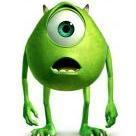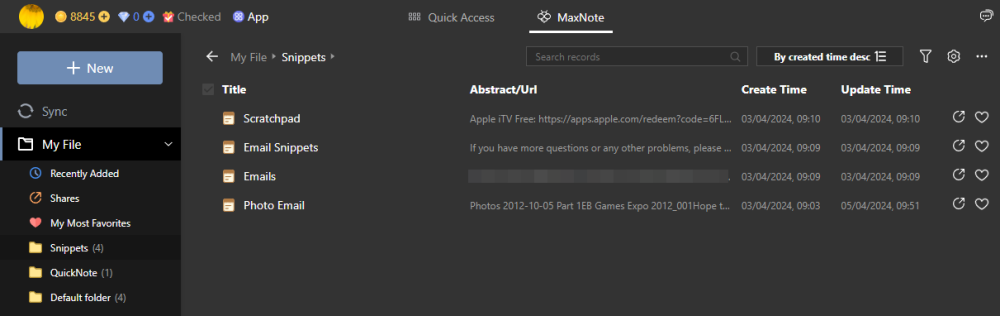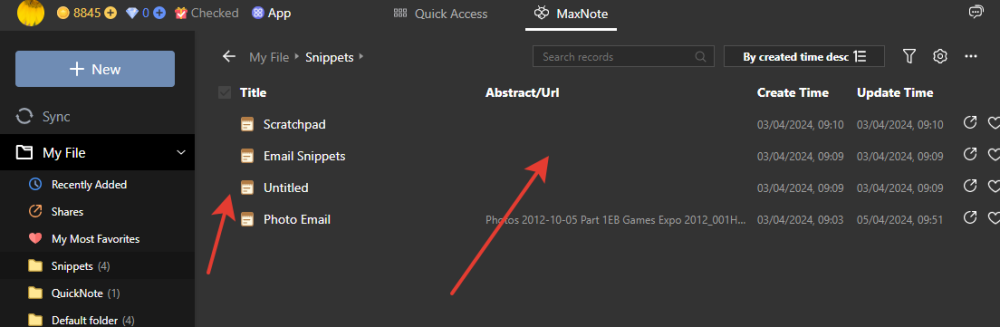Search the Community
Showing results for tags 'pc'.
-
Version7.1.8.7600(64-bit)0325 10:18 There is some mode issue with the browser. When I access the Maxthon website, it automatically switches to Retro Mode from Ultra mode. The pages don't appear properly. I switch back to Ultra Mode and it works fine with few pages. Later on, if I access the website again, it switches back to Retro mode. It doesn't seem to remember the modes. The problem is the tab and the entire browser crashes - pretty much all the time. Right now, I can't even login to the community forum from Maxthon browser. I had to use another browser to login and post this issue. This is not a version specific issue.
-
As my previous topic is closed: I'm reposting here, since all these problems have not been fixed and now you're charging me for defective functionalities ! I've lost 154580 golds with your stupid system, only done to charge more $ from people whereas we've been loyal Maxthon users for many years ! So the least you could do is selling a FULLY functional system, not a buggy equivalent system to the standard bookmarks manager !
-
Dear Maxthon users, You may already know that we are developing next major update of Maxthon browser, Maxthon 6. Here I want to share something information about it, including its value proposition, and how we will develop it. Value proposition: For existing Maxthon users, Mx6 will keep all Maxthon5 data and implement most useful features from mx5, and providing much better website compatibility, full chrome addon support, useful chrome features. For all users, Mx6 will be the world first Bitcoin powered browser, enabling users to explore and participate the next generation of internet - Metanet. More information about metanet can be found at bitcoinsv.com . Develop: The main browser features of mx6 will be developed based on a deeply customized chromium code base and existing mx5 codebase. All bitcoin related features will be developed by Maxthon team. Mx6 also has an open API to enable other developers to integrate their code. At Maxthon, we want to design the application of the future. Starting from 2003, Maxthon has been in the frontline of web innovations, today, seeing a new web is hatching from bitcoin(blockchain), we want to invite all Maxthon users to join this extraordinary movement. We can discuss all related information in this thread. We can discuss bitcoin here as well, but to learn more about bitcoin and metanet, the best place is bitcoinsv.com Jeff
-
These are features I find unique to Maxthon, or think that it is fantastic that I don't need an extension to make them work. The zoom controls on the Status line are convenient because I don't need to go to a pull down, or use my other hand to press Ctrl with the mouse wheel. Read aloud works well and allows me to listen to a page while doing something else. The Snap Screen editing tools are very useful. The separate Search Bar suits the way I like to search. The mouse hover to activate tab is an outstanding idea that I use all the time. Storing Private Notes is handy. The Restore button is quicker than using History for recent pages. The Video downloader works surprisingly well, I might even get a subscription? Downloads showing the URL makes it easy to use a separate download manager. I use the Windows Task bar to keep organised, and the Name Window tool is very clever.
-
According to the latest news, a vulnerability was discovered in chromium-based browsers that allows attackers to access our personal data, passwords, financial information and more, compromising our privacy and online security. Google Chrome and Edge have already sent out an emergency update to fix this, but how do browsers like Maxthon deal with this? Another Google Chrome 0-day vulnerability fixed: update asap - gHacks Tech News
-
I am using the beta version of Maxthon, and am currently on Version 7.1.8.7801 (32-bit) 0403 19:30 I added 4 notes on one computer, and one another computer that is synced, 3 of the notes are empty, and the title of 1 is incorrect. On my phone 1 of the notes is empty and incorrectly titled. As mentioned, I made sure everything is synced. The three attached images, are of the original computer, and the other two show the missing/incorrect notes on other devices.
-
I was watching a video on YouTube and became interested in the "download video" button. I thought it was some browser extension that added it. I clicked on this button, and an authorization request appeared. When I saw that it was Maxthon's authorization, I declined it because I didn't need any authorization or synchronization; I prefer to keep everything on my computer. And after I clicked cancel, I ended up with a clean profile in the browser, as if I had just installed it. All settings, extensions, and everything else disappeared. Now the question is, where did my profile go, and how do I get it back? I don't see any option in the settings to switch to the previous profile. The browser only suggests signing into an account. Where is my local profile?
-
I recently updated to Version 7.1.8.7400 (64-bit) 0318 from the previous stable build (I think it was V7.1.6.2000, but not sure...) When trying to copy-paste images into email (outlook website), the images appear fine but when I send the email they turn into this: Not sure what is happening and why, but this approach worked just fine in the previous version I had (last of 2023 releases). I've also noticed funky behavior sometimes when I upload images this way, that the image would upload and then suddenly isn't there anymore. I assume the two are related.
-
Hey everyone, I have a problem with my account maybe? I don't know. I tried to log with the same account I'm using right now, but It wont work, It's giving me as If I'm a new user, so weird. I just don't know what to do anymore, I'm hoping it works coz I got some stuff saved up on it, and I don't want to lose it.
-
This is an updated thread replacing the previous ones that have been archived. MX 7 and 6 only function on Windows 7 or later. Chrome 110 and later only function on Windows 10 and 11. Earlier versions of Windows will remain on Chrome 109. Chrome 110 and up function in the UA for all versions of Windows. From MX 7.1.8.7000 (March 2024) it is possible to change the User Agent in MX 7 using the traditional internal UA modifier/selector in Settings/Advanced/ Experiments. You can also use extensions from the chrome store. I personally use https://chrome.google.com/webstore/detail/user-agent-switcher-and m/bhchdcejhohfmigjafbampogmaanbfkg (recommended). There are lots of others. The Qupzilla browser is now obsolete and is no longer being developed. From December 2022 I have in incorporated Edge and Opera as standard. These UAs break Youtube Live Chat. Use standard Maxthon UA: just disable chosen UA extension in Extensions and reload tab. With Windows 11 the system has changed to User Agent Client Hints (UA-CH). More information to follow as Browsers adapt to this new system. Google the term for the latest relevant information as it is adopted and evolves. You can also modify the User Agent Request Header and reduce the Minor browser version using flags. Go to mx://flags/. Thanks to Imanerd. Updated 25th April 2024 MX 5.3.8 Series These function on other series as well. For Windows Vista: Mozilla/5.0 (compatible; Windows NT 6.0; U; WOW64; IA64; en) AppleWebKit/599.0+ (KHTML, like Gecko) Maxthon/5.3.8.2100 Chrome/124.0.6367.79 Safari/537.36 OPR/109.5097.68 QupZilla/2.2.6 Edge/124.0.2478.51 For Windows 7: Mozilla/5.0 (compatible; Windows NT 6.1; U; WOW64; IA64; en) AppleWebKit/599.0+ (KHTML, like Gecko) Maxthon/5.3.8.2100 Chrome/124.0.6367.79 Safari/537.48 OPR/109.5097.68 QupZilla/2.2.6 Edge/124.0.2478.51 For Windows 8: Mozilla/5.0 (compatible; Windows NT 6.2; U; WOW64; IA64; en) AppleWebKit/599.0+ (KHTML, like Gecko) Maxthon/5.3.8.2100 Chrome/124.0.6367.79 Safari/537.48 OPR/109.5097.68 QupZilla/2.2.6 Edge/124.0.2478.51 For Windows 8.1: Mozilla/5.0 (compatible; Windows NT 6.3; U; WOW64; IA64; en) AppleWebKit/599.0+ (KHTML, like Gecko) Maxthon/5.3.8.2100 Chrome/124.0.6367.79 Safari/537.48 OPR/109.5097.68 QupZilla/2.2.6 Edge/124.0.2478.51 For Windows 10 & 11 Mozilla/5.0 (compatible; Windows NT 10.0; U; WOW64; IA64; en) AppleWebKit/599.0+ (KHTML, like Gecko) Maxthon/5.3.8.2100 Chrome/124.0.6367.79 Safari/537.48 OPR/109.5097.68 QupZilla/2.2.6 Edge/124.0.2478.51 MX 6.2.0 Series These function on other series as well. For Windows 7: Mozilla/5.0 (compatible; Windows NT 6.1; U; WOW64; IA64; en) AppleWebKit/599.0+ (KHTML, like Gecko) Maxthon/6.2.0.2600 Chrome/124.0.6367.79 Safari/537.36 OPR/109.5097.68 QupZilla/2.2.6 Edge/124.0.2478.51 For Windows 8: Mozilla/5.0 (compatible; Windows NT 6.2; U; WOW64; IA64; en) AppleWebKit/599.0+ (KHTML, like Gecko) Maxthon/6.2.0.2600 Chrome/124.0.6367.79 Safari/537.36 OPR/109.5097.68 QupZilla/2.2.6 Edge/124.0.2478.51 For Windows 8:1 Mozilla/5.0 (compatible; Windows NT 6.3; U; WOW64; IA64; en) AppleWebKit/599.0+ (KHTML, like Gecko) Maxthon/6.2.0.2600 Chrome/124.0.6367.79 Safari/537.36 OPR/109.5097.68 QupZilla/2.2.6 Edge/124.0.2478.51 For Windows 10 & 11: Mozilla/5.0 (compatible; Windows NT 10.0; U; WOW64; IA64; en) AppleWebKit/599.0+ (KHTML, like Gecko) Maxthon/6.2.0.2600 Chrome/124.0.6367.79 Safari/537.36 OPR/109.5097.68 QupZilla/2.2.6 Edge/124.0.2478.51 MX 7.1.7 Series These function on other series as well. For Windows 7: Mozilla/5.0 (compatible; Windows NT 6.1; U; WOW64; IA64; en) AppleWebKit/599.0+ (KHTML, like Gecko) Maxthon/7.1.7.9200 Chrome/124.0.6367.79 Safari/537.36 OPR/109.5097.68 QupZilla/2.2.6 Edge/124.0.2478.51 For Windows 8: Mozilla/5.0 (compatible; Windows NT 6.2; U; WOW64; IA64; en) AppleWebKit/599.0+ (KHTML, like Gecko) Maxthon/7.1.7.9200 Chrome/124.0.6367.79 Safari/537.36 OPR/109.5097.68 QupZilla/2.2.6 Edge/124.0.2478.51 For Windows 8.1 Mozilla/5.0 (compatible; Windows NT 6.3; U; WOW64; IA64; en) AppleWebKit/599.0+ (KHTML, like Gecko) Maxthon/7.1.7.9200 Chrome/124.0.6367.79 Safari/537.36 OPR/109.5097.68 QupZilla/2.2.6 Edge/124.0.2478.51 For Windows 10 & 11: Mozilla/5.0 (compatible; Windows NT 10.0; U; WOW64; IA64; en) AppleWebKit/599.0+ (KHTML, like Gecko) Maxthon/7.1.7.9200 Chrome/124.0.6367.79 Safari/537.36 OPR/109.5097.68 QupZilla/2.2.6 Edge/124.0.2478.51 MX 7.1.8 Series These function on other series as well. For Windows 7: Mozilla/5.0 (compatible; Windows NT 6.1; U; WOW64; IA64; en) AppleWebKit/599.0+ (KHTML, like Gecko) Maxthon/7.1.8.9000 Chrome/124.0.6367.79 Safari/537.36 OPR/109.5097.68 QupZilla/2.2.6 Edge/124.0.2478.51 For Windows 8: Mozilla/5.0 (compatible; Windows NT 6.2; U; WOW64; IA64; en) AppleWebKit/599.0+ (KHTML, like Gecko) Maxthon/7.1.8.9000 Chrome/124.0.6367.79 Safari/537.36 OPR/109.5097.68 QupZilla/2.2.6 Edge/124.0.2478.51 For Windows 8.1 Mozilla/5.0 (compatible; Windows NT 6.3; U; WOW64; IA64; en) AppleWebKit/599.0+ (KHTML, like Gecko) Maxthon/7.1.8.9000 Chrome/124.0.6367.79 Safari/537.36 OPR/109.5097.68 QupZilla/2.2.6 Edge/124.0.2478.51 For Windows 10 & 11: Mozilla/5.0 (compatible; Windows NT 10.0; U; WOW64; IA64; en) AppleWebKit/599.0+ (KHTML, like Gecko) Maxthon/7.1.8.9000 Chrome/124.0.6367.79 Safari/537.36 OPR/109.5097.68 QupZilla/2.2.6 Edge/124.0.2478.51 Truncated Versions Thanks to Imanerd. MX 5.3.8 Series These function on other series as well. For Windows Vista: Mozilla/5.0 (compatible; Windows NT 6.0; WOW64; IA64; en) AppleWebKit/599.0+ (KHTML, like Gecko) Maxthon/5.3.8 Chrome/124.0.6367.79 Safari/537.36 OPR/109.5097.68 QupZilla/2.2.6 Edge/124.0.2478.51 For Windows 7: Mozilla/5.0 (compatible; Windows NT 6.1; WOW64; IA64; en) AppleWebKit/599.0+ (KHTML, like Gecko) Maxthon/5.3.8 Chrome/124.0.6367.79 Safari/537.36 OPR/109.5097.68 QupZilla/2.2.6 Edge/124.0.2478.51 For Windows 8: Mozilla/5.0 (compatible; Windows NT 6.2; WOW64; IA64; en) AppleWebKit/599.0+ (KHTML, like Gecko) Maxthon/5.3.8 Chrome/124.0.6367.79 Safari/537.36 OPR/109.5097.68 QupZilla/2.2.6 Edge/124.0.2478.51 For Windows 8.1: Mozilla/5.0 (compatible; Windows NT 6.3; WOW64; IA64; en) AppleWebKit/599.0+ (KHTML, like Gecko) Maxthon/5.3.8 Chrome/124.0.6367.79 Safari/537.36 OPR/109.5097.68 QupZilla/2.2.6 Edge/124.0.2478.51 For Windows 10 & 11: Mozilla/5.0 (compatible; Windows NT 10.0; WOW64; IA64; en) AppleWebKit/599.0+ (KHTML, like Gecko) Maxthon/5.3.8 Chrome/124.0.6367.79 Safari/537.36 OPR/109.5097.68 QupZilla/2.2.6 Edge/124.0.2478.51 MX 6.2.0 Series These function on other series as well.For Windows 7: Mozilla/5.0 (compatible; Windows NT 6.1; WOW64; IA64; en) AppleWebKit/599.0+ (KHTML, like Gecko) Maxthon/6.2.0 Chrome/124.0.6367.79 Safari/537.36 OPR/109.5097.68 QupZilla/2.2.6 Edge/124.0.2478.51 For Windows 8: Mozilla/5.0 (compatible; Windows NT 6.2; WOW64; IA64; en) AppleWebKit/599.0+ (KHTML, like Gecko) Maxthon/6.2.0 Chrome/124.0.6367.79 Safari/537.36 OPR/109.5097.68 QupZilla/2.2.6 Edge/124.0.2478.51 For Windows 8.1: Mozilla/5.0 (compatible; Windows NT 6.3; WOW64; IA64; en) AppleWebKit/599.0+ (KHTML, like Gecko) Maxthon/6.2.0 Chrome/124.0.6367.79 Safari/537.36 OPR/109.5097.68 QupZilla/2.2.6 Edge/124.0.2478.51 For Windows 10 & 11: Mozilla/5.0 (compatible; Windows NT 10.0; WOW64; IA64; en) AppleWebKit/599.0+ (KHTML, like Gecko) Maxthon/6.2.0 Chrome/124.0.6367.79 Safari/537.36 OPR/109.5097.68 QupZilla/2.2.6 Edge/124.0.2478.51 MX 7.1.7 Series These function on other series as well. For Windows 7: Mozilla/5.0 (compatible; Windows NT 6.1; WOW64; IA64; en) AppleWebKit/599.0+ (KHTML, like Gecko) Maxthon/7.1.7 Chrome/124.0.6367.79 Safari/537.36 OPR/109.5097.68 QupZilla/2.2.6 Edge/124.0.2478.51 For Windows 8: Mozilla/5.0 (compatible; Windows NT 6.2; WOW64; IA64; en) AppleWebKit/599.0+ (KHTML, like Gecko) Maxthon/7.1.7 Chrome/124.0.6367.79 Safari/537.36 OPR/109.5097.68 QupZilla/2.2.6 Edge/124.0.2478.51 For Windows 8.1: Mozilla/5.0 (compatible; Windows NT 6.3; WOW64; IA64; en) AppleWebKit/599.0+ (KHTML, like Gecko) Maxthon/7.1.7 Chrome/124.0.6367.79 Safari/537.36 OPR/109.5097.68 QupZilla/2.2.6 Edge/124.0.2478.51 For Windows 10 & 11: Mozilla/5.0 (compatible; Windows NT 10.0; WOW64; IA64; en) AppleWebKit/599.0+ (KHTML, like Gecko) Maxthon/7.1.7 Chrome/124.0.6367.79 Safari/537.36 OPR/109.5097.68 QupZilla/2.2.6 Edge/124.0.2478.51 MX 7.1.8 Series These function on other series as well. For Windows 7: Mozilla/5.0 (compatible; Windows NT 6.1; WOW64; IA64; en) AppleWebKit/599.0+ (KHTML, like Gecko) Maxthon/7.1.8 Chrome/124.0.6367.79 Safari/537.36 OPR/109.5097.68 QupZilla/2.2.6 Edge/124.0.2478.51 For Windows 8: Mozilla/5.0 (compatible; Windows NT 6.2; WOW64; IA64; en) AppleWebKit/599.0+ (KHTML, like Gecko) Maxthon/7.1.8 Chrome/124.0.6367.79 Safari/537.36 OPR/109.5097.68 QupZilla/2.2.6 Edge/124.0.2478.51 For Windows 8.1: Mozilla/5.0 (compatible; Windows NT 6.3; WOW64; IA64; en) AppleWebKit/599.0+ (KHTML, like Gecko) Maxthon/7.1.8 Chrome/124.0.6367.79 Safari/537.36 OPR/109.5097.68 QupZilla/2.2.6 Edge/124.0.2478.51 For Windows 10 & 11: Mozilla/5.0 (compatible; Windows NT 10.0; WOW64; IA64; en) AppleWebKit/599.0+ (KHTML, like Gecko) Maxthon/7.1.8 Chrome/124.0.6367.79 Safari/537.36 OPR/109.5097.68 QupZilla/2.2.6 Edge/124.0.2478.51 Minimalist Version Thanks to Imanerd. MX 5.3 Series These function on other series as well. For Windows Vista: Mozilla/5.0 (compatible; Windows NT 6.0; WOW64; IA64; en) AppleWebKit/599.0+ Maxthon/5.3 Chrome/124.0.6367.79 Safari/537.36 OPR/109.5097.68 QupZilla/2.2.6 Edge/124.0.2478.51 For Windows 7: Mozilla/5.0 (compatible; Windows NT 6.1; WOW64; IA64; en) AppleWebKit/599.0+ Maxthon/5.3 Chrome/124.0.6367.79 Safari/537.36 OPR/109.5097.68 QupZilla/2.2.6 Edge/124.0.2478.51 For Windows 8: Mozilla/5.0 (compatible; Windows NT 6.2; WOW64; IA64; en) AppleWebKit/599.0+ Maxthon/5.3 Chrome/124.0.6367.79 Safari/537.36 OPR/109.5097.68 QupZilla/2.2.6 Edge/124.0.2478.51 For Windows 8.1: Mozilla/5.0 (compatible; Windows NT 6.3; WOW64; IA64; en) AppleWebKit/599.0+ Maxthon/5.3 Chrome/124.0.6367.79 Safari/537.36 OPR/109.5097.68 QupZilla/2.2.6 Edge/124.0.2478.51 For Windows 10 & 11: Mozilla/5.0 (compatible; Windows NT 10.0; WOW64; IA64; en) AppleWebKit/599.0+ Maxthon/5.3 Chrome/124.0.6367.79 Safari/537.36 OPR/109.5097.68 QupZilla/2.2.6 Edge/124.0.2478.51 MX 6.2 Series These function on other series as well. For Windows Vista: Mozilla/5.0 (compatible; Windows NT 6.0; WOW64; IA64; en) AppleWebKit/599.0+ Maxthon/6.2 Chrome/124.0.6367.79 Safari/537.36 OPR/109.5097.68 QupZilla/2.2.6 Edge/124.0.2478.51 For Windows 7: Mozilla/5.0 (compatible; Windows NT 6.1; WOW64; IA64; en) AppleWebKit/599.0+ Maxthon/6.2 Chrome/124.0.6367.79 Safari/537.36 OPR/109.5097.68 QupZilla/2.2.6 Edge/124.0.2478.51 For Windows 8: Mozilla/5.0 (compatible; Windows NT 6.2; WOW64; IA64; en) AppleWebKit/599.0+ Maxthon/6.2 Chrome/124.0.6367.79 Safari/537.36 OPR/109.5097.68 QupZilla/2.2.6 Edge/124.0.2478.51 For Windows 8.1: Mozilla/5.0 (compatible; Windows NT 6.3; WOW64; IA64; en) AppleWebKit/599.0+ Maxthon/6.2 Chrome/124.0.6367.79 Safari/537.36 OPR/109.5097.68 QupZilla/2.2.6 Edge/124.0.2478.51 For Windows 10 & 11: Mozilla/5.0 (compatible; Windows NT 10.0; WOW64; IA64; en) AppleWebKit/599.0+ Maxthon/6.2 Chrome/124.0.6367.79 Safari/537.36 OPR/109.5097.68 QupZilla/2.2.6 Edge/124.0.2478.51 MX 7.1 Series These function on other series as well. For Windows Vista: Mozilla/5.0 (compatible; Windows NT 6.0; WOW64; IA64; en) AppleWebKit/599.0+ Maxthon/7.1 Chrome/124.0.6367.79 Safari/537.36 OPR/109.5097.68 QupZilla/2.2.6 Edge/124.0.2478.51 For Windows 7: Mozilla/5.0 (compatible; Windows NT 6.1; WOW64; IA64; en) AppleWebKit/599.0+ Maxthon/7.1 Chrome/124.0.6367.79 Safari/537.36 OPR/109.5097.68 QupZilla/2.2.6 Edge/124.0.2478.51 For Windows 8: Mozilla/5.0 (compatible; Windows NT 6.2; WOW64; IA64; en) AppleWebKit/599.0+ Maxthon/7.1 Chrome/124.0.6367.79 Safari/537.36 OPR/109.5097.68 QupZilla/2.2.6 Edge/124.0.2478.51 For Windows 8.1: Mozilla/5.0 (compatible; Windows NT 6.3; WOW64; IA64; en) AppleWebKit/599.0+ Maxthon/7.1 Chrome/124.0.6367.79 Safari/537.36 OPR/109.5097.68 QupZilla/2.2.6 Edge/124.0.2478.51 For Windows 10 & 11: Mozilla/5.0 (compatible; Windows NT 10.0; WOW64; IA64; en) AppleWebKit/599.0+ Maxthon/7.1 Chrome/124.0.6367.79 Safari/537.36 OPR/109.5097.68 QupZilla/2.2.6 Edge/124.0.2478.51 Thread reposted as original is now closed to comments and editing. Can a moderator make this a sticky?
-
Sometimes I come across a website with links, but they are not hyperlinked, so I can't just click on them to open. Is there a fast way to convert them to hyperlinks? I understand I can highlight and drag to open, but this is still time consuming when I have dozens of links to open. Is this something Maxthon can help with? Or does anybody know of any other tricks?
-
First,I set R:\internet (RamDisk)to cache folder. Then I change to R:\_Cache,it show saved and I exit. Then I enter the setting page again,it recover to R:\internet.
-
some sites open with incredible small font,example - gmail (win10)