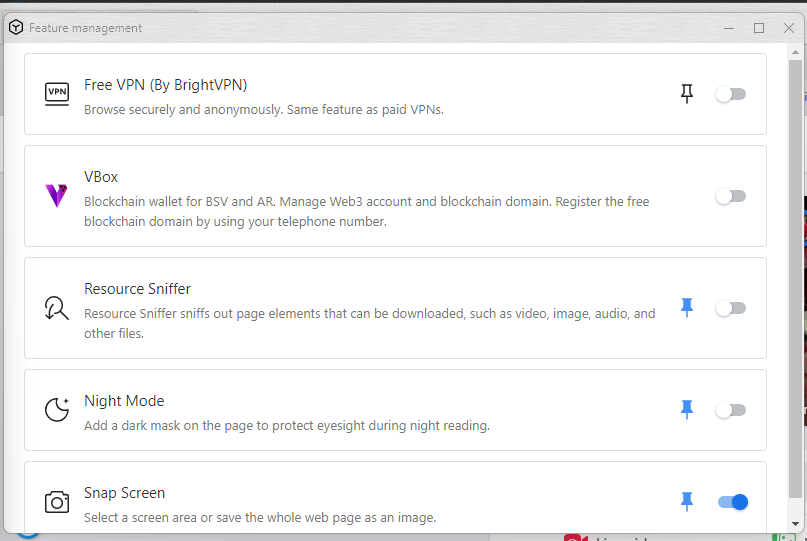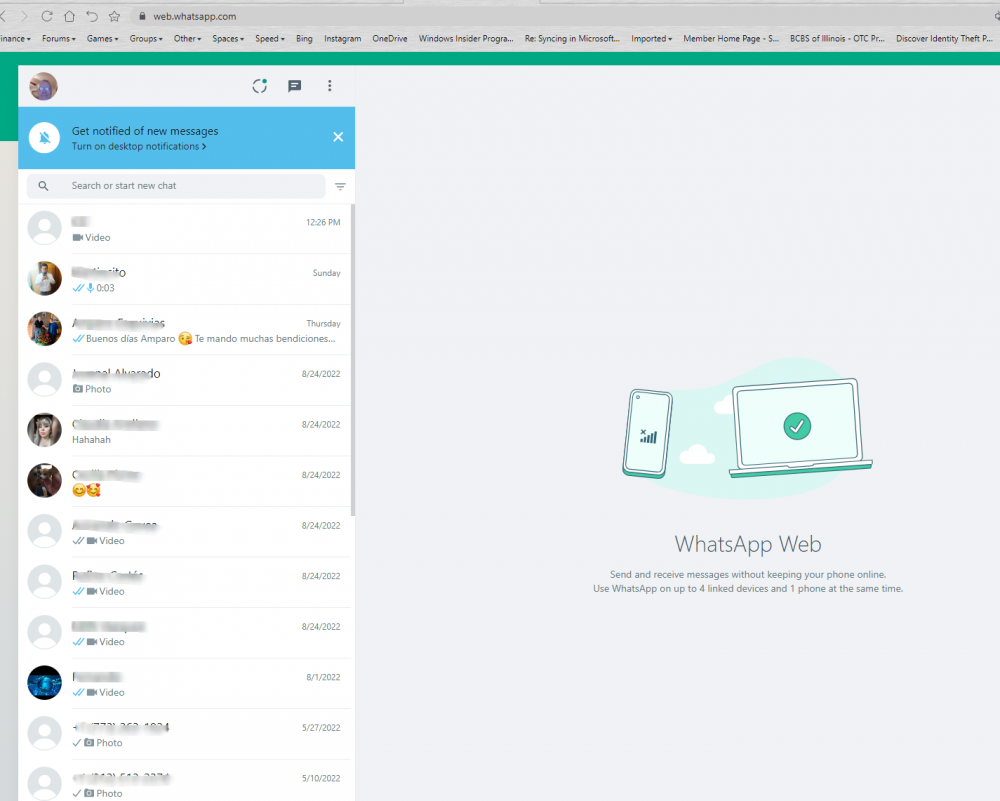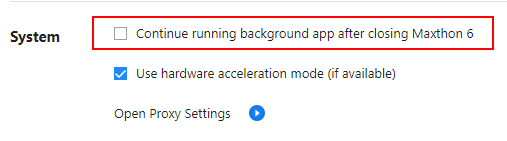-
Posts
3,012 -
Joined
-
Last visited
-
Days Won
70
Content Type
Profiles
Forums
Release Notes
Bug Tracker
Help page
Help page-CN
Release Note5
Rules and recruitment
Release Note6
Everything posted by No.1MaxthonFan
-
Hi Bugsir006. When I click on home, I used to be able to see who is online. But I can't see that anymore. Did something change?
-

Hi No.1 MaxthonFan, I did not change that. If you still experience this issue, I can ask our engineers to check this issue next Monday. ?
-

Yes, I am still experiencing this problem. When the engineer get time, this is nothing really critical.
-

Hi No.1MaxthonFan, this issue has been fixed, please try to refresh the page. ?
-