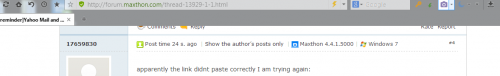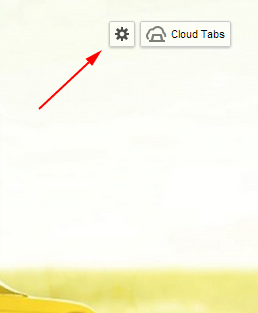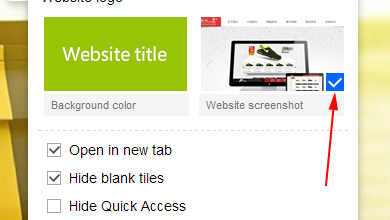Beso_910
Newcomers-
Posts
23 -
Joined
Beso_910's Achievements

Freshman (1/10)
0
Reputation
-
winpc confirmed Skynote menu strange
Beso_910 replied to Mens Magna's topic in Archived General Discussion
Hi Glad to talk to you. This is Chinese Language and it mean "Push to Cloud". I will talk to my team about this issue and fix it as soon as possible. Thanks for supporting. -
SkyNote NOT WORKING and old disappeared
Beso_910 replied to Aztex2012's topic in Archived General Discussion
Hi Glad to talk to you. Sorry for the inconvenience. I just asked my team members about your issue but unfortunately there are no ways to recover your old Skynote. And could you please tell me which version of MX you are using because it doesn't appear here on my side. In order to fix your Skynote try to sign out from your passport and sign in again, it may help. -
Yahoo Mail and other site problems.
Beso_910 replied to OldShoes's topic in Archived General Discussion
Hi You only need to copy the website link and but it in the thread. I will show you what you need to copy in the down photo. You need to copy what inside the box. and on the upper right side you can see the Camera icon and from there you can take a snap shoot. -
Yahoo Mail and other site problems.
Beso_910 replied to OldShoes's topic in Archived General Discussion
Hi there Glad to talk to you. Can you please send us the links of the web sites that was showing the "warning" Looking forward to hear from you Have a nice day -
Hi there About your flash player problem read this thread in down below it may hepls. http://forum.maxthon.com/thread-13830-1-1.html About your Chinese text please send us the links of the pages that show that Chinese text so we can test it here. looking to hear from you.
-
How to enable ads/external links in Facebook?
Beso_910 replied to jnx_r's topic in Archived General Discussion
Hi there Welcome to the fourm. Could you please tell us the page that have the link that is not working or that redirect you to your facebook homepage so we can test it here. Looking forward to hearing from you. -
Extension doesn't appear on sidebar
Beso_910 replied to magickmystik's topic in Archived General Discussion
Hi Happy to hear that you solved the issue by your self. unfortunately I cant found the extension "Unfreeze" so probably its an extension only works on the old version and no longer supported on the new version. Hope that was helpful Have a nice day. -
Extension doesn't appear on sidebar
Beso_910 replied to magickmystik's topic in Archived General Discussion
Hi there Glad to talk talk to you. Please can you tell us more about the extensions that you can't find them, because here I can't find the "Mouse unfreeze" and if you support us with the links of the extensions it will be perfect. About Quick Access you go to a new tab then inside the page you will find configuration button click on it and then choose website screenshot, Looking forward to hear from you. -
Set Homepage to a Quick Access Page?
Beso_910 replied to rafikiphoto's topic in Archived General Discussion
Hi rafikiphoto Glad to talk to you. Thanks very much for the suggestion that you raised but unfortunately the feature that you asked in not available now. I raise your request to our development team and may in the future it will be possible. Stay tuned for the latest versions Thanks for support. -
winpc confirmed Spellchecker in Facebook comments
Beso_910 replied to Simbiat's topic in Archived General Discussion
No.1MaxthonFan replied at 2014-12-10 17:44 And who, exactly, is Beso_910. Is he a Dev., a Maxthon Rep, an Admin, or just a common ordinary u ... Hi I'm Beso_910 nice to talk to you. I'm here in Maxthon company since last month as International Product Support. Now I'm still in internship. All my answer is checked by my supervisor before I post them so my friend I'm not putting answer that I don't know anything about. By the way the problem that our client is talking about is exist and here we already reported for out team. Have a good day. -
Hi guys Welcome to the forum I opened the the link that Joao Pedro posted and I realize that the page is not working on the Ultra mode but works fine in Retro mode. You may try it too and see if it's work with you. Hope that helps. Have a nice day.
-
Hi There Really sorry for the inconvenience. on my end here I'm trying to reproduce the problem but when i move all the open tabs nothing happen. So are you facing this problem when you open a specific links or with randoms tabs happen? if there are some website hope you can provide us. The best way to solve this is to make "Clean Install" and re-install the browser again. hope that is helpful have a nice day.
-
Hi There Really sorry for the inconvenience, but could you please inform us the website that doesn't show the symbols correctly so i can reproduce the problem, and while you are on that website press the mouse right click and go to encoding and then more and choose the appropriate encoding for the website, or you can also try to switch to Retro mode and see if the problem still exist. Many thanks Regards.
-
Page Not Found "Error code 6 (net::ERR_FILE_NOT_FOUND)"
Beso_910 replied to Rosha's topic in Archived General Discussion
Hi there Nice to talk to you. Really sorry for the inconvenience, is this happen only when press a new tab ? or when you try to surf any website. if there is a specific website hope you inform us. If you still facing this problem on your browser i suggest you to update Maxthon for the latest version and you may not find this annoying matter. In the link below is the latest version of Maxthon and hope you enjoy it http://forum.maxthon.com/thread-13671-1-1.html Have a nice day.