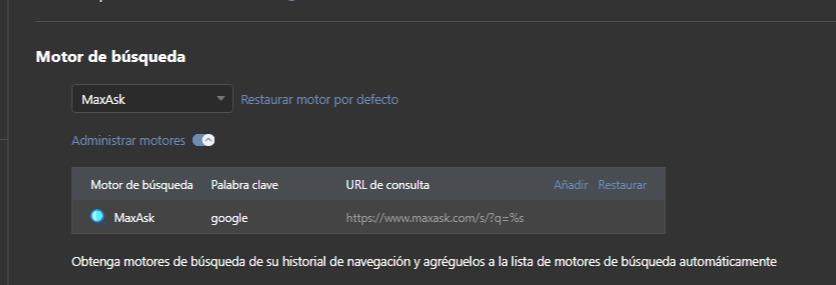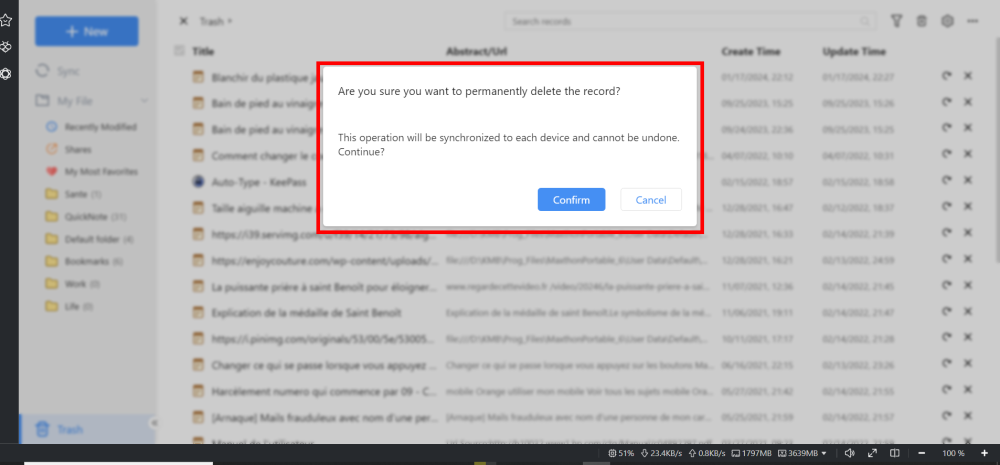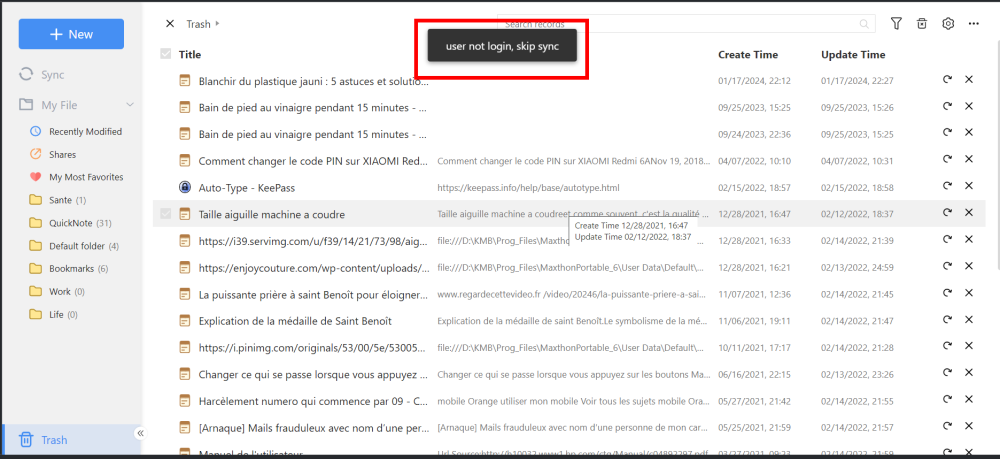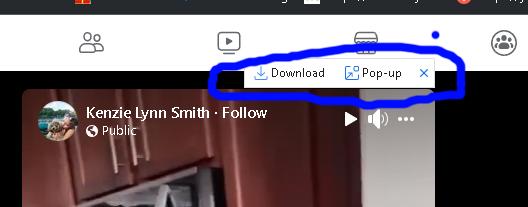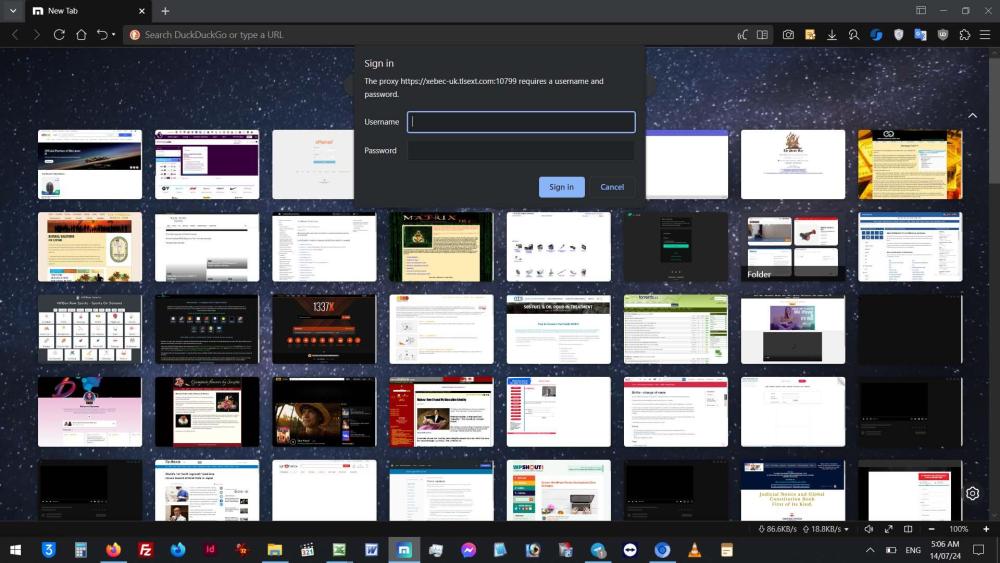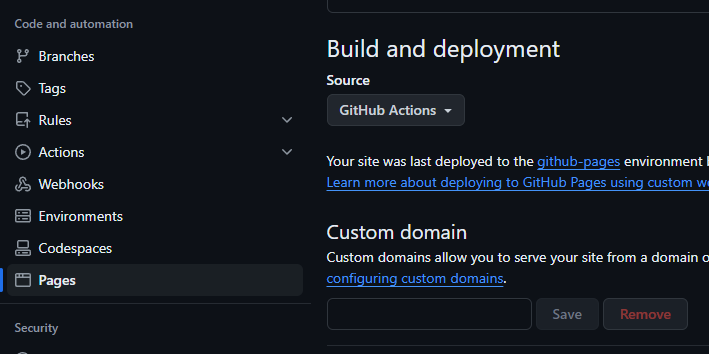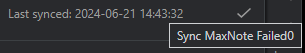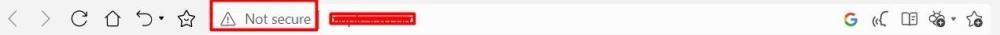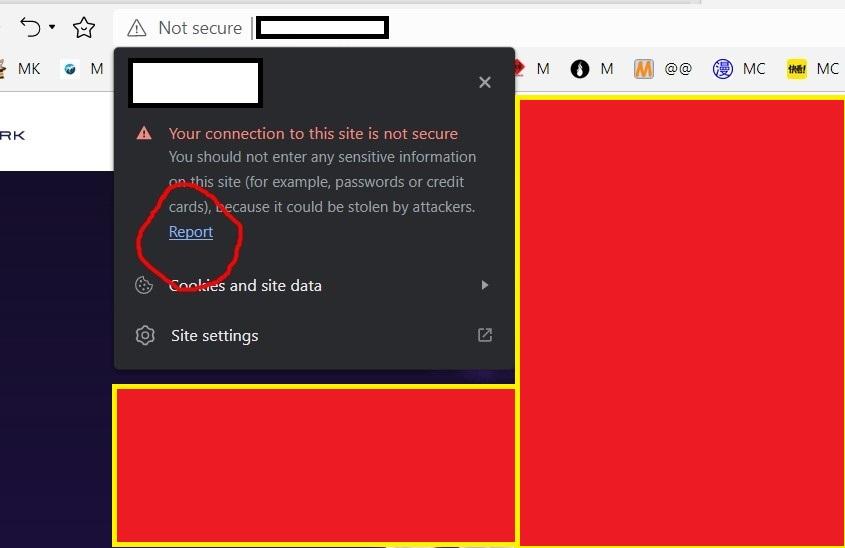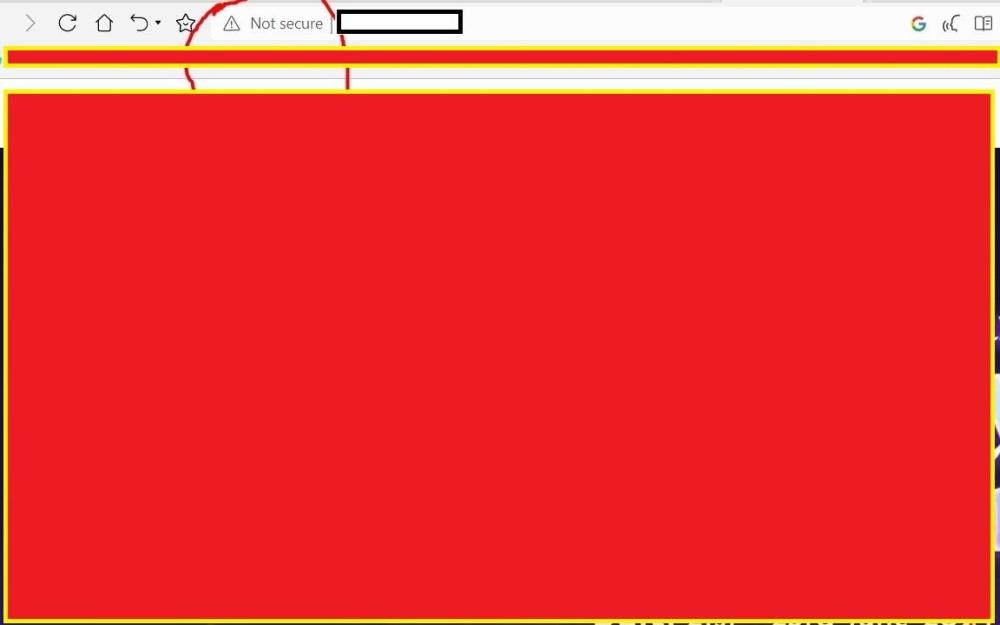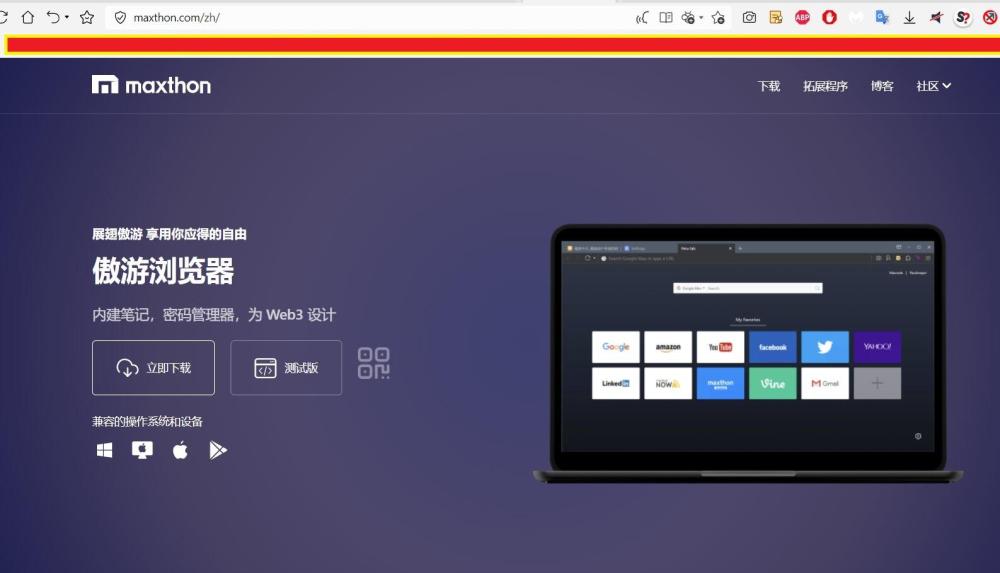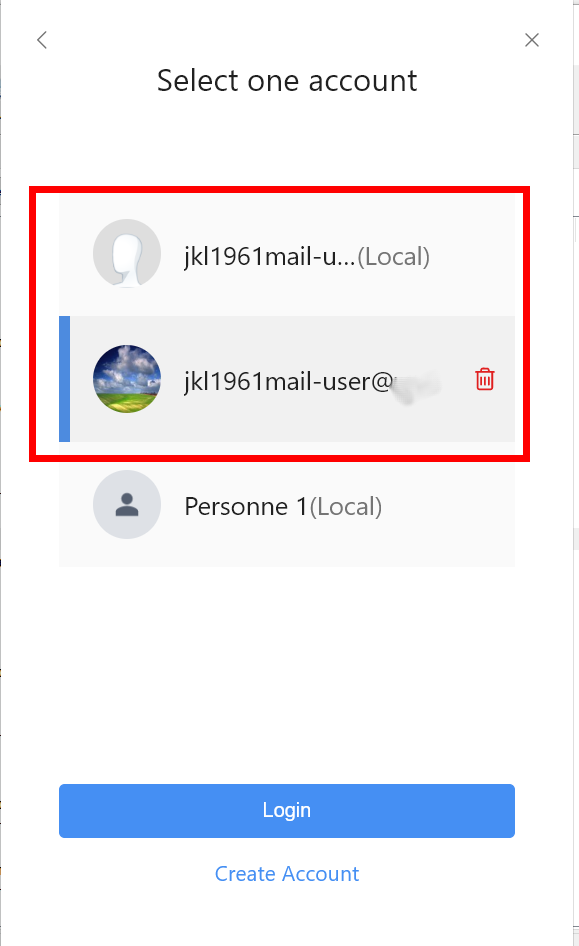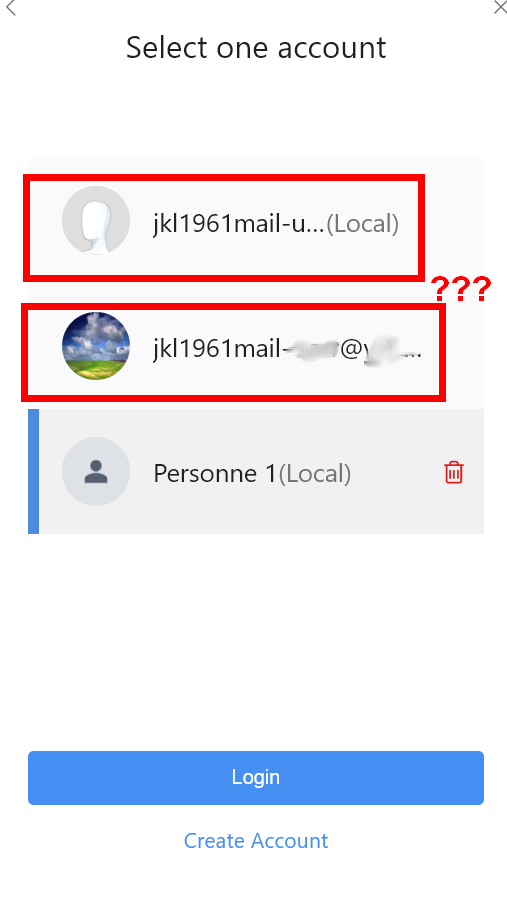Search the Community
Showing results for tags 'PC'.
-
Reporting, I'm unable to modify or delete address. Using portable, I did not sign in. I have a guest and Person1 account, I'm using Person1. Version 7.2.2.2400
-
Friends, I have the following problem, in the search engine part I had several, Google, Yahoo, Max/ask among others, after the update I only get Max/ask and it won't let me manually place another one, and if it lets me it won't The search engine works, apart from that the weather does not work either, it does not take the cities, but is placed by country, before it worked by the city I am in, I don't know if it is because of the update that it no longer works or the parameters were changed, Thanks for the help in advance
-
In MX 7.2.2.2600, I have only two accounts (my personal account with password and guest one without password) because I do not want everyone to have his or her own account in my computer. So the guest account is opened to everybody that is using Maxthon in my computer. Now I encounter the following problem in MaxNote of the Local guest account. When I try to delete a file or folder, which is in the "Trash" folder, I receive a message saying I can not delete because this account is not synchronized (see images). This happens only when I try to delete in the Trash but not from others folders. Is there a way to solve this problem, or maybe I can delete it manually if someone can tell me where the MaxNote's file or folder are stored in my computer. Thank you. Jus
-
7.2.2.2601(64-bit) Always get the nagging download pop up on about everything, most times in the upper right inside the video or picture. Go to settings and unclick the download box "The download window won't pop up automatically if you uncheck it" Well that doesn't ever stop the nag download box. This has been going on forever just wonder if there is an actual way to stop that issue especially since the downloads have never worked. Just annoying and had a spare few minutes to ask. Otherwise everything has been perfect.
-
After multiple attempts to get my old QuickAccess folder working on a new reinstallation of Maxthon without success I would like to know how I can extract the many links in the QaConfig.dat file. There are many links there that I need to have access to. Shame on Maxthon for not making this file easily readable by making it a text file. In it's current form if it stops working for some reason there is no way to manually extract those lnks to my knowledge.
-
Due to something that has happened to my browser (the pop up window that is now appearing every time I start the browser or try to go to a site, as shown in the image below) I want to reinstall Maxthon as a fresh install by uninstalling completely the Maxthon program using Revo Uninstaller but I do not want to lose all my shortcuts on my new tab page. Is there a way to save these links as a file or save as an xml file/page? Here is an image of the links I am talking about:
-
I posted a Topic and was then prevented from editing and posting the edited Topic until a certain amount of time had passed by. This is moronic! Who on earth put that stupid rule into effect? If a post has a spelling error or some other error in it then the poster should be able to correct the post and submit it immediately instead of having to wait to do so.
-
Dropdown Menu Issue in GitHub Pages Settings
Tracktor posted a topic in Maxthon Support & Discussion
Hi there! In the repository settings on github.com, in the Pages section (/settings/pages), the "Build and deployment - Source" dropdown menu does not work. It works fine in the latest versions of Firefox and Chrome. My current browser version is 7.2.2.2601. -
I have been having issues with my Maxthon browser and before uninstalling it and reinstalling it I copied my QuickAccess folder over to another location so that I can copy it back to the new installation. I use a guest account only (as I do NOT use the garbage other stuff that comes with Maxthon) and when I copied over the QuickAccess folder to the location: (C:\Users\cas\AppData\Local\Maxthon\Application\User Data\Default) The generic QuickAccess folder items appeared. I have tried numerous times to copy the folder over to no avail. Is there another location I need to copy the quickaccess date file over to? I would like to have my QuickAccess links reinstated. I am using 7.1.8.X.X and I will NOT upgrade to the beta version 7.2.2 as that causes issues with the VeePN extension. It doesn't matter that its not the fault of Maxthon I will NOT install that version of Maxthon (as its Beta only and I am NOT paid to debug software), so don't ask me to.
-
I have reinstalled the Maxthon browser from scratch having used Revo Uninstaller to remove everything. I had exported my extensions, minus the one that had caused issues (VeePN), and also copied the Quickaccess folder over to my downloads folder so that I could get everything back to the way I had it. I have found that the browser still has issues going to a few websites in that the page does not come up. I have no idea how to troubleshoot this problem. Anyone have any ideas?
-
Was using 7.1.8.9001 fine, it suddenly hung, so I killed the browser and restarted. Now it resets back to default state, e.g it doesn't read my User Data anymore. I'm using portable version.
-
Dear Maxthon users, You may already know that we are developing next major update of Maxthon browser, Maxthon 6. Here I want to share something information about it, including its value proposition, and how we will develop it. Value proposition: For existing Maxthon users, Mx6 will keep all Maxthon5 data and implement most useful features from mx5, and providing much better website compatibility, full chrome addon support, useful chrome features. For all users, Mx6 will be the world first Bitcoin powered browser, enabling users to explore and participate the next generation of internet - Metanet. More information about metanet can be found at bitcoinsv.com . Develop: The main browser features of mx6 will be developed based on a deeply customized chromium code base and existing mx5 codebase. All bitcoin related features will be developed by Maxthon team. Mx6 also has an open API to enable other developers to integrate their code. At Maxthon, we want to design the application of the future. Starting from 2003, Maxthon has been in the frontline of web innovations, today, seeing a new web is hatching from bitcoin(blockchain), we want to invite all Maxthon users to join this extraordinary movement. We can discuss all related information in this thread. We can discuss bitcoin here as well, but to learn more about bitcoin and metanet, the best place is bitcoinsv.com Jeff
-
Still silence from Maxthon on this: Now Google has said it intends to begin releasing Manifest v3 next week through its Chrome beta and dev channels. It's happening. Any update from Maxthon on plans for this?
-
Hello. When I try to synch Passkeeper it is successful but no autosaved passwords get restored. I've had a problem, where opening two incognito windows caused the ones after the first to not correctly display pages (missing items, font not fitting, etc.) and installing the new versions on top hadn't helped to fix this problem for a few months now (It turned out to have been a "Dark Reader" extension issue). I therefore finally decided to uninstall Maxthon and keep my settings and afterwards install 7.1.9.4400 beta again. I did so and noticed that my settings basically seem to have been wiped anyway, but more importantly synching with Passkeeper did not work. Maxnote and synching add-ons seems to work fine. I also tried using the portable version and the release version 7.1.8.9001 but neither have worked. I therefore assume the passwords might even be deleted on the cloud, which would be quite problematic for me. I have pressed the button to synch in Passkeeper and while it takes quite a while it does return with successful but nothing is there. I have Maxthon on my phone as well and the passwords there seem to be fine. I used it to check wether I could synch Maxnote and that seemed fine between each other. Do I just need to wait maybe or can I do anything? I don't see an option to save and restore my passwords locally, otherwise I could have transfered them from my phone, I hoped. Btw, when I try to synch via clicking the small down arrow on my profile it succeeds but still shows an error from MaxNote. In my test however, Maxnote works and in pressing the sync button in Maxnote also has it says that it synced. Also possibly related, I have another computer that one day suddendly logged out and had everything wiped after logging in again. I managed to fix that by moving folders between profiles and things seemed to be fine but now I can't synch my Maxnote there. I think passwords were fine there but I'd have to check that later. EDIT: I seem to not get the synchinc error in the picture anymore and instead can't log in to Passkeeper on my PC anymore. I can log into my account and I can also open Passkeeper on my Android phone but I can't open it on my PC. This is very strange. EDIT 2: I won't have access to this computer till Monday. If log files are necessary, I'll upload them then. EDIT 3: Checked passkeeper on the other computer and while I can log into it, it shows me that a network error has occured and pressing ok does not remove the error message. I can see however the saved passwords behind it. EDIT 4: It is now Monday. I can still not log into my Passkeeper (but I can do so with my account and on the portable version both) but I noticed that my passwords do get put in. So, that's kinda something at least. I remembered that I have a laptop, where I haven't logged into for half a year but I don't want to check that one in case something goes very wrong. EDIT 5: I uninstalled and installed Maxthon again and things seem to be fine for now. Passwords weren't synching on my phone either, but uninstalling and reinstalling the app seems to have brought it up to date. Still got to get Maxthon working on the other computer but reinstalling probably will help and I hope I can otherwise restore from local by copying my User Data folder from this PC.
-
If I would like to make a report and I speak / read English, what should I do to learn Chinese? it's not easier to put an English / Chinese / ETC button. ?
-
This is an updated thread replacing the previous ones that have been archived. MX 7 and 6 only function on Windows 7 or later. Chrome 110 and later only function on Windows 10 and 11. Earlier versions of Windows will remain on Chrome 109. Chrome 110 and up function in the UA for all versions of Windows. From MX 7.1.8.7000 (March 2024) it is possible to change the User Agent in MX 7 using the traditional internal UA modifier/selector in Settings/Advanced/ Experiments. You can also use extensions from the chrome store. I personally use https://chrome.google.com/webstore/detail/user-agent-switcher-and m/bhchdcejhohfmigjafbampogmaanbfkg (recommended). There are lots of others. The Qupzilla browser is now obsolete and is no longer being developed. From December 2022 I have in incorporated Edge and Opera as standard. These UAs break Youtube Live Chat. Use standard Maxthon UA: just disable chosen UA extension in Extensions and reload tab. NOTE From version 7.1.8.9400 Live Chat seems to work correctly. With Windows 11 the system has changed to User Agent Client Hints (UA-CH). More information to follow as Browsers adapt to this new system. Google the term for the latest relevant information as it is adopted and evolves. You can also modify the User Agent Request Header and reduce the Minor browser version using flags. Go to mx://flags/. Thanks to Imanerd. Updated 24th July 2024 MX 5.3.8 Series These function on other series as well. For Windows Vista: Mozilla/5.0 (compatible; Windows NT 6.0; U; WOW64; IA64; en) AppleWebKit/599.0+ (KHTML, like Gecko) Maxthon/5.3.8.2100 Chrome/127.0.6533.73 Safari/537.36 OPR/112.5197.25 QupZilla/2.2.6 Edge/126.0.2592.102 For Windows 7: Mozilla/5.0 (compatible; Windows NT 6.1; U; WOW64; IA64; en) AppleWebKit/599.0+ (KHTML, like Gecko) Maxthon/5.3.8.2100 Chrome/127.0.6533.73 Safari/537.48 OPR/112.5197.25 QupZilla/2.2.6 Edge/126.0.2592.102 For Windows 8: Mozilla/5.0 (compatible; Windows NT 6.2; U; WOW64; IA64; en) AppleWebKit/599.0+ (KHTML, like Gecko) Maxthon/5.3.8.2100 Chrome/127.0.6533.73 Safari/537.48 OPR/112.5197.25 QupZilla/2.2.6 Edge/126.0.2592.102 For Windows 8.1: Mozilla/5.0 (compatible; Windows NT 6.3; U; WOW64; IA64; en) AppleWebKit/599.0+ (KHTML, like Gecko) Maxthon/5.3.8.2100 Chrome/127.0.6533.73 Safari/537.48 OPR/112.5197.25 QupZilla/2.2.6 Edge/126.0.2592.102 For Windows 10 & 11 Mozilla/5.0 (compatible; Windows NT 10.0; U; WOW64; IA64; en) AppleWebKit/599.0+ (KHTML, like Gecko) Maxthon/5.3.8.2100 Chrome/127.0.6533.73 Safari/537.48 OPR/112.5197.25 QupZilla/2.2.6 Edge/126.0.2592.102 MX 6.2.0 Series These function on other series as well. For Windows 7: Mozilla/5.0 (compatible; Windows NT 6.1; U; WOW64; IA64; en) AppleWebKit/599.0+ (KHTML, like Gecko) Maxthon/6.2.0.2600 Chrome/127.0.6533.73 Safari/537.36 OPR/112.5197.25 QupZilla/2.2.6 Edge/126.0.2592.102 For Windows 8: Mozilla/5.0 (compatible; Windows NT 6.2; U; WOW64; IA64; en) AppleWebKit/599.0+ (KHTML, like Gecko) Maxthon/6.2.0.2600 Chrome/127.0.6533.73 Safari/537.36 OPR/112.5197.25 QupZilla/2.2.6 Edge/126.0.2592.102 For Windows 8:1 Mozilla/5.0 (compatible; Windows NT 6.3; U; WOW64; IA64; en) AppleWebKit/599.0+ (KHTML, like Gecko) Maxthon/6.2.0.2600 Chrome/127.0.6533.73 Safari/537.36 OPR/112.5197.25 QupZilla/2.2.6 Edge/126.0.2592.102 For Windows 10 & 11: Mozilla/5.0 (compatible; Windows NT 10.0; U; WOW64; IA64; en) AppleWebKit/599.0+ (KHTML, like Gecko) Maxthon/6.2.0.2600 Chrome/127.0.6533.73 Safari/537.36 OPR/112.5197.25 QupZilla/2.2.6 Edge/126.0.2592.102 MX 7.1.9 Series These function on other series as well. For Windows 7: Mozilla/5.0 (compatible; Windows NT 6.1; U; WOW64; IA64; en) AppleWebKit/599.0+ (KHTML, like Gecko) Maxthon/7.1.9.4400 Chrome/127.0.6533.73 Safari/537.36 OPR/112.5197.25 QupZilla/2.2.6 Edge/126.0.2592.102 For Windows 8: Mozilla/5.0 (compatible; Windows NT 6.2; U; WOW64; IA64; en) AppleWebKit/599.0+ (KHTML, like Gecko) Maxthon/7.1.9.4400 Chrome/127.0.6533.73 Safari/537.36 OPR/112.5197.25 QupZilla/2.2.6 Edge/126.0.2592.102 For Windows 8.1 Mozilla/5.0 (compatible; Windows NT 6.3; U; WOW64; IA64; en) AppleWebKit/599.0+ (KHTML, like Gecko) Maxthon/7.1.9.4400 Chrome/127.0.6533.73 Safari/537.36 OPR/112.5197.25 QupZilla/2.2.6 Edge/126.0.2591.102 For Windows 10 & 11: Mozilla/5.0 (compatible; Windows NT 10.0; U; WOW64; IA64; en) AppleWebKit/599.0+ (KHTML, like Gecko) Maxthon/7.1.9.4400 Chrome/127.0.6533.73 Safari/537.36 OPR/112.5197.25 QupZilla/2.2.6 Edge/126.0.2592.102 MX 7.2.2 Series These function on other series as well. For Windows 7: Mozilla/5.0 (compatible; Windows NT 6.1; U; WOW64; IA64; en) AppleWebKit/599.0+ (KHTML, like Gecko) Maxthon/7.2.2.3001 Chrome/127.0.6533.73 Safari/537.36 OPR/112.5197.25 QupZilla/2.2.6 Edge/126.0.2592.102 For Windows 8: Mozilla/5.0 (compatible; Windows NT 6.2; U; WOW64; IA64; en) AppleWebKit/599.0+ (KHTML, like Gecko) Maxthon/7.2.2.3001 Chrome/127.0.6533.73 Safari/537.36 OPR/112.5197.25 QupZilla/2.2.6 Edge/126.0.2592.102 For Windows 8.1 Mozilla/5.0 (compatible; Windows NT 6.3; U; WOW64; IA64; en) AppleWebKit/599.0+ (KHTML, like Gecko) Maxthon/7.2.2.3001 Chrome/127.0.6533.73 Safari/537.36 OPR/112.5197.25 QupZilla/2.2.6 Edge/126.0.2592.102 For Windows 10 & 11: Mozilla/5.0 (compatible; Windows NT 10.0; U; WOW64; IA64; en) AppleWebKit/599.0+ (KHTML, like Gecko) Maxthon/7.2.2.3001 Chrome/127.0.6533.73 Safari/537.36 OPR/112.5197.25 QupZilla/2.2.6 Edge/126.0.2592.102 Truncated Versions Thanks to Imanerd. MX 5.3.8 Series These function on other series as well. For Windows Vista: Mozilla/5.0 (compatible; Windows NT 6.0; WOW64; IA64; en) AppleWebKit/599.0+ (KHTML, like Gecko) Maxthon/5.3.8 Chrome/127.0.6533.73 Safari/537.36 OPR/112.5197.25 QupZilla/2.2.6 Edge/126.0.2592.102 For Windows 7: Mozilla/5.0 (compatible; Windows NT 6.1; WOW64; IA64; en) AppleWebKit/599.0+ (KHTML, like Gecko) Maxthon/5.3.8 Chrome/127.0.6533.73 Safari/537.36 OPR/112.5197.25 QupZilla/2.2.6 Edge/126.0.2592.102 For Windows 8: Mozilla/5.0 (compatible; Windows NT 6.2; WOW64; IA64; en) AppleWebKit/599.0+ (KHTML, like Gecko) Maxthon/5.3.8 Chrome/127.0.6533.73 Safari/537.36 OPR/112.5197.25 QupZilla/2.2.6 Edge/126.0.2592.102 For Windows 8.1: Mozilla/5.0 (compatible; Windows NT 6.3; WOW64; IA64; en) AppleWebKit/599.0+ (KHTML, like Gecko) Maxthon/5.3.8 Chrome/127.0.6533.73 Safari/537.36 OPR/112.5197.25 QupZilla/2.2.6 Edge/126.0.2592.102 For Windows 10 & 11: Mozilla/5.0 (compatible; Windows NT 10.0; WOW64; IA64; en) AppleWebKit/599.0+ (KHTML, like Gecko) Maxthon/5.3.8 Chrome/127.0.6533.73 Safari/537.36 OPR/112.5197.25 QupZilla/2.2.6 Edge/126.0.2592.102 MX 6.2.0 Series These function on other series as well.For Windows 7: Mozilla/5.0 (compatible; Windows NT 6.1; WOW64; IA64; en) AppleWebKit/599.0+ (KHTML, like Gecko) Maxthon/6.2.0 Chrome/127.0.6533.73 Safari/537.36 OPR/112.5197.25 QupZilla/2.2.6 Edge/126.0.2592.102 For Windows 8: Mozilla/5.0 (compatible; Windows NT 6.2; WOW64; IA64; en) AppleWebKit/599.0+ (KHTML, like Gecko) Maxthon/6.2.0 Chrome/127.0.6533.73 Safari/537.36 OPR/112.5197.25 QupZilla/2.2.6 Edge/126.0.2592.102 For Windows 8.1: Mozilla/5.0 (compatible; Windows NT 6.3; WOW64; IA64; en) AppleWebKit/599.0+ (KHTML, like Gecko) Maxthon/6.2.0 Chrome/127.0.6533.73 Safari/537.36 OPR/112.5197.25 QupZilla/2.2.6 Edge/126.0.2592.102 For Windows 10 & 11: Mozilla/5.0 (compatible; Windows NT 10.0; WOW64; IA64; en) AppleWebKit/599.0+ (KHTML, like Gecko) Maxthon/6.2.0 Chrome/127.0.6533.73 Safari/537.36 OPR/112.5197.25 QupZilla/2.2.6 Edge/126.0.2592.102 MX 7.1.9 Series These function on other series as well. For Windows 7: Mozilla/5.0 (compatible; Windows NT 6.1; WOW64; IA64; en) AppleWebKit/599.0+ (KHTML, like Gecko) Maxthon/7.1.9 Chrome/127.0.6533.73 Safari/537.36 OPR/112.5197.25 QupZilla/2.2.6 Edge/126.0.2592.102 For Windows 8: Mozilla/5.0 (compatible; Windows NT 6.2; WOW64; IA64; en) AppleWebKit/599.0+ (KHTML, like Gecko) Maxthon/7.1.9 Chrome/127.0.6533.73 Safari/537.36 OPR/112.5197.25 QupZilla/2.2.6 Edge/126.0.2592.102 For Windows 8.1: Mozilla/5.0 (compatible; Windows NT 6.3; WOW64; IA64; en) AppleWebKit/599.0+ (KHTML, like Gecko) Maxthon/7.1.9 Chrome/127.0.6533.73 Safari/537.36 OPR/112.5197.25 QupZilla/2.2.6 Edge/126.0.2592.102 For Windows 10 & 11: Mozilla/5.0 (compatible; Windows NT 10.0; WOW64; IA64; en) AppleWebKit/599.0+ (KHTML, like Gecko) Maxthon/7.1.9 Chrome/127.0.6533.73 Safari/537.36 OPR/112.5197.25 QupZilla/2.2.6 Edge/126.0.2592.102 MX 7.2.2 Series These function on other series as well. For Windows 7: Mozilla/5.0 (compatible; Windows NT 6.1; WOW64; IA64; en) AppleWebKit/599.0+ (KHTML, like Gecko) Maxthon/7.2.2 Chrome/17.0.6533.73 Safari/537.36 OPR/112.5197.25 QupZilla/2.2.6 Edge/126.0.2592.102 For Windows 8: Mozilla/5.0 (compatible; Windows NT 6.2; WOW64; IA64; en) AppleWebKit/599.0+ (KHTML, like Gecko) Maxthon/7.2.2 Chrome/127.0.6533.73 Safari/537.36 OPR/112.5197.25 QupZilla/2.2.6 Edge/126.0.2592.102 For Windows 8.1: Mozilla/5.0 (compatible; Windows NT 6.3; WOW64; IA64; en) AppleWebKit/599.0+ (KHTML, like Gecko) Maxthon/7.2.2 Chrome/127.0.6533.73 Safari/537.36 OPR/112.5197.25 QupZilla/2.2.6 Edge/126.0.2592.102 For Windows 10 & 11: Mozilla/5.0 (compatible; Windows NT 10.0; WOW64; IA64; en) AppleWebKit/599.0+ (KHTML, like Gecko) Maxthon/7.2.2 Chrome/127.0.6533.73 Safari/537.36 OPR/112.5197.25 QupZilla/2.2.6 Edge/126.0.2592.102 Minimalist Version Thanks to Imanerd. MX 5.3 Series These function on other series as well. For Windows Vista: Mozilla/5.0 (compatible; Windows NT 6.0; WOW64; IA64; en) AppleWebKit/599.0+ Maxthon/5.3 Chrome/127.0.6533.73 Safari/537.36 OPR/112.5197.25 QupZilla/2.2.6 Edge/126.0.2592.102 For Windows 7: Mozilla/5.0 (compatible; Windows NT 6.1; WOW64; IA64; en) AppleWebKit/599.0+ Maxthon/5.3 Chrome/127.0.6533.73 Safari/537.36 OPR/112.5197.25 QupZilla/2.2.6 Edge/126.0.2592.102 For Windows 8: Mozilla/5.0 (compatible; Windows NT 6.2; WOW64; IA64; en) AppleWebKit/599.0+ Maxthon/5.3 Chrome/127.0.6533.73 Safari/537.36 OPR/112.5197.25 QupZilla/2.2.6 Edge/126.0.2592.102 For Windows 8.1: Mozilla/5.0 (compatible; Windows NT 6.3; WOW64; IA64; en) AppleWebKit/599.0+ Maxthon/5.3 Chrome/127.0.6533.73 Safari/537.36 OPR/112.5197.25 QupZilla/2.2.6 Edge/126.0.2592.102 For Windows 10 & 11: Mozilla/5.0 (compatible; Windows NT 10.0; WOW64; IA64; en) AppleWebKit/599.0+ Maxthon/5.3 Chrome/127.0.6533.73 Safari/537.36 OPR/112.5197.25 QupZilla/2.2.6 Edge/126.0.2592.102 MX 6.2 Series These function on other series as well. For Windows Vista: Mozilla/5.0 (compatible; Windows NT 6.0; WOW64; IA64; en) AppleWebKit/599.0+ Maxthon/6.2 Chrome/127.0.6533.73 Safari/537.36 OPR/112.5197.25 QupZilla/2.2.6 Edge/126.0.2592.102 For Windows 7: Mozilla/5.0 (compatible; Windows NT 6.1; WOW64; IA64; en) AppleWebKit/599.0+ Maxthon/6.2 Chrome/127.0.6533.73 Safari/537.36 OPR/112.5197.25 QupZilla/2.2.6 Edge/126.0.2592.102 For Windows 8: Mozilla/5.0 (compatible; Windows NT 6.2; WOW64; IA64; en) AppleWebKit/599.0+ Maxthon/6.2 Chrome/127.0.6533.73 Safari/537.36 OPR/112.5197.25 QupZilla/2.2.6 Edge/126.0.2592.102 For Windows 8.1: Mozilla/5.0 (compatible; Windows NT 6.3; WOW64; IA64; en) AppleWebKit/599.0+ Maxthon/6.2 Chrome/127.0.6533.73 Safari/537.36 OPR/112.5197.25 QupZilla/2.2.6 Edge/126.0.2592.102 For Windows 10 & 11: Mozilla/5.0 (compatible; Windows NT 10.0; WOW64; IA64; en) AppleWebKit/599.0+ Maxthon/6.2 Chrome/127.0.6533.73 Safari/537.36 OPR/112.5197.25 QupZilla/2.2.6 Edge/126.0.2592.102 MX 7.1 Series These function on other series as well. For Windows Vista: Mozilla/5.0 (compatible; Windows NT 6.0; WOW64; IA64; en) AppleWebKit/599.0+ Maxthon/7.1 Chrome/127.0.6533.73 Safari/537.36 OPR/112.5197.25 QupZilla/2.2.6 Edge/126.0.2592.102 For Windows 7: Mozilla/5.0 (compatible; Windows NT 6.1; WOW64; IA64; en) AppleWebKit/599.0+ Maxthon/7.1 Chrome/127.0.6533.73 Safari/537.36 OPR/112.5197.25 QupZilla/2.2.6 Edge/125.0.2535.102 For Windows 8: Mozilla/5.0 (compatible; Windows NT 6.2; WOW64; IA64; en) AppleWebKit/599.0+ Maxthon/7.1 Chrome/127.0.6533.73 Safari/537.36 OPR/112.5197.25 QupZilla/2.2.6 Edge/126.0.2592.102 For Windows 8.1: Mozilla/5.0 (compatible; Windows NT 6.3; WOW64; IA64; en) AppleWebKit/599.0+ Maxthon/7.1 Chrome/127.0.6533.73 Safari/537.36 OPR/112.5197.25 QupZilla/2.2.6 Edge/126.0.2592.102 For Windows 10 & 11: Mozilla/5.0 (compatible; Windows NT 10.0; WOW64; IA64; en) AppleWebKit/599.0+ Maxthon/7.1 Chrome/127.0.6533.73 Safari/537.36 OPR/112.5197.25 QupZilla/2.2.6 Edge/126.0.2592.102 MX 7.2 Series These function on other series as well. For Windows Vista: Mozilla/5.0 (compatible; Windows NT 6.0; WOW64; IA64; en) AppleWebKit/599.0+ Maxthon/7.2 Chrome/127.0.6533.73 Safari/537.36 OPR/112.5197.25 QupZilla/2.2.6 Edge/126.0.2592.102 For Windows 7: Mozilla/5.0 (compatible; Windows NT 6.1; WOW64; IA64; en) AppleWebKit/599.0+ Maxthon/7.2 Chrome/127.0.6533.73 Safari/537.36 OPR/112.5197.25 QupZilla/2.2.6 Edge/125.0.2535.102 For Windows 8: Mozilla/5.0 (compatible; Windows NT 6.2; WOW64; IA64; en) AppleWebKit/599.0+ Maxthon/7.2 Chrome/127.0.6533.73 Safari/537.36 OPR/112.5197.25 QupZilla/2.2.6 Edge/126.0.2592.102 For Windows 8.1: Mozilla/5.0 (compatible; Windows NT 6.3; WOW64; IA64; en) AppleWebKit/599.0+ Maxthon/7.2 Chrome/127.0.6533.73 Safari/537.36 OPR/112.5197.25 QupZilla/2.2.6 Edge/126.0.2592.102 For Windows 10 & 11: Mozilla/5.0 (compatible; Windows NT 10.0; WOW64; IA64; en) AppleWebKit/599.0+ Maxthon/7.2 Chrome/127.0.6533.73 Safari/537.36 OPR/112.5197.25 QupZilla/2.2.6 Edge/126.0.2592.102 Thread reposted as original is now closed to comments and editing. Can a moderator make this a sticky?
-
Hello, Since the version 7.1.8.9000 up to 7.1.8.9800 I had noticed that my account is duplicating. Let me explain, I had my personal account protected with a password and also local account not protected (see attached file). Now after updating to these new versions, the program is creating a new account, the exact copy of what I have in the cloud but not protected (see the attached file). It means that everybody can access my account without logging in. The security of my account is comprised. Why the browser is forcing people to have a guest account in order to earn some golds?. My "Person 1" account for guest is enough. They do not need to sign. Someone can explain to me what happening? Meanwhile, I just will go back to one of the versions below, maybe 7.1.8.8200 or 7.1.6.2000 until this matter is fixed. Thank in advance. Jus
-
some sites open with incredible small font,example - gmail (win10)