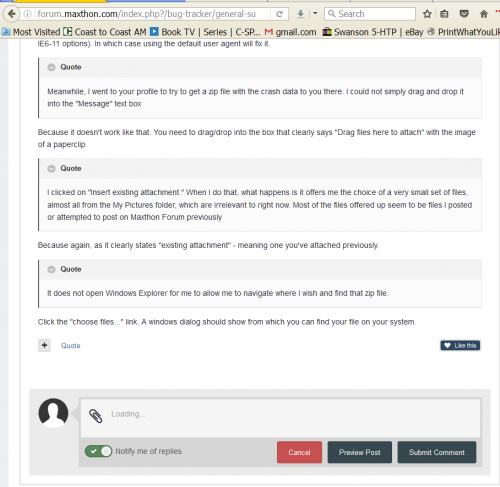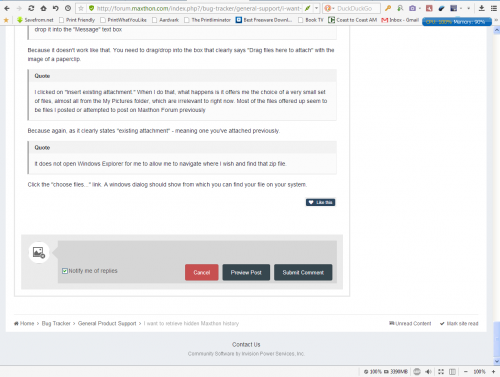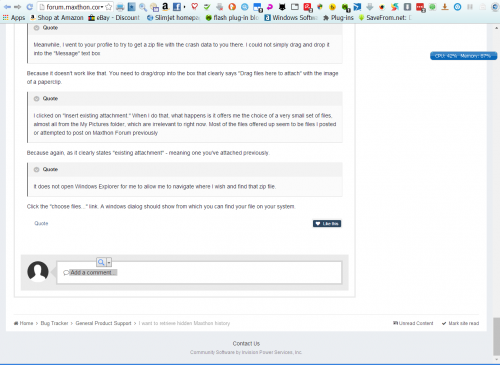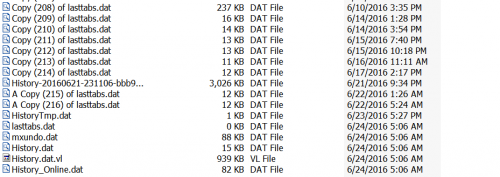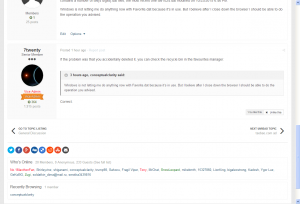conceptualclarity
-
Posts
83 -
Joined
-
Last visited
Content Type
Profiles
Forums
Release Notes
Bug Tracker
Help page
Help page-CN
Release Note5
Rules and recruitment
Release Note6
Everything posted by conceptualclarity
-
Thank you for enabling my private messaging, ody.
Nonetheless, when I tried to respond to your p.m. with a p.m. of my own, it was immediately blocked by Maxthon with a box that said
"You have reached your posting limits. Please wait 24 hours and try again."
What kind of a private messaging system is that? (I know it's not your fault.)
I still don't know what I can do to get that thread opened back.
Maxthon is fading in and out on me: I've got a fair number of tabs up. I'm afraid I'm going to lose this Maxthon session at any time. I'm writing this on Firefox.
The http://fav.maxthon.com/api/fav/manager looks great. Thank you for pointing that out to me and the Favorites Manager as well. Favorites Manager is a mostly blank page for me. It does have the options of "Update site icons Import/Export Synchronize online recover Favorites" Are those useful in this situation?
7twenty said : "If the problem was that you accidentally deleted it, you can check the recycle bin in the favourites manager."
That sounds really good to me. (I haven't been able to get in touch with 7twenty.) I don't see a way to a recycle bin there. Can you help me on that?
Regards,
conceptualclarity
-
-

Not sure what is going on with you unable to post? if you can after 24 hrs, then there's something going on with post restrictions on your account which we can't fix at this stage. Will need to wait till monday.
About the issue - Favourites button > Favourites Manager, then in the bottom left it will show "recycle bin". Click that and it should show any links/folders deleted.
-
-
-

I can't understand why you are unable to post, there's nothing wrong with your profile, but I will check more carefuly...
send me a pm I'll try to help you
-
-
 1
1
-
- Report
-