I had another freeze forcing a power button shutdown.
I got the message you see in the first screenshot saying my SiteIcon database is destroyed and offering to rebuild it. Several times I clicked on "Yes", and I saw what looked like an operation that flashed on my screen but disappeared before completion. And indeed the rebuilding did not happen. In the second screenshot you can see what I ended with; both files had the same time originally. There's a little bitty 10KB SiteIcon.dat file and a big 60,452KB SiteIcon-20160914-032104-e2a0c257-d09a-4b78-a198-1dcad5b1e2b7.dat file that seems to have the dislodged data.
After this event, I no longer have any website icons on my big about:last page, or on my about:history page. That's not the end of the world, but it does detract. It does make it significantly less easy to use both of those pages. What's worse, I checked, and I am not getting any icons for new pages that I'm opening on Maxthon. So the browser's ability to record new website icons is broken. I likewise have lost all the icons for my bookmarks, which also degrades the quality of the Maxthon experience.
I tried moving SiteIcon-20160914-032104-e2a0c257-d09a-4b78-a198-1dcad5b1e2b7.dat to another folder and renaming it SiteIcon.dat before dragging and dropping to the folder shown. That didn't change anything.
So what is this SiteIcon-20160914-032104-e2a0c257-d09a-4b78-a198-1dcad5b1e2b7.dat for? It sure looks like it's where my icon data has gone.
There must be somebody at Maxthon who knows about the C:\Documents and Settings\????\Application Data\Maxthon3\Public\SiteIcon folder. Please get in touch with such a person for me. I am more concerned about getting my history back as in the other bug I lately posted, but I would love to have help on this also.
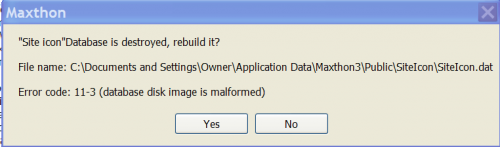
Recommended Comments