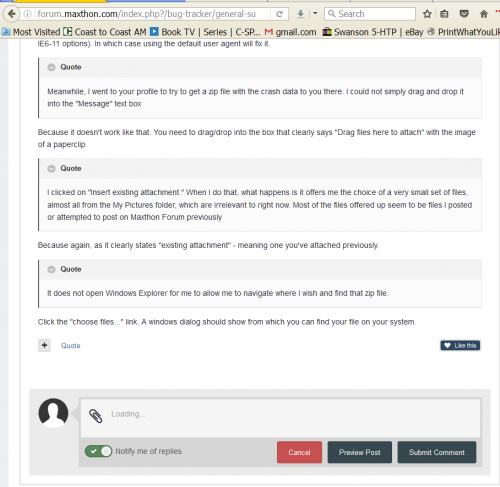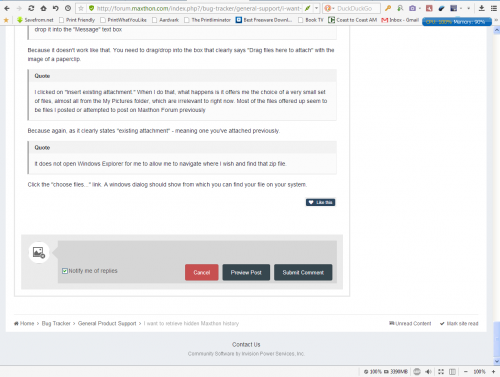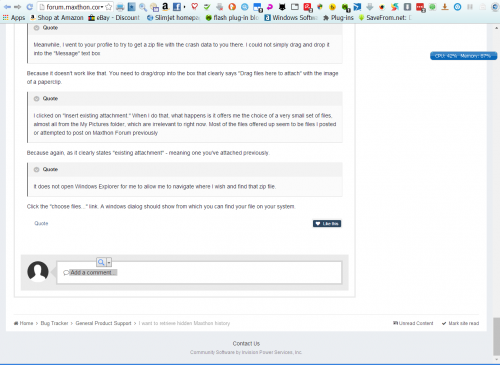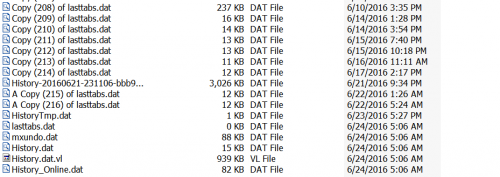conceptualclarity
Members-
Posts
83 -
Joined
-
Last visited
About conceptualclarity
- Birthday February 20
Profile Information
-
Gender
Male
-
Location
USA
-
Interests
religion, politics, international affairs, computers, alternative health/functional medicine, sexology (not porn)
Recent Profile Visitors
The recent visitors block is disabled and is not being shown to other users.
conceptualclarity's Achievements

Freshman (1/10)
5
Reputation
-
I am frequently losing Maxthon History when there is a blue screen or a freeze that necessitates a power button shutdown. I get a message next session that says "History database is destroyed. Do you wish to rebuild it?" I click Yes, but I never see any evidence the rebuilding took place. This last time, I had both Maxthon and Firefox open when a blue screen hit. I lost my Maxthon History since April 19, but I lost no Firefox History. I once lost after a crash the icons on my about:last entries and my bookmarks. Is there anything I can do to get my History back? The Online History is there going back to September 20, but it will go away before long. Is there anything I can do to transfer that to about:history? There is something wrong with Maxthon that it is so susceptible to loss of data and that rebuilding is not taking place. It's getting worse, too. This used to not happen to me when I had crashes. Please fix it.
-
I want to retrieve hidden Maxthon history
conceptualclarity commented on conceptualclarity's bug in General Product Support
-
I want to retrieve hidden Maxthon history
conceptualclarity commented on conceptualclarity's bug in General Product Support
to BugMiss006..txt -
I want to retrieve hidden Maxthon history
conceptualclarity commented on conceptualclarity's bug in General Product Support
In C:\Documents and Settings\Owner\Local Settings\Temp\MaxthonCrashData I actually have 3.83 MB worth of data. I imagine I'll need multiple zips. So where do you want me to send it and how? -
I want to retrieve hidden Maxthon history
conceptualclarity commented on conceptualclarity's bug in General Product Support
Do you want me to send my crash data? If so, please tell me precisely what to do. -
I want to retrieve hidden Maxthon history
conceptualclarity commented on conceptualclarity's bug in General Product Support
Thank you for your response. I've had this problem with several freezes leading to power button shutdowns lately. Usually I would have also have Firefox open. I get messages about destruction of data from Maxthon, but I'm not aware the power button shutdowns have done any harm to my Firefox data. To me it suggests a vulnerability in Maxthon that needs attention. -
I want to retrieve hidden Maxthon history
conceptualclarity commented on conceptualclarity's bug in General Product Support
Thank you for your responses, BugMiss006 and 7twenty. Which files do you refer to here? What do you mean by MX accessing it? -
I reinstalled Maxthon and now it is once again gathering new icons. I'd still like to get back the icons for my bookmarks, history and about:last, however. My specs: Computer: DELL Dimension 2400 CPU: Intel Pentium 4-2667 (Northwood, D1) 2666 MHz (20.00x133.3) @ 2658 MHz (20.00x132.9) Motherboard: DELL 0G1548 Chipset: Intel 845GEV (Brookdale-GEV) + ICH4 Memory: 2048 MBytes @ 166 MHz, 2.5-3-3-7 - 1024 MB PC3200 DDR-SDRAM - Kingston K - 1024 MB PC3200 DDR-SDRAM - Kingston K Graphics: Intel 82845G/GL/GV Graphics Controller [DELL] Intel i845G(L) Integrated, 64 MB Drive: WL120GPA872, 117.2 GB, E-IDE (ATA-7) Drive: HGST HTS545050A7E380, 488.4 GB, Serial ATA 3Gb/s <-> USB Drive: SAMSUNG CD-R/RW SW-252S, CD-R Writer Sound: Creative Technology SB Live! Series Audio Processor Network: RealTek Semiconductor RTL8139 PCI Fast Ethernet NIC [A/B/C] Network: Broadcom 4401 10/100 Integrated Controller OS: Microsoft Windows XP Home Edition Build 2600 Antivirus: ESET Smart Security 9.0.381.0 Firewall: ESET Smart Security 9.0.381.0 Default Browser: Maxthon 4.4.7.3000
-
I had another freeze forcing a power button shutdown. I got the message you see in the first screenshot saying my SiteIcon database is destroyed and offering to rebuild it. Several times I clicked on "Yes", and I saw what looked like an operation that flashed on my screen but disappeared before completion. And indeed the rebuilding did not happen. In the second screenshot you can see what I ended with; both files had the same time originally. There's a little bitty 10KB SiteIcon.dat file and a big 60,452KB SiteIcon-20160914-032104-e2a0c257-d09a-4b78-a198-1dcad5b1e2b7.dat file that seems to have the dislodged data. After this event, I no longer have any website icons on my big about:last page, or on my about:history page. That's not the end of the world, but it does detract. It does make it significantly less easy to use both of those pages. What's worse, I checked, and I am not getting any icons for new pages that I'm opening on Maxthon. So the browser's ability to record new website icons is broken. I likewise have lost all the icons for my bookmarks, which also degrades the quality of the Maxthon experience. I tried moving SiteIcon-20160914-032104-e2a0c257-d09a-4b78-a198-1dcad5b1e2b7.dat to another folder and renaming it SiteIcon.dat before dragging and dropping to the folder shown. That didn't change anything. So what is this SiteIcon-20160914-032104-e2a0c257-d09a-4b78-a198-1dcad5b1e2b7.dat for? It sure looks like it's where my icon data has gone. There must be somebody at Maxthon who knows about the C:\Documents and Settings\????\Application Data\Maxthon3\Public\SiteIcon folder. Please get in touch with such a person for me. I am more concerned about getting my history back as in the other bug I lately posted, but I would love to have help on this also.
-
I want to retrieve hidden Maxthon history
conceptualclarity commented on conceptualclarity's bug in General Product Support
Thank you. As I said, somebody in Maxthon knows about these files. -
I want to retrieve hidden Maxthon history
conceptualclarity commented on conceptualclarity's bug in General Product Support
Thank you, BugMiss006. I don't see anything helpful at that thread. Ody mentioned 7Twentyand Joemax. Could we bring this to their attention? Somewhere, deep within the Maxthon organization, I suppose, is someone who knows all about files like History-20160903-040544-23065e69-cb78-4e64-b89b-2aef8ef34606.dat and knows what to do with them. There has to be some such person, because how did these files in the Maxthon history come about in the first place? Just like one knows if one sees a turtle on a fence post, the turtle didn't put himself there. There was human intelligence behind it. Please get in touch with the people within Maxthon who really know all about the contents of the History folder. It will be good not just for my sake but for future reference to obtain mastery of these things. I still believe my crashed history data is on History-20160903-040544-23065e69-cb78-4e64-b89b-2aef8ef34606.dat. Look at it--what else could it be? Best Regards, conceptualclarity -
Not too many days ago I had installed Zemana AntiLogger Premium to my system, and it was causing freezes that forced me to resort to power button shutdowns. I uninstalled the Zemana program, but twice I got messages from Maxthon telling me my History database was destroyed and offering to rebuild it. Both times I clicked "Yes". The rebuilding didn't seem to work. My History from between April 19 and September 3 was missing on about:history. I looked at my History folder for Maxthon, and it appeared to me that the file History-20160903-040544-23065e69-cb78-4e64-b89b-2aef8ef34606.dat should have my missing history. I make that assessment on the basis of the time of its appearing and on the basis of its size (in comparison to History.dat.vl). Please see the screenshot "Maxthon history.png" showing relevant portions of the folder C:\Documents and Settings\Owner\Application Data\Maxthon3\Users\[my username]\History. I tried to recover my missing history by renaming a copy of History-20160903-040544-23065e69-cb78-4e64-b89b-2aef8ef34606.dat to History.dat.vl in another folder and then drag/dropping it into the History folder to replace the existing History.dat.vl. This operation was allowed to go through. However when I subsequently opened about:history, it didn't show any difference. I know some people like to get rid of their browsing history, but I greatly prefer to keep it. I often find myself making a search of about:history to find something I visited in the past. So I would really like to get it back. I still believe that missing history data is on History-20160903-040544-23065e69-cb78-4e64-b89b-2aef8ef34606.dat. Can somebody help me to retrieve it? Computer: DELL Dimension 2400 CPU: Intel Pentium 4-2667 (Northwood, D1) 2666 MHz (20.00x133.3) @ 2658 MHz (20.00x132.9) Motherboard: DELL 0G1548 Chipset: Intel 845GEV (Brookdale-GEV) + ICH4 Memory: 2048 MBytes @ 166 MHz, 2.5-3-3-7 - 1024 MB PC3200 DDR-SDRAM - Kingston K - 1024 MB PC3200 DDR-SDRAM - Kingston K Graphics: Intel 82845G/GL/GV Graphics Controller [DELL] Intel i845G(L) Integrated, 64 MB Drive: WL120GPA872, 117.2 GB, E-IDE (ATA-7) Drive: HGST HTS545050A7E380, 488.4 GB, Serial ATA 3Gb/s <-> USB Drive: SAMSUNG CD-R/RW SW-252S, CD-R Writer Sound: Creative Technology SB Live! Series Audio Processor Network: RealTek Semiconductor RTL8139 PCI Fast Ethernet NIC [A/B/C] Network: Broadcom 4401 10/100 Integrated Controller OS: Microsoft Windows XP Home Edition Build 2600 Antivirus: ESET Smart Security 9.0.381.0 Firewall: ESET Smart Security 9.0.381.0 Default Browser: Maxthon 4.4.7.3000
-
Restoring History Database--Help Needed
conceptualclarity commented on conceptualclarity's bug in General Product Support
Thank you again for your help. I am inclined to be careful. I would like you to explain this some more before I proceed. What is the reason for renaming the folder and files? How do I utilize that method for finding out which file is corrupted? What can be done it is determined that a file is corrupted? I think before I do this, for safety's sake I would want to make a spare copy of the whole folder. I am showing you recent entries in that folder.