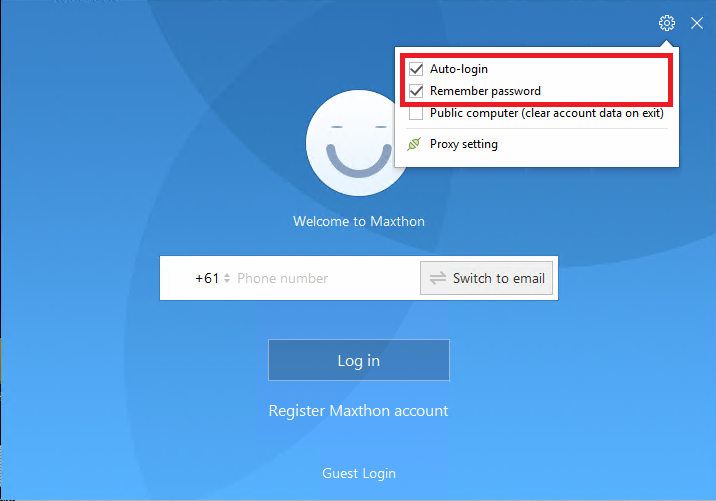-
Posts
4,695 -
Joined
-
Last visited
-
Days Won
79
Content Type
Profiles
Forums
Release Notes
Bug Tracker
Help page
Help page-CN
Release Note5
Rules and recruitment
Release Note6
Everything posted by 7twenty
-
Did you check ClearType and the DirectWrite option on/off?
-
Have you setup ClearType in windows? Search for "ClearType" in windows and follow the instructions. Could be that MX4.4 was using a different text rendering method that didn't used ClearType. If MX4.9 changed that, if your ClearType settings aren't set up correctly you'll get weird text like that. Looks like a case of the text not being aliased properly, which is something that ClearType does. Although not sure how the new DirectWrite option changes that. I've had no issues with it, looks the same as it always has.
-

winpc issue Many more things about MX5
7twenty replied to badnick's topic in Maxthon Support & Discussion
I think he meant "exit" as stated in an earlier post, rather than logout. Either way exiting/logging out deletes any entries when going back to the same account. I still think this is a fix for the privacy issue mentioned earlier. -

winpc issue Many more things about MX5
7twenty replied to badnick's topic in Maxthon Support & Discussion
Again, this isn't related to magicfill/passkeeper. You will have to wait for a response from a bugsir/miss to see if this is a bug or a fix from the previous issue mentioned. @BugSir006 -

winpc issue Many more things about MX5
7twenty replied to badnick's topic in Maxthon Support & Discussion
Just to be certain, your issue isn't that you need to login to sites every time you restart Maxthon, it's that the dropdown of previously used logins no longer shows. Correct? That makes sense, as it was determined that the dropdown you want wasn't related to MagicFill/Passkeeper. Have you since logged in to facebook? And does it remember that most recent entry? Sounds like it's just all the logins since the "update" that have been lost. I tested on mine and the dropdown is still there, but it seems to be per session. So if you exit Maxthon it removes those details. Which is what MagicFill/Passkeeper should be used for. I think you may have been stuffed around by utilising a work-in-progress feature and the current change has affected your workflow. Could be a bug that may be fixed at some stage. Or this could be the fix for issue that karajan mentioned. Your options at this stage would be go back to your previous version. Or start using Passkeeper for login details. -

winpc issue Many more things about MX5
7twenty replied to badnick's topic in Maxthon Support & Discussion
Some more info would be handy. Which sites? Is it for sites that used to work? Are the details saved in passkeeper but don't fill? Are they just not being saved? Is it all sites or just one? -

winpc issue Many more things about MX5
7twenty replied to badnick's topic in Maxthon Support & Discussion
Not sure where you got that idea?! The best part of using a portable version is that you can do whatever you want to the data, and always have a backup to go back to, not relying on installers or other means to update your data. Do the following and you should be good to go: Move your current Maxthon folder to another location as a backup. Extract the latest version of MX portable. Copy over the userdata\users\guest and\or userdata\users\[YOUR_EMAIL] folders to the newly extracted Maxthon folder. When Maxthon starts it should run as though nothing has changed - with all of your data intact - but it will be the latest version. If for whatever reason something isn't right/doesn't work, just delete that folder and copy back the one that you saved elsewhere as a backup. You'll be back to where you were previously. -

winpc issue Many more things about MX5
7twenty replied to badnick's topic in Maxthon Support & Discussion
Update to .1000. One of the older versions had an issue where it wouldn't save the auto-login option. Could be the one you're using. -

winpc issue Many more things about MX5
7twenty replied to badnick's topic in Maxthon Support & Discussion
-

winpc issue Many more things about MX5
7twenty replied to badnick's topic in Maxthon Support & Discussion
Shift+click actually. And Shift+Ctrl+click in MX5. Add a shortcut for Shift+Ctrl+Click to your mouse if you can and use that to open new links in that fashion if required. yep, another one that has been asked about for a while. Make sure the auto-login option is checked in the settings button in the top right. I think one version had an issue where that setting wouldn't stick. I don't think Portable updates automatically? Only option is to get new updates from the forum. Someone might be able to confirm that. -

request Extension for intercepting new window/tab requests?
7twenty replied to astromedia's topic in Extensions
Yeah the dev community is a little dead which is unfortunate, but understandable considering Maxthon is very much a niche browser. I don't agree with that. Much of the API's haven't changed much since the MX3 days, apart from some small revisions/additions. Almost anything written for MX3 should still run in MX5. In fact I think the framework version has only moved from v1.0.0 > v1.0.6 since MX3. As far as your original question, I'd say the popup blocker is what should be doing what you want. Unfortunately there are some sites that get around it as well. Although i've noticed the same on FF as well. While you probably could create an extension that parses each URL, it's well beyond my scope - at least to the point where it's actually usable. -

winpc issue Hide/Show addons and extension buttons
7twenty replied to TheWhitestOfFangs's topic in Maxthon Support & Discussion
One of those things that they seem to have the capability (see the extension toolbar dropdown in MX4), but for whatever reason don't want to use that to improve a feature. If they just add that so you can show/hide using the checkbox it would make it much nicer. -
link works
-

Download not functioning using Filepuma website
7twenty commented on Eleyan's bug in General Product Support
Looks like something caused it to freeze. I'd just restart the browser and start again. Make sure you're using the most recent versions and try disable any extensions to make sure they're not causing the issue. I tried doing as you described and had no issues. -

Browser Window can not be minimised/maximised
7twenty commented on radscorpion's bug in General Product Support
What happens when you use the restore option from the taskbar (shift+right-click on the taskbar icon)? It's supposed to work as intended. First time I recall that someone has mentioned this. Do the other buttons work as intended? -
As noted in the screenshot, you're using a HTML5 player. Seems there's some things that aren't implemented yet with the popup bar for HTML5 content. If there's an option to use Flash, try that and hopefully it might work.
-

winpc issue Default browser for Portable version
7twenty replied to Orlith's topic in Maxthon Support & Discussion
This fixed it for me. -
Nothing gets added to the toolbar as A.S. said. It just adds a download button under the video which you can click. Although i'd recommend using Youtube Centre instead. Has more options and the download method is direct rather than a redirect link to savefrom.net.
-
I've ported the MX4 night mode extension into a standalone extension after looking into it after requests by users to bring it back. All credit to the original creators from the MX team. Known issues: Toolbar button may need to be clicked twice to manually enable/disable Night Mode if Auto mode is enabled. http://extension.maxthon.com/detail/index.php?view_id=3060 Changelog: 1.5.0 + Fixed issue with exetension running on Night Mode settings page on refresh even when Auto was not enabled + Added confirmation for Default settings button 1.4.0 + Added Auto enable option (enables on new pages or on refresh) 1.2.0 + Added first run user prompt to check default settings 1.1.0 + Added default settings button + Minor settings page UI changes 1.0.5 + Fixed issue where only background colour was being applied 1.0.0 + Added Settings page 0.9.0/b2 + Icon now updates to show if enabled/disabled 0.5.0/b1 + Updated to work as a switch. Click to enable/disable 0.0.5/a + Initial release
-

winpc issue Default browser for Portable version
7twenty replied to Orlith's topic in Maxthon Support & Discussion
Something weird definitely going on. Just checked windows default program settings and Edge was still set to default even though "Set Maxthon as default" was checked. So again, either MX isn't changing the setting properly in windows or windows isn't allowing it. Going to Default Programs in windows then selecting MX5/Maxthon Cloud Browser from the list fixes it. Not sure for how long though. -

winpc issue Default browser for Portable version
7twenty replied to Orlith's topic in Maxthon Support & Discussion
How so? Windows doesn't know it's a portable version... it's just an .exe file. And the browser has (and has always had) an option to set as default. I've always used a portable version and probably only recently with Windows 10 has it been an issue where you always get the prompt on starting. So it's either a problem with windows 10, or a conflict between MX and the way windows sets the default browser. -

Maxthon Browser V4.9.4.2000 - First Errors
7twenty commented on Chantao's bug in General Product Support
If you're moving on then that's your call. If not and you're going to put up with it, then 10mins to try and resolve the issue is much better than always dealing with the issues. -

winpc issue Default browser for Portable version
7twenty replied to Orlith's topic in Maxthon Support & Discussion
What OS are you running? I've noticed that for a while now using Win10. But not sure if that's related to the OS, Maxthon not doing something properly, or a mix of the two. Since when? I've been using MX portable exclusively as my default browser for quite some time. -

Maxthon Browser V4.9.4.2000 - First Errors
7twenty commented on Chantao's bug in General Product Support
That's understandable, but expecting a fix when there is no known cause isn't going to help. As stated, i don't have the issues - if MX was at fault then a significant number of users should be affected. Slow startup/crashes etc solely caused by the browser are rarely the case. There's generally an underlying issue. I would recommend MX5 as it's built on a newer core. Unless you don't like infobox or something else in it. But then that leaves your system/hardware or possibly some userdata or software conflict. Have you tried going through the troubleshooting thread? -

Maxthon Browser V4.9.4.2000 - First Errors
7twenty commented on Chantao's bug in General Product Support
What sort of system are you running on? the constant refreshes, hangs and ages to start seems to be related to poor hardware rather than anything that MX is at fault of. Only issue i have with facebook is the page scrolling too far when using the mouse wheel at times. Otherwise, i have 1 tab on facebook open almost 24/7 while the PC is on and can't ever recall it refreshing when looking at it. Passwords issue - how about a link to a page where it doesn't work so we can have a look. It could just be a poorly coded site with stupid field names that MX doesn't like or work with. There's a known issue with some of the Microsoft sites logins that I recall... but not many others that i'm aware of. Yes, if you don't say then no one can help and try to find the cause and fix.