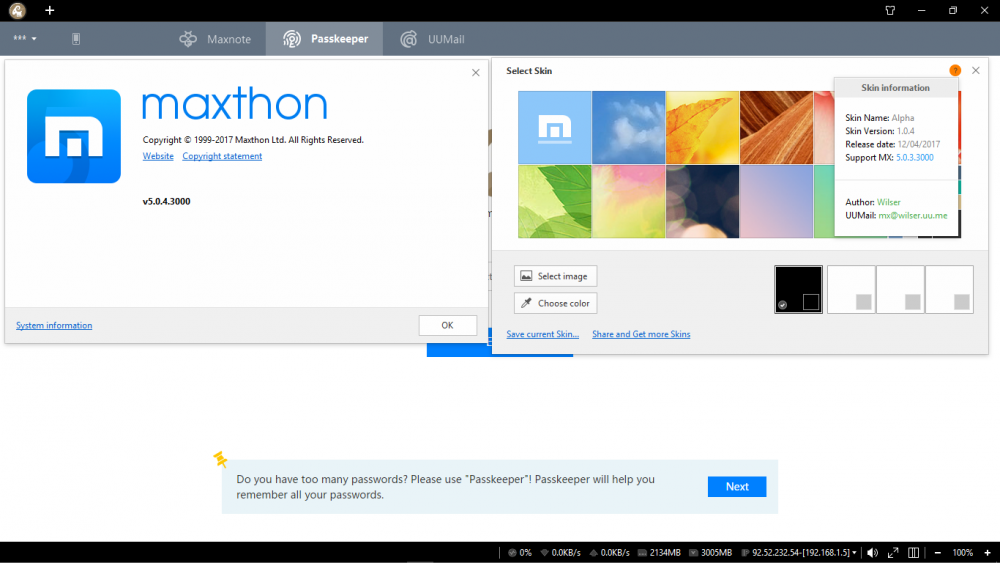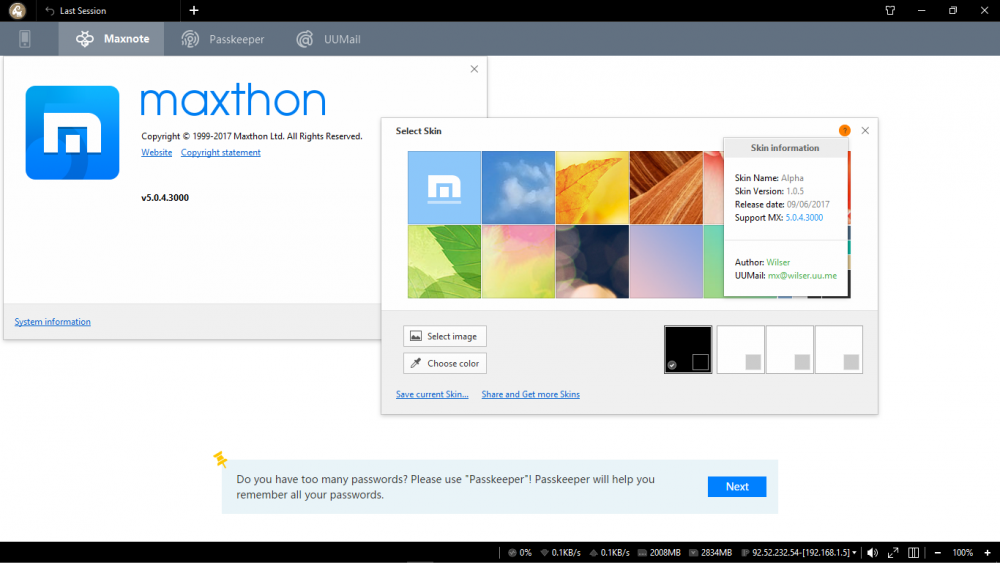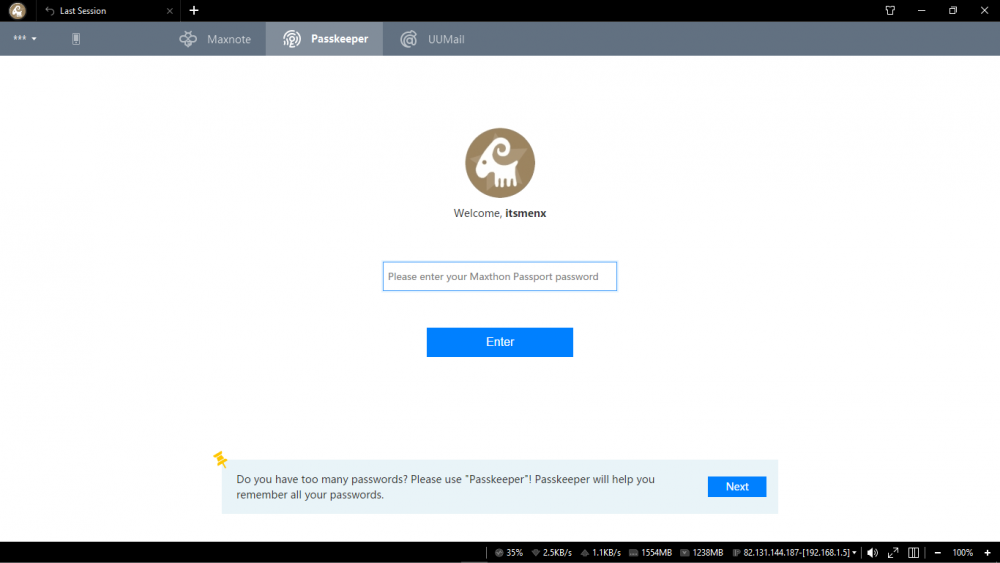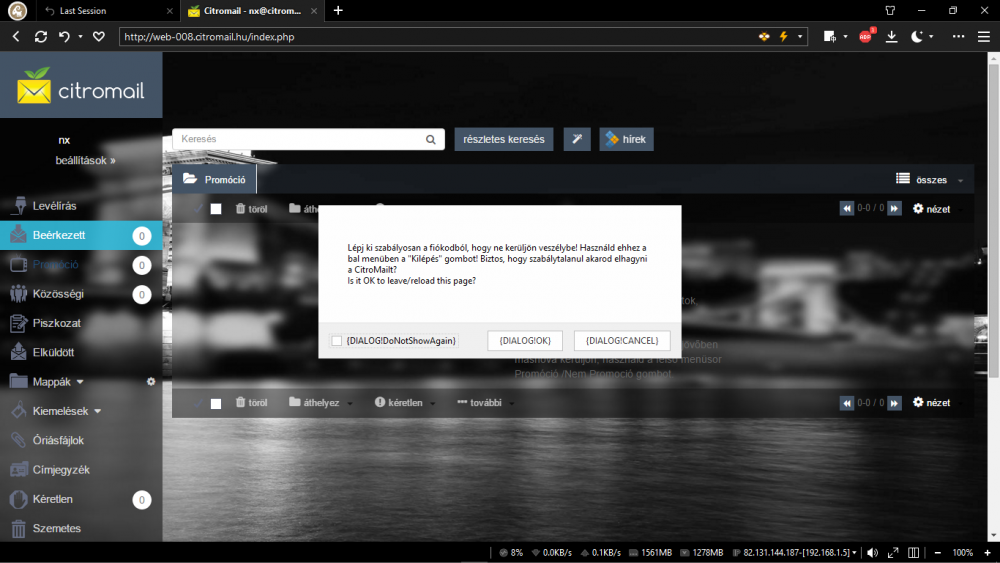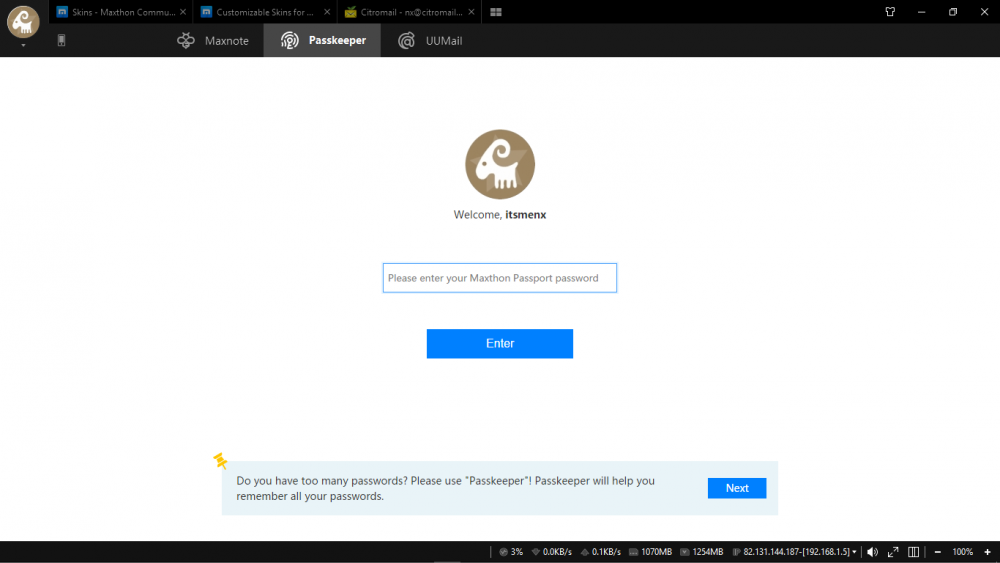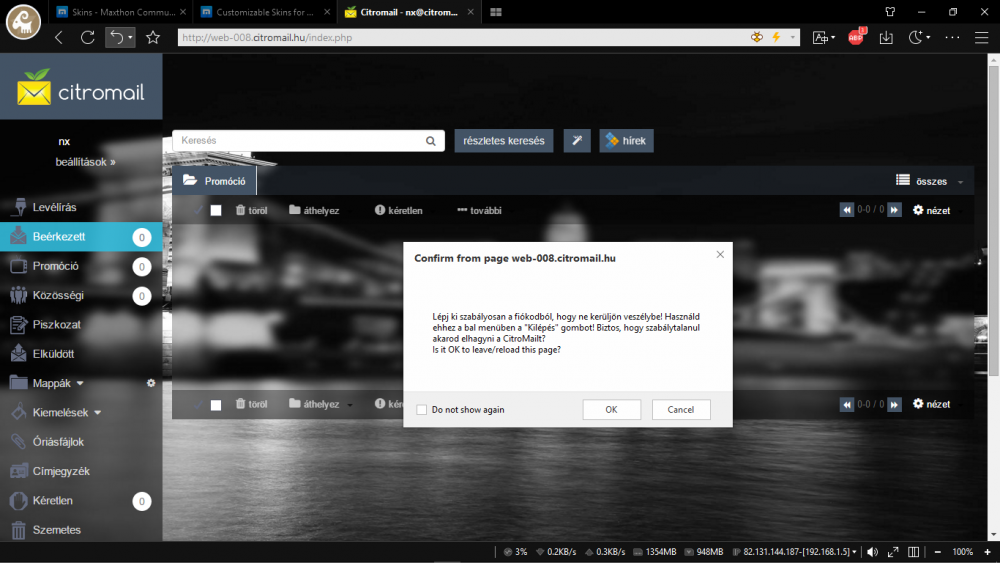-
Posts
51 -
Joined
-
Last visited
-
Days Won
4
cserpete.nx last won the day on July 14 2017
cserpete.nx had the most liked content!
cserpete.nx's Achievements

Freshman (1/10)
17
Reputation
-
Thanks @Wilser! I will try them.
-
Hi @Wilser! That was the problem with the pop-up dialog window. I'm using MX 5.0.4.3000 but I used the 1.0.4 version of the skins, Now I'm using the latest version (1.0.5) of the skins and the pop-up dialog window (named »"Confirm from the page...") is working fine,but the color of the "Maxnote"-"Passkeeper"-"UUMail"-bar (maybe it's name is profile-bar) is not changing its color with the other bars if the user changes the browser color. Please check it. Regards, "it's me,nx"
-
Hi @Wilser! First of all thanks for the skins and your work with them! You are awesome! I have some feedbacks for you from some bugs which affects all skins...Alpha (all versions of the) skin,Chrome skin,Mac skin,Macaw skin » - If closing a site without log out,the checkbox and buttons names of pop-up dialog window (named »"Confirm from the page...") are incorrect ("{DIALOG!DoNotShowAgain}","{DIALOG!OK}" and {DIALOG!CANCEL}) - The "Maxnote"-"Passkeeper"-"UUMail"-bar (maybe it's name is profile-bar) is not changing its color with the other bars if the user changes the browser color Regards, "it's me,nx"
-
I see. It's problematic that the links not updated automatically. To find older forum threads some people causes difficulties! It is possible to update all the old forum links which has the old target? (example > automatically add "old-" string to the old forum links) You're welcome!
-
BugSir007 forgotten smotehing! Only 4 characters missing > old- I found it on the old forum. The correct title and url are these >> IDM Integration in file-sharing sites - Product Support Archive - Maxthon Community - Powered by Discuz! http://old-forum.maxthon.com/forum.php?mod=viewthread&tid=5796&highlight=idm
-
Mine as well! Pretty please add it! 59407202.jpg (400×400)
-
cserpete.nx started following ~Ohke
-

Adblock Plus < Maxthon AdHunter
cserpete.nx replied to sajphon's topic in Archived General Discussion
I agree! "Return back AdHunter. ABP must be only extension." -

Drag and drop doesn't work with Microsoft's OneDrive
cserpete.nx replied to hohansen's topic in Archived General Discussion
Last working version...I don't know...I tried it in Maxthon 3.5.2.1000 under Windows 7 64bit Home Premium but It does not working with that version neither. What Maxthon 3 version do you tried and Windows version do you have? Update [18-06-2015] >>> After the last OneDrive.com design update "Dragging and dropping files to upload to OneDrive" is now working flawlessly (with Maxthon Cloud Browser 4.4.5.3000 Ultra and Retro mode as well). Read more > Delivering a more beautiful OneDrive | OneDrive Blog https://blog.onedrive.com/delivering-a-more-beautiful-onedrive/ ...more screenshots of the new ui > Hands-on with the new OneDrive.com re-design http://microsoft-news.com/hands-on-with-the-new-onedrive-com-re-design/ -
Two more things (maybe off topic a little bit ) >>> When you play the Youtube videos with flash player ...and you want to copy video URL with context menu by clicking right mouse button is still not working for a long time! There is only one way to you can use the flash player context menu when you play it in the popup window. (last working version > MCB 4.0.6.2000) ...and you want to use the Youtube menu and click on it,it will open behind (under) the flash player (it will be always on top) and you can't see the menu items and the same bug will shows up with the Youtube header when you scroll down a little. (last working version...I don't know...I tried it in Maxthon 3.5.2.1000 but It does not working with that version neither) They are very annoying! I hope they will be fixed shortly. (Maybe in the next stable version? ) Regards, nx
-
Hi! As far as MCB not have a popup window to html5 videos you may use Retro mode or use this way in Ultra mode >>> If you have the url of a video which you want to watch on Youtube... example >> https://www.youtube.com/watch?v=BGxarVHb-jU (this will use html5 player) replace the /watch?v= with /v/ like this > https://www.youtube.com/watch?v=BGxarVHb-jU (this will use flash player and fill your browser window /not fullscreen/ ) and enjoy! You can use this trick on lists as well! example >> https://www.youtube.com/watch?v=QTGwdLzIUOM&list=PLsiKj2b9n_EChviBmldgt4-RCdR9f1FT2 (html5 player) https://www.youtube.com/watch?v=QTGwdLzIUOM&list=PLsiKj2b9n_EChviBmldgt4-RCdR9f1FT2 ( flash player) And when you use flash player then you can popup the videos.
-
UFO106 replied at 2015-4-12 13:08 I actually don't use Maxthon account. Using the portable version worked , but now I wonder what ca ... There are an extension with the same name. Yout don't need that "monkey staff". Yout can find it here > Maxthon - Extensions Center http://extension.maxthon.com/detail/index.php?view_id=1201 and Github as well > Developer Version · YePpHa/YouTubeCenter Wiki · GitHub https://github.com/YePpHa/YouTubeCenter/wiki/Developer-Version I use it for a long time ago. It's working well and it has an updating feature too. :victory:
-

µBlock - An efficient blocker add-on. Fast, potent, and lean.
cserpete.nx replied to DrazzEn's topic in Extensions
Hi! What do you think? Can it replace ABP as an extension? And will AdHunter come back and ABP or µBlock will be an extension? I prefer AdHunter becouse of "Block ad by click" (µBlock has this feature too) and we could use it to customize things in the browser (example: scrollbars) /it is true,I have not tried to customize anything,but I read that,we can't do it with ABP./ µBlock - An efficient blocker add-on. Fast, potent, and lean. - Extensions - Maxthon Community - Powered by Discuz! http://old-forum.max...hread&tid=14311 Regards, nx -

Facebook Keeps Logging Me Out?
cserpete.nx replied to tabooxchanz's topic in Archived General Discussion
Finally...the cookie bug > http://forum.maxthon.com/forum.php?mod=viewthread&tid=14024&page=1#pid77306 ...was SOLVED in Maxthon Cloud Browser 4.4.4.2000 (with AdBlock Plus) !!! Thanks Dev team! -

Facebook Keeps Logging Me Out?
cserpete.nx replied to tabooxchanz's topic in Archived General Discussion
tabooxchanz replied at 2015-2-2 21:00 I totally agree the problem usually shows up in later versions. Doing a fresh install seems to ha ... I use portable versions of Maxthon,so the fresh install is not avaible. Only in 'Normal' mode works properly. -
SnowLeopard replied at 2015-1-19 01:49 If you want a different Speed Dial page to be default, the only way to do that is put the Quick Acce ... I miss this feature from Maxthon 2 >>> Qucik Acces context menu > 1962606_670567149666757_1163610696_n.jpg (720×406) https://scontent-a-vie.xx.fbcdn.net/hphotos-xpf1/t31.0-8/10015001_670567149666757_1163610696_o.jpg In Maxthon 3.x and MCB 4.x there is only a checkbox on Qucik Acces page in the setting and it is not that user friendly like the Qucik Acces context menu "Open in New Tab"! Please change "Open" item in next MCB version to "Open in New Tab" or add to it! When you click on a QA entry it will open...we better need "Open in New Tab" in context menu instead of "Open"!