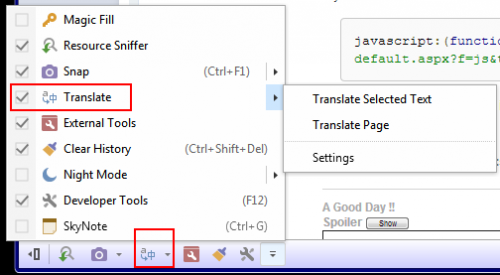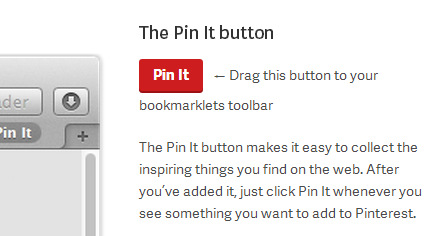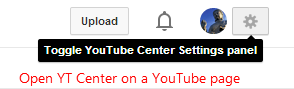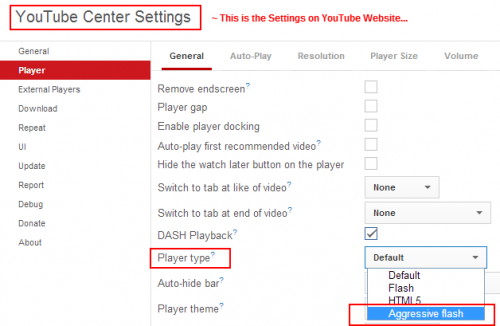But why typing translate.google.com, when there is a nice translate button on the ToolBar?? (with Google+Youdao+Baidu = see under Settings > Advanced) = Just mark your words > press button.
<~ Yes, my ToolBar sits in the left bottom, not on the top right, as Default.
And this SideBar Extension is NOT just Google, but it is BING to = Microsoft Translate. >
• Online translate sidebar Maxthon - Extensions Center ( By smilefly ) http://extension.maxthon.com/detail/index.php?view_id=1511&category_id=
And / or http://extension.maxthon.com/detail/index.php?view_id=383&category_id=
There was one in Forum " {java script} Microsoft Translate " and in Extension for the SideBar = a pure Microsoft Translate just like this one below.
( But it's moved from both places, with no warning or reason why, this was way better than Google ). EDIT: THANKS -Ody- (^^,) ,
then where is the SideBar thing'y gone to, there was a link to it to.??
And for your Fav. Line / Bookmark bar, you can use this Microsoft = Bing Translate ( i use this the most, because it's more accurate and open in same window ) >
• Language Labs - Translator Bookmarklet http://labs.microsofttranslator.com/bookmarklet/
"" Microsoft Translator technology powers translation features across all Microsoft products, including Office, SharePoint, Lync, Yammer, Visual Studio, Bing, and Skype.
You can integrate translation into web, desktop, or mobile applications, the Translator API provides a rich functionality set for any developer,
not to mention a wide choice of interfaces: AJAX, HTTP, SOAP, OData, and the Translator Web Widget. ""
If you know how to make a SideBar Extension ( or a Shortcut to your Bookmark ) this is the code for it... EDIT: PLEASE can anyone make it to the SideBar.??
javascript:(function(){var s = document.createElement('script'); s.type = 'text/javascript'; s.src = 'http://labs.microsofttranslator.com/bookmarklet/default.aspx?f=js&to=en'; document.body.insertBefore(s, document.body.firstChild);})()
Best Regards Ohke ( ~ who is not Google Chrome Blinded )