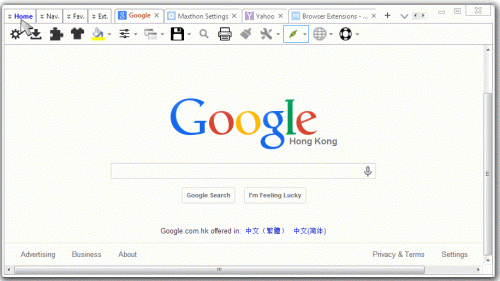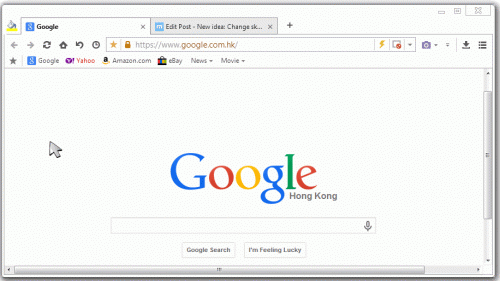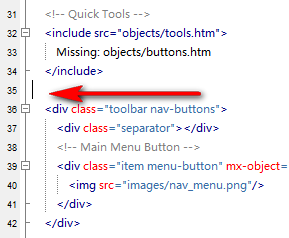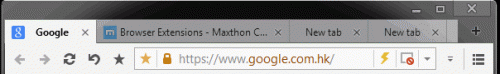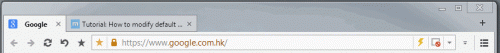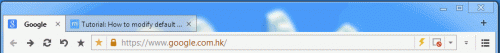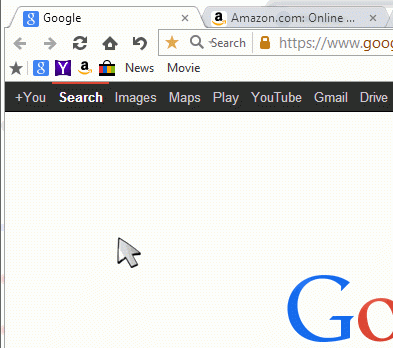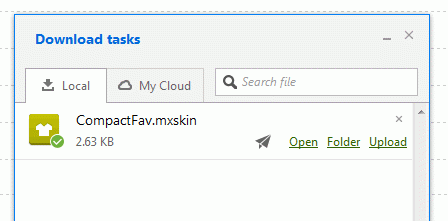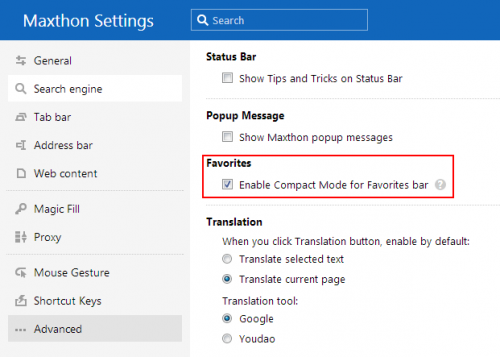-
Posts
77 -
Joined
-
Days Won
1
Content Type
Profiles
Forums
Release Notes
Bug Tracker
Help page
Help page-CN
Release Note5
Rules and recruitment
Release Note6
Everything posted by 大笨狗
-
Try this: var myRuntime = window.external.mxGetRuntime(); var mxTabs = myRuntime.create('mx.browser.tabs'); var currentTab = mxTabs.getCurrentTab(); currentTab.close();
-
The SDK is wrong, it should be noWindowControl = 0, or you can simply comment out/delete the specific line and rebuild, remember restarting maxthon to take effect.
-
SnowLeopard replied at 2014-6-28 06:12 Thanks, I had to go refresh my memory on the Chinese forum. I remembered downloading Glass.mxskin ... You are welcome. To save your time, you can add following 2 lines to skin.csshtml, body { background: transparent; } .tabbar, .favbar, .statusbar, .sidebar { background: #ffffff88; }
-
You've already download the transluent skin that I made in the Chinese forum. Maybe you can check the skin.css to see how to achieve that.
-
SnowLeopard replied at 2014-6-27 17:22 Dr. W.Wang, You mention in the referenced post that you just modified the background image for th ... No, setting z-index won't make toolbar/statusbar float on page content, Maxthon's page content is always on top, no matter what other element's z-index property is, unless the toolbars are embeded in a menu or a popup. Then they can be shown(float/overlay) on top of the page content by using the show-popup() function.
-

skin issue OneBar Alt.: single-line toolbar + small favicon-only locked tabs
大笨狗 replied to ltGuillaume's topic in Skins
Add this line to skin.css: .nav-buttons .item .icon { opacity: 1; } -
It's just an idea, but feasible. What a shame that the Maxthon SDK documented skin-flags.htm still don't work, else we can save the color or background that user selected. Preview: 6134 Download an example skin: (Note: The skin file is removed because this thread is locked by system. If you want to download the file, ask the admins to unlock this thread.) Update: The above skin is a summative work of my recent tutorials and skin modifications, for those who just want testing the background changing feature can download the following skin: Preview: 6146 Download: (Note: The skin file is removed because this thread is locked by system. If you want to download the file, ask the admins to unlock this thread.)
-
Marsealdelo replied at 2014-1-15 04:29 please teach me how to move the download speed & uploadspeed bar from status bar into navbar Add following line to navbar/index.htm line 35 6008
-
subgoku replied at 2014-1-10 07:45 Hey its perfect BUT where to download it? Its .gif not .mxskin 5909
-
Unfortunately, that can't be done. The tableft:active and tabright:acitve style won't apply. So, only mouse hover events are triggered.
-
Simple, in tabbar/container.htm, change to
-
subgoku replied at 2014-1-8 03:03 not working This should work:.tab-container-inner { overflow-x: hidden; width: 100%%; } .tab-container .free-spacer { display: none; } .tab-container .tab { width: max-intrinsic !important; max-width: 555 !important; }
-
Because it's overflowed, you should set {overflow-x: hidden;} in skin.css
-
david662 replied at 2014-1-7 09:18 Great ! thank u very much !! PS: i think it would by nice if we could add titles to some selected f ... Yes, you can show titles of some favorites, download following skin, right click and mark the sites you want to display title as "most favorite". 5848 5847
-
1. Yes, this menu can only switch tabs but not close them. 2. Tab bar will not move unless it is scrollable.
-
david662 replied at 2014-1-7 08:15 oh, it would by nice. I have this skin http://ge.tt/9xEItO11/v/0?c Try this: 5840
-
Oh, I see. Could you upload the chrome skin file you want to modify? I can change it for you.
-
david662 replied at 2014-1-7 07:10 sorry, i tried to start this in my chrome skin. In case of default skin it works great. So is there ... Try download the skin and open it: 5837
-
david662 replied at 2014-1-7 06:51 It doesnt work in my mx i still see the titles of favourites and I cant remove them. All steps i ... Did you select the "Enable compact mode for favorites bar" ? 5836
-
Well, the "more tabs" button can not be displayed by a skin, it's controlled by Maxthon program. You can, however, display a tab list menu. For an example, you can take a look at my post "My Maxthon skin collection", skin number 4.
-
When you code: width: max-intrinsic !important; you told Maxthon this: "Dude, I don't want you to shrink my tabs anymore, leave the tab size as is", so the tabs overflow, and you can not see the overflowed tabs, until opened tabs reach a certain number(based on your screen width), the "more tabs" button appears. So, you have two options, either use the default behavior, or use a scroll bar, just like the first post of this tutorial.
-
Just remove the entire style.