
mxuser
-
Posts
75 -
Joined
-
Last visited
-
Days Won
4
Content Type
Profiles
Forums
Release Notes
Bug Tracker
Help page
Help page-CN
Release Note5
Rules and recruitment
Release Note6
Posts posted by mxuser
-
-
Settings -> Advanced -> Laboratory -> Customize UserAgent String
to change it
-
On 6/29/2022 at 8:40 AM, BugSir006 said:On 6/28/2022 at 10:30 AM, mxuser said:
As far as I understand, due to the constant change of the port by the browser, the firewall triggers a request to create a new rule. And blocking a large range is not good, as my programs may stop working. It would be nice if the browser didn't try to make incoming TCP connections on random ports on every launch. Or there was a browser setting that disables such connections, since I don’t need features on new tab page or automatic check for updates
It will be optimized in the future version. ?
In Version6.2.0.1000(64-bit)0819 this problem is exist
-
5 hours ago, BugSir006 said:
Hi mxuser, usually, this permission only pops up once time and does not ask again, could you please try to set it to allow all the time and do not ask again in this software Outpost Firewall Pro?
As far as I understand, due to the constant change of the port by the browser, the firewall triggers a request to create a new rule. And blocking a large range is not good, as my programs may stop working. It would be nice if the browser didn't try to make incoming TCP connections on random ports on every launch. Or there was a browser setting that disables such connections, since I don’t need features on new tab page or automatic check for updates
-
1 hour ago, BugSir006 said:
Hi mxuser, if you click the "Block" option, the new tab page can load normally?
Yes, a new tab is launched normally. As you can see in the video, the update check stops working. If click the "Allow" option, then checking for updates works.
1 hour ago, BugSir006 said:Hi mxuser, if you click the "Block" option, the new tab page can load normally?
I figured out, new tab just opens blank when "Block" option is enabled, when "Allow" option is enabled, then the new tab has wallpapers, links, etc. :)
I very rarely use new tab, didn't pay attention before :)))
-
14 minutes ago, BugSir006 said:
Hi mxuser, do you remember this issue happened on which version first, 6.1.3.3200, 3100, or which earlier version?
Hi!
This has been a problem since the beginning of the MX6, just didn't take the time to ask the question.
-
9 hours ago, BugSir006 said:
Hi mxuser, please try to disable the extensions then try this issue again. ?
I found what causes my firewall to fire when the browser launch. Video below:
P.S.
I think that when I select "never check for updates" the browser should not try to make any automatically connection.
-
-
@BugSir006 Hi!
I have a question.
Why does Maxthon 6 always require to establish an incoming TCP connection on a random port at startup? Below screenshot:
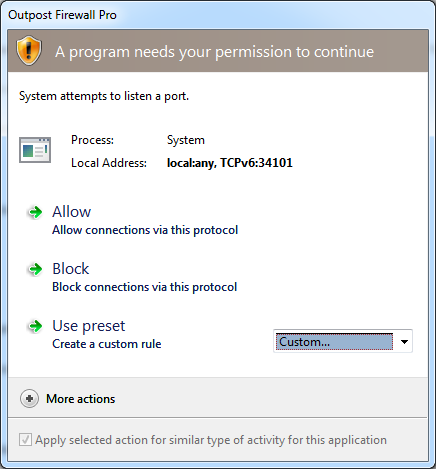
It's my local firewall, then I click block and it does not affect the functioning of the browser.
There is no such behavior in any other browsers, including Maxthon 5.Here is a screenshot of the many rules that the firewall creates every time Maxthon 6 is launched:
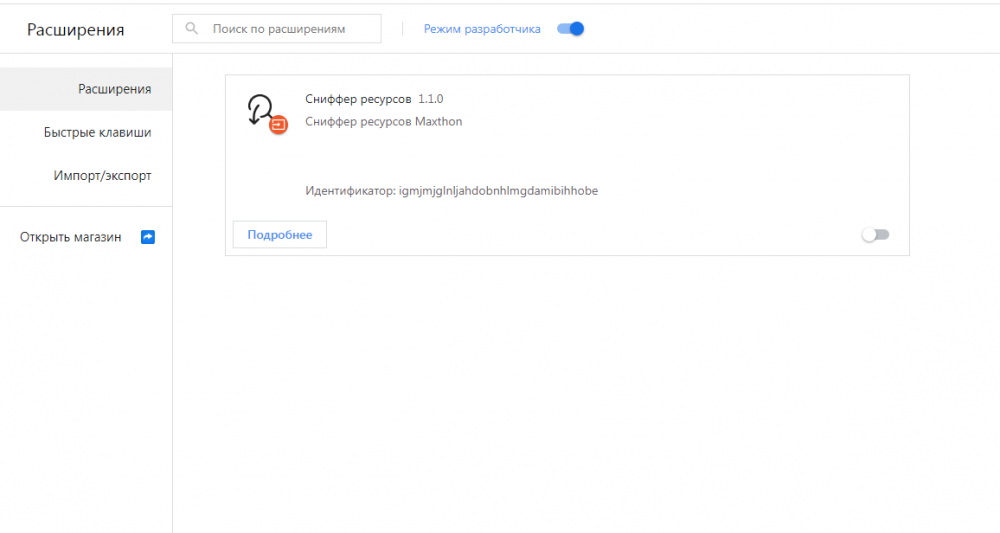
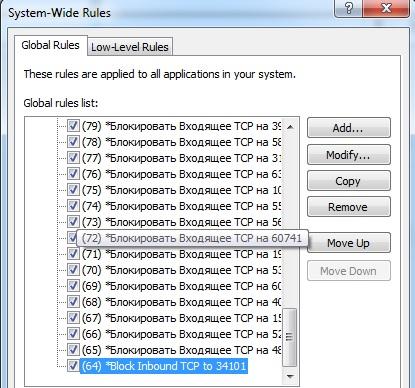
Youtube does not open in the new version. A warning comes up saying update your
in Maxthon Support & Discussion
Posted
Can you try this:
1. Open video on youtube
2. In address bar before "youtube.com...." add "ss" like this "www.ssyoutube.com/....." after that you will be redirect on savefrom site with video downloading options.