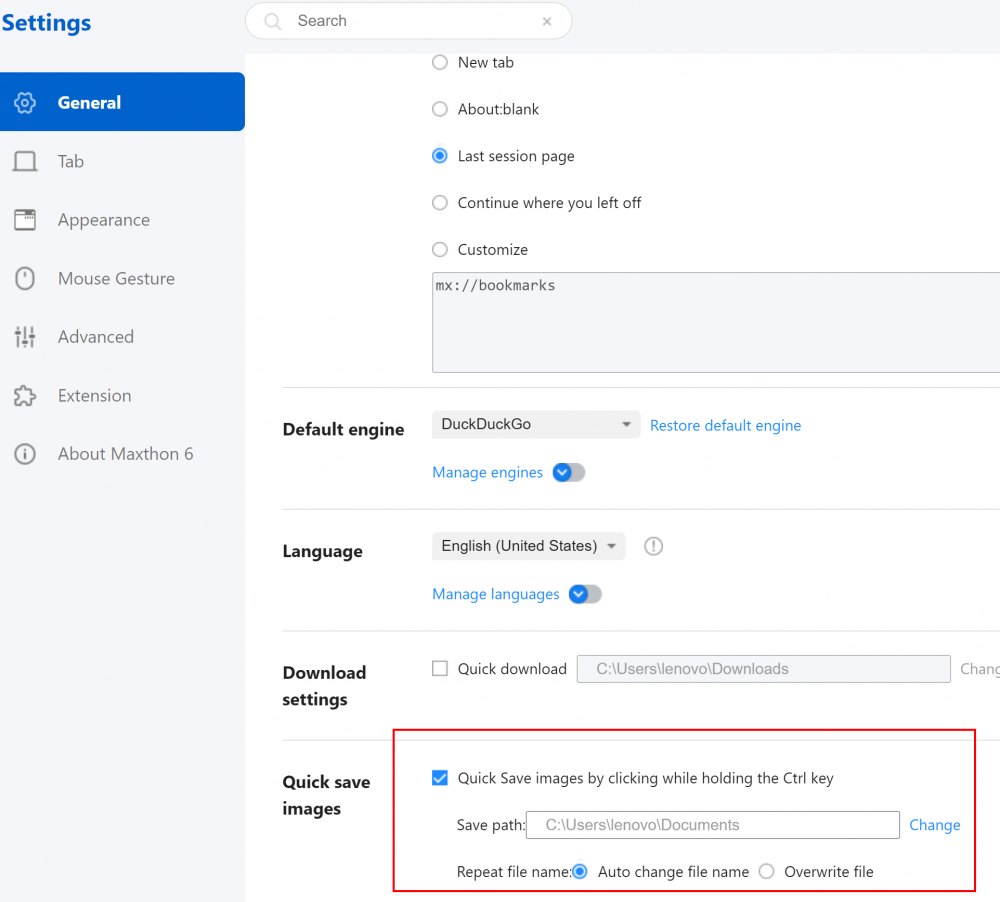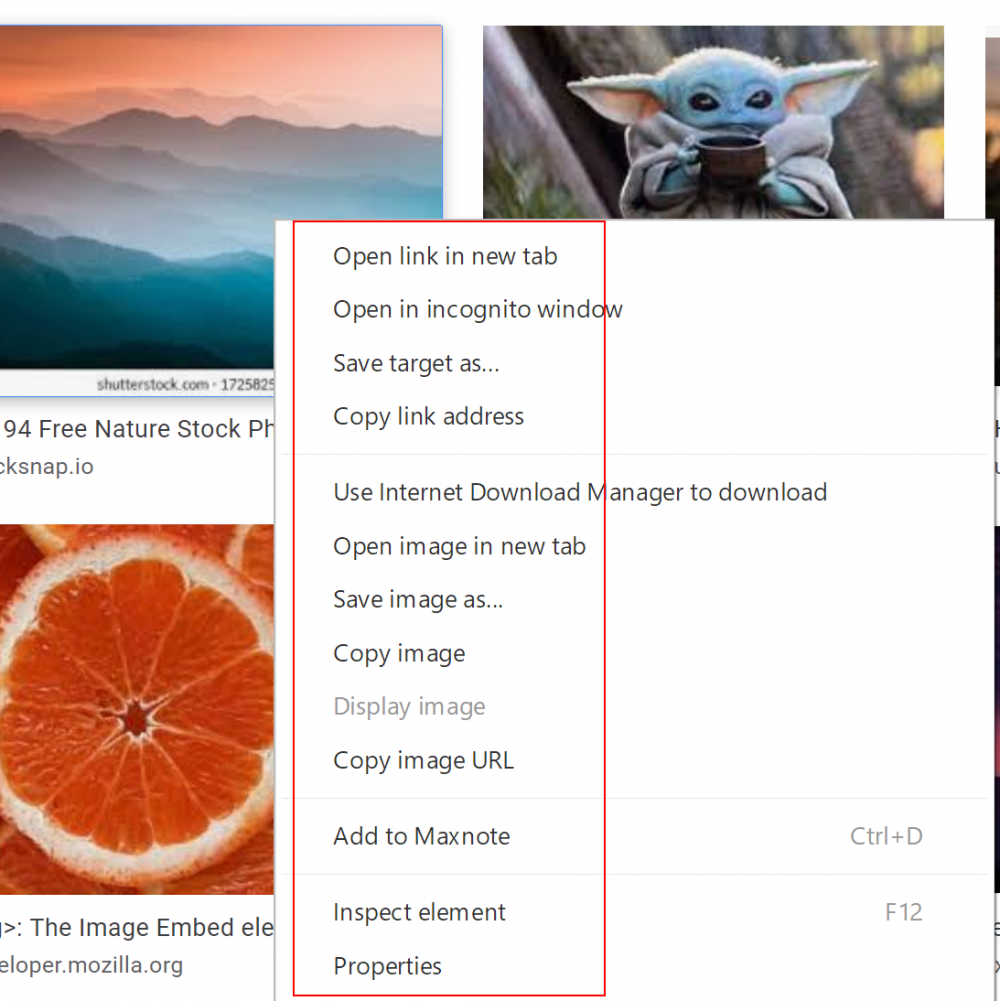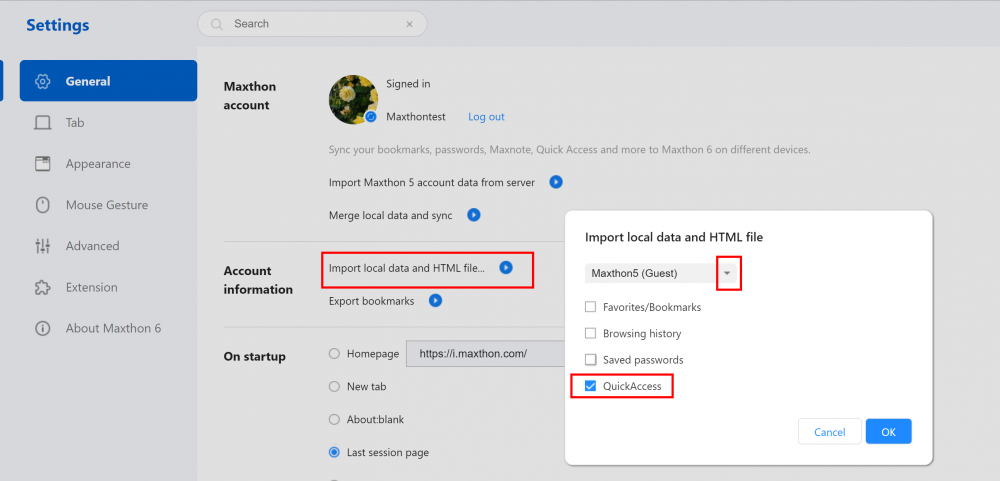-
Posts
6,530 -
Joined
-
Last visited
-
Days Won
286
Content Type
Profiles
Forums
Release Notes
Bug Tracker
Help page
Help page-CN
Release Note5
Rules and recruitment
Release Note6
Everything posted by BugSir006
-

Mx6 questions and discussions
BugSir006 replied to MaxthonJeff's topic in Maxthon Support & Discussion
Hi Rainman, have you selected "new tab" as the startup page? If you select the "new tab" as the startup page, it will be opened after the every launch. Regarding the new tab location, it means when you open a new tab manually, it will be opened to the right of the current tab. ? -

Mx6 questions and discussions
BugSir006 replied to MaxthonJeff's topic in Maxthon Support & Discussion
We updated the following languages: Bulgarian, Danish, German, Spanish, Basque, French, Italian, Korean, Norwegian, Portuguese, Turkish, Ukrainian, and Russian. -
+ Optimized UI + Updated Vbox + Added the file size to the download manager + Added the refresh option to QuickAccess + Updated translations + Disabled the entered records display on setting page - Fixed the issue that the screen capture could not work properly - Fixed the issue that the download manager could not create the new folder for the download path - Fixed the issue that right-clicks could not close the page
-
+ Added screenshot option to QuickAccess + Added "Mute site" option to the right-click menu (shortcut: Alt+M) + Updated translations + Optimized "save as image" function + Optimized UI - Fixed the issue that the browser could not display properly in retro mode - Fixed the issue that the layout error after switching browser account - Fixed the issue that the auto-fill could not work on some websites - Fixed the issue that Maxnote could not sync under some cases - Fixed the issue that QuickSave image could not work under some cases - Fixed the issue that the Download window could not focus on the Download button - Fixed the issue that the shortcuts could not display on the right-click menu - Fixed the issue that the kept opened tabs duplicated after switching browser account - Fixed the issue that the login window could not exit under some cases
-
Hi cherey, thank you for your reply. The password data is encrypted, if you copy the account data then paste it to another device, the password data won't display. We recommend you to log in to your browser account directly, then the data will sync automatically. We will support the extension synchronization as soon as possible.
-
Hi cherey, thank you for your reply.? You mean you copied the folder "User Data" from 1305 then pasted it 1400? Do you have the browser account? This issue happened under the guest account? The "username and password" are your browser account info? Or website account info?
-
Hi cherey, thank you for your feedback. Would you let me know the version number of your browser and describe the steps cause the crash? Could you reproduce the crash frequently?
-
+ Updated built-in page + Optimized built-in theme + Optimzed login window + Optimized download manager + Optimized the function of resetting settings + Added "open download manager" to Mouse Gesture + Added "move pinned tabs to group" + Optimized the responsiveness of Maxnote folder + Updated translations - Fixed the issue the account data could not sync automatically under some cases - Fixed the issue that the right-click menu of bookmark manager could not work properly - Fixed the issue that the pinned tab closed by right-clicking - Fixed the issue that the external link could not be opened in the correct location - Fixed the issue that the last synced time could not display correctly - Fixed crashes under some cases
-

Mx6 questions and discussions
BugSir006 replied to MaxthonJeff's topic in Maxthon Support & Discussion
Hi rambo, thank you for your video. It has been forwarded to the dev team. ? -

Mx6 questions and discussions
BugSir006 replied to MaxthonJeff's topic in Maxthon Support & Discussion
Hi rambo, I tried to test this issue but haven't reproduced. Could you provide me a video of it? Did you use the latest version 6.1.2.1305? It will be added to MX6 as soon as possible. ? -

Mx6 questions and discussions
BugSir006 replied to MaxthonJeff's topic in Maxthon Support & Discussion
Hi Rainman, this issue has been fixed in the latest version 6.1.2.1305. -
+ Added classic theme + Merge the local account data to the browser account + Added "create desktop shortcut" to right-click menu + Added "restore last closed tab" to right-click menu + Added "Bookmark tab" to right-click menu + Hold "Ctrl/Shift" and right-click on the tab to get the tab menu + Adjusted the Open function in Download manager (download to temp folder then open directly) + Download window pop-up instantly when creating the download task + Added URL prompt window to Resource Sniffer - Fixed crashes under some cases - Fixed the issue that the bookmark menu could not display properly - Fixed the issue that some file could not be downloaded under some cases - Fixed the issue that the download failed record created when canceling the download task - Fixed the issue that the download path could not be remembered when using Resource Sniffer - Fixed the issue that some website could not be opened properly - Fixed the issue that shortcuts could not work properly in retro mode - Fixed the issue that some search engine could not skip to the correct result page
-
- Fixed the issue that downloaded files could not be managed (we recommend you to select the second download path) - Fixed the issue that the homepage could not scroll in landscape mode - Fixed the issue that the webpage could not load properly in Android 11
-

Mx6 questions and discussions
BugSir006 replied to MaxthonJeff's topic in Maxthon Support & Discussion
Hi ZorMi, this request has been fowarded to the product team. ? -

Mx6 questions and discussions
BugSir006 replied to MaxthonJeff's topic in Maxthon Support & Discussion
You could also add URL to Maxnote. Yes. Currently, no. This request will be forwarded to the product team. Sorry, it has been removed. Request reported. ? This known issue is still being analyzed. You could middle-click to open the page in background. You could try to use the Quick Save image function. Issue recorded. ? Currently, you could middle click on the bookmark to open page in background. I tired to test this issue but haven't reproduced. Could you provide me a video of it? Download link of the recording tool: https://www.bandicam.com/ Request reported. ? -

Mx6 questions and discussions
BugSir006 replied to MaxthonJeff's topic in Maxthon Support & Discussion
-

Mx6 questions and discussions
BugSir006 replied to MaxthonJeff's topic in Maxthon Support & Discussion
Hi Rainman, bug reported. ? Could you reproduce this issue frequently? How many tabs did you pinned? -

Mx6 questions and discussions
BugSir006 replied to MaxthonJeff's topic in Maxthon Support & Discussion
Hi Rainman, thank you for your reply. This issue has been reported to the dev team. ? -

Mx6 questions and discussions
BugSir006 replied to MaxthonJeff's topic in Maxthon Support & Discussion
Hi Rainman, I tried to test this issue in the latest version 6.1.2.1200 on my end. If I delete the shortcut, the screen capture won't work by pressing the shortcut. Did you run Maxthon 5 at that time? -
+ Added download path - Fixed the issue that password in Passkeeper could not be copied - Fixed the issue that bookmarks and notes could not be viewed in History
-

How to restore the QuickAccess data of the New tab page
BugSir006 replied to BugSir006's topic in Maxthon News
-
+ Added the option to merge the guest account data + Adjusted the right-click menu of the tab and the bookmark bar + Added the option to right-click menu for adding tab to Maxnote + Added the option to move tab to incognito window + Updated translation - Fixed the issue that the browser account could not log in after unchecking the remember password - Fixed the issue that notes could not be dragged in Maxnote - Fixed the issue that the screenshot could not be pasted to Maxnote
-
+ Updated Vbox translations - Fixed crashes under some cases
-
+ Cancelled the avatar overlay + Adjusted the correlation of the remember password and the auto sign-in + Vbox translation updates - Fixed the issue that QuickNote could not update properly when overwriting installation - Fixed the issue that QuickNote could not close by pressing Ctrl+G - Fixed the issue that the search box could not display the typing in Windows 7