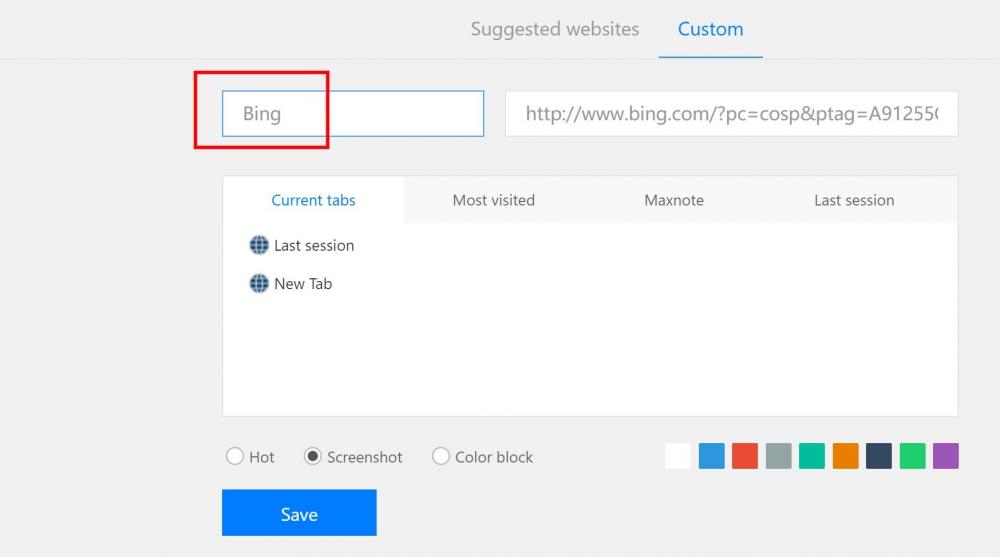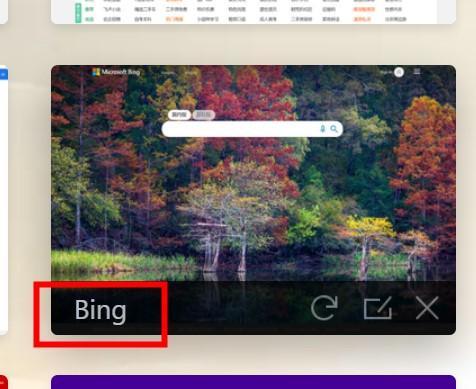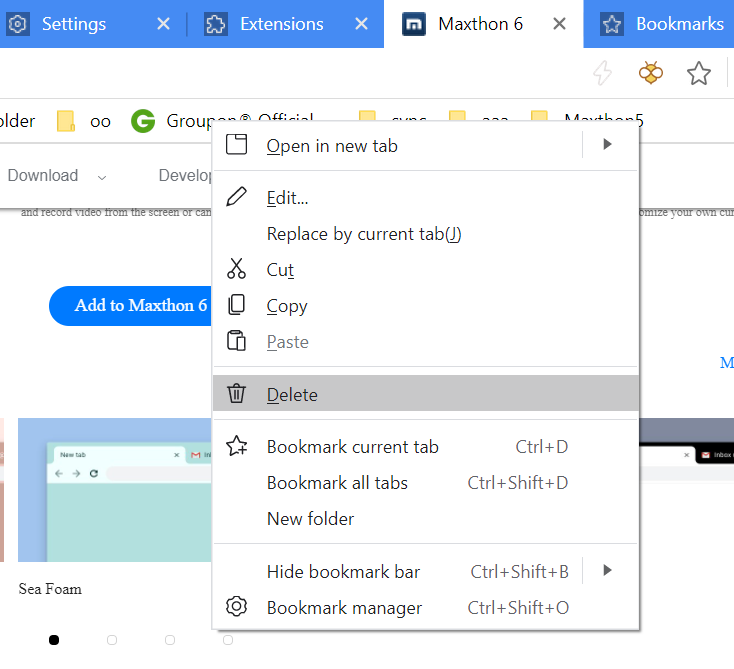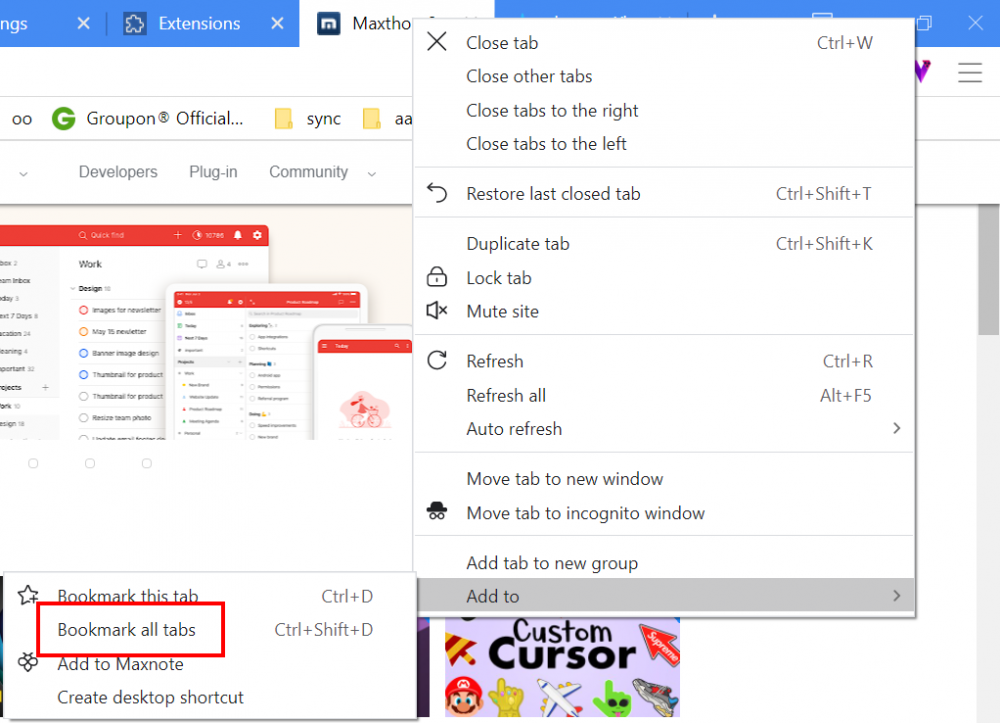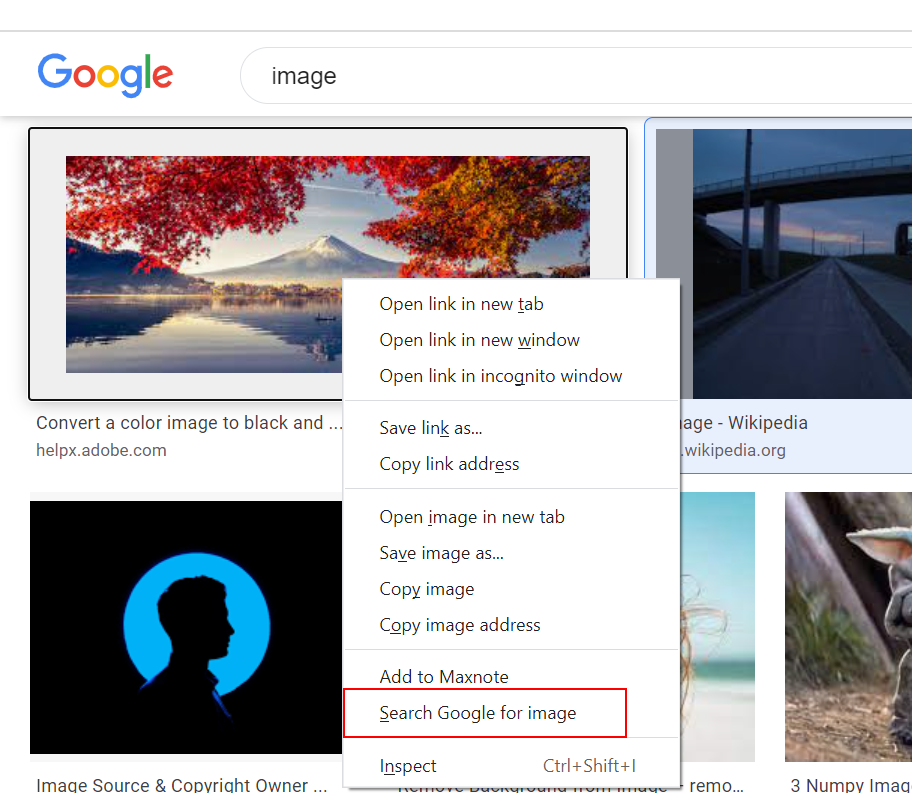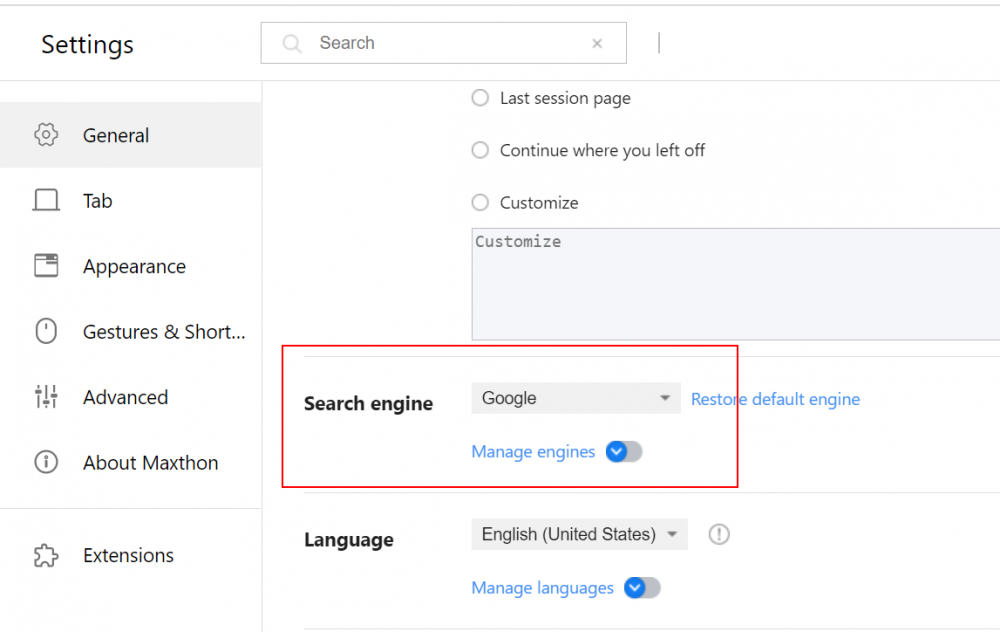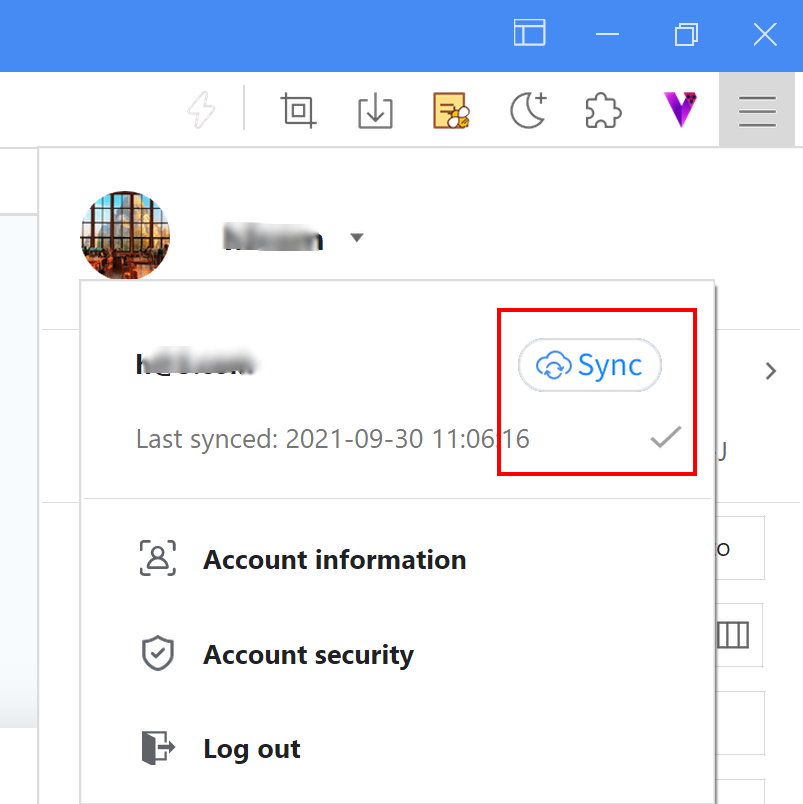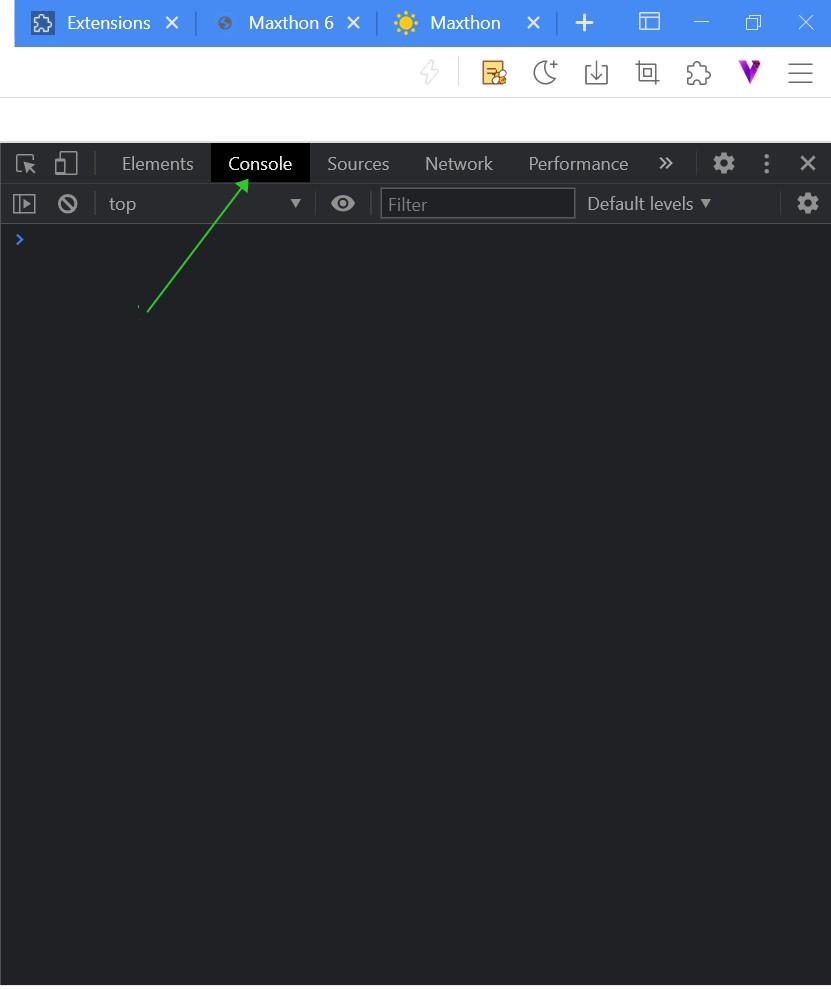-
Posts
6,530 -
Joined
-
Last visited
-
Days Won
287
Content Type
Profiles
Forums
Release Notes
Bug Tracker
Help page
Help page-CN
Release Note5
Rules and recruitment
Release Note6
Everything posted by BugSir006
-

Mx6 questions and discussions
BugSir006 replied to MaxthonJeff's topic in Maxthon Support & Discussion
Suggestions recorded. Hovering on the thumbnails, you can see the header. It will be fixed in the new core version. Suggestion recorded. ? -

Mx6 questions and discussions
BugSir006 replied to MaxthonJeff's topic in Maxthon Support & Discussion
Hi rambo, I tried to test this issue in the latest version 6.1.2.3600 but haven't reproduced it. Please try to update it and try this issue again. ? -
+ Last session page back to Maxthon 5 logic (remember the last session) + Added "Restore shortcuts" & "View default shortcuts" to Shortcut Management + Added "File Type Association" to Settings + Optimized Maxnote editor - Fixed the issue that the inserted table could not display border in Maxnote - Fixed the issue that the shortcut "Ctrl+A" could not work in Maxnote in some cases
-
Edit: 6.1.2.3501 - Fixed the issue that Passkeeper page could not display password data correctly in some cases + Optimized the image search function in the right-click menu + Optimized the screen capture function (magnifier pixel-accurate display) - Fixed the issue that the page could not be opened in the background when pressing Shift then clicking on the restore list link - Fixed the issue that the restore list could not be deleted in some cases - Fixed the issue that the line spacing of Maxnote could not display correctly - Fixed the issue that the editor buttons of Maxnote could not display the correct language in some cases - Fixed the issue that the drop-down list of the delete button in the download manager could not display correctly - Fixed the issue that the login window could not focus on the login box after adding browser account - Fixed the issue that Vbox could not topup correctly in some cases
-
+ Updated Maxnote editor + Supported to paste the copied image to folder + Added the delete button to the right-click menu of the restore list + Optimized Resource Sniffer - Fixed the issue that the resource sniffer list could not load correctly - Fixed the issue that the download manager could not create a download task manually in some cases - Fixed the crash issue when scrolling the bookmarks
-

Mx6 questions and discussions
BugSir006 replied to MaxthonJeff's topic in Maxthon Support & Discussion
This function will be added to the future version. ? -
+ Supported to customize the bookmark bar show folder + Optimized the default browser setup processing of the 64-bit version + Added the Copy download link option to the Download window + Added Ctrl+Num+/Num-/Num0 to Shortcuts + Optimized Vbox - Fixed the issue that the auto-refresh custom frequency could not be kept after restarting the browser - Fixed the issue that the recently visited list drop-down menu could not keep display when clicking on the link by using the middle mouse button - Fixed the issue that the shortcut Esc could not exit the fullscreen mode of the pop-up window - Fixed the issue that mouse gestures could not work correctly in some cases
-

Mx6 questions and discussions
BugSir006 replied to MaxthonJeff's topic in Maxthon Support & Discussion
It will be fixed as soon as possible. ? -

Mx6 questions and discussions
BugSir006 replied to MaxthonJeff's topic in Maxthon Support & Discussion
-
+ Optimized startup speed + Optimized Vbox + Fixed bugs and improved stability
-

Mx6 questions and discussions
BugSir006 replied to MaxthonJeff's topic in Maxthon Support & Discussion
Request recorded. ? -

Mx6 questions and discussions
BugSir006 replied to MaxthonJeff's topic in Maxthon Support & Discussion
Hi Mr.SS, this option is available when the current search engine is Google; please try to check it. -
PC: + Adjusted the tab right-click menu + Adjusted the bookmark right-click menu + Optimized the default browser setup processing of the 32-bit version + Supported to adjust installation path when overwriting installation (Please be reminded that the user data will stay on the previous path. You can move the folder “User Data ” manually.) - Fixed the issue that QuickAccess could not select the website icon in some cases - Fixed the issue that the browser tab bar could not display the proper width for dragging - Fixed the issue that the browser log file too large under some cases - Fixed the issue that the password data could not display under some cases - Fixed the issue that the extension could not be dragged in some cases - Fixed the issue that the download manager window could not display correctly under multi-window - Fixed the issue that the free domain could not apply successfully before turning on the account sync Android: - Fixed the issue that the drop-down menu could not pop up
-
+ Optimized the bookmark display (multi-columns scrolling) + Added the translation option to Mouse Gestures & Shortcuts + Optimized Vbox + Optimized browser language translation - Fixed the issue that the locked tabs could not be moved to the new group - Fixed crash issue when initializing bookmarks - Fixed the issue that the download manager could not work on Windows 7 in some cases
-

Mx6 questions and discussions
BugSir006 replied to MaxthonJeff's topic in Maxthon Support & Discussion
Hi kvd71, please try to click the Sync button then check the sync status. To check it synced successfully or not. -
+ New Help Center + Optimized tab display + Optimized Maxnote loading speed - Fixed the issue that Maxnote's images could not display under some cases - Fixed the issue that the extensions could not work correctly under some cases - Fixed the issue that the retro mode could not be kept after restarting the browser - Fixed the issue that the page zoomed wrongly when using screen capture - Fixed the issue that the input method could not work correctly in some cases - Fixed the issue that the tab could not be closed when opening many tabs - Fixed the issue that the drop-down tab list could not display correctly - Fixed the issue that the tabs could not scroll correctly - Fixed crashes
-

Mx6 questions and discussions
BugSir006 replied to MaxthonJeff's topic in Maxthon Support & Discussion
Hi rambo, did you install any extensions? Try to disable the extensions then try this issue again, please. -
+ Optimized tab bar (added the drop-down list ) + Added the right-click menu to the refresh button + Optimized the retro mode (support adding screenshot and URL to Maxnote) + Optimized the resource sniffer UI + Optimized the QR code loading and display performance + Optimized Vbox + Added "Saved" prompt to the Settings page + Optimized the switch account window - Fixed the issue that Amazon could not display the website icon on the new tab page under some cases - Fixed the issue that the new tab page background could not be customized successfully under some cases - Fixed the issue that the background of the new tab page folder could not display properly - Fixed the issue that the date list of the History page could not scroll down - Fixed the issue that the right side icon of the download manager could be selected wrongly under some cases - Fixed the issue that the download manager could not be dragged in Windows 7 system - Fixed crashes
-

Mx6 questions and discussions
BugSir006 replied to MaxthonJeff's topic in Maxthon Support & Discussion
Hi projektilski, you could install the extension: Google translate ? Did you delete the bookmarks from bookmark manager page mx://bookmarks? -
+ Added Password Generator + Added the download window pop-up option to Download settings + Added "Pin" option to the download manager + Added NBdomain protocol to Vbox + Optimized the dragging function of the download window + Optimized the deleted downloaded records display + Optimized the download window display + Optimized the system tray icon. The browser will display or hide after double-clicking. + Optimized the retro mode; webpages won't be locked to the retro mode + Optimized History page - Fixed the issue that the right-click menu of the download manager could not exit automatically - Fixed the issues that the right-click menu of the download manager could not display correctly under some cases - Fixed crashes under some cases
-
+ Added status bar settings to the Appearance settings page + Optimized retro mode + Added browser DEP + Optimized bookmark bar right-click menu + Optimized the new tab page loading performance + Optimized History page + Optimized Pop-up window (It won't be grayed out when hovering on the pop-up window) + Optimized the screen capture tool + Optimized the address bar QR code (canceled the limit of the character length) - Fixed the issue that the tab could not display correctly after canceling the split-screen - Fixed the issue that Maxnote could not drag the notes to sort under some cases - Fixed crashes
-
+ Optimized retro mode + Added drop-down list to the restore button on the toolbar + Optimized status bar + Optimized the new tab page background loading performance + Optimized Vbox - Fixed the issue that the Maxnote sync progress bar could not display the correct percentage - Fixed the issue that the Maxnote page could not sync instantly after deleting notes - Fixed the crash issue when installing extensions
-
+ Added the option to the right-click menu for adding notes to Maxnote + Added the option to the right-click menu for searching the selected content + Added the calendar option to the History page + Added the option to open the selected history records + Optimized QuickNote (font color) + Optimized Maxnote (drag sidebar) + Optimized Bookmarks (drag sidebar) + Optimized New tab page (screenshot icon loading speed and data sync) + Optimized retro mode + Optimized the show logic of the tab close button - Fixed crashes under some cases - Fixed the issue that quick access could not be deleted and the icon could not be changed - Fixed the issue that the new tab page freezing when dragging the quick access
-
If you experience this issue again, please open the developer tools (F12), open Console, capture a screenshot then send it it me.?