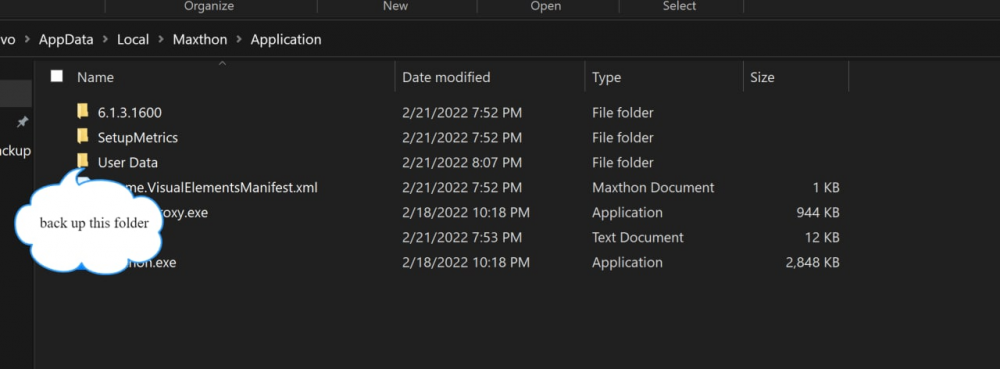-
Posts
6,530 -
Joined
-
Last visited
-
Days Won
287
Content Type
Profiles
Forums
Release Notes
Bug Tracker
Help page
Help page-CN
Release Note5
Rules and recruitment
Release Note6
Everything posted by BugSir006
-

Mx6 questions and discussions
BugSir006 replied to MaxthonJeff's topic in Maxthon Support & Discussion
Hi Dragoncho, this issue is still being analyzed. ? -

Mx6 questions and discussions
BugSir006 replied to MaxthonJeff's topic in Maxthon Support & Discussion
It will be fixed as soon as possible. ? -
+ Added sidebar + Updated browser logo and built-in page icon + Supported the About page URL skipping to the official website + Added minimize and maximize buttons to QuickNote + Adjusted the Maxnote scroll bar width + Optimized Maxnote auto-save the auto-sync logic + Optimized smart address bar settings + Optimized new tab page loading performance + Optimized Vbox - Fixed the issue that the browser theme could not display correctly after restarting the browser - Fixed the issue that the deleted bookmark could not be restored in some cases - Fixed the issue that webp image could not be copied in some cases - Fixed the issue that the browser could not remember the window size when selecting "close to the system tray" - Fixed crashes
-
+ Updated Maxthon icon + Optimized dark mode - Fixed the issue that bookmark site update could not work - Fixed the issue that the newly created note could not display the correct order - Fixed the issue that the download manager could not work correctly in some cases - Fixed the issue that site settings could not be edited in some cases - Fixed the issue that MX5 data could not be imported correctly in some cases - Fixed the issue that the browser could not be exited when selecting "close to the system tray" - Fixed the crash issue when hovering on "Other bookmarks" - Fixed the crash issue when switching theme - Fixed the crash issue when clearing browser data on exit - Fixed the crash issue when syncing extensions
-
+ Supported the extension sync + Added "open account local folder" option to the setting page + Optimized bookmark page layout and interaction + Dark mode adapted the third party page when the page using standard media + Optimized the dark mode + Optimized login panel + Optimized the smart address bar options - Fixed the issue that font settings could not work - Fixed the issue that the font settings could not display the correct option in some cases - Fixed the issue that the "close all windows" could not work when the browser had too many tabs
-

Mx6 questions and discussions
BugSir006 replied to MaxthonJeff's topic in Maxthon Support & Discussion
Hi Zanzibar, this issue has been fixed. Please back up the folder "User Data," re-download the latest version 6.1.3.1600, uninstall the current MX6, reinstall the new installer, then copy and paste the folder "User Data" to the installation path. -
+ Added overall appearance settings + Added smart address settings + Supported dark theme for the resource sniffer + Optimized QuickAccess screenshot thumbnail display + Supported keyboard "Enter" to submit the confirm option - Fixed the issue that the logged-in account window could not be opened in some cases - Fixed the issue that the account password could not be reset by using the phone number - Fixed the issue that PDF could not load the print preview - Fixed the issue that font settings could not be saved - Fixed the issue the blur function of screen capture could not work correctly - Fixed the issue that the scroll bar displayed incorrectly under the dark mode - Fixed the issue that the toolbar could not display correctly under the dark mode in some cases - Fixed the issue that Maxthon 5 data could not be imported in some cases - Fixed the issue that the customized search engines could not display in new tab page fully - Fixed the issue that Vbox account identities could not sync successfully - Fixed the issue the history items could not load fully - Fixed the issue that the history search function could not work in some cases - Fixed crashes
-

Mx6 questions and discussions
BugSir006 replied to MaxthonJeff's topic in Maxthon Support & Discussion
It will be added as soon as possible. ? -
+ Optimized dark theme for the download manager + Optimized Vbox update + Optimized Maxnote loading speed + Local HTTP request doesn't skip to HTTPS automatically + Optimized pin logic for the video pop-up window - Fixed the issue that the tab could not drag each other under the split mode - Fixed the issue that the browser account kept the login status after changing the browser account email address - Fixed the issue that webpage menu could not support dark theme - Fixed the issue that the login panel could not exit automatically in some cases - Fixed the issue that the video pop-up window could not display the correct progress bar - Fixed the issue that the editing bookmark window could not display the folder "Other bookmarks" - Fixed the issue that the shortcut could not work correctly in some cases - Fixed the issue that user data cannot be accessed due to the wrong cache - Fixed the issue that the browser language option displayed blank after importing data from MX5 - Fixed the issue that the site settings displayed wrongly in some languages - Fixed the issue that the customized shortcut could not be deleted - Fixed the issue that Maxnote trash could not sync automatically - Fixed the issue that the login panel could not display correctly in some cases - Fixed crashes
-

Mx6 questions and discussions
BugSir006 replied to MaxthonJeff's topic in Maxthon Support & Discussion
Bug reported. ? Suggestions recorded. -
+ Added "save the page as PDF "to the right-click menu + Added "send Maxnote to desktop shortcut" to the right-click menu + Supported the keyboard left-right arrow to the pop-up window + Optimized dark theme - Fixed the issue that Maxthon 5 data could not be imported successfully in some cases - Fixed the issue that the settings sync prompt popped up repeatedly - Fixed the issue that the browser account logged in automatically when clicking the system tray browser icon - Fixed the issue that the download path displayed more than ten paths - Fixed the issue that the search box could not display the correct result number - Fixed the issue that the page search function could not work in retro mode - Fixed the issue that some video sites could not normally play when unchecking "disable autoplay" - Fixed the issue that Vbox could not sync when switching Vbox identity
-
+ Optimized Vbox - Fixed the issue that webpage blank in some cases - Fixed the issue that the page overlapped in some cases
-
+ Optimized the startup image pixel + Updated Vbox - Fixed crashes - Fixed the issue that account and password could not be saved to Passkeeper - Fixed the issue that the tab manage interface could not work properly - Fixed the issue that the webpage video could not stop in some cases - Fixed the issue that page displayed blank in some cases - Fixed the issue that some webpage freezing in some cases - Fixed the issue that the tab manage interface could not be opened after closing the tab by using web gestures - Fixed the issue that the input method editor blocked the note editor - Fixed the issue that the bookmark list could not remember the previous accessing location - Fixed the issue that the browser name could not display correctly in some languages - Fixed the issue that the Vbox could not display the correct domain name in some cases - Fixed the issue that Vbox could not set the default payment identity
-
+ Added the progress bar to the video pop-up window + Added volume switch and control bar to the video pop-up window + Supported the system dark theme + Optimized the browser startup speed + Adjusted the default option of "disable autoplay" to uncheck - Fixed the issue that some websites could not play in some cases - Fixed the issue that browser data could not sync in some cases - Fixed the issue that the history page could not display the correct search results - Fixed the issue that the browser taskbar icon could not display correctly - Fixed the issue that the free domain could not be registered - Fixed the crash issue when closing the recently visited tabs
-

Mx6 questions and discussions
BugSir006 replied to MaxthonJeff's topic in Maxthon Support & Discussion
Hi Massor, thank you for your information. This issue will be fixed as soon as possible. ? -

Mx6 questions and discussions
BugSir006 replied to MaxthonJeff's topic in Maxthon Support & Discussion
Hi Massor, could you provide the display card type info of your device? -
+ Supported the dark mode for extension page and bookmark manage page + Added video & audio options + Updated installation interface + Optimized video pop-up full screen, pin, and layout + Optimized the retro mode + Adjusted the pop-up new window to be opened as a new page + Adjusted the tab page open settings in retro mode + Updated Vbox - Fixed the issue that the phone login interface could not display correctly - Fixed the issue that the login panel opened repeatedly in some cases - Fixed the issue that QuickNote recorded on the history page - Fixed the issue that the startup page could not load correctly after switching account - Fixed the crash issue when using the screen capture
-
- Fixed the issue that the browser account could not log in successfully - Fixed the issue that the input box covered cursor - Fixed the issue that the tab manager page could not display correctly - Fixed the issue that the tab manager button could not work in some cases - Fixed the issue that some webpage unresponsive after loading fully - Fixed the issue that webpage freezing when using auto-fill - Fixed the issue that page flashes in some cases - Fixed crashes
-

Mx6 questions and discussions
BugSir006 replied to MaxthonJeff's topic in Maxthon Support & Discussion
The dev team will support the dark mode on settings page and extension page as soon as possible. ? -
+ Added the site detect function + Supported the dark theme for the login panel, welcome page, history page, and the last session page + Browser theme thumbnail on the Settings page + Optimzied QuickAccess sync + Optimized Vbox - Fixed the issue that the download window popped up when installing extensions - Fixed the issue that the browser language setting could not show in some cases - Fixed the issue that the default browser option could not gray out after setting browser as the default - Fixed the issue that the browser opened the login panel repeatedly when clicking the external link - Fixed the issue that script could not execute on the current page in some cases - Fixed crashes
-

Mx6 questions and discussions
BugSir006 replied to MaxthonJeff's topic in Maxthon Support & Discussion
Hi Massor, you can set the new search engine as the default then it will be shown in the search engine drop-down list.? -
+ Supported the tab list right-click menu + Optimized layout and interaction of adding to Maxnote + Optimized bookmark sync process + Optimized the Maxnote record conflict processing - Fixed the issue that the Last session and the History pages showed messy code in some cases - Fixed the issue that the screen capture tools could not show clearly in some cases - Fixed the issue that the tabs could not open in order in some cases - Fixed the issue that the lock tab button could not show correctly on the large DPI screen - Fixed the issue that the search function could not show the correct number in retro mode - Fixed the issue that the main window could not show the title correctly in retro mode - Fixed the issue that the screen capture function could not hide automatically in some cases - Fixed the issue that the page layout error when using the search function - Fixed the Vbox payment error in some cases - Fixed crashes
-
v6.1.3.901 + Supported to delete the download path records - Fixed the issue that some websites prompted containing malware wrongly - Fixed the issue that the refresh button showed incorrectly in some cases 6.1.3.900 + Added "save form" to the right-click menu + Supported the Ctrl+mouse wheel to adjust the page scale in retro mode + Supported to show more themes on the settings page + Optimized the history search function + Optimized the new tab page thumbnail + Optimized the Maxnote saving logic + Maxnote can switch to the previous note when deleting the current note - Fixed the issue that the thumbnail option could not keep when editing the URL - Fixed the issue that the search box could not show correctly when adjusting the page zoom percentage - Fixed the issue that the last session page could open the deleted records in some cases - Fixed the shortcut conflict issue (Ctrl+G, F3) - Fixed the issue that the download manager could not use the search record function - Fixed the issue that the history page could not load correctly after clearing all records - Fixed the issue that the download manager menu could not display correctly in some cases - Fixed the issue that the download manager prompted to clear the local file incorrectly in some cases - Fixed the issue that the download manager menu could not exit automatically in some cases - Fixed the issue that QuickNote window could not zoom incorrectly in some cases - Fixed the issue that QuickNote could not show the note title correctly in some cases - Fixed the issue that QuickNote could not update the content correctly in some cases - Fixed the issue that Maxnote opened duplicate tabs when middle-clicking the URL - Fixed the issue that Maxnote switching slowly when the image size was too large - Fixed the issue that shortcut settings could not display correctly in some cases - Fixed the issue that the HTTPS page could not load the HTTP image - Fixed the issue that webpage pop-up window layout and system area error - Fixed the issue that the custom and minimize buttons could not display after exiting fullscreen - Fixed the issue that the search function could not work in retro mode - Fixed the issue that some web pages could not display the icons on the last session page - Fixed the issue that Google and Gmail pages could not pop up the password saving box - Fixed the issue that the mouse gesture could not work in some cases - Fixed crashes
-
+ Added tab sleep function + Added the "Undo" option for the deleted bookmarks + Added the website and URL prompt for the recently visited site list + Optimized the Site settings (camera, microphone, notifications, images, JavaScript, pop-ups and redirects) + Optimized Passkeeper sync logic + Optimized the login panel error message + Optimized the width of the recently visited site list - Fixed the issue that the browser unresponding after exporting extensions - Fixed the issue that history records could not open in the background - Fixed the issue that the extensions importing showed the error message - Fixed the issue that Maxnote could not show the new item instantly after adding new content - Fixed the issue of multiple QuickNote windows - Fixed the issue that QuickNote could not open by using the shortcut Ctrl+G in some cases - Fixed the issue that the Vbox Cloud account could not log in successfully in some cases - Fixed the issue that the address bar could not display clearly in some cases - Fixed the issue that the zoom in/out could not work in some cases - Fixed the issue that the browser taskbar icon could not open the browser window in some cases - Fixed crashes