Hi guy... I'm using Maxthon 4.9.3.1000.
This is a strange problem: I'm able to get an access in all websites that I've memorized in Magic Fill, but I cant see them anymore.
If I click on the yellow key icon, I see the entire list of addresses saved, and they work all.
If I go to Magic Fill option, the window is totally blank.
May you help me, please? ![]()
I attach a screenshot.
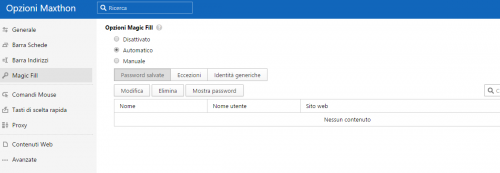
Recommended Comments