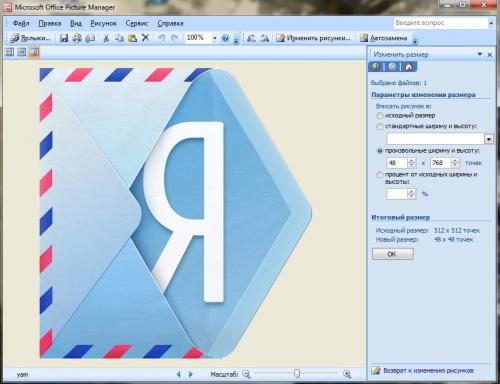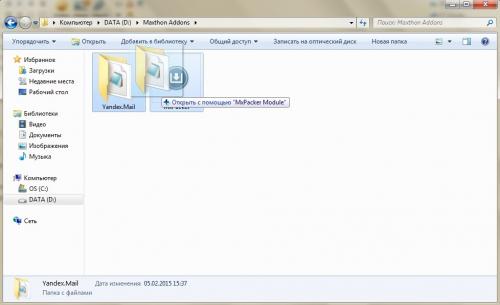Search the Community
Showing results for tags 'How to'.
-
This is an updated thread replacing the previous ones that have been archived. MX 7 and 6 only function on Windows 7 or later. Chrome 110 and later only function on Windows 10 and 11. Earlier versions of Windows will remain on Chrome 109. Chrome 110 and up function in the UA for all versions of Windows. From MX 7.1.8.7000 (March 2024) it is possible to change the User Agent in MX 7 using the traditional internal UA modifier/selector in Settings/Advanced/ Experiments. You can also use extensions from the chrome store. I personally use https://chrome.google.com/webstore/detail/user-agent-switcher-and m/bhchdcejhohfmigjafbampogmaanbfkg (recommended). There are lots of others. The Qupzilla browser is now obsolete and is no longer being developed. From December 2022 I have in incorporated Edge and Opera as standard. These UAs break Youtube Live Chat. Use standard Maxthon UA: just disable chosen UA extension in Extensions and reload tab. NOTE From version 7.1.8.9400 Live Chat seems to work correctly. With Windows 11 the system has changed to User Agent Client Hints (UA-CH). More information to follow as Browsers adapt to this new system. Google the term for the latest relevant information as it is adopted and evolves. You can also modify the User Agent Request Header and reduce the Minor browser version using flags. Go to mx://flags/. Thanks to Imanerd. Updated 24th July 2024 MX 5.3.8 Series These function on other series as well. For Windows Vista: Mozilla/5.0 (compatible; Windows NT 6.0; U; WOW64; IA64; en) AppleWebKit/599.0+ (KHTML, like Gecko) Maxthon/5.3.8.2100 Chrome/127.0.6533.73 Safari/537.36 OPR/112.5197.25 QupZilla/2.2.6 Edge/126.0.2592.102 For Windows 7: Mozilla/5.0 (compatible; Windows NT 6.1; U; WOW64; IA64; en) AppleWebKit/599.0+ (KHTML, like Gecko) Maxthon/5.3.8.2100 Chrome/127.0.6533.73 Safari/537.48 OPR/112.5197.25 QupZilla/2.2.6 Edge/126.0.2592.102 For Windows 8: Mozilla/5.0 (compatible; Windows NT 6.2; U; WOW64; IA64; en) AppleWebKit/599.0+ (KHTML, like Gecko) Maxthon/5.3.8.2100 Chrome/127.0.6533.73 Safari/537.48 OPR/112.5197.25 QupZilla/2.2.6 Edge/126.0.2592.102 For Windows 8.1: Mozilla/5.0 (compatible; Windows NT 6.3; U; WOW64; IA64; en) AppleWebKit/599.0+ (KHTML, like Gecko) Maxthon/5.3.8.2100 Chrome/127.0.6533.73 Safari/537.48 OPR/112.5197.25 QupZilla/2.2.6 Edge/126.0.2592.102 For Windows 10 & 11 Mozilla/5.0 (compatible; Windows NT 10.0; U; WOW64; IA64; en) AppleWebKit/599.0+ (KHTML, like Gecko) Maxthon/5.3.8.2100 Chrome/127.0.6533.73 Safari/537.48 OPR/112.5197.25 QupZilla/2.2.6 Edge/126.0.2592.102 MX 6.2.0 Series These function on other series as well. For Windows 7: Mozilla/5.0 (compatible; Windows NT 6.1; U; WOW64; IA64; en) AppleWebKit/599.0+ (KHTML, like Gecko) Maxthon/6.2.0.2600 Chrome/127.0.6533.73 Safari/537.36 OPR/112.5197.25 QupZilla/2.2.6 Edge/126.0.2592.102 For Windows 8: Mozilla/5.0 (compatible; Windows NT 6.2; U; WOW64; IA64; en) AppleWebKit/599.0+ (KHTML, like Gecko) Maxthon/6.2.0.2600 Chrome/127.0.6533.73 Safari/537.36 OPR/112.5197.25 QupZilla/2.2.6 Edge/126.0.2592.102 For Windows 8:1 Mozilla/5.0 (compatible; Windows NT 6.3; U; WOW64; IA64; en) AppleWebKit/599.0+ (KHTML, like Gecko) Maxthon/6.2.0.2600 Chrome/127.0.6533.73 Safari/537.36 OPR/112.5197.25 QupZilla/2.2.6 Edge/126.0.2592.102 For Windows 10 & 11: Mozilla/5.0 (compatible; Windows NT 10.0; U; WOW64; IA64; en) AppleWebKit/599.0+ (KHTML, like Gecko) Maxthon/6.2.0.2600 Chrome/127.0.6533.73 Safari/537.36 OPR/112.5197.25 QupZilla/2.2.6 Edge/126.0.2592.102 MX 7.1.9 Series These function on other series as well. For Windows 7: Mozilla/5.0 (compatible; Windows NT 6.1; U; WOW64; IA64; en) AppleWebKit/599.0+ (KHTML, like Gecko) Maxthon/7.1.9.4400 Chrome/127.0.6533.73 Safari/537.36 OPR/112.5197.25 QupZilla/2.2.6 Edge/126.0.2592.102 For Windows 8: Mozilla/5.0 (compatible; Windows NT 6.2; U; WOW64; IA64; en) AppleWebKit/599.0+ (KHTML, like Gecko) Maxthon/7.1.9.4400 Chrome/127.0.6533.73 Safari/537.36 OPR/112.5197.25 QupZilla/2.2.6 Edge/126.0.2592.102 For Windows 8.1 Mozilla/5.0 (compatible; Windows NT 6.3; U; WOW64; IA64; en) AppleWebKit/599.0+ (KHTML, like Gecko) Maxthon/7.1.9.4400 Chrome/127.0.6533.73 Safari/537.36 OPR/112.5197.25 QupZilla/2.2.6 Edge/126.0.2591.102 For Windows 10 & 11: Mozilla/5.0 (compatible; Windows NT 10.0; U; WOW64; IA64; en) AppleWebKit/599.0+ (KHTML, like Gecko) Maxthon/7.1.9.4400 Chrome/127.0.6533.73 Safari/537.36 OPR/112.5197.25 QupZilla/2.2.6 Edge/126.0.2592.102 MX 7.2.2 Series These function on other series as well. For Windows 7: Mozilla/5.0 (compatible; Windows NT 6.1; U; WOW64; IA64; en) AppleWebKit/599.0+ (KHTML, like Gecko) Maxthon/7.2.2.3001 Chrome/127.0.6533.73 Safari/537.36 OPR/112.5197.25 QupZilla/2.2.6 Edge/126.0.2592.102 For Windows 8: Mozilla/5.0 (compatible; Windows NT 6.2; U; WOW64; IA64; en) AppleWebKit/599.0+ (KHTML, like Gecko) Maxthon/7.2.2.3001 Chrome/127.0.6533.73 Safari/537.36 OPR/112.5197.25 QupZilla/2.2.6 Edge/126.0.2592.102 For Windows 8.1 Mozilla/5.0 (compatible; Windows NT 6.3; U; WOW64; IA64; en) AppleWebKit/599.0+ (KHTML, like Gecko) Maxthon/7.2.2.3001 Chrome/127.0.6533.73 Safari/537.36 OPR/112.5197.25 QupZilla/2.2.6 Edge/126.0.2592.102 For Windows 10 & 11: Mozilla/5.0 (compatible; Windows NT 10.0; U; WOW64; IA64; en) AppleWebKit/599.0+ (KHTML, like Gecko) Maxthon/7.2.2.3001 Chrome/127.0.6533.73 Safari/537.36 OPR/112.5197.25 QupZilla/2.2.6 Edge/126.0.2592.102 Truncated Versions Thanks to Imanerd. MX 5.3.8 Series These function on other series as well. For Windows Vista: Mozilla/5.0 (compatible; Windows NT 6.0; WOW64; IA64; en) AppleWebKit/599.0+ (KHTML, like Gecko) Maxthon/5.3.8 Chrome/127.0.6533.73 Safari/537.36 OPR/112.5197.25 QupZilla/2.2.6 Edge/126.0.2592.102 For Windows 7: Mozilla/5.0 (compatible; Windows NT 6.1; WOW64; IA64; en) AppleWebKit/599.0+ (KHTML, like Gecko) Maxthon/5.3.8 Chrome/127.0.6533.73 Safari/537.36 OPR/112.5197.25 QupZilla/2.2.6 Edge/126.0.2592.102 For Windows 8: Mozilla/5.0 (compatible; Windows NT 6.2; WOW64; IA64; en) AppleWebKit/599.0+ (KHTML, like Gecko) Maxthon/5.3.8 Chrome/127.0.6533.73 Safari/537.36 OPR/112.5197.25 QupZilla/2.2.6 Edge/126.0.2592.102 For Windows 8.1: Mozilla/5.0 (compatible; Windows NT 6.3; WOW64; IA64; en) AppleWebKit/599.0+ (KHTML, like Gecko) Maxthon/5.3.8 Chrome/127.0.6533.73 Safari/537.36 OPR/112.5197.25 QupZilla/2.2.6 Edge/126.0.2592.102 For Windows 10 & 11: Mozilla/5.0 (compatible; Windows NT 10.0; WOW64; IA64; en) AppleWebKit/599.0+ (KHTML, like Gecko) Maxthon/5.3.8 Chrome/127.0.6533.73 Safari/537.36 OPR/112.5197.25 QupZilla/2.2.6 Edge/126.0.2592.102 MX 6.2.0 Series These function on other series as well.For Windows 7: Mozilla/5.0 (compatible; Windows NT 6.1; WOW64; IA64; en) AppleWebKit/599.0+ (KHTML, like Gecko) Maxthon/6.2.0 Chrome/127.0.6533.73 Safari/537.36 OPR/112.5197.25 QupZilla/2.2.6 Edge/126.0.2592.102 For Windows 8: Mozilla/5.0 (compatible; Windows NT 6.2; WOW64; IA64; en) AppleWebKit/599.0+ (KHTML, like Gecko) Maxthon/6.2.0 Chrome/127.0.6533.73 Safari/537.36 OPR/112.5197.25 QupZilla/2.2.6 Edge/126.0.2592.102 For Windows 8.1: Mozilla/5.0 (compatible; Windows NT 6.3; WOW64; IA64; en) AppleWebKit/599.0+ (KHTML, like Gecko) Maxthon/6.2.0 Chrome/127.0.6533.73 Safari/537.36 OPR/112.5197.25 QupZilla/2.2.6 Edge/126.0.2592.102 For Windows 10 & 11: Mozilla/5.0 (compatible; Windows NT 10.0; WOW64; IA64; en) AppleWebKit/599.0+ (KHTML, like Gecko) Maxthon/6.2.0 Chrome/127.0.6533.73 Safari/537.36 OPR/112.5197.25 QupZilla/2.2.6 Edge/126.0.2592.102 MX 7.1.9 Series These function on other series as well. For Windows 7: Mozilla/5.0 (compatible; Windows NT 6.1; WOW64; IA64; en) AppleWebKit/599.0+ (KHTML, like Gecko) Maxthon/7.1.9 Chrome/127.0.6533.73 Safari/537.36 OPR/112.5197.25 QupZilla/2.2.6 Edge/126.0.2592.102 For Windows 8: Mozilla/5.0 (compatible; Windows NT 6.2; WOW64; IA64; en) AppleWebKit/599.0+ (KHTML, like Gecko) Maxthon/7.1.9 Chrome/127.0.6533.73 Safari/537.36 OPR/112.5197.25 QupZilla/2.2.6 Edge/126.0.2592.102 For Windows 8.1: Mozilla/5.0 (compatible; Windows NT 6.3; WOW64; IA64; en) AppleWebKit/599.0+ (KHTML, like Gecko) Maxthon/7.1.9 Chrome/127.0.6533.73 Safari/537.36 OPR/112.5197.25 QupZilla/2.2.6 Edge/126.0.2592.102 For Windows 10 & 11: Mozilla/5.0 (compatible; Windows NT 10.0; WOW64; IA64; en) AppleWebKit/599.0+ (KHTML, like Gecko) Maxthon/7.1.9 Chrome/127.0.6533.73 Safari/537.36 OPR/112.5197.25 QupZilla/2.2.6 Edge/126.0.2592.102 MX 7.2.2 Series These function on other series as well. For Windows 7: Mozilla/5.0 (compatible; Windows NT 6.1; WOW64; IA64; en) AppleWebKit/599.0+ (KHTML, like Gecko) Maxthon/7.2.2 Chrome/17.0.6533.73 Safari/537.36 OPR/112.5197.25 QupZilla/2.2.6 Edge/126.0.2592.102 For Windows 8: Mozilla/5.0 (compatible; Windows NT 6.2; WOW64; IA64; en) AppleWebKit/599.0+ (KHTML, like Gecko) Maxthon/7.2.2 Chrome/127.0.6533.73 Safari/537.36 OPR/112.5197.25 QupZilla/2.2.6 Edge/126.0.2592.102 For Windows 8.1: Mozilla/5.0 (compatible; Windows NT 6.3; WOW64; IA64; en) AppleWebKit/599.0+ (KHTML, like Gecko) Maxthon/7.2.2 Chrome/127.0.6533.73 Safari/537.36 OPR/112.5197.25 QupZilla/2.2.6 Edge/126.0.2592.102 For Windows 10 & 11: Mozilla/5.0 (compatible; Windows NT 10.0; WOW64; IA64; en) AppleWebKit/599.0+ (KHTML, like Gecko) Maxthon/7.2.2 Chrome/127.0.6533.73 Safari/537.36 OPR/112.5197.25 QupZilla/2.2.6 Edge/126.0.2592.102 Minimalist Version Thanks to Imanerd. MX 5.3 Series These function on other series as well. For Windows Vista: Mozilla/5.0 (compatible; Windows NT 6.0; WOW64; IA64; en) AppleWebKit/599.0+ Maxthon/5.3 Chrome/127.0.6533.73 Safari/537.36 OPR/112.5197.25 QupZilla/2.2.6 Edge/126.0.2592.102 For Windows 7: Mozilla/5.0 (compatible; Windows NT 6.1; WOW64; IA64; en) AppleWebKit/599.0+ Maxthon/5.3 Chrome/127.0.6533.73 Safari/537.36 OPR/112.5197.25 QupZilla/2.2.6 Edge/126.0.2592.102 For Windows 8: Mozilla/5.0 (compatible; Windows NT 6.2; WOW64; IA64; en) AppleWebKit/599.0+ Maxthon/5.3 Chrome/127.0.6533.73 Safari/537.36 OPR/112.5197.25 QupZilla/2.2.6 Edge/126.0.2592.102 For Windows 8.1: Mozilla/5.0 (compatible; Windows NT 6.3; WOW64; IA64; en) AppleWebKit/599.0+ Maxthon/5.3 Chrome/127.0.6533.73 Safari/537.36 OPR/112.5197.25 QupZilla/2.2.6 Edge/126.0.2592.102 For Windows 10 & 11: Mozilla/5.0 (compatible; Windows NT 10.0; WOW64; IA64; en) AppleWebKit/599.0+ Maxthon/5.3 Chrome/127.0.6533.73 Safari/537.36 OPR/112.5197.25 QupZilla/2.2.6 Edge/126.0.2592.102 MX 6.2 Series These function on other series as well. For Windows Vista: Mozilla/5.0 (compatible; Windows NT 6.0; WOW64; IA64; en) AppleWebKit/599.0+ Maxthon/6.2 Chrome/127.0.6533.73 Safari/537.36 OPR/112.5197.25 QupZilla/2.2.6 Edge/126.0.2592.102 For Windows 7: Mozilla/5.0 (compatible; Windows NT 6.1; WOW64; IA64; en) AppleWebKit/599.0+ Maxthon/6.2 Chrome/127.0.6533.73 Safari/537.36 OPR/112.5197.25 QupZilla/2.2.6 Edge/126.0.2592.102 For Windows 8: Mozilla/5.0 (compatible; Windows NT 6.2; WOW64; IA64; en) AppleWebKit/599.0+ Maxthon/6.2 Chrome/127.0.6533.73 Safari/537.36 OPR/112.5197.25 QupZilla/2.2.6 Edge/126.0.2592.102 For Windows 8.1: Mozilla/5.0 (compatible; Windows NT 6.3; WOW64; IA64; en) AppleWebKit/599.0+ Maxthon/6.2 Chrome/127.0.6533.73 Safari/537.36 OPR/112.5197.25 QupZilla/2.2.6 Edge/126.0.2592.102 For Windows 10 & 11: Mozilla/5.0 (compatible; Windows NT 10.0; WOW64; IA64; en) AppleWebKit/599.0+ Maxthon/6.2 Chrome/127.0.6533.73 Safari/537.36 OPR/112.5197.25 QupZilla/2.2.6 Edge/126.0.2592.102 MX 7.1 Series These function on other series as well. For Windows Vista: Mozilla/5.0 (compatible; Windows NT 6.0; WOW64; IA64; en) AppleWebKit/599.0+ Maxthon/7.1 Chrome/127.0.6533.73 Safari/537.36 OPR/112.5197.25 QupZilla/2.2.6 Edge/126.0.2592.102 For Windows 7: Mozilla/5.0 (compatible; Windows NT 6.1; WOW64; IA64; en) AppleWebKit/599.0+ Maxthon/7.1 Chrome/127.0.6533.73 Safari/537.36 OPR/112.5197.25 QupZilla/2.2.6 Edge/125.0.2535.102 For Windows 8: Mozilla/5.0 (compatible; Windows NT 6.2; WOW64; IA64; en) AppleWebKit/599.0+ Maxthon/7.1 Chrome/127.0.6533.73 Safari/537.36 OPR/112.5197.25 QupZilla/2.2.6 Edge/126.0.2592.102 For Windows 8.1: Mozilla/5.0 (compatible; Windows NT 6.3; WOW64; IA64; en) AppleWebKit/599.0+ Maxthon/7.1 Chrome/127.0.6533.73 Safari/537.36 OPR/112.5197.25 QupZilla/2.2.6 Edge/126.0.2592.102 For Windows 10 & 11: Mozilla/5.0 (compatible; Windows NT 10.0; WOW64; IA64; en) AppleWebKit/599.0+ Maxthon/7.1 Chrome/127.0.6533.73 Safari/537.36 OPR/112.5197.25 QupZilla/2.2.6 Edge/126.0.2592.102 MX 7.2 Series These function on other series as well. For Windows Vista: Mozilla/5.0 (compatible; Windows NT 6.0; WOW64; IA64; en) AppleWebKit/599.0+ Maxthon/7.2 Chrome/127.0.6533.73 Safari/537.36 OPR/112.5197.25 QupZilla/2.2.6 Edge/126.0.2592.102 For Windows 7: Mozilla/5.0 (compatible; Windows NT 6.1; WOW64; IA64; en) AppleWebKit/599.0+ Maxthon/7.2 Chrome/127.0.6533.73 Safari/537.36 OPR/112.5197.25 QupZilla/2.2.6 Edge/125.0.2535.102 For Windows 8: Mozilla/5.0 (compatible; Windows NT 6.2; WOW64; IA64; en) AppleWebKit/599.0+ Maxthon/7.2 Chrome/127.0.6533.73 Safari/537.36 OPR/112.5197.25 QupZilla/2.2.6 Edge/126.0.2592.102 For Windows 8.1: Mozilla/5.0 (compatible; Windows NT 6.3; WOW64; IA64; en) AppleWebKit/599.0+ Maxthon/7.2 Chrome/127.0.6533.73 Safari/537.36 OPR/112.5197.25 QupZilla/2.2.6 Edge/126.0.2592.102 For Windows 10 & 11: Mozilla/5.0 (compatible; Windows NT 10.0; WOW64; IA64; en) AppleWebKit/599.0+ Maxthon/7.2 Chrome/127.0.6533.73 Safari/537.36 OPR/112.5197.25 QupZilla/2.2.6 Edge/126.0.2592.102 Thread reposted as original is now closed to comments and editing. Can a moderator make this a sticky?
-
Update date:Sep 2nd, 2014 SDK runtime version:2.0.0 SDK document version:1.1.17 Readme file for MX Skin SDK v1.1.17 =========================================== This package contains : readme.txt This file _build_mx3.bat Batch file for packing MX3 skin _explode_mx3.bat Batch file for unpacking MX3 skin _build_mx4.bat Batch file for packing MX4 skin _explode_mx4.bat Batch file for unpacking MX4 skin first.png Source image file of sample skin (Fireworks Editable PNG) first.mxskin Sample MX3 skin package first_mx4.mxskin Sample MX4 skin package doc\ skin-tutorial.doc Tutorial for newbie skin makers. skin-engine-features.doc Introduction to the features of the skin system. skin-system-reference.doc Detailed reference document of the skin system. mxpak\ makpak.exe Packer executable unpak.exe Unpacker executable If this is the first time you play with mx skin system, we recommend you: 1. Read the tutorial "skin-tutorial.doc" and get a basic idea of how a skin is built. 2. Double click on the "_explode_mx3.bat/_explode_mx4.bat", unpack "first_mx4.mxskin" and examine the sample skin source. 3. Read the "skin-engine-features.doc" if you want to know more about the features of the skin engine. 4. Look up commands and objects in the "skin-system-reference.doc" when you're working on your skin. MxPacker 1.0.0.7.exe.zipMX.Skin.SDK_en.zip
-
how to [Windows Add-Ons] Skins and Extensions Review Criteria
bug angel010 posted a topic in Extensions
Skins and Extensions Review Criteria Version:1.0 Have a complete and accurate description of skins and extensions. Descriptions of skins and extensions must be complete, clear and valid. It should cover the basic information and let users know what the skin or extension is. Irrelevant information or advertisement are not allowed in the description. Be safe and secure. The skin or extension is not permitted in any form: The skin or extension itself is too buggy to be functional.2.2 The skin or extension embeds spyware or malware. The skin or extension may cause Maxthon browser or operating system vulnerablities. The skin or extension cause any danger of users' computers and their property. Do not affect web experience. A skin or extension should not severely affect Maxthon browser’s stability and performance. If a skin or extension contains advertisement, the advertisement should not affect user’s internet experience and the running of skin or extension itself. The start and running of a skin or extension should not launch installers of other non-Maxthon software. Comply with local laws Any political, pornographic or violence information that violates legal terms is not permitted. Any fake or fraud information isnot permitted. Any information that containspersonal attacks or violates the legitimate rights of other people ororganizations. Others A skin or extension that submitted by fraudulent organizations and people. A skin or extension that contains illegal advertisement of medicine, insurance, sales, training, direct marketingor consulting. A skin or extension that URL auto-direction is not permitted. A skin or extension that causes bad consequences though not specified in this criteria. If you have any questions, please email: help#maxthon.com. (Please replace # with @, thank you!) -
Step 1. Sidebar addons Step 2. Bookmarklets Step 3. Scripts Step 4. Toolbar menu Step 5. Localization Русский перевод Original Russian guide Most of extensions for Maxthon Browser is just sidebar extensions. It's very easy for develop. Very easy. If you have predesigned template, you can make new sidebar addon in a few minutes. Addons for sidebar have minimum of functions, but you need minimum of efforts to make it. We have a lot of sidebar addons for Maxthon. We have many addons for the same websites (Facebook, Twitter, Google+ etc.) with different icons and size of windows. I'm perfectionist: I want to see beautiful icons and I want to have ability to resize the sidebar window. So I looked what is inside these extensions. I do not know anything about programming. This is just my experience. Today we'll start learning how to make extensions for Maxthon. And we'll begin from simply addons for sidebar. Sidebar addons will be the basis for other our extensions. Are you ready? I want to show you how to make Google+ for MX sidebar. Why Google+? Because G+ was updated and now I use new desktop website for my extension, and if you like old mobile version of G+, you can make your own extension! Let's start! NB: I will use old screenshots from original Russian guide for Yandex.Mail. Because Google+ is more relevant than Yandex.Mail now, but I'm too lazy to make new screenshots. And there is Russian on these screenshots. Sorry. 1. Create a new folder and name it Google Plus. 2. Inside Google Plus folder create a new folder and name it icons. 3. You have to make three icons in different sizes for your extension: icon_48.png, icon_32.png and icon_16.png (for Extension Center, sidebar and toolbar). NB: .png is the format of image, not just a part of name. You can not just add .png in the file name, it will not work! You should use any program to change the image format (for example Paint.NET) or just search only PNG images (for example in Yandex). 4. If you don't have icon in PNG, you can make it from any other format. Just open your image in Paint or Paint.NET, click File → Save as... and choose .png in file type field. 5. Now we have icon for our addon and we need two copies. Copy and paste. Copy and paste. 6. Now we have to resize our icons. Right click on any file, choose Open in (I don't know how it's called in English versions of Windows) → Microsoft Office Picture Manager. In Picture Manager window click Edit Picture → Resize (or something like that). We need 48x48 (icon_48.png), 32x32 (icon_32.png) and 16x16 (icon_16.png). 7. Working with icons is completed, go back to the Google Plus folder. 8. File def.json have to be in the extension folder. So... Open notebook, write information about you (as author) if you want: name, email, website. Usually I add source in "website" field. I think, your def.json will look like this: [{ "author": "who developed it", "name": "your name", "email": "your email", "website": "https://plus.google.com/" In theory, users can see this information in Extensions Center, but... I never saw this.Add the date when you made it: "date": "05.12.2015" The next what you need to specify is type and version of your extension. You can use any number, but we start from v.1.0.0: "type": "extension", "frameworkVersion":"1.0.0", "version":"1.0.0", Maxthon uses GUID to indicate and update extensions. You can not upload your addon in Extension Center if someone used the same GUID. And you can nou use addons without any GUID. Where you can get it? Here. And it looks like this: "guid": "{ABD3EBCE-FFD0-4D0A-A68A-B93E446310A3}", Now we'll name your addon: "name": "Google+", "icon": "icon", "title": {"en": "Google+"}, "description": {"en": "sidebar addon for Google+"} Now you have to choose where you can see your addon. Most of MX extensions use button in sidebar and old MX users like this. But new users who came from Chrome want to see extensions in toolbar. Toolbar buttons look very funnily with Ultimate Chrome skin. So... sidebar or toolbar? "actions": [{ "type": "panel", "entryPoints": ["sidebar"], Next point is ability to close the sidebar window. MX Team made strange choice: by default you can only minimize sidebar window, but not close. I have no idea why. So just add this: "stopOnClose": true, Enter address of page what you want to see in sidebar window. For mobile version of Google+ this is: "main": "https://m.google.com/app/basic/", What about the ability to pin and resize window? Use true if you need it and false if you don't: "allowPin": true, "resizable": true, And finally, the last thing what you have to specify is windows size: "width": {"default": 480, "min": 300, "max": 500}, "height": {"default": 720, "min": 610, "max": 1200} That's all and now you need only close all brackets: }] }] If you did all right, now you see some like this: [{ "author": "who developed it", "name": "your name", "email": "your email", "website": "https://plus.google.com/" "date": "05.12.2015" "type": "extension", "frameworkVersion":"1.0.0", "version":"1.0.0", "guid": "{ABD3EBCE-FFD0-4D0A-A68A-B93E446310A3}", "name": "Google+", "icon": "icon", "title": {"en": "Google+"}, "description": {"en": "sidebar addon for Google+"} "actions": [{ "type": "panel", "entryPoints": ["sidebar"], "stopOnClose": true, "main": "https://m.google.com/app/basic/", "allowPin": true, "resizable": true, "width": {"default": 480, "min": 300, "max": 500}, "height": {"default": 720, "min": 600, "max": 1200} }] }] 9. Save this note as def.json: click File → Save as, in the file type field choose All files and write name for this file: def.json 10. All done! You need only pack it! You need MXPocker for this. Just drag Google Plus folder in MXPocker and get you GooglePlus.mxaddon: Use duble click to instill it in your browser. If duble click does not work or you use portable version, just copy new file in C:\Users\WINDOWS USER\AppData\Roaming\Maxthon3\Users\MAXTHON PASPORT\Addons and it will work! Look up. You made the first your own extension for Maxthon. But... In new Opera you need only one extension to add any website in sidebar. In Vivaldi and Firefox you can just add website in sidebar by link like in bookmarks. And only Maxthon users must dance with tambourine every time! Why? P.S. If your extension does not work, write me about this. I did not test this addon and maybe I made a few silly mistakes... Русский перевод Original Russian guide
-
This is a basic troubleshooting guide for users to try and find the cause of issues. Following the guide should allow you to hopefully fix the issue, or at least figure out the source that is causing it so that when posting on the forum users have more information available to offer help. 1 /Are you running the latest version of Maxthon? Check the forum for any new releases and update/reinstall. Most issues will generally be resolved in new builds, or just by the reinstall process. Also ensure you have the latest version of Flash and any other plugins you might be using. If an update/reinstall doesn't work, try doing a clean install which removes all userdata during the uninstall process. Your userdata will be restored if you are using a Maxthon Passport. If you're using a local/guest account, make sure you have a backup of your Maxthon userdata folder (Open an explorer window and type the following into the address bar: %appdata%\Maxthon3\Users\guest). Keep a copy this folder, then copy it back once you have reinstalled. 2 /Do a forum search. Chances are someone has had the issue before you and a fix has been found. If you find a solution that works, reply in the thread so others know that it has worked for other users as well. 3 /Try changing to Retro Mode. A great feature of Maxthon that allows you to view a site using the Internet Explorer renderer in case the site has issues with Webkit/Blink. Main Menu > Switch Browser Core, or press the lightning button on the right of the address bar so it changes to a broken blue page. 4 /Connection error? (eg. unable to resolve domain name or can't connect error) try with another browser to see if it also has the same issue. Use a site likehttp://isup.me to check that the site is in fact online. Also check there isn't a problem with your DNS servers. You can try testing with Google (8.8.8.8) or OpenDNS (208.67.222.220) servers. And always provide a link to the site/page in question when posting so others can check to see if the problem is more widespread. 5 /Try disabling AdBlock Plus. Sometimes overly aggressive blocking can cause issues on a site. If this fixes the problem some of your rules may need to be revised. Post on the forum and someone should be able to offer a solution. 6 /Try deleting/clearing cookies There might be a corrupt or invalid cookie causing the problem. Deleting them will ensure new ones are created. Option 1: (Ctrl-Shift-Del) or from the Main Menu > Clear Browsing Data menu option, or toolbar. [Images here] Option 2: To delete cookies for only one site you can use the Developer Tools. [Images here] Option 3: You can also use the following 3rd party programs: -CookieSpy which can show Maxthon cookies, and DB Browser for SQLite which offer more advanced means of working with cookies. [More details here]NOTE: Only option 1 is recommended. Options 2 & 3 are only for advanced users. 7 /Try disabling all extensions. If disabling extensions fixes the problem then one of your extensions is causing the problem. Enable them one by one testing after each until you find the one causing the problem. 8 /Check the advanced options. Ensure you are using the default User Agent (should be unchecked), check with GPU acceleration on/off, and ensure that "Allow all sites to run plug-ins is enabled" if trying to troubleshoot a plugin related problem. These can be found by going to Main Menu > Settings > Advanced. If the above steps don't resolve the issue, follow the next steps which should help determine if the problem is with Maxthon, your account settings or system related and hopefully lead to the cause of the problem. 9 /Sign out of your Maxthon Passport. Check to see if the same problem still occurs. If not signing in fixes the problem, then it's more than likely a settings related issue. Disable all sync options from the menu then enable them one by one, testing for the problem until it occurs again. Once you know which settings are causing the issue make a post on the forum with the details for further assistance. 10 /Test with Maxthon Portable. Download & extract to any folder, run, check for the issue. DO NOT SIGN IN to your Maxthon Passport account. If this works then it's more than likely related to your install. Doing a clean install should fix the problem. If going through the above doesn't fix the problem, then start a thread on the forum to see if someone can help out. Offer as much information as you can, especially the following: - Any error messages; - What version of Maxthon and operating system you are running; - Any out of the ordinary programs (network related like firewalls, or downloaders like Orbit); - What you have tried to fix/find out what the issue was. Otherwise people will offer solutions that you may have already done; - And if applicable link some screenshots if it will make things easier for others to understand the problem. The best case scenario is you will find and fix the issue without having to wait hours or days for a response on the forum. At minimum you will narrow in on the issue allowing others to offer a quicker and more appropriate response for the problem. And you may learn something as well :-) Happy troubleshooting!
-
Recently, more and more websites detect ABP and prevent access to content if it is detected. This eliminates the need for ABP, since one can access those pages only if ABP is disabled (or some tricks are done). Is there a way to prevent websites from detecting ABP? The last thing I want is to disable it exactly where the ads are lurking...
-
HELLO GUYS , I KNOW MAXTHON WAS UPDATE THE FORUM , AND THEN HARD TO CHANGE SKINS , HOW CAN I CHANGE MY SKINS ? ANYONE KNOW ? HOW TO CHANGE IT ? PLIS GIVE ME SCREENSHOT OR ETC .. THAT CAN SHOW ME HOW TO CHANGE SKINS > THANK YOUUUUUUUUUUUUUUUUUUUUUU !!!!!