-
Posts
1,115 -
Joined
-
Last visited
-
Days Won
73
Content Type
Profiles
Forums
Release Notes
Bug Tracker
Help page
Help page-CN
Release Note5
Rules and recruitment
Release Note6
Posts posted by Magdalene
-
-
-
UAs updated again plus new Truncated versions. Thanks to Imanerd.
-
UA's Updated again.
Also try this one
Mozilla/5.0 (compatible; Windows NT 6.3; WOW64; IA64; en) AppleWebKit/599.0+ (KHTML, like Gecko) Chrome/37.0.2062.102 Maxthon/4.4.2 QupZilla/1.6.6
-
Imanerd replied at 2014-8-16 16:41

Opera uses chromium, which makes using both opera and chrome UA strings unnecessary. Also OS version ...
Thanks Ima. Nice to have you back. Will take note of your suggestions and post a modified version at some point. Are you using the Dev version of Chrome for any particular reason or should I just put the Stable version as normal.
-
UA's above updated. New versions of Maxthon Stable, Opera and Chrome.
-
UA's updated again. New stable versions of Maxthon and Opera.
-
UA updated above. New version of Chrome.
-
-
-
SapioiT replied at 2014-6-22 09:20

I GOT IT WORKING !!!
There should be one thing missing from the links (the bolded part). I am using ...
Both your Maxthon and your UA are out of date.
For latest Stable Maxthon http://forum.maxthon.com/thread-11649-1-1.html
Latest UA for Win 7
Mozilla/5.0 (compatible; Windows NT 6.1; U; WOW64; IA64; en) AppleWebKit/599.0+ (KHTML, like Gecko) Maxthon/4.4.1.2000 Chrome/35.0.1916.153 Safari/537.36 OPR/22.0.1471.70 QupZilla/1.6.6
-
UA's above updated for new beta version of Maxthon and stable version of Opera.
-
UA's above updated for new stable version of Maxthon and Chrome.
-
UAs above updated again. New version of Opera.
-
Ua's for new beta 4.4.1.800 updated above.
-
-
7twenty replied at 2014-5-23 15:59

Although that is possible, the coincidence is just too great. Everything was working fine till the ...
It could be the latest Chrome update was responsible for the YT change. They seem to go hand in hand.
Which Youtube link on the videos do you mean?
HTML5 has just as many security risks as Flash. I agree with you about the popout/popup window and download facility.
-
-
Updated UAs again. New version of Maxthon.
-
7twenty replied at 2014-5-22 03:27

Noooooooooo...
Now HTML5 videos play instead of changing to flash...
Use youtube centre - version 290 (select force Flash player) and Flash Block. Clean your Cache and Last Session files. When you use YT and an HTML5 video tries to load you will get a blackscreen or the video will load. Right click on video to find if it's HTML5 or Flash (Full screen only) refresh page if it's HTML5. You will receive the "An error has occurred...." message on a black screen. Eventually you will get the FlashBlock Icon. Refresh page if necessary. Click on Flashblock icon and use as normal. YTC is very slow to load.
-
 1
1
-
-
UAs above updated again. New version of Chrome.
-
Just updated the UAs I posted above again. New updates to maxthon and Opera.
-
Have just been furtling around in the Youtube Centre (Dev 290) code and found this (in yellow) and changed it to the second (in pink). Please note I am using Maxthon 4.4.1.300. So if using 4.4.0.3000 type that instead.
I just highlighted and deleted from Debug in YTC then copied and pasted from Customise UA box in Advanced section of Maxthon settings
-
Just updated the UA's posted above. New versions of Chrome and Qupzilla.
-



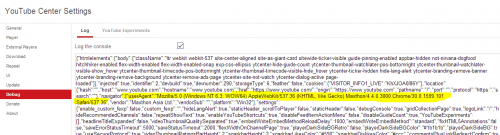
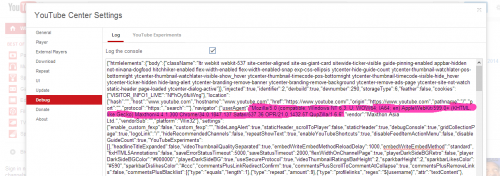

Links do not open
in Archived General Discussion
Posted
Works fine here in Ultra and Retro modes try this User agent.
Mozilla/5.0 (compatible; Windows NT 6.3; WOW64; IA64; en) AppleWebKit/599.0+ (KHTML, like Gecko) Chrome/38.0.2125.111 Maxthon/4.4.3 QupZilla/1.8.3
Update to latest stable version of Maxthon as well. What version of Windows are you using?