-
Posts
51 -
Joined
-
Last visited
-
Days Won
3
Content Type
Profiles
Forums
Release Notes
Bug Tracker
Help page
Help page-CN
Release Note5
Rules and recruitment
Release Note6
Posts posted by ZorMi
-
-
2 hours ago, BugSir006 said:
Hi ZorMi, could you let me know which right-click option to save the image to the QuickSave path?
Save Image As... was saving image to the Quick Save path, in Maxthon 5.3.8. and earlier.
-
4 hours ago, BugSir009 said:
Yes, but that only works with the "Quick save images" Ctrl+click shortcut enabled (which is more useful for opening links in the background).
When saving an image from the right-click menu, it goes to the download folder also. In version v5 it was saved to this (quick save images) folder, which is more convenient. We could set a separate location for images album.
-
7 hours ago, BugSir009 said:
Hi ZorMi, sorry but you wouldn't be able to change the hot key for Quick Save Images. You can only deselect the option for Quick Save if you want to.
I know that. At least in Maxthon v5 pictures were (manually) saved to the configured quick save images folder, now images go to the same download folder.
-
 1
1
-
-
Can we be able to change the "Quick Save Images" hot key?
Ctrl + click is already useful to open a link in the background tab (Shift + click in foreground).


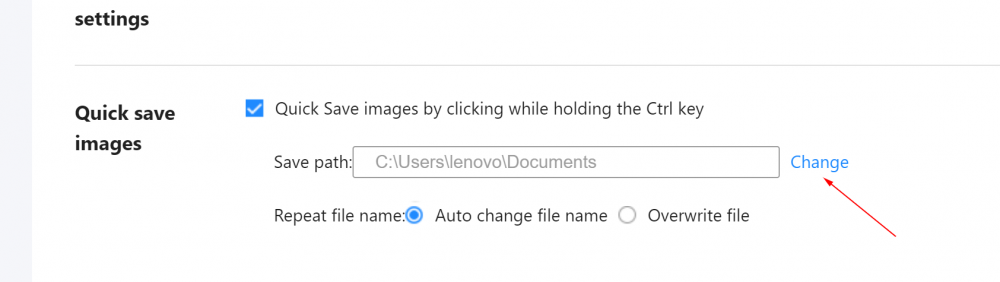
Maxthon PC 7.1.8.6800 beta
in Maxthon News
Posted
Why is the top menu "Release Notes" not used for MX7?