-
Posts
398 -
Joined
-
Last visited
-
Days Won
70
Content Type
Profiles
Forums
Release Notes
Bug Tracker
Help page
Help page-CN
Release Note5
Rules and recruitment
Release Note6
Posts posted by MichaelC362
-
-
6 hours ago, BugSir009 said:
Hi wOLVERINe, will convey your concern to the development team for them to work on it.
It won't happen until they're forced to do it & since that's unlikely, not hopeful anytime soon!
As soon as a 'popular' or 'must have' service needs newer than 109 core, that'll be the last straw for most users, which is a shame as I've personally used & recommended Maxthon for over 20 years & have installed it on thousands of computers over that time.As a matter of interest, does anyone know what cores they're using for Android, macOS & iOS versions?
Hello!
Version 7.1.8.8201 also showing 2 optional Bright VPN prompts after installation: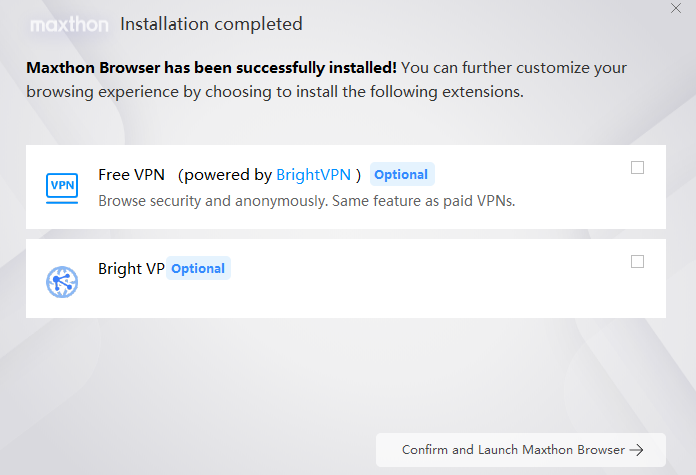
Is one free & one paid!?
I'm guessing the 2nd one should say "Bright VPN" & not "Bright VP"!? -
Hello!
After (manual) installation, I got this:
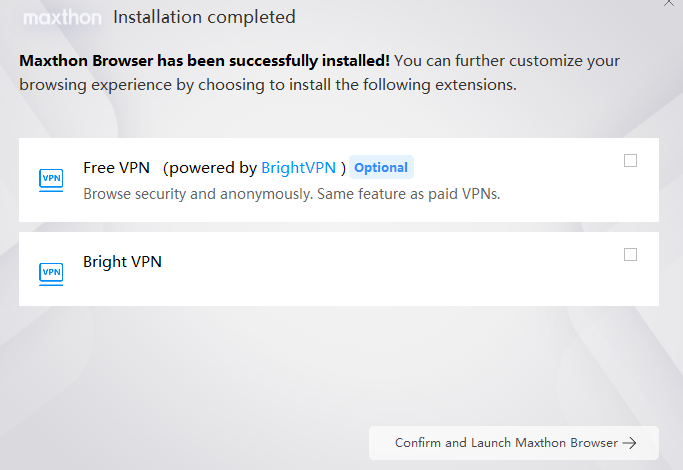
Should it be prompting twice for Bright VPN!?
Also, when Maxthon restarted, it did so minimized to taskbar (by the clock) & when double clicking that icon, I wasn't signed in & had to select my account to continue.
-
On 4/9/2024 at 3:37 AM, BugSir009 said:
I have tried to verify this with the development team and yes, they will update the Chromium starting with the Chromium browser source code and merge it to Maxthon's.
That seems HIGHLY unlikely... it would effectively amount to a complete rewrite every time there was a core update (obviously, as Maxthon only update the core every few years, that may not seem so bad to them! 🤐). If, (I doubt!) as you have said before, the development team are 'working on the core update' that must mean they started, again & again, every time a new core came out, but rather than complete the work, they just abandoned it when the next core was released. This simply can't be true! 😕
Do you have telemetry data for Windows versions in use & if so, what's the percentages for 7 & 8?
Since (as mentioned previously), someone else has a forked version of Chromium that even works on XP, but still has the feature set & security of current Chromium, if you're so fussed about losing Windows 7 & 8 users, why not do the same for Maxthon!?
-
 1
1
-
-
20 hours ago, observer said:
Maxthon is your default browser? The reason may be administrative file/protocol settings.
Maxthon is the default (no others installed (except awful Edge)), but the installation had completely finished & I'd already given administrative permission during the installation. But, as you say, it could have been taking over file/protocol settings, which really, it should have prompted or at least alerted me to, during the installation!
-
 1
1
-
-
7 hours ago, BugSir009 said:
Hi MichaelC362, the auto-update has not been officially released from our backend yet. There could be some further updates and the backend will push the update once everything is finalised.
Hello!
Ok, but why did I get a access permission request AFTER Maxthon had apparently finished installing? -
Hello!
Didn't auto-update or alert me to the update, but after manually installing, when complete & I clicked the restart button, after a pause Windows prompted me for administration permission... Since installation was apparently complete, what was that for!?No surprises we're still on Chromium 109.
In my previous post, I commented but didn't get a reply to: surely, from a developer point of view, the Chromium core is just a bunch of APIs, so to use a newer core, you just update the APIs!? It's not logical you'd start with Chromium browser source code & then make changes & add in all the Maxthon elements... Please confirm.
-
 3
3
-
-
Hello!
Your website still has spelling mistakes & poor grammar:
It should read, "Designed for Web3, with built-in Notes & Password Manager"
That should read, "Browser features comparison" & if Opera were included too, most of the features 'unique' to Maxthon are in Opera too, which is always kept up-to-date!
--------------------
I suspect the Chromium core, from a developer point of view, is just a bunch of APIs & as such, upgrading the core is simply a matter of using the newer APIs.
The only reason to stick with the massively outdated v109 is to appease Windows 7 & 8 users, but doing so is losing everyone else as they're increasingly finding websites are no longer compatible.
What usage figures does your telemetry report for Windows 7 & 8 users!?
It can't be large numbers as almost everyone is running Windows 10 or 11!-
 3
3
-
-
-
Hello!
Manually installed 7.1.7.9000 - wasn't prompted about update & said was up-to-date before - didn't restart after finishing & when manually started, had white screen for quite a while.
Also didn't offer to create a shortcut on taskbar.Then went to check version & said need to restart to apply(!), did & now upgraded to 7.1.7.6001.
The "Follow Twitter/X" text should be changed to "Follow on X (Twitter)" as it's not been called Twitter for quite some time!
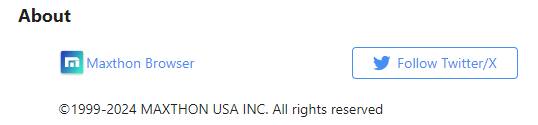
When the info page is displayed after an upgrade, the 'bird' logo isn't correct for "X" as that's the old one for "Twitter", which is no more.

For me, the video download feature has never worked
-
 1
1
-
-
Hello!
Re. "Supermium" (above) - Windows XP, Vista, 7, etc compatible, latest Chromium browser fork...
This clearly isn't a huge/major company developing this project, but 3 points I'd like to bring to your attention:-Turnaround for major vulnerability patches generally less than one week from upstream disclosure
-Google Sync
-On Windows 7 and up, Widevine CDM support for viewing DRM contentIf they can do it, so can you (Maxthon).
Sorry, but I just don't believe you when you say Google aren't replying to you when you requested Widevine - obviously, even if they had a backlog, this has been ongoing for YEARS & you can't simply ignore it, Maxthon MUST have Widevine support.
These people, who aren't well known, have it, so Maxthon, who are internationally known for over 20 years, certainly should have it too.
Whatever the real reason for not having it, get over it as it's preventing anyone who wants to stream DRM content from using Maxthon.
If a user can't use a browser for all web content, they'll simply change to another that does work.
All you're doing here, not updating the core & being compatible, is lose ever more users!-
 3
3
-
-
Hello!
From Quick Launch, clicking 'MaxNote' at the top & then moving cursor to the sidebar edge, so the cursor changes to "<-|->" & clicking to resize, the vertical line moves with the mouse, but then can't be released! Clicking left or middle button or pressing ESCape does nothing, right click brings up menu, but only refreshing (F5) the page exits the resize & it drops back to where it was! -
21 hours ago, Mhzayer said:
I'm using 360 total security
never had any issues with it on that site (the old site) I guessI've installed Qihoo 360 Total Security 100s of times on customers computers in the past & even used it myself for a while, but since they dropped Bitdefender & then Avira scanning engines, I can't really recommend it anymore... It's saving grace however, is the sandbox, so as long as you don't allow anything to run that you don't recognize, then you would probably be fine (run scans with ADWCleaner, HitmanPro & AutoRuns (with VirusTotal lookup)).
For me, what I've seen with Maxthon before, is old settings affecting a new installation, even showing something different on the menus or screen.
Quickest test would be to backup your current Maxthon folder, uninstall it (using HiBit Uninstaller to show/remove 'leftovers'), restart Windows & then reinstall Maxthon.
If that doesn't work, then implies Windows issues (assuming you've already tested your SSD/HDD & RAM).-
 1
1
-
-
On 2/28/2024 at 12:31 PM, Mhzayer said:
It keeps spinning and never loads on all browsers I have
Loads ok for me in Maxthon (reports: 581/594)
Could be a plugin (but would need to have same one installed on all browsers!) or anti-virus/firewall issue... what security do you use?
(could also be issue with ISP, but less likely)-
 1
1
-
-
Hello!
Went to Help, About & Maxthon auto-downloaded & installed the update (didn't show the 'red dot' at top to let me know about it though).
Upon restarting, MaxAsk requested advertising permissions...
With no 'reject all' option, I had to manually untick around 60 permission boxes!
How often will this occur now?
Can you add a 'reject all' option or is this just a 3rd-party plugin that you have no control of!?
I will NEVER give advertising permissions, so if this is too frequent, I guess that means either I have to stop using Maxthon or, I've read, using 'incognito mode' erases cookies on exit, but does that also remove any & all permissions given too?
Is there anywhere, within Maxthon (or on the web) I can see what permissions I have given to what organisations?
In Maxthon settings, under 'permissions', I can see which websites I've allowed cookies, but not what permissions they have.
Would be good if there were 'tick boxes' next to each so I could remove more than one at a time.9 minutes ago, alexzhus said:You'd have thought they would at least mention that!
However, goto: https://chromiumchecker.com/ & it says "It doesn't look like your using a browser that's built on Chromium."!
(poor they can't spell "you're"!)
Additionally, if you're still using Windows 7 then this new version shouldn't be compatible, so that's suspect too!-
 2
2
-
-
2 hours ago, BugSir009 said:
Hi MichaelC362, the developers fixed a bug and push the updated version subsequently. Yes the development team is working on updating the core and do be assured that when the core is updated, it will be updated with the latest stable core version at that point of time.
Hello!
That sounds good, but you've said much the same for the last year, so that implies you've been repeatedly working on the 'then' current version, not releasing it & starting all over again when the next version was released!Since EVERY other browser (at least all the ones I've heard of) include the latest core not long after release, even the 'little ones', surely Maxthon can/should do the same?
You always say the 'development team' are working on it, but even if the 'team' consisted of just one person, in the 15 months since v109 was released, they've had plenty of time to incorporated a newer core!
In the past, Maxthon was first to market with pretty much all major browser innovations & that's why you built up such a dedicated following, but leaving the core so far behind (I assume just to keep the few Windows 7 & 8 users happy), is losing users, who have no choice but to change to another browser, as Maxthon is too old to be safe or compatible now!
Luckily, I'm not yet one of them as the websites I goto are, at least currently, still working, but for how much longer!?
-
 7
7
-
-
Hello!
What's changed between 7.1.8.6600 & 7.1.8.6601?
Obviously not Chromium 109 to something newer!
I hope, when one fine day you actually do update the core, it will be to the current version at time.
Today, 20 February 2024, v122 is released as stable, so 'hopefully', that's the one you've been working on!?-
 4
4
-
 1
1
-
 1
1
-
-
22 hours ago, BugSir006 said:
Hello!
Tried again this morning & exactly the same. When I right click Vbox & click settings, it just takes me into Maxthon's 'Advanced' settings page (although the address is spelt wrong: mx://settings/advance)... I don't see the options you're showing
-
 1
1
-
-
16 hours ago, BugSir006 said:
These issues have been fixed please restart the browser and try again. ?
Hello!
When you say fixed...
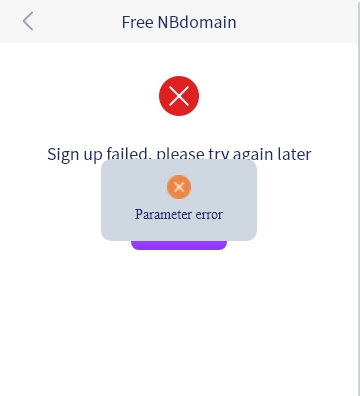
-
 1
1
-
-
20 hours ago, BugSir006 said:
Text was in Chinese (despite specifying UK)
Got multiple 'server internal error's & one error that just said "3"!
When selecting 044 for country code, the code isn't shown after
Hi MichaelC362, I tried to test this issue on my end but haven't reproduced it, could you please provide a short video of it?
Hello!
Doesn't seem to be option to start again, but first 2 times clicked Vbox this morning, just got error "3".
Then it let me continue & once again, selecting 044 for UK doesn't display after selecting, but also, after entering phone number & clicking send, it doesn't send anything & just gets another server error:
(I've deleted the phone number from the picture here)
-
 1
1
-
-
Hello!
Text was in Chinese (despite specifying UK)
Got multiple 'server internal error's & one error that just said "3"!
When selecting 044 for country code, the code isn't shown after
-
 1
1
-
-
Hello!
Version 6.1.2.2401 (64-bit) 0816 (installed) & previous version...
After installing, doesn't display quick launch, all plugins crash, can't click anything in Maxthon, but after exit & reload, is ok.
Here's the crashpad
-
Mx6 6.1.1.1200 beta
The Ctrl + F1 snap now has Chinese characters in the description.
Lloydsbank.com now can't sign-in (was ok with previous beta).
national-lottery.co.uk still broken with just spinning life signs for some images on home page.
The new download manager is still not good enough (i.e. not as good as Mx5)... why keep going backwards!? The window isn't even resizable & now instead of a downward facing arrow icon, there's now just a black circle.
Good minimizer to tray finally added in, but still would benefit from status bar (like Mx5).
Still no website thumbnails or selectable images (could use favicon, a Mx/web database or locally chosen)
-
When I say there's no indicator for zoom % with +/- on screen, I mean ON SCREEN, not just on the menu. Mx5 had a status bar which showed current zoom & had visible controls.
The Ctrl + left/right, ONLY goes between tabs & not words when focus is on a field... this is VERY annoying!
A screenshot of a dark background isn't going to help as the darkness will vary between monitors... on mine, I use the sun rise/set picture & the text at the top right isn't visible... If it was inverted to white, it would be readable. This needs to be dynamic, based on the picture darkness in that area (perhaps just XOR).
-
1. After downloading a file, if that file is renamed or deleted outside of Maxthon, then the 'open folder' link in download manager doesn't work. As the folder itself still exists, it should still open
2. After downloading a file, if that file is renamed or deleted outside of Maxthon, then there is no option to restart the download. Can click the URL link, but then have to browse to/select destination folder again
3. If a download is paused, clicking 'Clear all' removes the paused download as well as the completed ones from the list
4. If website viewed at 100%, no indication ON SCREEN how to zoom in/out - only shows if not 100% & even then only shows a magnifying glass icon, doesn't show the zoom +/-%. can't just be on the menu - not user friendly
5. Download manager doesn't have resume (e.g. after internet disruption) or restart- the screenshot they showed me doesn't exist in current stable or last beta
6. While running a beta version, auto-update NEEDS to actually work for ALL new versions, not just those you think are important. This is also true when running stable, but with the added option of updating to beta too. If there's a new version available, then that means you've fixed, improved or added something so in some way, it's better than the previous version... obviously, people are going to want the better version, especially while Mx6 still has many unresolved issues
7. nsandi.com - auto-fill doesn't remember the NS&I number, only the Surname + Password
8. While reporting bugs in 'Submit Feedback', would be good to be able to access previous posts & replies
9. No quick or easy access to User Agent, like in Mx5
10. Still getting black on dark background picture on quick launch page, so text unreadable as almost invisible



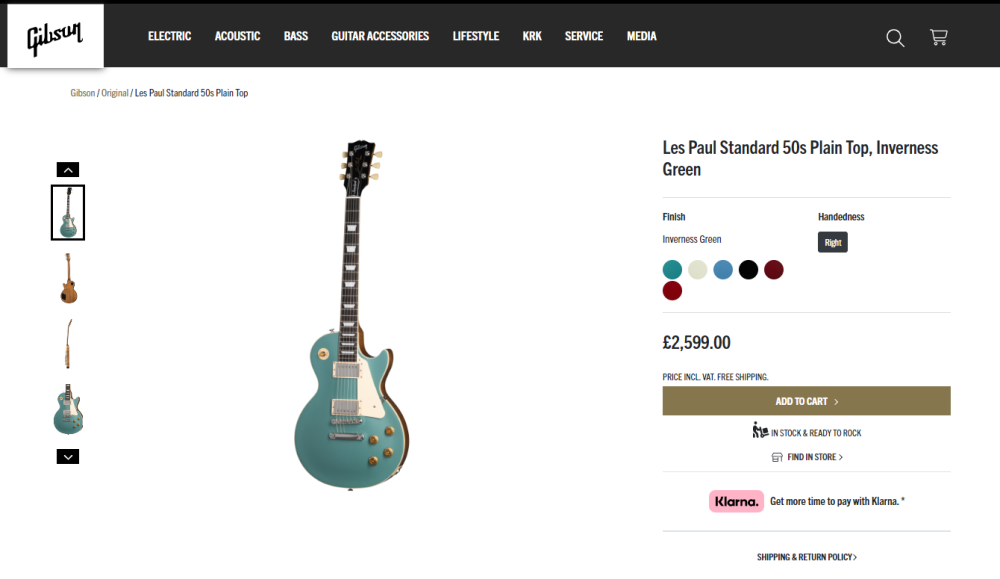
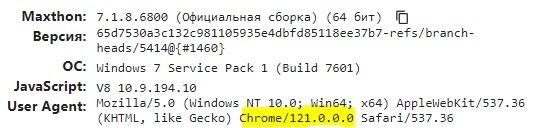
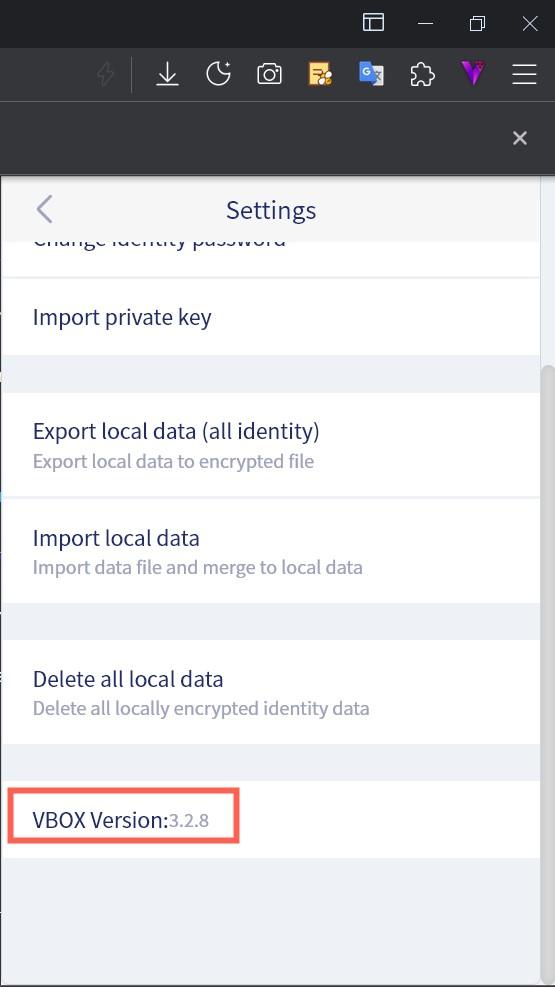
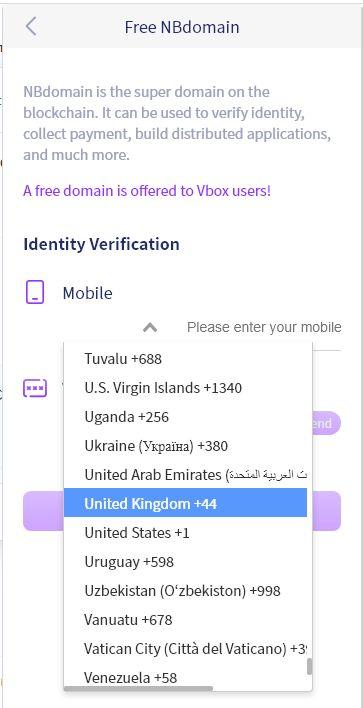
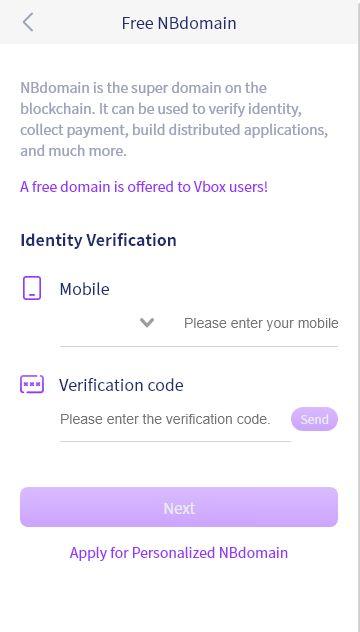
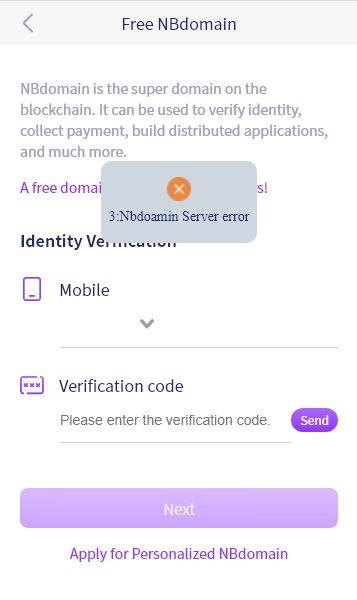
Maxthon PC 7.1.8.9000
in Maxthon News
Posted
Hello!
Didn't auto-update & previous version said was already up-to-date.
Manually installed, but after completing, Maxthon didn't start back up.
Manually loaded & briefly showed new features in Chinese, before changing to English.
This is the first 'stable' release in 3 months(!) & we're still stuck on Chromium 109...
Since this is just for Windows 7/8/8.1 users, why not change the development of Maxthon to use a forked (latest) Chromium core, but modify it to remain compatible with older OSs (like Supermium)? That way all users will be served & happy! The lack of compatibility & HUGE numbers of security issues that aren't getting fixed isn't worth killing Maxthon for, but that's what will happen if you continue on this doomed path!