-
Posts
12 -
Joined
-
Last visited
-
Days Won
3
Content Type
Profiles
Forums
Release Notes
Bug Tracker
Help page
Help page-CN
Release Note5
Rules and recruitment
Release Note6
Posts posted by new user
-
-
12 hours ago, MichaelC362 said:
Hello!
When I goto: mx://components it shows: Widevine Content Decryption Module - Version: 0.0.0.0 & when I click 'Check for update' it downloads & then says Version: 4.10.2710.0.
If I goto: https://bitmovin.com/demos/drm it shows I have Widevine support & plays back at 1920x1080.
When I goto Amazon Prime, it plays back fine, but says: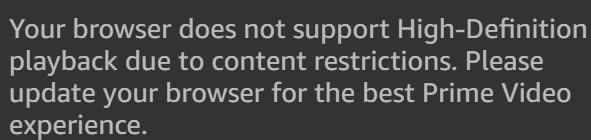
I tried changing the UA to latest everything, but still get the same...
My obvious question here is, Widevine would now appear to be included, but with restrictions... do you know what the restrictions are & why & is there a way to overcome them!?All the big streaming services, have chosen to only support a limited set of mainstream browsers at the higher resolutions. For example, for Prime Video the approved list is here:
https://www.primevideo.com/help/ref=atv_hp_nd_nav?nodeId=GUX9FYHU5D8LC9EJSo if you are using any other browser (or operating system) you are stuck with standard resolution (whatever that is?) and there is no way to work around it.
-
 1
1
-
-
I have attached the contents of the log file which shows what happens when trying to open 7.1.8.9600 portable 64 bit version, but the window immediately closes.
-
 2
2
-
-
I did a totally fresh install of 7.1.8.9600 portable 64 bit version in a new folder, and it ran fine the first two or three times (and synced fast and fully after signing in which was great) but then the problem appeared that clicking on Maxthon.exe starts the program and I can see a brief flash of a window as the program instantly exits.
It simply won't run any more, so 9600 being a beta, I have switched back to the safety of 7.1.8.9000
-
 2
2
-
-
I couldn't find why Yandex Messenger doesn't work on one computer by saying Maxthon 7.1.8.9000 is out of date, but works fine on the other. I removed all extensions but that made no difference. Despite the problems some people have reported with 7.1.8.9200, I installed it and now Yandex Messenger is now working fine! A bit mysterious, and 7.1.8.9200 is not giving me any problems.
-
@Mhzayer thanks for checking. I tried on a different computer and can confirm that Yandex Messenger is working on it. So I will go back to the original computer with the problem, and see if I can figure out the difference. Btw, they are both Windows 10.
-
 1
1
-
-
-
On 4/15/2024 at 7:26 PM, MaxthonJeff said:
Hi,
The team is working on some criticl updates recently including the improved, more stable syncing service, updating browser engine etc etc. The super bookmark is among the most important features and those bugs will be fixed. It just takes some time for a small team to handle all these. Meanwhile if you are not happy with the super bookmark, you know you can always switch back to the classic bookmark system.
I like to think that "updating browser engine" means that a newer Chromium version is in the works for Maxthon. Something like 120 or newer would be very welcome.
-
I agree that if Maxthon are going to make a Super bookmarks extension then it should work well.
But I am curious about the choice to use Maxnote for bookmarking, is there are particular reason to use it instead of the regular bookmarks?
-
These are features I find unique to Maxthon, or think that it is fantastic that I don't need an extension to make them work.
- The zoom controls on the Status line are convenient because I don't need to go to a pull down, or use my other hand to press Ctrl with the mouse wheel.
- Read aloud works well and allows me to listen to a page while doing something else.
- The Snap Screen editing tools are very useful.
- The separate Search Bar suits the way I like to search.
- The mouse hover to activate tab is an outstanding idea that I use all the time.
- Storing Private Notes is handy.
- The Restore button is quicker than using History for recent pages.
- The Video downloader works surprisingly well, I might even get a subscription?
- Downloads showing the URL makes it easy to use a separate download manager.
- I use the Windows Task bar to keep organised, and the Name Window tool is very clever.
-
I am using the beta version of Maxthon, and am currently on Version 7.1.8.7801 (32-bit) 0403 19:30
I added 4 notes on one computer, and one another computer that is synced, 3 of the notes are empty, and the title of 1 is incorrect.
On my phone 1 of the notes is empty and incorrectly titled. As mentioned, I made sure everything is synced.
The three attached images, are of the original computer, and the other two show the missing/incorrect notes on other devices.
-
I don't know why, but my first attempt to post a hello didn't get approved? Anyway, here is a second go. I like the Mathon browser, it's "different" but in a good way. I appreicate the MaxNote feature and see myself using it extensively. I have tried Maxthon a few times off and on over the years, but I think version 7 is heading in a good direction, and so have come back.
I also like collecting Gold and hope it's benefits are expanded overtime. I still haven't found a use for the "Video Download Privileges" but will give it a try.
Keep up the good work!


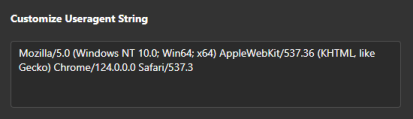

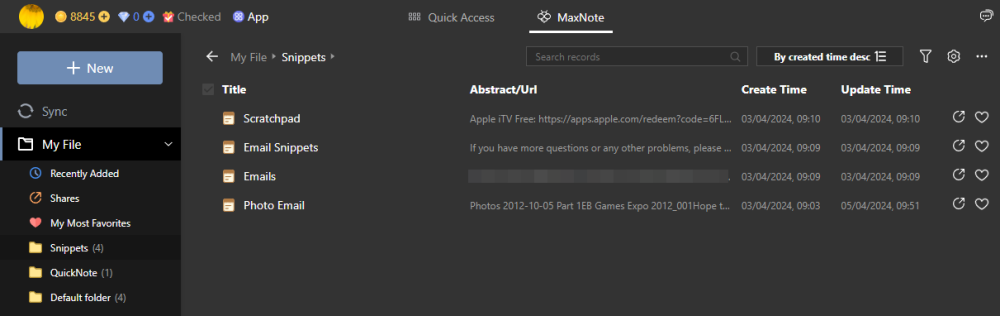
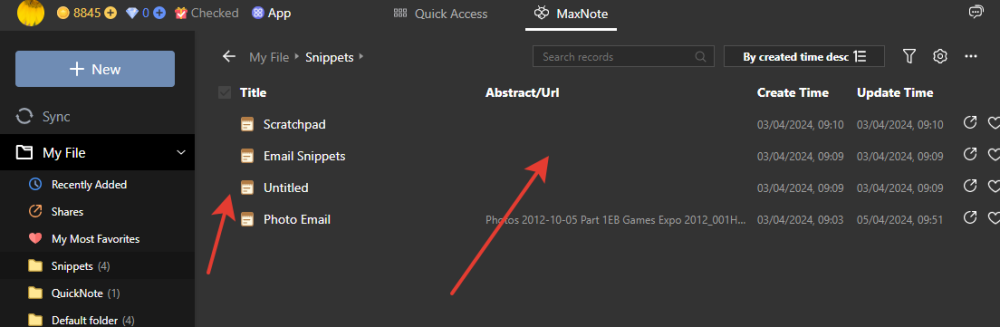

Maxthon PC 7.1.8.9600 beta
in Maxthon News
Posted · Edited by new user
Whether a browser can show high-definition playback, is not about whether the chromium core is up-to-date or not. For example, even though SRWare Iron which uses a more recent core than Maxthon and is currently on the 123.0 chromium engine, but it still shows the message to update your browser. It really is that only specific browsers are supported. I have tried quite a few Chromium forks that aren't on the "officially supported" list and they all have the same issue, it doesn't matter whether they are recent, or lagging behind like Maxthon.