-
Posts
644 -
Joined
-
Last visited
-
Days Won
86
Content Type
Profiles
Forums
Release Notes
Bug Tracker
Help page
Help page-CN
Release Note5
Rules and recruitment
Release Note6
Posts posted by Mhzayer
-
-
3 hours ago, abarth said:
1. I recommend you to fully uninstall mx6 by uninstaller like IoBit uninstaller which will completely erase all leftovers
2. reboot windows
3. check windows default browser to see if there is still sign of MaxthonIf not
4. clean install Mx6 to the default location-
 1
1
-
 2
2
-
-
-
-
Could you please make a pinned tab locked
so when I use an alias it opens in a new window not on my current pinned tab
For instance I use F4 to open my home page
I need it to open when clicked in a new tab not the current and especially not replacing my pinned tab -
10 hours ago, BugSir006 said:
QaConig.dat
If I'm not mistaking you mean
QaConfig.dat-
 1
1
-
 1
1
-
-
2 hours ago, ar4000 said:
how to disable autocomplete passwords?
You can only go to password keeper
and delete all instances of the site you're getting auto complete on
I think -
35 minutes ago, DONG DONG said:
There is no Download button, And when i try to download I can't ..
Not Like MX5's Downloader..
I need MX5's Downloader ..
You're right it's not downloading from twitter.
My advice to you is be like me I purchased Internet download manager IDM and it's the best downloader so far
It lets me download everything I need from YT Twitter FB and you name it. -
-
2 hours ago, zsolt1 said:
I cannot edit search engines' links. This is especially uncomfortable, as I do not want to use google.com.hk, but google.hu which is my countrie's search engine site. Even if I add this, I cannot select it. Very annoying.
You can but first you have to change your default search engine from Google to anything else
Then delete Google
After that Add it back with whatever search you need
I recommend you to exit maxthon and then you can set google as your default engine
Here I attached my google string -
On 2/13/2021 at 3:59 PM, MaxthonJeff said:
What’s your system language and maxthon language? What OS did you use when you sign up vbox?
My system is on windows 10 pro
My main language is English with Arabic support
My Maxthon is in English-
 1
1
-
-
Well in order to give credits, you could have at least given me 2 vpoints when I signed up so that I could give it to a post I like
or added options to credit someone with other than vpoints that when accumulated can be turned into vpoints
In the end those with 0 vpoints like me cannot credit anyone -
BTW
When I signed up for vbox
the confirmation email sent to me was in Chinese
Could you please send it in English for all users if you can't send it with their official languages. -
9 hours ago, projektilski said:
Opening picture link in a new tab zooms to 150%
For example, open it in a new tab it will be zoomed to 150%. If I reset zoom to 100% it remembers for all other tabs for the duration of the session. New start of Maxthon, again it defaults to 150%
https://i.redd.it/rh12xguhtvd61.png
It's OK here
at 100% -
2 hours ago, martinstz said:
Where is this setting? On me always opening in front.
I can confirm this too. They always open in foreground tab.
-
23 hours ago, Esky1700781 said:
Hi, I've been using Mx6 v6.1.0.1703 for a couple of weeks now, on my Win 10 Pro laptop. I noticed that the Notifications bar in Win 10 was showing me notifications whose source I didn't know: one such is "easytuto.net." Finally I found that these notifications appeared to be coming from Maxthon, but in Mx6 Settings I couldn't find a way to turn them off (or on.)
The notifications had a gear icon indicating "settings" but clicking on it just made the notification go away, it didn't give me any actual settings or open anything. Also, clicking on the notifications "details" box also just made that notification go away, it didn't show me any details.
Finally I clicked on "turn off notifications from Maxthon" and that did work, I no longer get these strange notifications (which gave me "deals" on Avast antivirus, advised me that my Adobe Flash needed updating [that was really strange, since I uninstalled Flash last month,] advised me that I needed a system scan (scanned by what?) and other oddities.)
Now that I've apparently clicked the magic button to make those notifications stop, I thought I'd turn it on again to take some screenshots; but I can't find any Mx6 setting anywhere to turn them on again (or off again.)
I have done a whole system scan using Bitdefender Total Security, which found nothing.
Has anyone else had unexplained notifications like this, or know what's generating them?
You can click windows logo and "a" to show notification and you can see them there choose settings for the ones you don't need and set to not show again
-
I guess it's easier to just make a patch file that will do all those steps automatically instead of asking to do it step by step
one file when run will go to the directory and compress the folder -
4 hours ago, Kilmatar said:
Don't find answer by searching forum... Is it possible to use some MX5 extensions in MX6?
I really missed some of them! Especially "Enable Right Click" and "Reload Failed images"
This is enable right click extension
https://chrome.google.com/webstore/detail/enable-right-click/bofdamlbkfkjnecfjbhpncokfalmmbiihere is reload failed images extension
https://chrome.google.com/webstore/detail/images-reloader/cfnnfecmcnfcjohnkmaojedpmnjpeoik
-
 2
2
-
-
3 hours ago, pillainp said:
Hi,
Thanks for the help.
For some strange reason, I simply cannot download it from my home internet connection, using either link above.
The dl.maxthon link times out, and the Google Drive link says Access Denied.
I was however able to download from dl.maxthon using my mobile data provider. Strange.
Good to know you could at last
-
1 hour ago, pillainp said:
I am unable to download any version of Maxthon 6 Beta. The download page never serves the download and the connection times out.
Is it a closed test or is there another way to download?
Please help.
here is the latest give it a try
https://dl.maxthon.cn/mx6/maxthon_6.1.0.400_beta_x64.exeUpdate:
here is it on google drive if you still can't download the first one
https://drive.google.com/file/d/18ZtpOUAC7p9-UyfGIx-1kFdNZ6G9BFJE/view?usp=sharing
-
WTG Brother
Nice Work


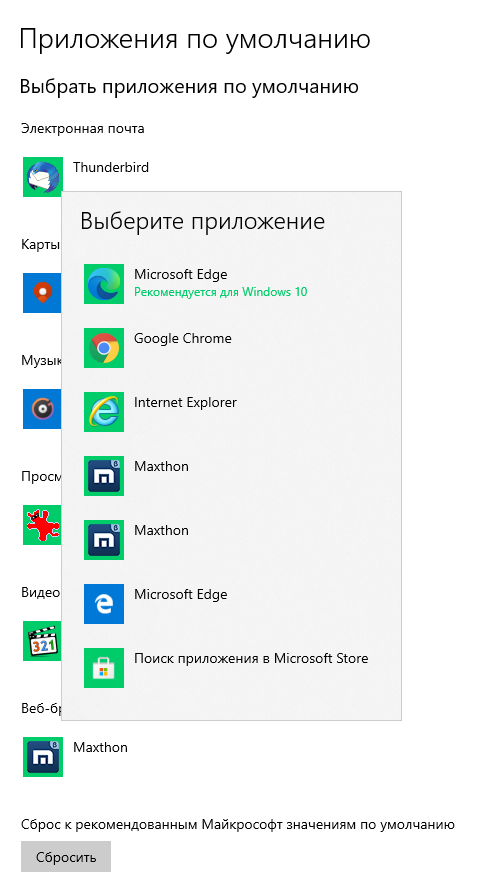
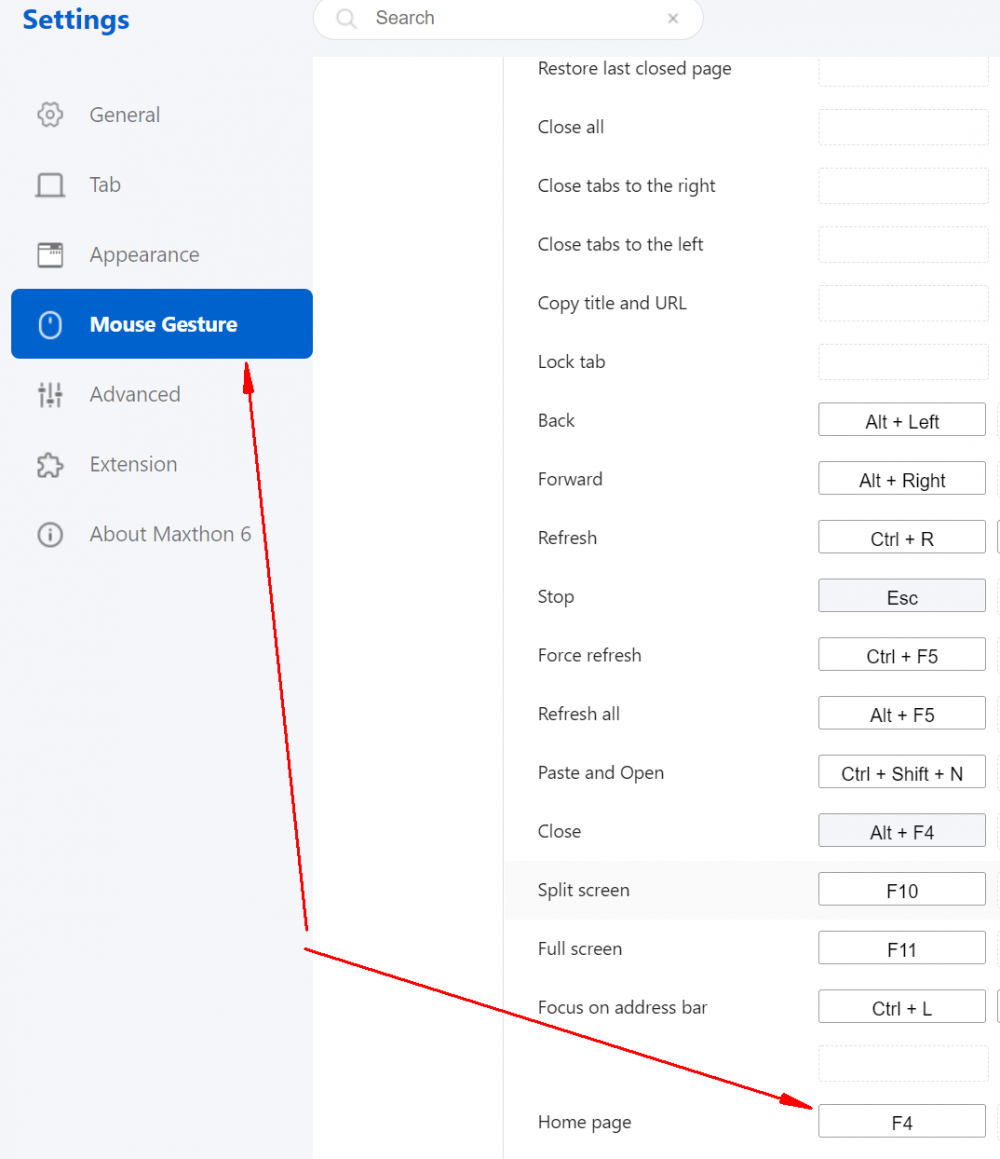
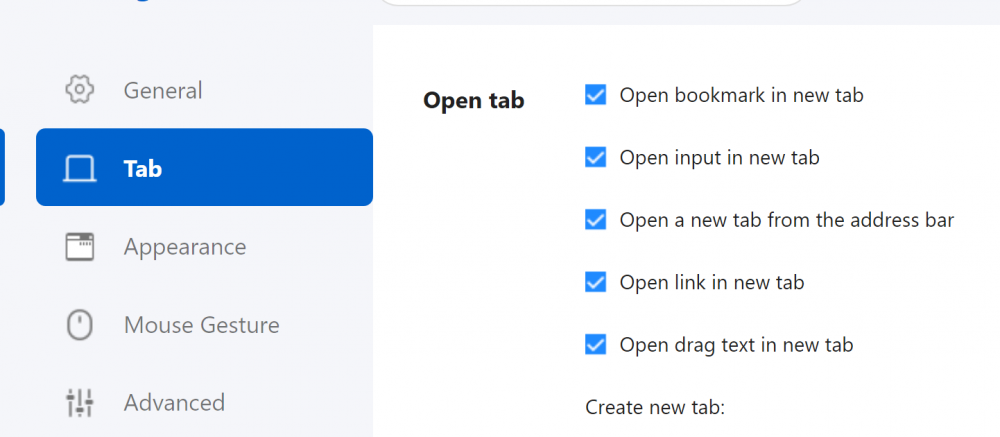
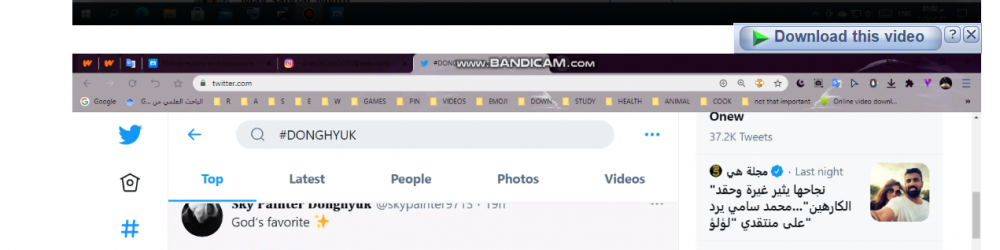

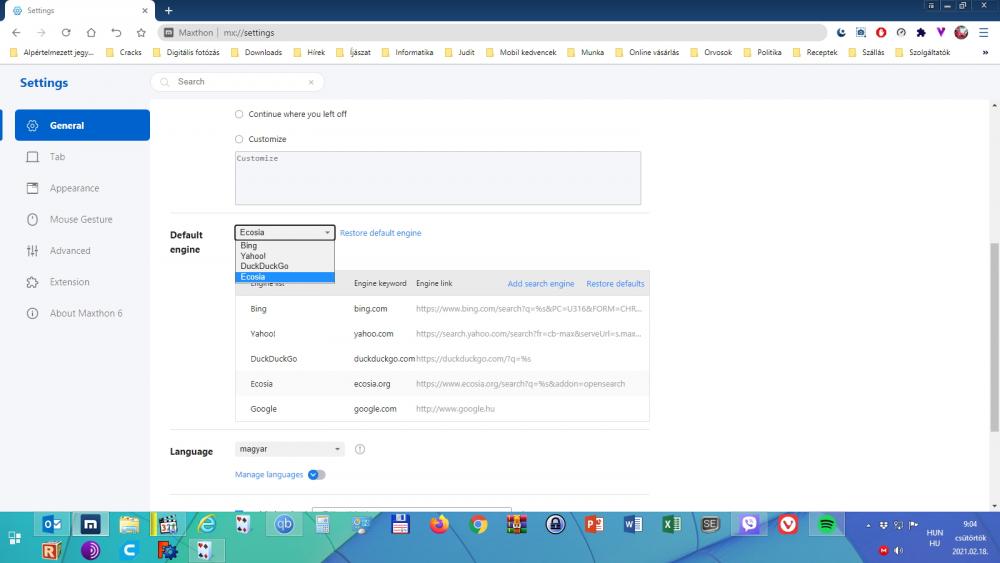
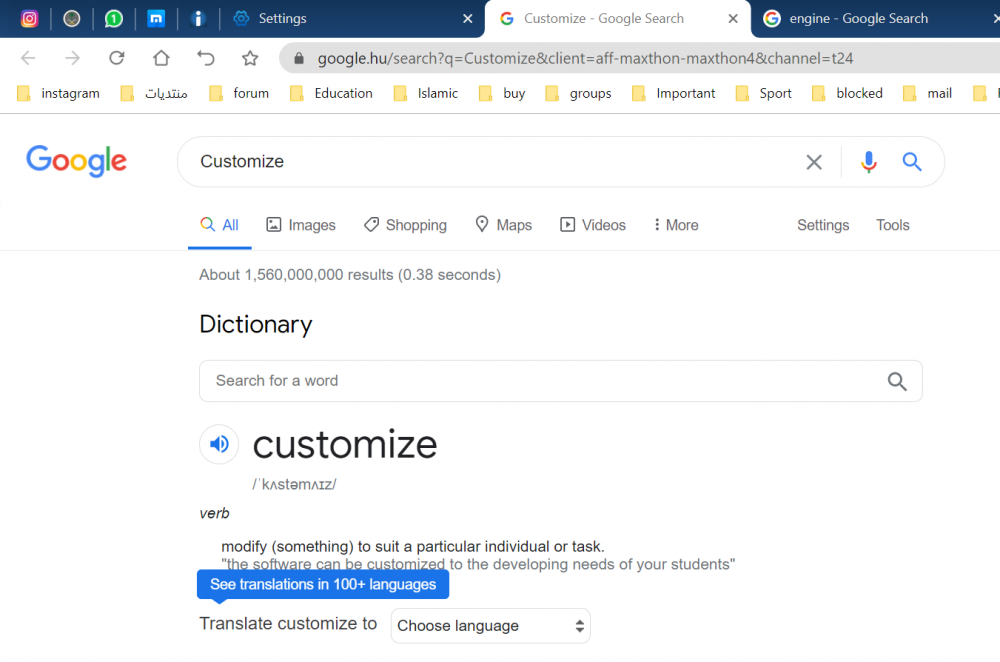
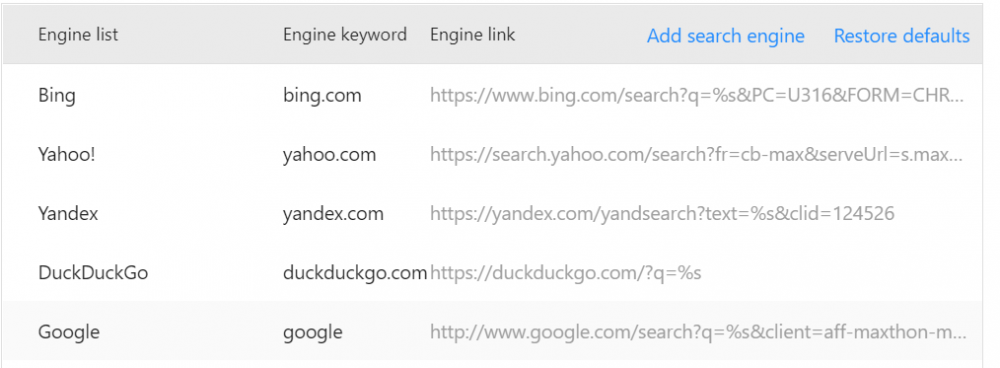
Mx6 questions and discussions
in Maxthon Support & Discussion
Posted
You're welcome
Glad to be of help.
??