-
Posts
1,839 -
Joined
-
Last visited
-
Days Won
128
Content Type
Profiles
Forums
Release Notes
Bug Tracker
Help page
Help page-CN
Release Note5
Rules and recruitment
Release Note6
Posts posted by BugSir009
-
-
-
2 hours ago, Mhzayer said:
Sorry
But the steps are easy
Just open Maxnote
search for any thing in the search box
click on any note with the search text to open itNow the search box is not there
You have to click on far left bigger sign next to the +new to go back to the search searched text
There is no text to till you click here to go back though it's thereHi Mhzayer, request recorded.
-
 1
1
-
-
-
15 hours ago, 14615246 said:
Maxthon 6 needs to act more like Maxthon 5.This means,the video needs to be fixed,the video downloads will be downloaded under the MP4 video file and the new download has to be shown after you click on the download button with the video of your choice.You guys also need to create two extentions called "Classic Maxthon Resource Sniff" and "Classic Maxthon Download Manager".Also,Maxthon 6 still needs to act more like Maxthon 5 and less like Google Chrome.Please just look at the evidence that you guys need to look at while doing Maxthon 6
Thanks for looking at the evidence I gave you.I hope this'll teach you guys a valuable lession about software development.
With warm regards,
Ayla
Hi 14615246, requests recorded.
-
12 hours ago, KSab said:
The 505 version is even more fun!
The glitch with Yandex has been preserved. At the same time, there were problems with the bookmarks bar. I tried to expand it to full screen and vice versa - to collapse, it does not help: only the first folder with bookmarks remains on the panel, and the rest go to the left, behind the double arrows! Tried on two different computers - the situation is the same!Hi KSab, could you assist to record a video on the issue for changing the search engine? As for the bookmarks bar issue, could you disable all extensions and see if the problem persist?
-
Welcome Mapantz! Do download our latest versions of MX6 through the following link: https://forum.maxthon.com/index.php?/release-notes6/ and feel free to post your feedback/suggestion in this forum.

-
1 hour ago, KSab said:
In version V6.1.3.3400, the default search engine does not change. You can choose, but all the same, only Yandex remains.
Hi KSab, could you download the latest version V6.2.0.505 and try again?
-
On 7/16/2022 at 7:56 PM, DONG DONG said:
Yes I'm Using Latest one.
https://makemefamous.club/allowpush.php
twitter too.. Some websites not just those
Hi DONG DONG, could you disable all extensions and try again?
-
21 hours ago, AaronX said:
M6.2.0.505, Windows 10 x64.
Since updating to the above version, I find every form submit brings up the 'Update password' prompt, even when there is no username, email address or password field existing on the page at all, never mind being included in the POST.
Hi AaronX, bug reported.
-
4 hours ago, DONG DONG said:
When I click on the push notifications it just disappears .. I want to open it by click but it just disappears ..
Hi DONG DONG, are you using the latest version V6.2.0.500? May I know which website are you referring to for the push notifications so we could test it out on our end?
-
1 hour ago, DONG DONG said:
I want screen capture that you can just click and it saved automaticly, Like Saved images by ctrl+Click..
Hi DONG DONG, request recorded.
-
 1
1
-
-
16 hours ago, Dragoncho said:
Hi again, the release notes for the official version 6.1.3.2000 (03/19/22) state:
- Fixed the issue that some map sites could not work properly after disabling the "Ctrl+Left-click" functionHowever, in the later beta 6.1.3.2703 the problem in Waze Map Editor (WME) still exists. It's possible to test it in Practice mode here: https://www.waze.com/editor/
Please let me know what is the situation. Thank you!
Hi Dragoncho, we managed to reproduce this issue and has reported to the development team. They might not be able to rectify this issue in time for the current version (which will be released today or tomorrow) but should be able to rectify it for the next version. Appreciate your patience and understanding on this.
-
 1
1
-
-
On 5/1/2022 at 4:11 PM, Massor said:
Hi Massor, request recorded.
-
17 hours ago, BenReiley said:
I deleted the log files and it did not crash this time here are the log files that i now have because it made two new one just now and yes the GPU is still going berserk.. only the other browser it did not make my GPU fans spin very hard and loud but in maxthon it does spin loud and hard...
ef70d7b4-f37f-4d95-a1a7-bfeae1a99bb8.dmp ef70d7b4-f37f-4d95-a1a7-bfeae1a99bb8.json
I deleted the log files and it did not crash this time here are the log files that i now have because it made two new one just now and yes the GPU is still going berserk.. only the other browser it did not make my GPU fans spin very hard and loud but in maxthon it does spin loud and hard...
I deleted the log files and it did not crash this time here are the log files that i now have because it made two new one just now and yes the GPU is still going berserk.. only the other browser it did not make my GPU fans spin very hard and loud but in maxthon it does spin loud and hard...
Hi BenReiley, thanks for the log files. If you experience any crash in this version, do send us the crash report for the team to look into it.
-
 1
1
-
-
On 4/24/2022 at 8:36 AM, BenReiley said:
Hello good day.. i was online this morning but had to go to work but now i am home after hanging with the friends after work but yeah.. can you tell me where to find the "log files" in order for me to delete them and then try login on again
Hi BenReiley, you could try to search in the File Explorer under this pathway when you try to install Maxthon browser:
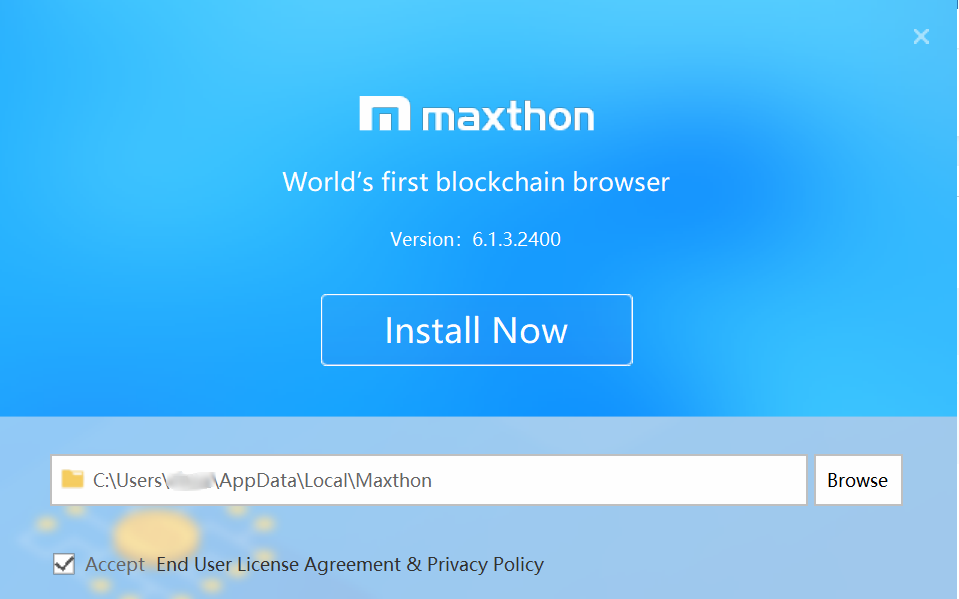
-
10 hours ago, projektilski said:
https://mycheckout.eway2pay.com
However it is useless if not redirected from web shop with actual transaction ID
This is part of PBZ bank which is part of Sanpaolo Group.
I have every reason to believe it is the same with any other bank. Credit card info is saved somewhere in Maxthon and not manageable at all.Hi projektilski, our team is currently looking into this issue and will try to optimize it as soon as possible.
-
19 hours ago, projektilski said:
The video would not explain this better than the picture. Maxthon detects when there is a payment form and offers to fill in credit card info. I had one card info, but now I have only second card info and now a way to manage it or choose between two cards.
Hi projektilski, could you provide the website so we could do some testing?
-
On 4/8/2022 at 7:03 PM, projektilski said:
Another request, when I edit a bookmark in some subfolder (using the bookmarks bar), do not close that folder afterward - it is pain in the ass to edit multiple bookmarks.
Hi projektilski, request recorded.
-
On 4/8/2022 at 4:47 PM, projektilski said:
Hi projektilski, could you provide a video on this issue for us to look into it?
-
1 hour ago, Raniw said:
Launched Mx6 2000, opened the sidebar tabs, closed the browser.
Launched Maxthon again, no sidebar tabs, opened sidebar tabs again, closed browser. And so again. How to solve it?
P.S. Watch the video.Hi Raniw, bug reported.
-
-
9 minutes ago, martin.w said:
With update to Version 6.1.3.1900(64-bit) 0311 there is an annoying bug. Sidebar is constantly reapperaing. I disable it, it is hidden for some time and then it just pops up again.
Hi martin.w, could you download and install the latest version V6.1.3.2000 and see if the issue persist?
-
2 hours ago, Raniw said:
Launched Mx6 1900, installed Sidebar, closed the browser.
Launched Maxthon again, but there is no Sidebar, installed the sidebar again, closed the browser. And so again. How to solve it?
In full screen mode, when watching YouTube, the sidebar does not disappear.
Watch the video.
Hi Raniw, these 2 issues have been reported as bugs to the team for them to look into it.
-
1 hour ago, Raniw said:
Portable version Maxthon Browser V6.1.3.1900, Windows 10 21H2 x64
Hi Raniw, I tried to test out the issues you have mentioned but am unable to reproduce it. Could you send us a video so we could look further into it?


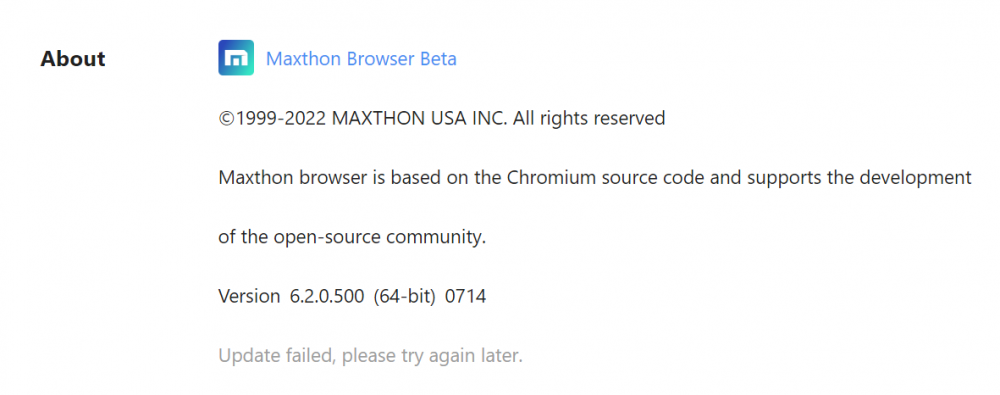
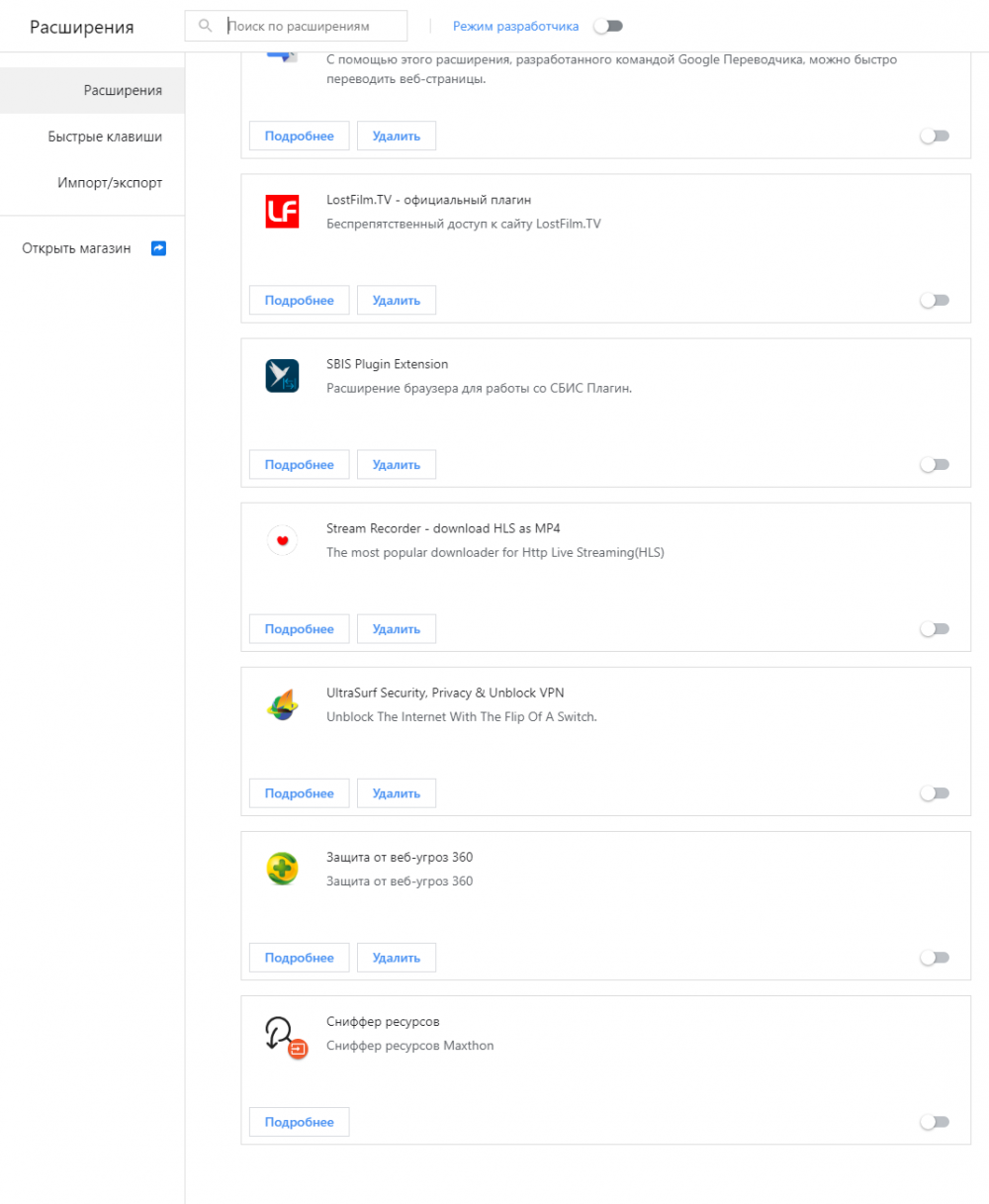
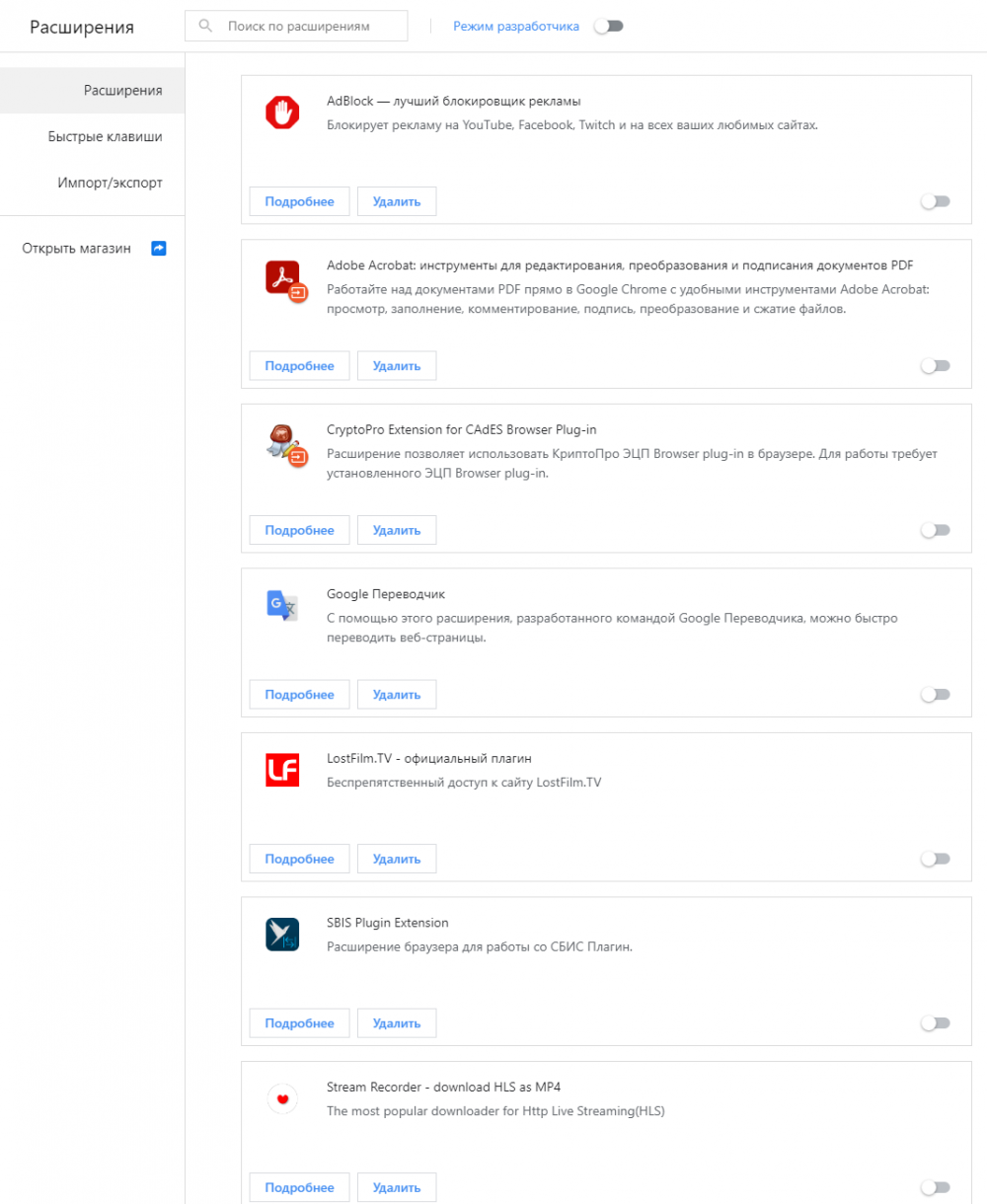
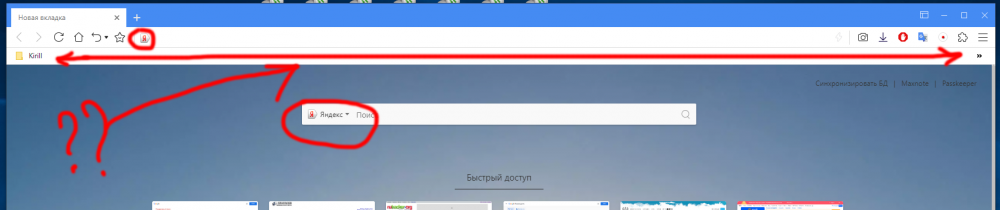
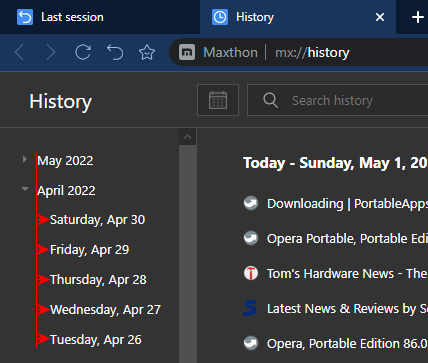

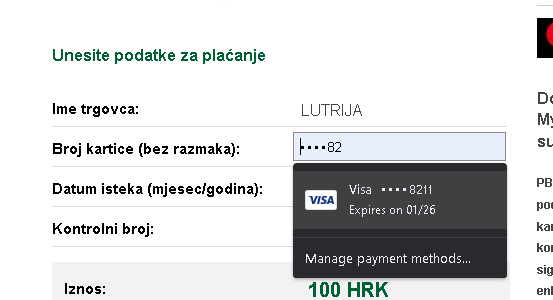

Mx6 questions and discussions
in Maxthon Support & Discussion
Posted
Hi Mhzayer, this function is already included in the right click menu for tab. You could also restore tabs by clicking on the drop-down list under the restore button.