-
Posts
1,839 -
Joined
-
Last visited
-
Days Won
128
Content Type
Profiles
Forums
Release Notes
Bug Tracker
Help page
Help page-CN
Release Note5
Rules and recruitment
Release Note6
Posts posted by BugSir009
-
-
8 hours ago, DONG DONG said:
I tried it already after update .. It happened after the update, not before.
Hi DONG DONG, do you have any extensions in place? Could you also send us a video on this issue?
-
On 3/6/2022 at 3:11 AM, DONG DONG said:
I have A problem In Yutube after Update ... I changed the language and dark theme for youtube, But it changed the language by it self and change to light theme .... The changes that I done never saved.
Hi DONG DONG, could you try to change the settings using the latest version V6.1.3.1800? I have no problem changing the theme and language and it remains after I close the tab and open youtube in a new tab.
-
15 hours ago, DARKSTORM said:
6.1.3.1400
Hi DARKSTORM, is it the installed or portable version? Could you download the latest version V6.1.3.1700 and see if you encounter the same issue?
-
-
5 hours ago, DONG DONG said:
Yeah I know this features but I meant Just mouse Gesture, Without keyboard.
I like Mouse gesture that's why I like to do everything by it ????
Hi DONG DONG, noted and we have already put up the request to the development team for their consideration

-
 1
1
-
-
On 2/20/2022 at 9:37 AM, DONG DONG said:
I want to save images by Mouse Gesture ... I hope so .. Like this Hold left button then right click
Hi DONG DONG, we have the quick save feature in place for users
 nonethless, we will note down your request for the development team's consideration.
On 2/20/2022 at 1:09 PM, Zanzibar said:
nonethless, we will note down your request for the development team's consideration.
On 2/20/2022 at 1:09 PM, Zanzibar said:I use Maxthon Browser V6.1.3.1600, and this browser often crashes when i make middle mouse button click at web site tab. Please fix it
Hi Zanzibar, bug reported.
-
On 1/26/2022 at 11:46 PM, rambo said:
1) click STAR (bookmarks) -- > from drop down bookmark list choose any bookmarked file or folder (A) and drag it to another (any) folder (B). This folder (B) supposed to open (and show all content) , but last couple of months it doesnt (most time) . Yes, bookmarked (A) will be placed in folder (B) at the end of the list, but yuo dnt see content of folder B. Also, when you release pressed mouse left button , only moved file/folder (A) will be seen in folder B. You need to click again on STAR (bookmarks) and now you will see all content of folder B (with file/folder A at the end of list). Happens not 100%, but most time.
Hi rambo, bug reported.
On 1/26/2022 at 11:46 PM, rambo said:2) after updating to Version6.1.3.1200 , youtube doesnt work correctly. No autoplay, you need to click "play" every time (even in watchlist). Cant update to newer version ("update" function doesnt update with every MX update :)) . Only once in 2-3 updates
Do make sure that the checkbox for Disable Autoplay in settings is not checked.
-
On 1/15/2022 at 1:26 AM, kvd71 said:
на Youtub не срабатывает авто воспроизведение
Autoplay not working on Youtube
Hi kvd71, you could go to Settings > Advanced > Video and Audio > Disable autoplay
Make sure the checkbox of disable autoplay is unchecked.
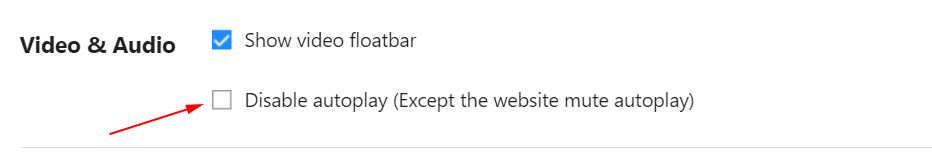
-
 2
2
-
-
4 hours ago, Massor said:
I confirm in the latest stable release (6.1.3.1100) the corruption in rendering (some) images is still present. Very annoying... ?
Hi Massor, can you let us know what kind of images in specific? Or perhaps from which website? If possible, could you record a video on this issue so that we could look into it?
-
On 1/6/2022 at 1:10 AM, Massor said:
OK, but I don't want to go every time in settings and set a new default search engine, I just want them to appear all in the drop-down list in New Tab page and pick what ever I want from the list of my custom defined engines.
Hi Massor, request recorded
 On 1/6/2022 at 1:10 AM, Massor said:
On 1/6/2022 at 1:10 AM, Massor said:BTW. Have you consider reintroducing the search box on the right of the address bar?
We will record this as well.
-
11 hours ago, Mr. SS said:
Version 6.1.3.900(64-bit)1224 prevents access to many websites, saying they are not safe "The site ahead contains malware", although Chrome opens the sites with no warnings, and checking them online results in "Domain clean by Google Safe Browsing, McAfee, Sucuri Labs, ESET, PhishTank, Yandex, Opera" (for example mediagalaxy.ro). I get the same error even when trying to access the WordPress admin page (on all websites I have, with no exception).
Any idea why?
Hi Mr. SS, this issue has been resolved in the latest version V6.1.3.901
-
6 hours ago, DONG DONG said:
I want to know, when the crashes will be fixed ??
I hate that when I do something and the browser closes suddenly ..
Hi DONG DONG, can I know which version are you using? Could you send us your crash report for us to look into it?
-
12 hours ago, Dragoncho said:
Hi Dragoncho, currently the updates notification will not be pushed unless there was a serious bug fixed. We advise users to check back weekly on the Release Notes page for any new updates.
-
9 minutes ago, nigelburge said:
Sorry, still cannot sync even with wifi turned off and "only sync on wifi" turned off.
No change at all.
Thanks for your efforts!
Regards, Nigel
Hi nigelburge, if possible could you uninstall the version, reinstall and try logging in again?
-
36 minutes ago, nigelburge said:
No change I'm afraid! It doesn't work.
I stopped Maxthon, cleared the cache, restarted and tried to sync - it still does nothing.
Hi nigelburge, are you using wifi? Could you try to use mobile data and see if you could sync?
-
55 minutes ago, nigelburge said:
Installed this one. No change. Cannot sync Bookmarks.
Any further ideas?
Hi nigelburge, could you relaunch the browser and try to do a manual sync and refresh to see if it works?
-
On 11/26/2021 at 7:24 PM, Dragoncho said:
Actually I don't need the "hot" selection, but I would love to have back the small buttons on top, as shown from MX5. Is this possible, or it could be added as a request?
Hi Dragoncho, we have already submitted this request to the development team for their consideration.
On 11/26/2021 at 7:24 PM, Dragoncho said:I know about this one, it is turned off, so it shouldn't affect the behavior. I would like to explain that the problem appears for me in Waze Map Editor (https://waze.com/editor), which you may also test, since it has a practice mode. The same effect appears briefly on Google Maps, but only while loading. After that it stops working like that. For now I just need to know if it's reproducible and if the behavior is from MX6 or something else.
We manage to reproduce this issue on our end. Have already reported this bug to the team

-
 1
1
-
-
12 hours ago, rambo said:
Update: download problem still persists. Not on every download, but anyway.
Also with new update 6.1.2.3600, once or twice a day I have problem, when double clicking on a tab (to close tab) crashes browser.
Hi rambo, could you try to install the latest version V6.1.3.409 and see if you encounter the same problem?
-
2 hours ago, Dragoncho said:
1. In the last versions tabs close unexpectedly (crash) without a visible reason. This seems to happen all the time, so it couldn't be a click by mistake on my part. No such problem with the last MX5.
Hi Dragoncho, may I know which version are you using? Could you install the latest version V6.1.3.409 and try to see if you encounter the same problem?
2 hours ago, Dragoncho said:What happened with the top row of "hot" buttons on the new tab? I see the option is grayed and it used to be very convenient, especially when you customize it instead of the proposed hot sites.
For new tab page, only recommended websites will have the "hot" selection. Other websites that are added by users usually do not have the hot selection.
2 hours ago, Dragoncho said:What happened with the option to fill forms (user/pass) with a shortcut (ALT+q)? Is there some limitation on activating the user/pass fill option on sites with non-valid certificate or old security support (TLS < 1.2)?
This will be added in the future versions.
2 hours ago, Dragoncho said:Is there some internal/hidden default "shortcut" of CTRL+click to lock map scrolling? This happens only on MX6 and I can't seem to find the culprit and disable this behavior. CTRL+click should be used for multiple selection.
There's a quick save function. Press "Ctrl" and left click on mouse
2 hours ago, Dragoncho said:Is there still a way to activate double-click scrollbar behavior like in MX5 for go-to-top and go-to-bottom?
We will put up this request to the development team for their consideration

-
7 minutes ago, Mr. SS said:
It's not a specific image; any image that I right-click on and choose "Save image as" from the menu results in the same behavior (for example the image from the post above this one).
Could you kindly record a short video of this issue so we could forward it to the team to look further into it?
-
4 hours ago, Zanzibar said:
Request recorded
3 hours ago, Zanzibar said:Thanks Zanzibar for informing us. Could you forward us your crash report so we could look further into it?
-
On 11/20/2021 at 11:37 PM, Mr. SS said:
"Save image as..." does not work in V6.1.3.400; it opens the link in new tab if the image has a link or does nothing if the image has no link.
Hi Mr. SS, could you provide us with a specific image link so we could test it out on our end?
On 11/20/2021 at 11:37 PM, Mr. SS said:"Search image with Google images" has been replaced by "Search image with Google lens" which also does not work, just crashes the browser.
Thank you for notifying us. We have already reported this to the development team and they will try to optimize it as soon as possible,
-
-
4 minutes ago, rambo said:
ok. I will try this again, when my browser updates to 6.1.2.36..
Right now it refuses to update - says "Maxthon browser is up to date"
Hi rambo, usually the development team will not push for update in beta version unless they have fixed a serious bug. Please kindly download and install the latest version manually here: V6.1.2.3600


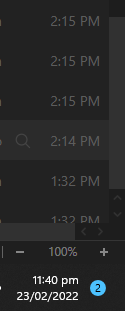
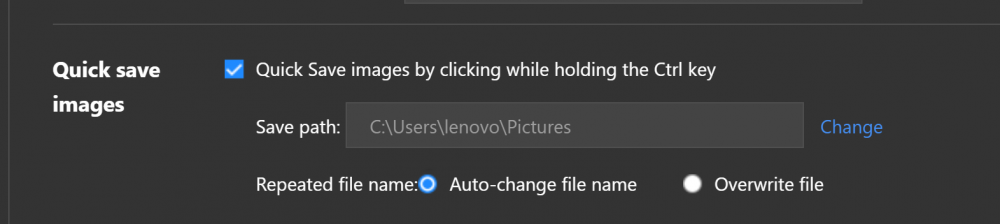
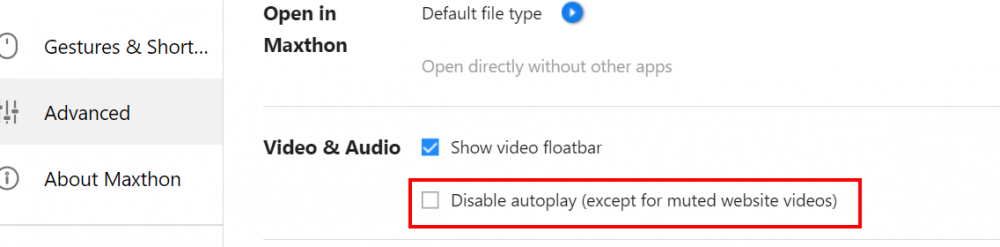
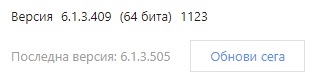
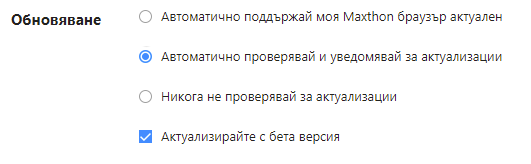
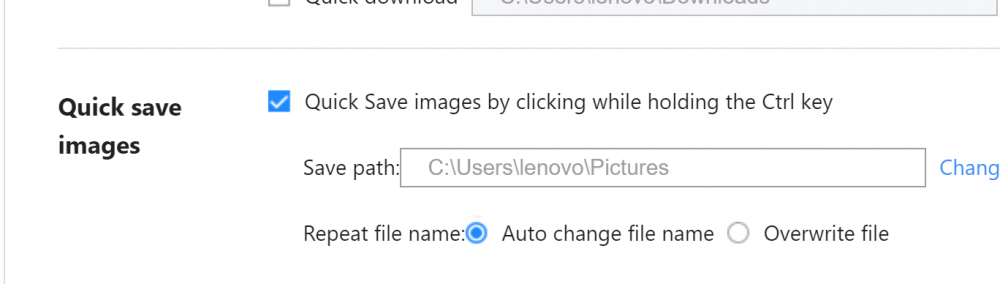
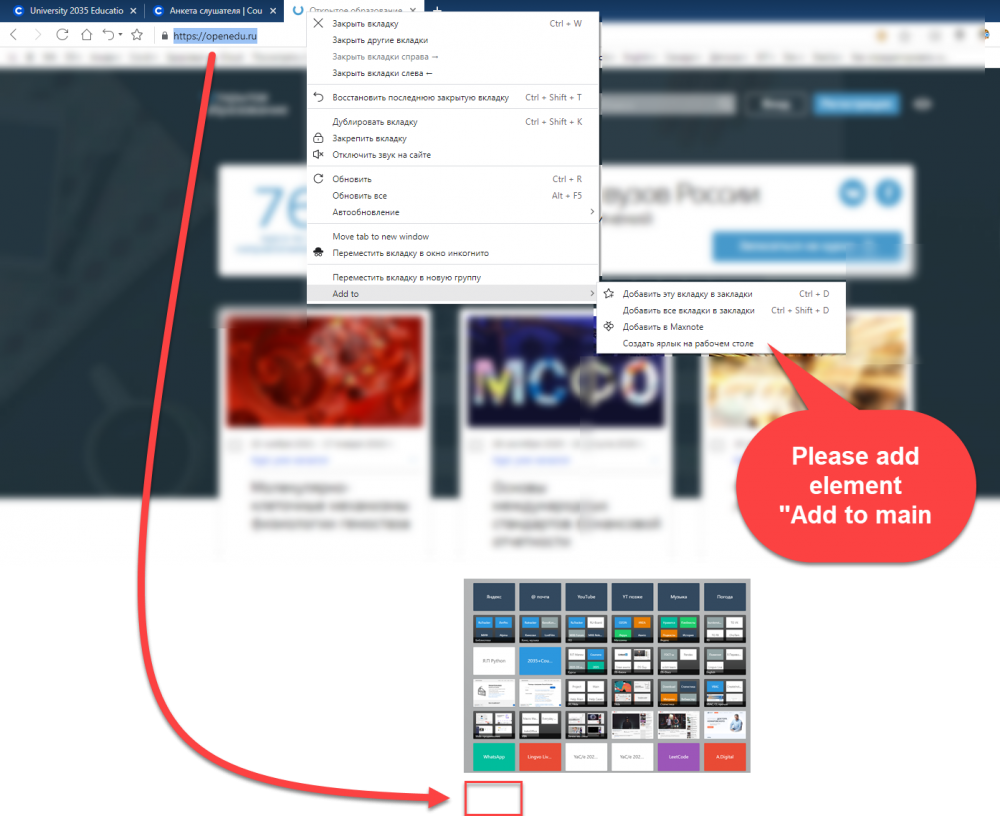
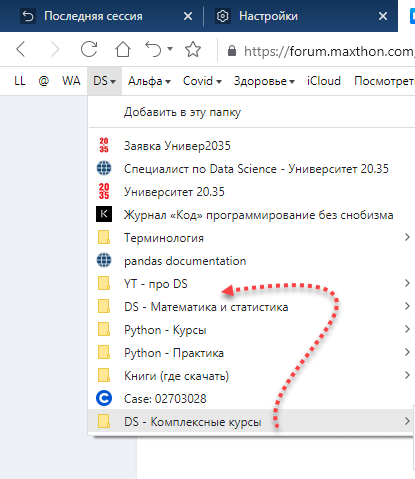
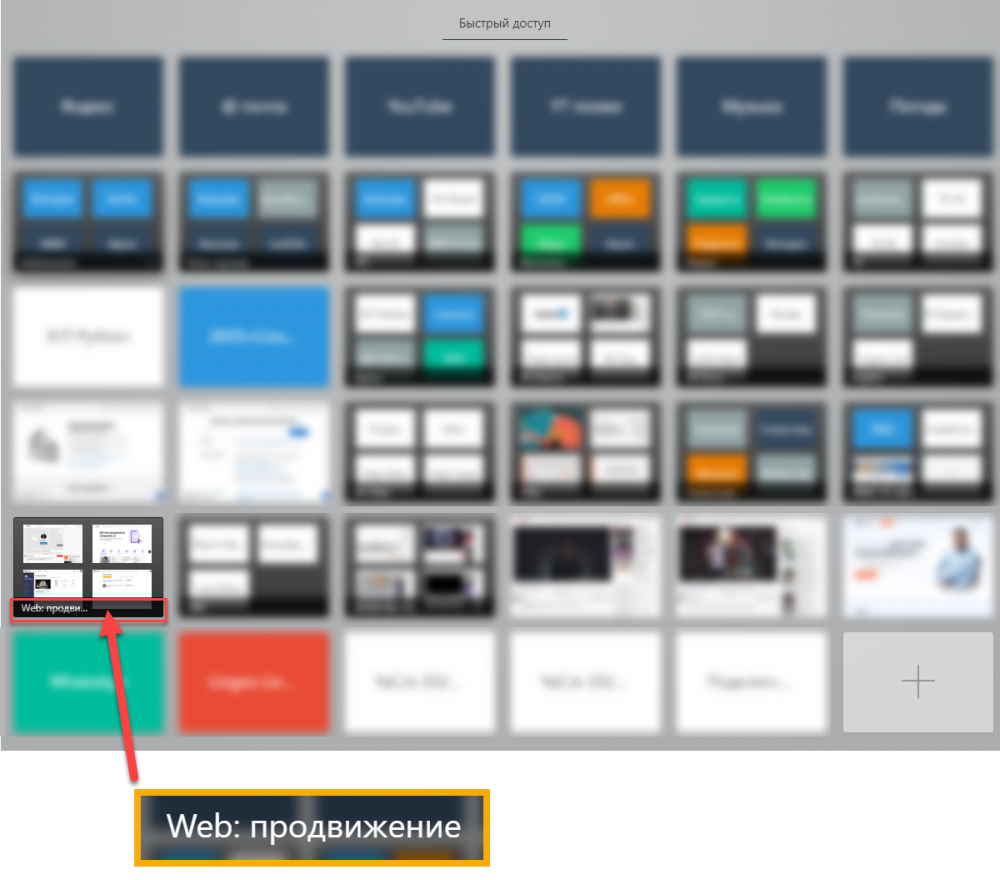
Mx6 questions and discussions
in Maxthon Support & Discussion
Posted
Hi Raniw, may I know if you downloaded the installed or portable version? And can I also know your system info?