-
Posts
1,796 -
Joined
-
Last visited
-
Days Won
17
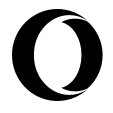
magg replied to rookie1178's topic in Skins
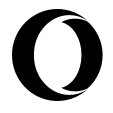
magg replied to יהודה יל's topic in Archived General Discussion
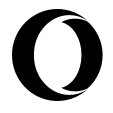
magg replied to יהודה יל's topic in Archived General Discussion
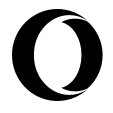
magg replied to יהודה יל's topic in Archived General Discussion
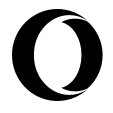
magg replied to 14580305's topic in Archived General Discussion
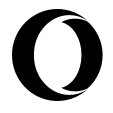
magg replied to bigzap's topic in Archived General Discussion
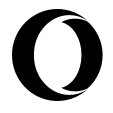
magg replied to AndroidDeveloperLB's topic in Archived General Discussion
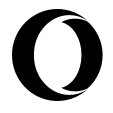
magg replied to AndroidDeveloperLB's topic in Archived General Discussion
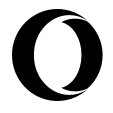
magg replied to AndroidDeveloperLB's topic in Archived General Discussion
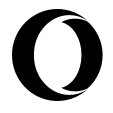
magg replied to AndroidDeveloperLB's topic in Archived General Discussion
