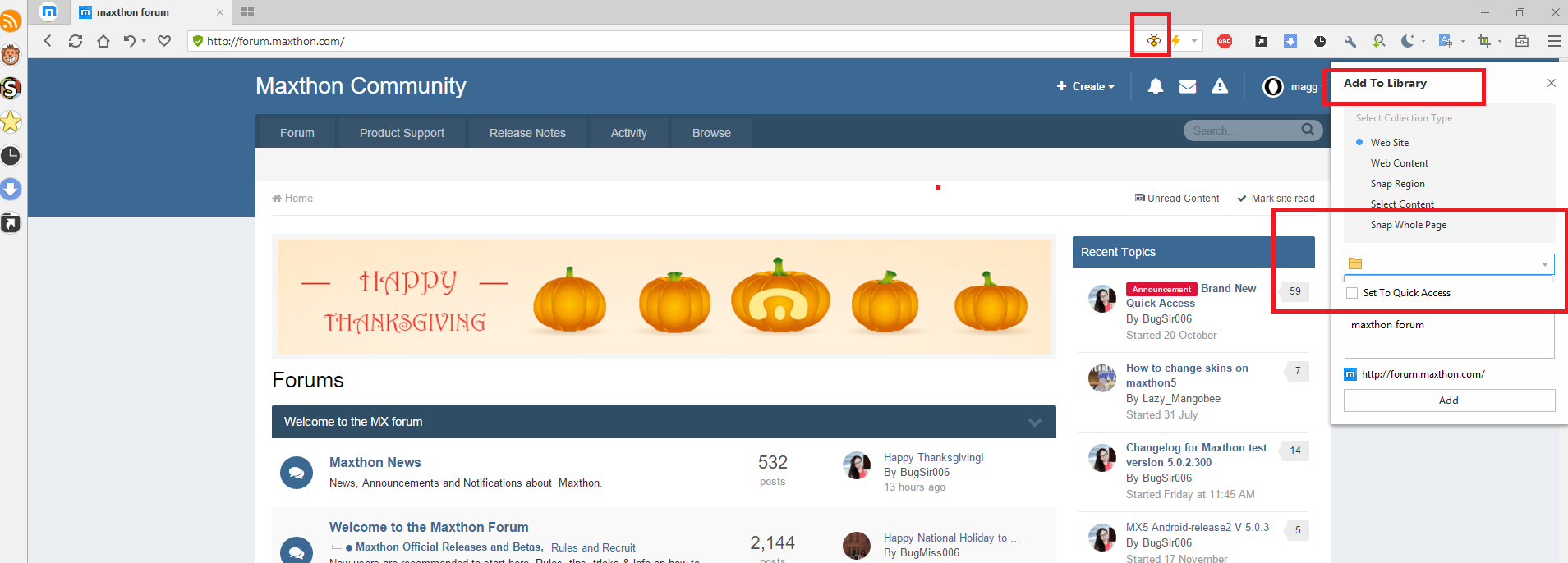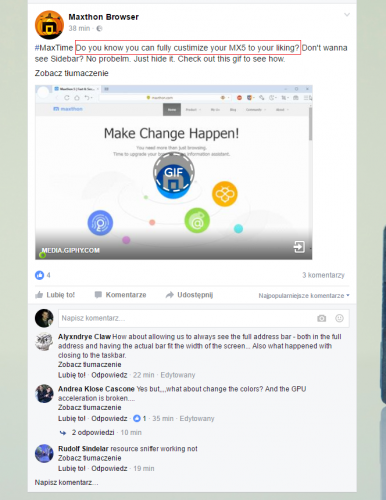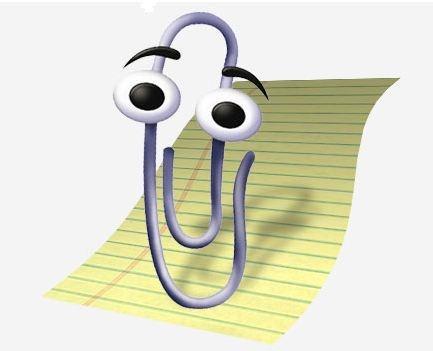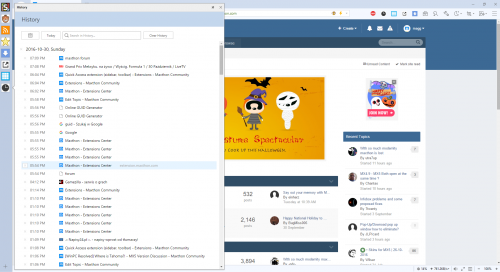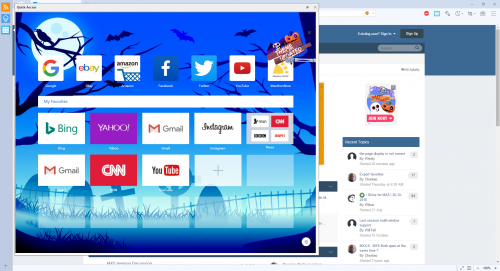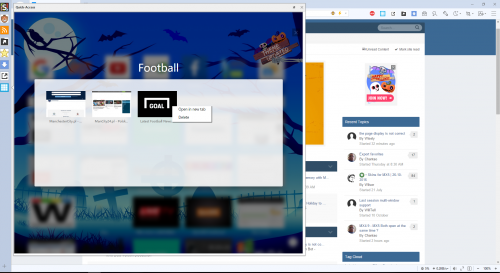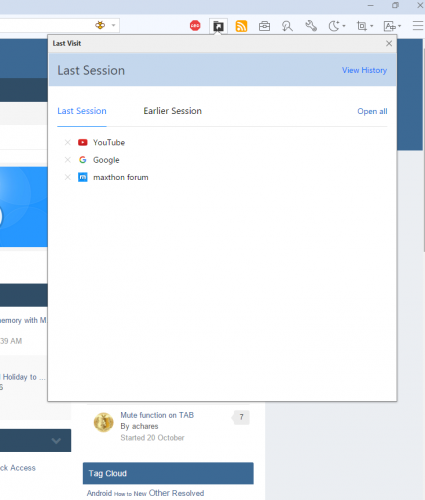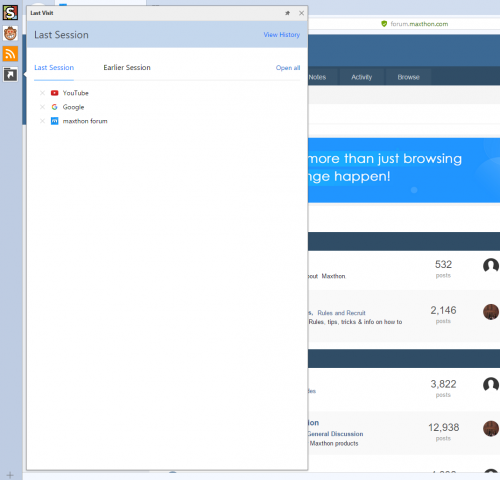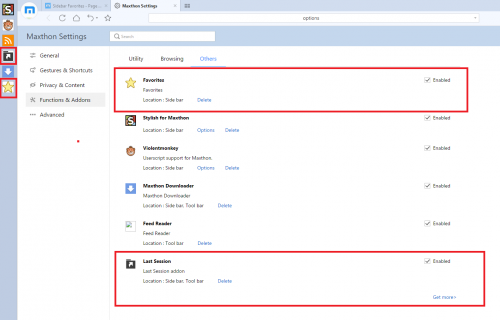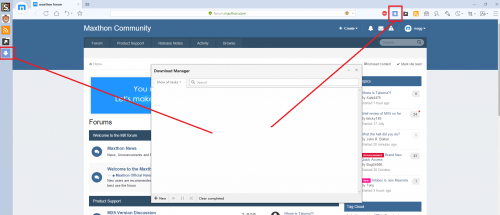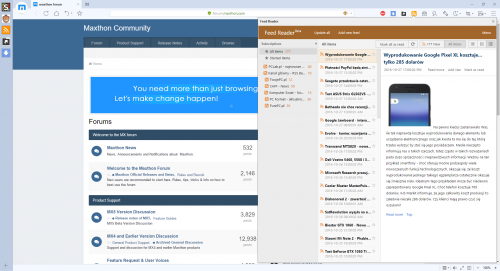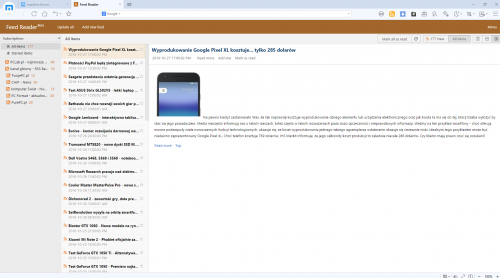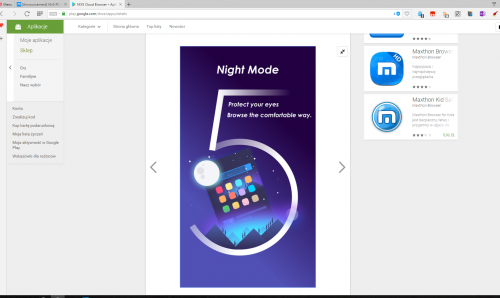-
Posts
1,796 -
Joined
-
Last visited
-
Days Won
17
Content Type
Profiles
Forums
Release Notes
Bug Tracker
Help page
Help page-CN
Release Note5
Rules and recruitment
Release Note6
Everything posted by magg
-
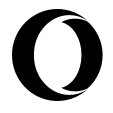
how to [Windows Add-Ons] Skins and Extensions Review Criteria
magg replied to bug angel010's topic in Extensions
Done -
But you need to know that those skins aren't full compatible with new mx builds... Of course, you can rename those 0/1 files to UIxxx.dat, but after that you can't select anymore your folders for saving notes/ favs. Check screenshot, please.
-
All your (sky) notes are now available in Maxnote/ Infobox. Just click on your avatar in left upper corner in Mx5.
-
Another "great" PR's bullshit, the same as Night Mode in Android version... http://forum.maxthon.com/index.php?/topic/21134-mx5-pc-android-ios-official-release/#comment-110656 Instead wasting money and resources on this fancy GIF's and screenshots you should spend more time to fix your "innovative" browser notebook.
-
Maxthon is no more a browser... Now it's a (web) superb notebook, because being "just" a simple browser isn't so "amazing", "wanted by MILLIONS mx users", "innovative". Assistant... OMG!!!
-
This addon is now available in Extension Center.
-
This addon is now available in Extension Center.
-
This addon is now available in Extension Center.
-
This addon is now available in Extension Center.
- 1 reply
-
- 1
-

-
Both extensions are now available in Extension Center.
- 1 reply
-
- 1
-

-
The answers are simple. We both know that mx 5 is basically nothing more than re-skined 4th version. There are plenty of lines of code (leftovers) from previous version. 2nd thing - the reason why all of those features are still hidden is also simple. They don't have nothing innovative or interesting to offer at this moment. So you should expect that sooner or later there will be a big comeback of all those missing features. With big announcements, with more exciting GIF's and screenshots through over the forum and fb... They did exactly the same with 4.9 branch.
-
Agree. All of those "missing" features should be (optional) out-of-box...
-
Just a simple extension to view History - available from sidebar and toolbar. http://extension.maxthon.com/detail/index.php?view_id=3043
-
It's for Mx 5 only - read description in 1st post, please. QA is now just a website - it address is based(/ contains) on your unique ID (thanks this, QA can remember your settings like websites or background) which works only with Mx5.
-
Odd, for me it resize just fine... Anyway I'll redesign this extension. Wait a moment EDIT: Try it now, Ody!
-
Hi there ! Let me introduce you another simple extension for Maxthon browser. There is not much to say about it - it just opens small window with your QA - available from sidebar or toolbar. Some of you can use it as a workaround for still missing sidebar favs. It's designed for use with Mx5 only! Hope you'll like it. http://extension.maxthon.com/detail/index.php?view_id=3042
-
You can also try this extension http://forum.maxthon.com/index.php?/topic/21148-last-session-extension/
-
This extension makes shortcut for DL Manager on sidebar and on the toolbar - so you don't have to use sidebar at all.
-
Hi there! Let me introduce you another new extension for Maxthon browser. Since few last builds of Maxthon 5 there is no more Last Session tab on QA. But you can use my extension to get it back . Simply - just download the extension and install it! As long there is no (official) Last Session page on the QA it could be a workaround... I hope you'll enjoy it! http://extension.maxthon.com/detail/index.php?view_id=3040
- 1 reply
-
- 6
-

-
-
Hi ! Let me introduce you another new extension for Maxthon browser. Since first builds of Maxthon 5 there is no more sidebar/toolbar button for Download Manager. But you can use my extension to get it back . Simply - just download the extension and install it! I hope you'll enjoy it! http://extension.maxthon.com/detail/index.php?view_id=3037
-
Hi ! Let me introduce you another new extension for Maxthon browser. Some of you just don't use Maxthon's sidebar - so there is a problem then. How to use a Feed Reader without shortcut from the sidebar? Simply - just use one of my toolbar extension The first one (named rss) opens small, adjustable window with Feed Reader - screenshot no.1 2nd one (rss2) - just opens Reader in a new tab - screenshot no.2 http://extension.maxthon.com/detail/index.php?view_id=3039 http://extension.maxthon.com/detail/index.php?view_id=3038 I hope you'll enjoy it!
- 1 reply
-
- 4
-

-
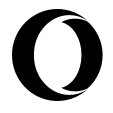
announcement Mx5 PC Android iOS official release
magg replied to BugSir006's topic in Maxthon Support & Discussion
Why on Google Play maxthon's page (https://play.google.com/store/apps/details?id=com.mx.browser.star) there is a screenshot telling about Night Mode? AFAIK there is no night mode for Android version - it's only available in Mx for PC. So? What is it for then this( only misleading and confusing users) screen? #PR -
Finally it is available in Extension Center http://extension.maxthon.com/detail/index.php?view_id=3024.
-
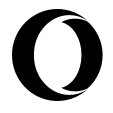
uumail Tips : Infobox/Passkeeper & UUMail in Maxthon 4.4.x
magg replied to Ldfa's topic in Extensions
They don't sync because they are not available in extension center... yet. So you have to install it manually. I will try to upload them ASAP. Sorry for inconvenience