-
Posts
6,530 -
Joined
-
Last visited
-
Days Won
287
Content Type
Profiles
Forums
Release Notes
Bug Tracker
Help page
Help page-CN
Release Note5
Rules and recruitment
Release Note6
Posts posted by BugSir006
-
-
On 7/31/2022 at 6:18 AM, Mhzayer said:
Hi Mhzayer, could you please provide a short video of this issue?
-
8 hours ago, Nuji said:
I have same issue but on Android. 8 want to move my quick access to bookmarks or PC maxthon.
How can I do this, please?
QuickAccess cannot be moved to bookmarks, but you can open the webpages and then add the webpages to bookmarks. Bookmarks can be synced between the Android and PC under the same browser account.
-
 3
3
-
-
3 hours ago, Raniw said:
Windows 10 x64 21H2, thanks, I'll wait for the next beta.
Hi Raniw, did you customize the settings in mx://flags?
-
2 hours ago, Raniw said:
BugSir006, rolled back to Maxthon 6.2.0.505
In Windows 11 system? Could we debug this issue remotely?
-
-
2 hours ago, coaloreadult said:
In MX-6, however, I'm unable to access my QuickAccess data from my MX-5 (Guest Profile). Since a few months ago, I've been completely enraged by it. Every time I've copied the MX-5 "QaConfig.dat" file to the MX-6 installation path and its quickaccess folder (in my case, D:Program FilesMathon 6User DataProfile 1QuickAccess/) and restarted the MX-6 Browser, it shows me the MX-6 Default QuickAccess Data/Links!!
You could import the Maxthon 5 Guest account data to MX6.
-
 3
3
-
-
On 7/15/2022 at 6:08 AM, DONG DONG said:
When I click on the push notifications it just disappears .. I want to open it by click but it just disappears ..
Could you please try this issue in the latest version 6.2.0.505? If you still experience this issue, please send a video of it to me. ?
-
On 7/9/2022 at 12:22 AM, rambo said:
Suggestion:
With "Snap screen" in MX you can only capture visible part.
Why not to upgrade "Snap Screen" with scroll function (like in MS EDGE), when you can just hold down mouse button and drag to the bottom of the page (the part you want to screen).Note: This is different from "Snap Page".
Suggestion recorded. ?
-
22 hours ago, mxuser said:
As far as I understand, due to the constant change of the port by the browser, the firewall triggers a request to create a new rule. And blocking a large range is not good, as my programs may stop working. It would be nice if the browser didn't try to make incoming TCP connections on random ports on every launch. Or there was a browser setting that disables such connections, since I don’t need features on new tab page or automatic check for updates
It will be optimized in the future version. ?
-
 1
1
-
-
12 hours ago, mxuser said:
Yes, a new tab is launched normally. As you can see in the video, the update check stops working. If click the "Allow" option, then checking for updates works.
I figured out, new tab just opens blank when "Block" option is enabled, when "Allow" option is enabled, then the new tab has wallpapers, links, etc. :)
I very rarely use new tab, didn't pay attention before :)))
Hi mxuser, usually, this permission only pops up once time and does not ask again, could you please try to set it to allow all the time and do not ask again in this software Outpost Firewall Pro?
-
3 hours ago, mxuser said:
Hi!
This has been a problem since the beginning of the MX6, just didn't take the time to ask the question.
Hi mxuser, if you click the "Block" option, the new tab page can load normally?
-
On 6/25/2022 at 3:50 AM, mxuser said:
I found what causes my firewall to fire when the browser launch. Video below:
P.S.
I think that when I select "never check for updates" the browser should not try to make any automatically connection.
Hi mxuser, do you remember this issue happened on which version first, 6.1.3.3200, 3100, or which earlier version?
-
29 minutes ago, mxuser said:
@BugSir006 Hi!
I have a question.
Why does Maxthon 6 always require to establish an incoming TCP connection on a random port at startup? Below screenshot:
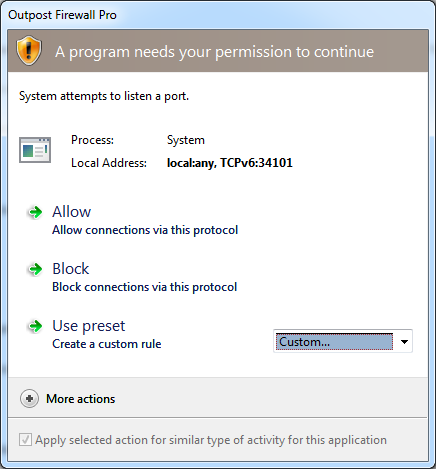
It's my local firewall, then I click block and it does not affect the functioning of the browser.
There is no such behavior in any other browsers, including Maxthon 5.Here is a screenshot of the many rules that the firewall creates every time Maxthon 6 is launched:
Hi mxuser, please try to disable the extensions then try this issue again. ?
-
3 hours ago, rambo said:
When exporting bookmarks (to html), you need to retry many times to export all bokmarks. I mean sometimes it exports 1/2 , sometimes 1/3 of all content.. (Starting from first to x). Need to try 3-4-5-9 times until you have all favorites , including last ones.
I have a lot of bookmarks (maybe that is the reason?) .
tested on laptop and desktop. Windows 10 and 11. Noticed ~2 months ago first time. Updated MX since then many times. (Different MX versions).
Hi rambo, bug reported. ?
-
6 hours ago, MichaelC362 said:
Hello!
Tried again this morning & exactly the same. When I right click Vbox & click settings, it just takes me into Maxthon's 'Advanced' settings page (although the address is spelt wrong: mx://settings/advance)... I don't see the options you're showing
Hi MichaelC362, could you please try this issue in the latest version 6.1.3.3200?
https://forum.maxthon.com/index.php?/release-notes6/v6133200-r141/
-
 1
1
-
-
On 6/15/2022 at 2:11 PM, MichaelC362 said:
Hello!
When you say fixed...
Hi MichaelC362, is it v3.2.8? Please restart the browser to try this issue again. ?
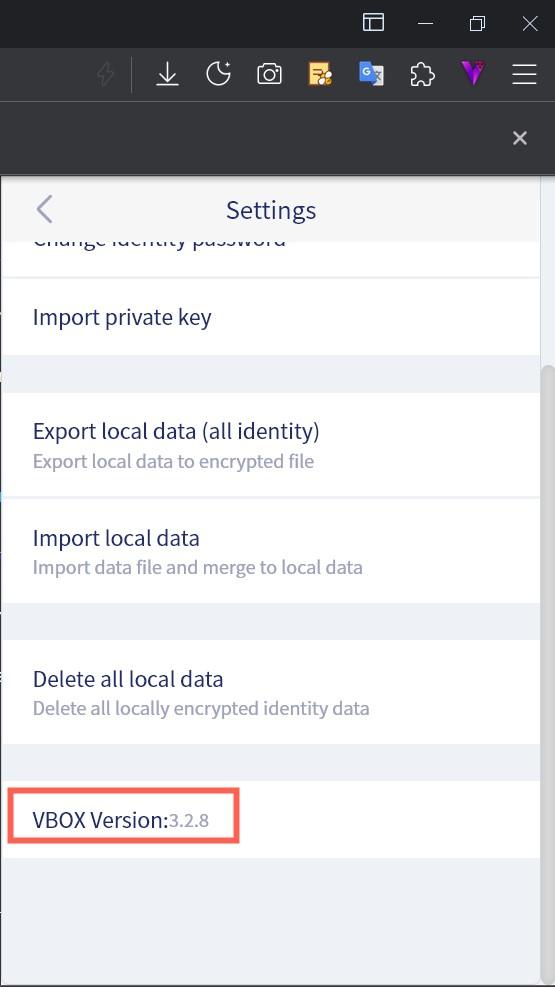
-
 1
1
-
-
7 hours ago, MichaelC362 said:
Hello!
Doesn't seem to be option to start again, but first 2 times clicked Vbox this morning, just got error "3".
Then it let me continue & once again, selecting 044 for UK doesn't display after selecting, but also, after entering phone number & clicking send, it doesn't send anything & just gets another server error:
(I've deleted the phone number from the picture here)
These issues have been fixed please restart the browser and try again. ?
-
 1
1
-
-
5 hours ago, MichaelC362 said:
Hello!
Doesn't seem to be option to start again, but first 2 times clicked Vbox this morning, just got error "3".
Then it let me continue & once again, selecting 044 for UK doesn't display after selecting, but also, after entering phone number & clicking send, it doesn't send anything & just gets another server error:
Issues reported. ?
-
 1
1
-
-
On 6/11/2022 at 6:16 PM, MichaelC362 said:
Hello!
Text was in Chinese (despite specifying UK)
Got multiple 'server internal error's & one error that just said "3"!
When selecting 044 for country code, the code isn't shown after
Hi MichaelC362, I tried to test this issue on my end but haven't reproduced it, could you please provide a short video of it?
-
 1
1
-
-
On 5/28/2022 at 10:27 PM, Cllaymenn said:
Is there any chance that the performance of the history will speed up? Because despite various improvements to the performance of the history, the speed has remained unchanged for many months. When scrolling down the list of pages viewed, you still have to wait for the thumbnails to load slowly. Searching for specific words/pages in the history is also slow. I think this is blamed on the use of a very heavy database written many years ago for the history module. If the history entries were based on text only the search would be lightning fast, but today it works on a 5950X just like on a Core 2 Duo in 2008 in other browsers

I know it's the umpteenth time I've posted and asked to improve the story, but I use it often at work and outside of work. And the long wait for results really wastes time and is discouraging...Hi Cllaymenn, are you using the latest version 6.1.3.2900? Please try this issue in the version 6.1.3.2900.
If you still experience the issue in 2900, please send a short video of this issue to me. ?
-
 1
1
-
-
-
On 4/24/2022 at 8:36 AM, BenReiley said:
Hello good day.. i was online this morning but had to go to work but now i am home after hanging with the friends after work but yeah.. can you tell me where to find the "log files" in order for me to delete them and then try login on again
To find the log files, you could open the installation path, under the folder "User Data" > "Log Files."
-
2 hours ago, BenReiley said:
I tried this one just a few minutes ago and it crashes when i log in but when i go to the video/streaming websites it does not make my GPU spin anymore but it does make my GPU spin when i start the browser for the first time but after that it is silent.. but i will need to do some more testing cause i think i need an entire day.. i just looked at it for a few minutes cause i have to get ready to leave soon... but tonight i can test it more and see if my GPU spins at all when i go to the video/streaming websites...
Hi BenReiley, please delete the log files, try the crash issue in this new test version, then send the new log file to me. Thank you!
Download link: https://drive.google.com/file/d/1c2dz5FF4JmG5C_b_hik7DOjpnwoeKvZe/view?usp=sharing
-
7 hours ago, BenReiley said:
Please download this test version to try the tab crash ang video GPU issues.
https://drive.google.com/file/d/19h7iHqIly57sgbUwMwWbwuHThF-k5y6G/view?usp=sharing



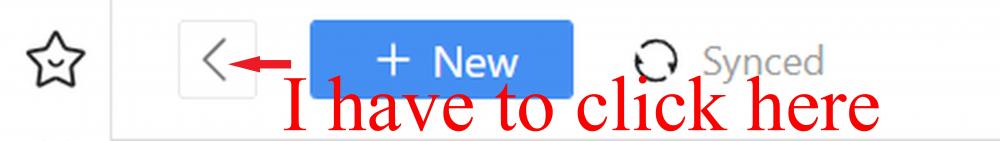
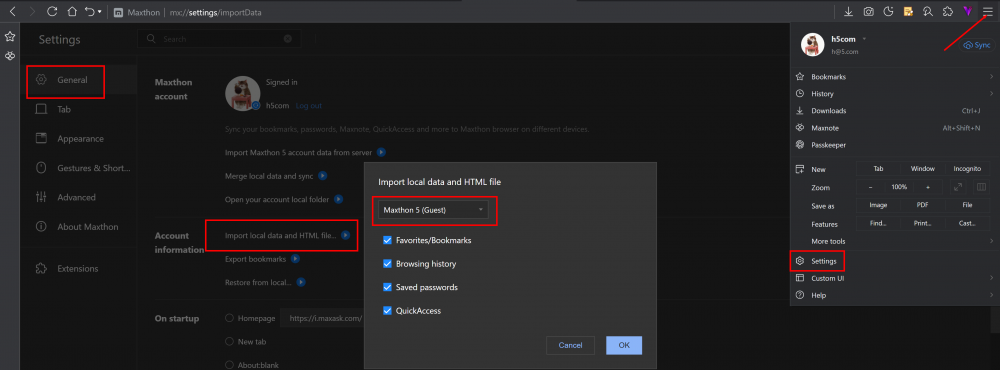
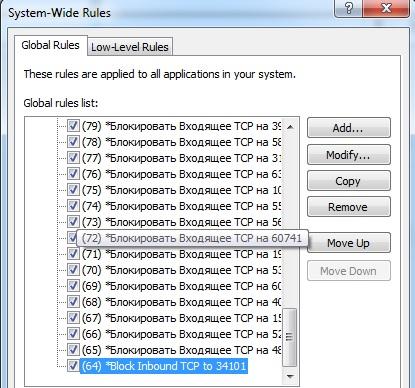
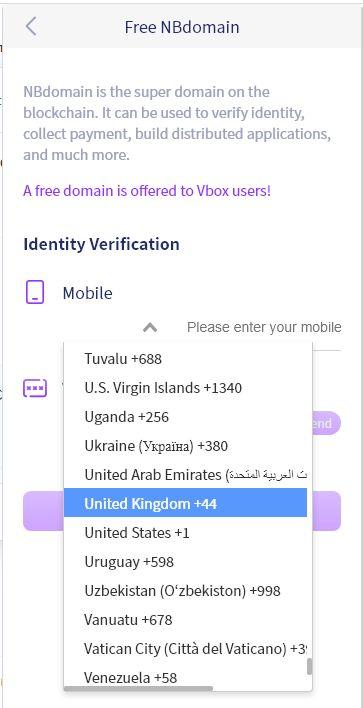
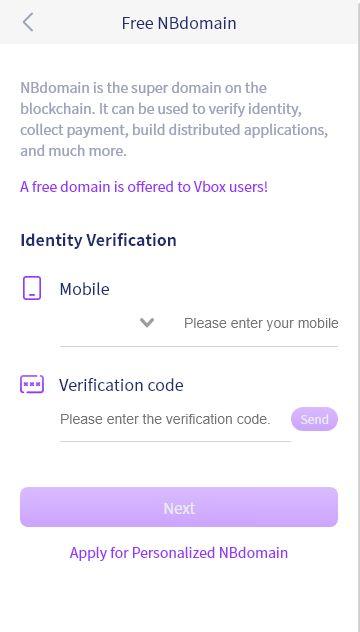
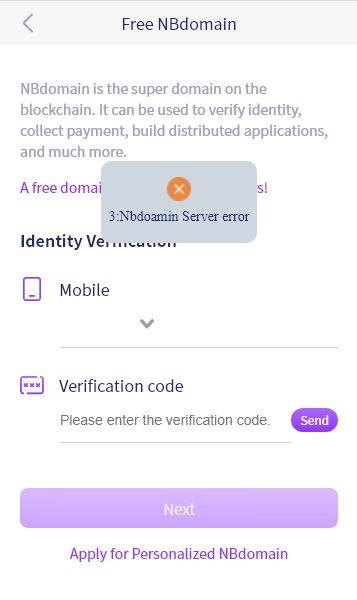


Mx6 questions and discussions
in Maxthon Support & Discussion
Posted
Request recorded. ?
It has been fixed in the new core version. Please update the browser to the latest version 6.2.0.700 and try this issue again.
https://github.com/aoyiteam/maxthon/releases/download/v6.2.0.700/maxthon_6.2.0.700_beta_x64.exe