-
Posts
6,530 -
Joined
-
Last visited
-
Days Won
286
Content Type
Profiles
Forums
Release Notes
Bug Tracker
Help page
Help page-CN
Release Note5
Rules and recruitment
Release Note6
Posts posted by BugSir006
-
-
1 hour ago, SirNasso said:
As I said, that is what happened with the test version BugSir006 sent me. It was portable, and without any account.
Hi SirNasso, this issue will be fixed in the new core version. The dev team will update the browser core as soon as possible. 😊
-
 1
1
-
-
27 minutes ago, SirNasso said:
Hi BugSir006,
Not completely sure. But I switched full time to MX6 since some official 6.2 version, maybe around 6.2.0.1000, and it's been like that since then. But can't tell if it's been like that before or not.Hi SirNasso, could you please try the issues in this test version?
https://drive.google.com/file/d/12Mw2Ns4D366IuoLM1HDmNEo1t_hL3O5X/view?usp=sharing
-
10 minutes ago, SirNasso said:
This is the video of both problems. As you see other windows are closed without problem, just this one isn't. Hope it helps
Hi SirNasso, do you remember the version number of the browser when this issue happened the first time?
-
12 minutes ago, SirNasso said:
Also in the same game, there is a window about cookies, that can't be closed. See the attached image. It is in Bulgarian, so you might not understand what is written. But the small window on the top part is not closing upon pressing the X button. On other browsers and older versions of Maxthon it was working fine.
Hi BugSir006,
No I'm still with 6.2.0.2400. It didn't auto update, and I still haven't updated it manually. Will try a bit later and let you know if it changes anything. But it was behaving like that quite a few versions back.If you still experience this issue in v6.2.0.2500, please send a short video of the issues to me.
To record the video, you could use Bandicam. Download link: https://www.bandicam.com/
-
5 minutes ago, SirNasso said:
Hi BugSir006,
Restarted the browser and still the same. Holding CTRL and trying to drag mark items is not working. It is as if I'm not holding the CTRL key.Hi SirNasso, you mean in version 6.2.0.2500? Did you enable any extensions? Please try to disable the extensions and try this issue again.
-
1 hour ago, SirNasso said:
Hi BugSir009,
Tried that and it stops the image saving. But now the CTRL key doesn't start the marking. It is like I never press it.Hi SirNasso, please try to force refresh the page or restart the browser to try this issue again.
-
-
12 hours ago, burianico said:
Exactly. I have the same option in maxthon 5, but in maxthon 6 doesn't work! Favorite sites keep opening to the right and are always on top...
Hi burianico, I tried to test this issue in 6.2.0.1600 but haven't reproduced it. Have you updated to the latest version?
Download link:
-
1 hour ago, burianico said:
Hello everybody. In maxthon 5, when I clicked on my favorite sites, the displayed tab remained white and the favorite sites opened to the right, from the first clicked (which was the most right) to the last clicked (which was the most left and close to the white card). In maxthon 6 I can't do the same, why? Thank you.
Hi burianico, you mean the tab position?
-
On 10/3/2022 at 7:07 PM, SirNasso said:
Sory if this was asked before, but couldn't find it in the forums.
Just installed the new MX6 PC Beta Release 6.2.0.1600. Everything looks good upon transitioning from MX5, for now. But was wondering is there a way to change the folder displayed in the favorites bar, like it was possible on the old Maxthon? Looked through options, but couldn't find anything.
Hi SirNasso, you could click the fav button to customize the display folder on bookmarks bar.
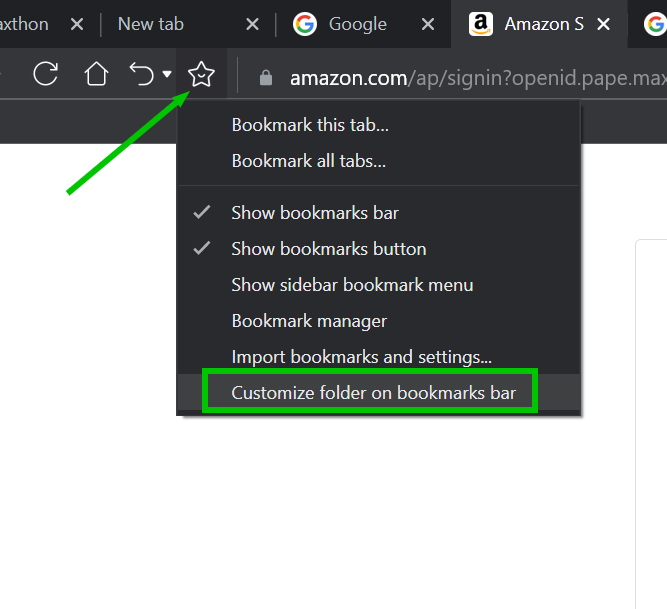
-
 1
1
-
-
On 9/24/2022 at 8:58 PM, Perplexer said:
I am still using Windows 7 and since I started using MX6, I noticed that the Maxthon button in the taskbar automatically jumps to the far right side when I enter full-screen mode in YouTube for example. The same thing happens with Edge or Chrome, so I guess this is common to all Chromium browsers.
But because the taskbar buttons can be dragged, I want to place them where I want after I open a program, and I don't want them to jump around by themselves.
Is there any possibility to make sure the taskbar button for Maxthon stays in place even when using full-screen mode on YouTube?
This seems to only be a problem in Windows 7 and not in Windows 10, so I realize it's probably not a priority to solve, but I can still hope I guess. 🙂
Hi Perplexer, you could pin Maxthon to the taskbar, then it won't skip to other locations.
-
 2
2
-
-
13 hours ago, rambo said:
Hi rambo, did the video play normally after enabling the hardware acceleration in MX6?
Did you experience this issue in all videos or only this video?
-
On 8/20/2022 at 5:47 PM, AaronX said:
Hi AaronX, this issue has been fixed in version 6.2.0.1300, would you like to have a try?
https://forum.maxthon.com/index.php?/release-notes6/v6201300-r159/
-
18 hours ago, Raniw said:
It costs Maxthon 6.2.0.1000 everything is fine.
Installed new Maxthon 6.2.0.1300 (no extensions) doesn't show favorites sidebar content. Watch the video.
P.S. also in Maxthon 6.2.0.1200 the content of the favorites sidebar is not displayed.
Hi Raniw, how about the version 6.2.0.1100? Could you please help to test this issue in v6.2.0.1100?
Download link: https://github.com/aoyiteam/maxthon/releases/download/v6.2.0.1100/maxthon_portable_6.2.0.1100_beta_x64.zip
-
12 hours ago, DONG DONG said:
Why can't we zoom in the sidebar? Like it was in Maxthon 5?
Hi DONG DONG, I tried to test this issue in MX5, the sidebar could not zoom.
-
21 hours ago, projektilski said:
https://web.whatsapp.com/ not working
Hi projektilski, this issue has been fixed in the latest version 6.2.0.1101, please update and try this issue again. 😊
-
On 8/23/2022 at 12:39 AM, AaronX said:
Hopefully this is understandable.
Hi AaronX, this issue has been fixed in our internal test version, would you like to have a try?
-
-
-
-
1 hour ago, KSab said:
ksaburov@gmail.com
Hi KSab, it seems that the data of your home browser did not upload the bookmark data to our server. If your home browser displays the bookmarks correctly, please try to edit/add the bookmarks, then the bookmarks will sync to our server automatically. If your home browser could not display the bookmarks now, please go to settings to restore the bookmark data from local or import the bookmarks data from MX5 again. Then edit/add bookmarks to let the bookmarks sync to the server automatically.
-
On 8/20/2022 at 5:47 PM, AaronX said:
Hi AaronX, could you please provide a short video of this issue? I tried to test this issue on my end but haven't reproduced it.
On 8/21/2022 at 12:28 PM, KSab said:Good afternoon!
Updated to version 6.2.0.909 on my home computer. To get all bookmarks from version 5.3.8, I went to the bookmark manager 6.2.0.909, deleted all bookmarks, then in the settings I selected "Import Maxthon 5 account data from the server". Everything synced fine on my home computer. But on other computers, when you first run 6.2.0.909, all bookmarks disappear and do not appear anymore! The sync works fine though. Updated to version 6.2.0.1000 - the problem was not solved. When removing and "clean" installation of 6.2.0.1000, the situation has not changed. On version 6.1.3.2000 for android, all bookmarks also disappeared and no longer appear !!Help!!
Hi KSab, could you please provide the email address of your browser account?
-
On 8/19/2022 at 10:42 PM, Magdalene said:
The blank Last Session Page on opening browser bug has reappeared in 6.2.0.1000.
Sorry Magdalene, could you please describe this issue in detail and provide a screenshot of it? Do you remember which version fixed this issue?
-
 1
1
-
-
44 minutes ago, DONG DONG said:
Will we ever be able to have this kind of thing again?
Like translation and Google or open pages in the side bar ..
I want to feel like I'm using MX5 again.. or won't feel the same thing that made me use Maxthon for the first time..
Even Pop up is not like MX5 but looks like Chrome... and this is something that makes me upset.. I like Maxthon as my favorite browser and I don't want its design to change to be like any other browser..
I want him to keep all the things that made me attracted to him in the first place.
Thank you for your hard work~~~Suggestion recorded. The dev team is still working on optimizing the sidebar. 😊
-
 1
1
-



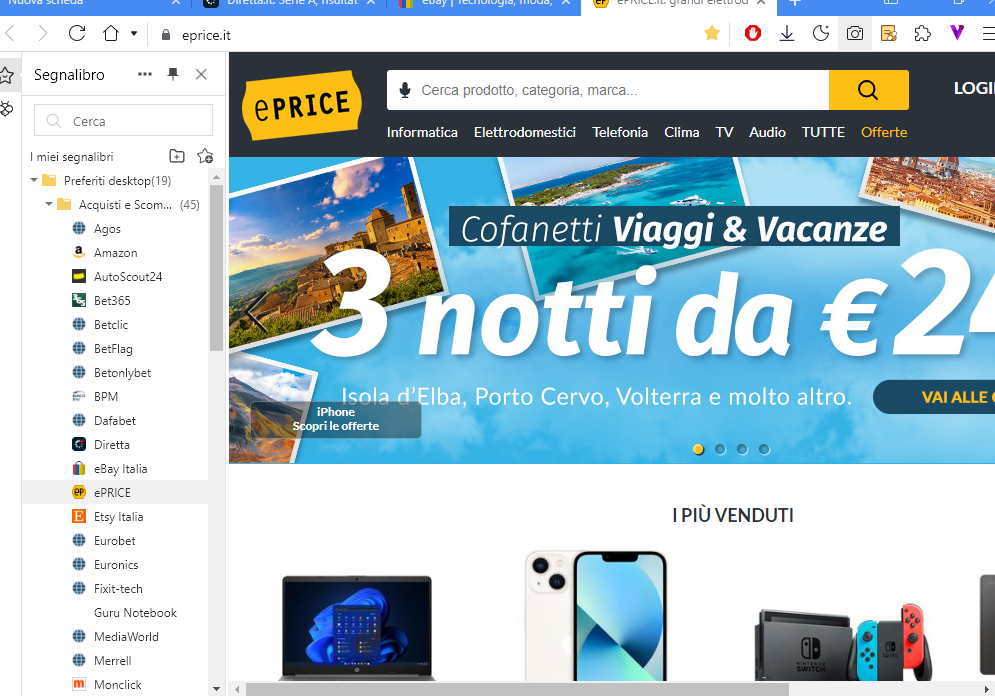
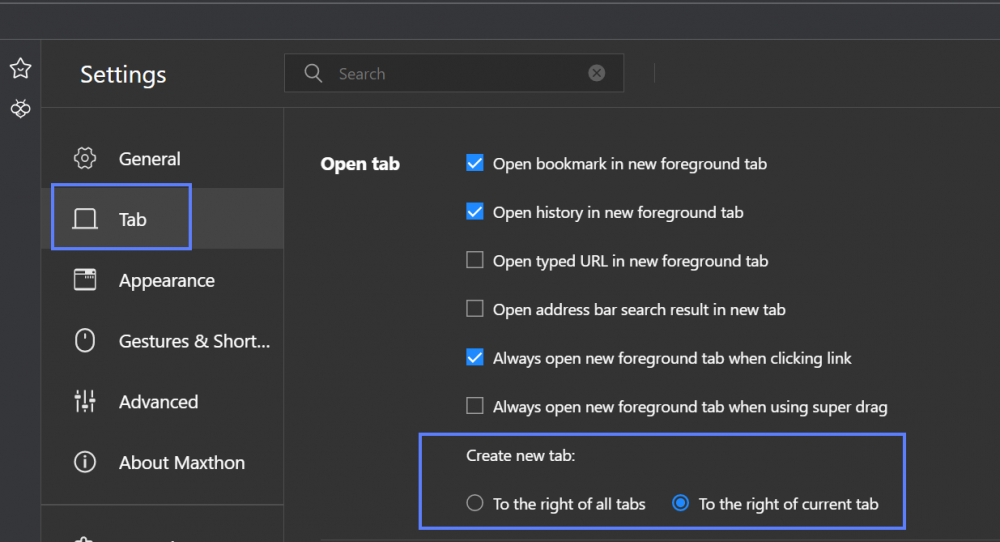
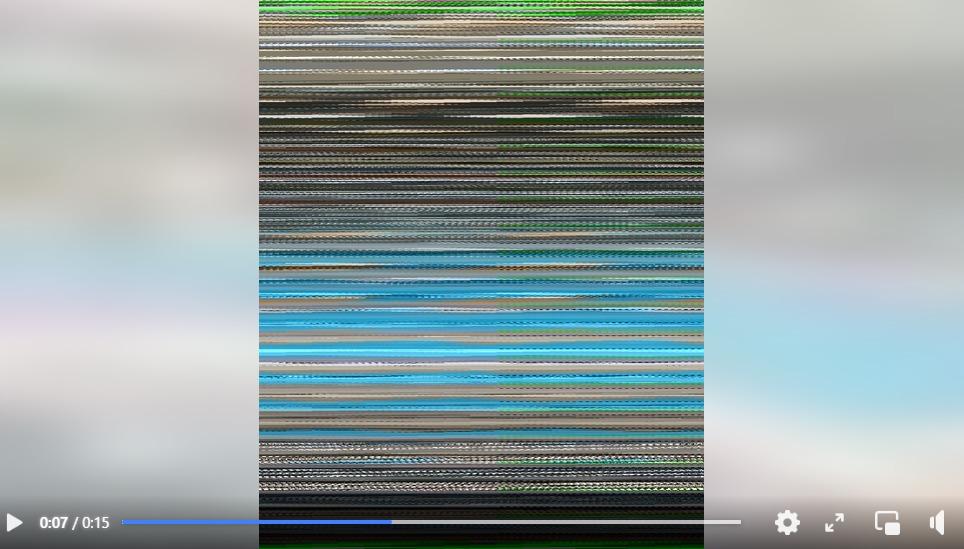

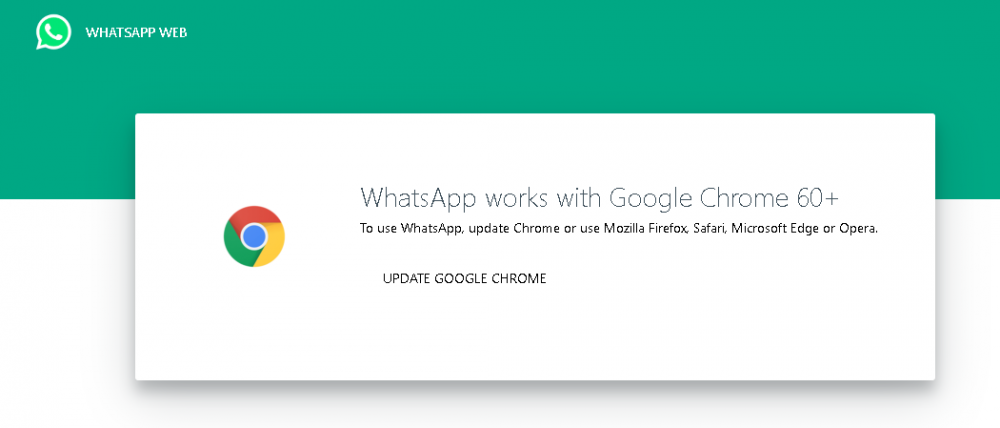
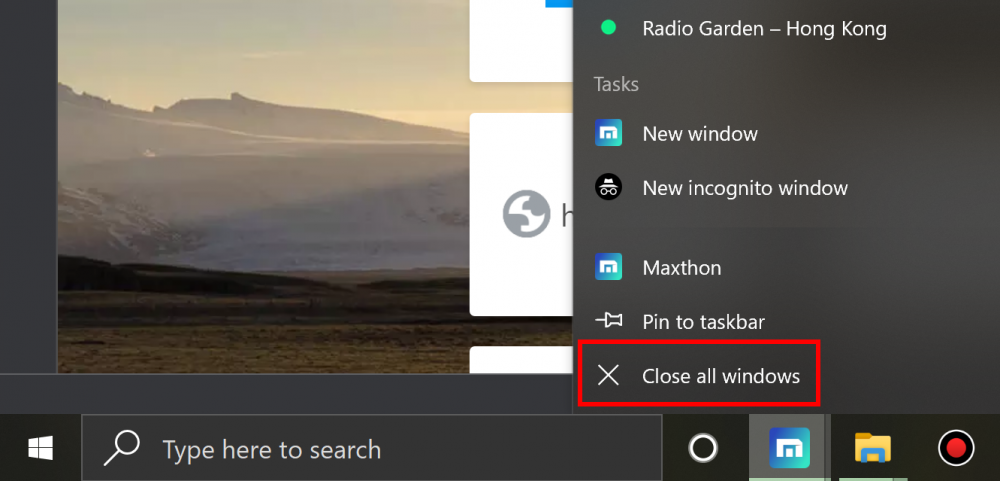
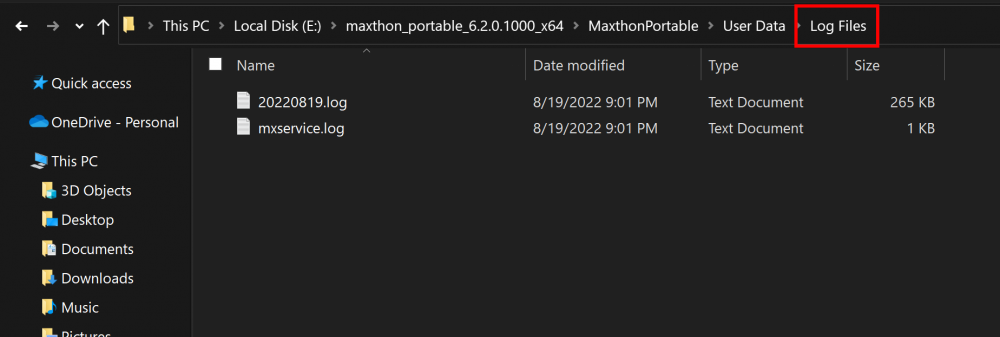
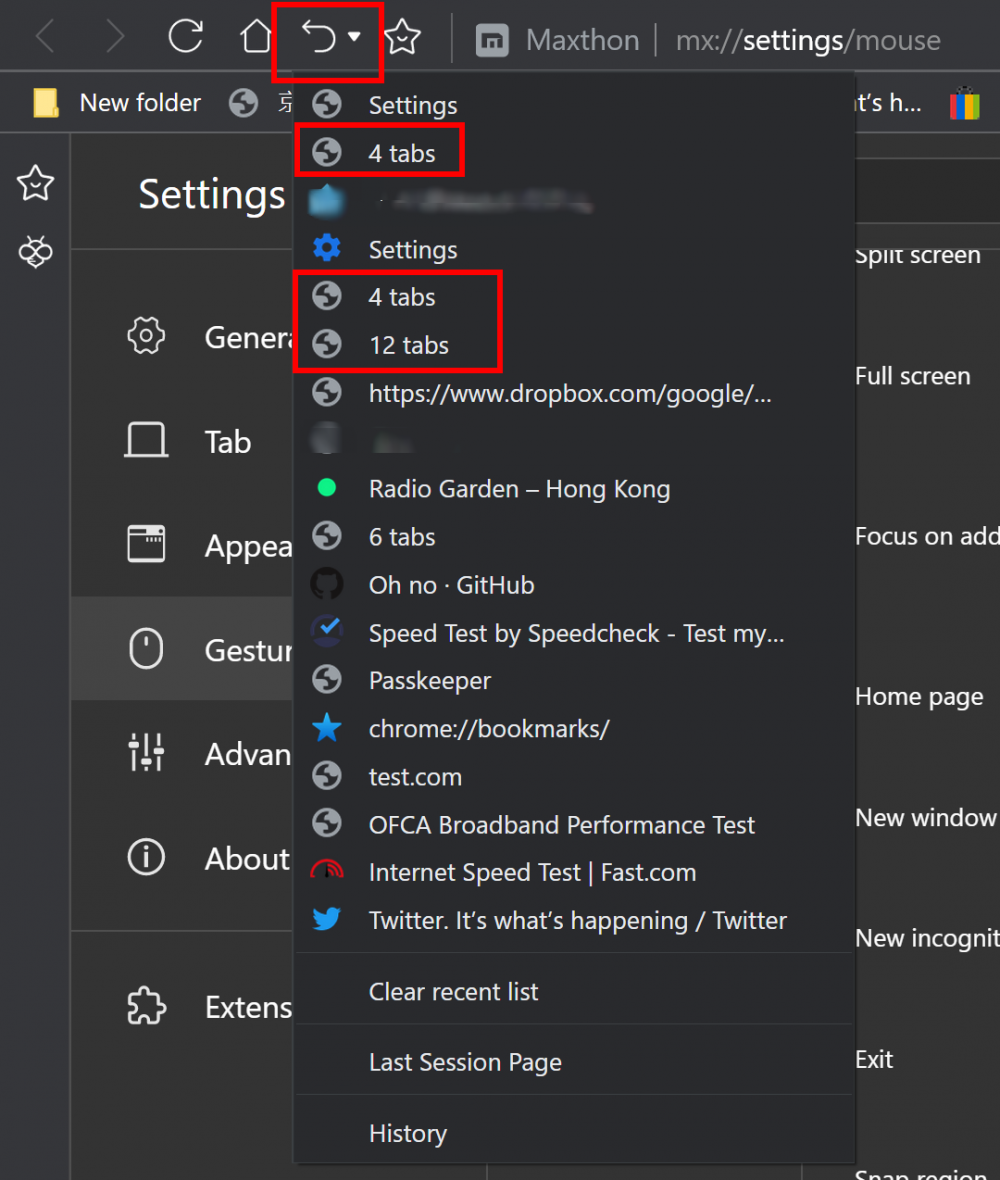
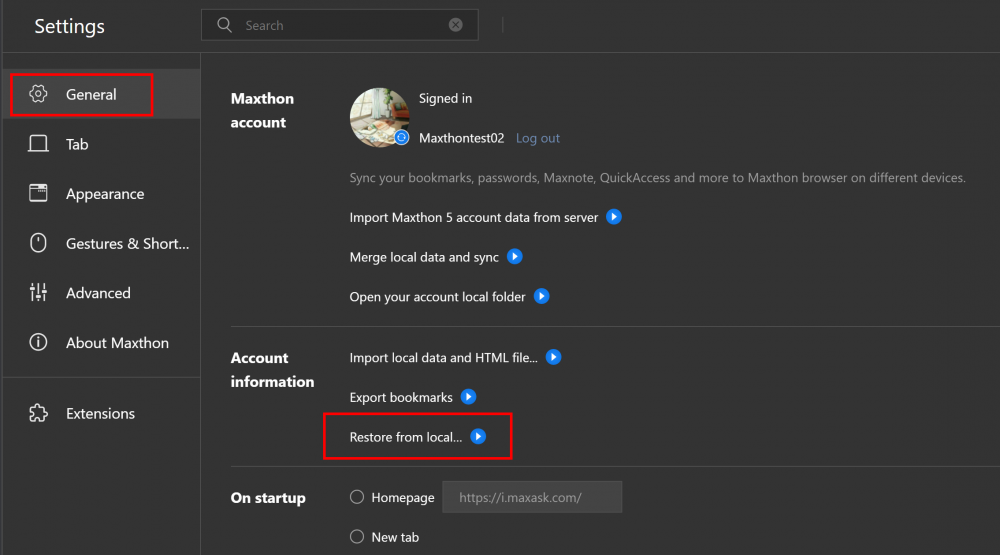
Mx6 questions and discussions
in Maxthon Support & Discussion
Posted
Hi darknessblade, have you enabled the Hardware acceleration?