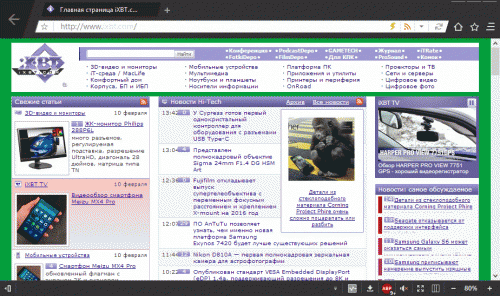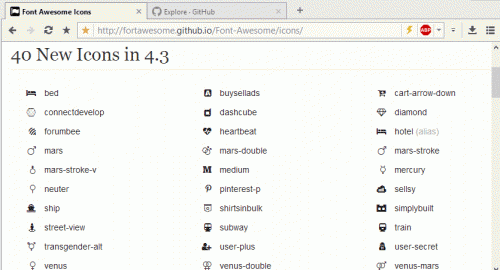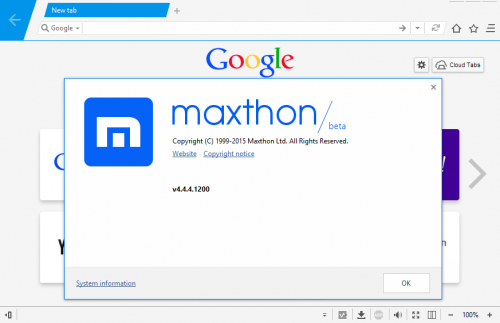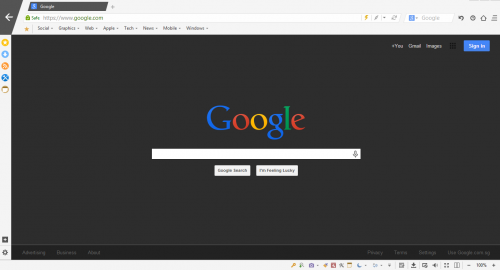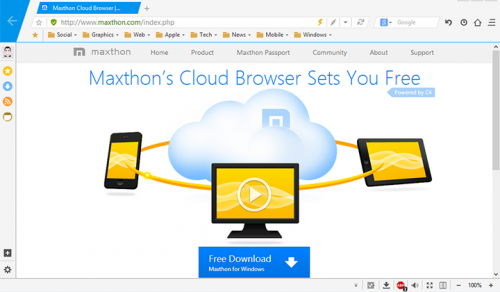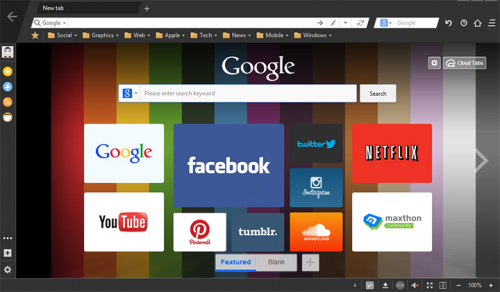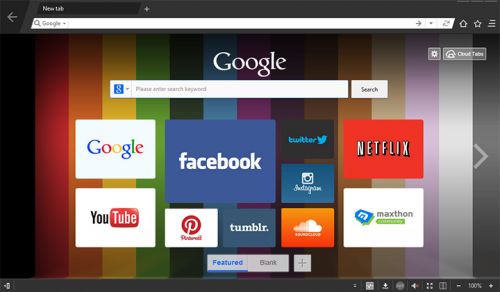-
Posts
93 -
Joined
-
Last visited
-
Days Won
6
Content Type
Profiles
Forums
Release Notes
Bug Tracker
Help page
Help page-CN
Release Note5
Rules and recruitment
Release Note6
Everything posted by Dinataspace
-
MsMia replied at 2015-2-15 22:29 Hi Dinataspace, I tried that site but again no matter where and how much I right click, nothing come ... Ok, I got it. I assumed that show video floatbar option at your video floatbar setting was on checklist/enable which in some case causing flashplayer setting pop up fail to appear. The common solution for this issue. 1. Go to Maxthon settings > Navigate to web content setting option > take a look at video floatbar setting option > then unchecklist the show video floabar setting on there. 2. Try to open any flash page again, eg. open http://speedtest.telin.sg/ and right click on that page. 3. It should be appear and then you can enable/disable flashplayer hardware acceleration. Or you can try this simple way. 1. Open any flash page, eg. open http://speedtest.telin.sg/ 2. Hover on that page to show the video floatbar menu setting. 3. Navigate to the video floatbar menu setting then click the pop up option. 4. Right click on pop up flash page. 5. There will be a flash player setting pop up then select settings. 6. Checklist/unchecklist to enable/disable hardware acceleration. You can check this screenshot. 11852
-

How to block body background image with AdBlock?
Dinataspace replied to Dark_D!ver's topic in Archived General Discussion
Sure, we both know ABP still on WIP stages, that's why I'm not absolutely depend on it. For now, I prefer to use something else to cover the shortfall of ABP. At least till it completely working properly as I expected. Yes it odd, look like there is no consistency at all. As usual we should wait to know how the ABP progress on the next Mx release. -

How to block body background image with AdBlock?
Dinataspace replied to Dark_D!ver's topic in Archived General Discussion
Unfortunately, ABP on Maxthon at this time doesn't look like ABP on Chrome and Firefox. So, what you expect from something which is not yet fully working properly? -

How to block body background image with AdBlock?
Dinataspace replied to Dark_D!ver's topic in Archived General Discussion
Why we makes it so hard? It can be done if you used ABP and Stylish. 11754 Else option, just back to AdHunter to makes it possible. -
IMHO, Mx not yet fully support for gpu hardware acceleration, it need to be optimized especially on webkit core. It's no longer working properly on high demand gpu which is causing a browser crash. I have try latest Chrome to take some comparison and this problem never comes. My girlfriend will happy if this will optimized on Mx next release.
-
MsMia replied at 2015-2-10 02:46 Dang it, it doesn't come up for me when I right click, have tried it on everything and Maxthon as we ... 1. Try to open any flash page, eg. open http://speedtest.telin.sg/ 2. Right click on there, there will be a flash player setting pop up like this. 11749 3. Select setting and unchecklist enable hardware acceleration. 4. Done, try to play farmville.
-

How to add sites to pop-up blocker list?
Dinataspace replied to awdrifter480749's topic in Archived General Discussion
awdrifter480749 replied at 2015-2-9 07:10 Where can you find the ABP (AdBlock Plus) extension for Maxthon? I can only find the Firefox one. ABP was integrated into Maxthon since 4.4.4.600 public beta version till the recent public beta version. I recommended the latest public beta 4.4.4.1200 coz the pop up ads issue on webkit core was optimized in this version. Don't ask for silent beta, it's for tester only. Here's the specific changelog taken from Bugsir007 post. Changelog for 4.4.4.1200Beta : +Optimized Pop-up blocking -
Try to disable/enable flash player hardware acceleration (use software rendering, not hardware rendering/GPU). Right click on flash video > Setting > Checklist/Unchecklist Hardware Acceleration > Check your task manager result. Try to disable/enable browser GPU hardware acceleration > click setting menu > Navigate to Advanced option > Content Control > Checklist/unchecklis Enable GPU hardware acceleration option > Check your task manager result. If still ram hog/high ram usage, I'm not sure but you can try to set up your Power Setting. Right click the battery icon on taskbar > Power Options > Click Change plan setting > Click change advanced power setting > Navigate to Multimedia settings > When playing video > try to not use optimize video quality (eg. use balance). Then back to power options > Navigate to Intel® graphics settings/your VGA card option > try to not use maximum performance (eg. use balance).
-

How to add sites to pop-up blocker list?
Dinataspace replied to awdrifter480749's topic in Archived General Discussion
Why not using ABP? I hate pop-up ads too but I'm quietly happy with latest beta. I know ABP causing our browsing slowing down a bit but at least, finally I can use this ABP rule to get rid of annoying pop-up ads. ||any-pop-up-ads-domain^$popup eg. ||fmdwbsfxf0.com^$popup I'm not using any easylist and so on. I just do manually adding ad-blocking rule or adding hiding element rule for each web which I visit only. It still fast like on adhunter and yes it lack of css customization but not big deal, I can compromize it with stylish. -
Nitro UI v1.3 update - Some adjustment with MX 4.4.4.1200 UI framework. - Remove unecessary things (ABP social sharing, etc). - Minor fixes for some annoying things (Overlap site-safety icon, lock tab icon, private/incognito layout etc). - End support for MX 4.4.3.x (due to the different UI framework with the latest 4.4.4 beta).
-
It looks like a web font icons rendering is not working properly on your Mx version. Based on your pastebin, Kibana used bootstrap framework which use a web font icons like on Twitter and I think it's so popular on web tech today. So, If the icon on Twitter can render properly, it should be displayed well on Kibana too. And you rite. Nowaday, html tag is commonly used to display a web font icons like font awesome and so on. But I can confirm that it also working properly on ultra mode too (trial error with recent Mx version/v4.4.3.x and v4.4.4.x). Here's the ultra mode web font icons rendering on github and font awesome site. 11677 Last, what Mx version are you using? else, make sure all web content (especially css/web font is css part) has been loaded and not blocked by adhunter/adblock rules or blocked by extension (violent monkey script, stylish rules etc).
-
Rude Melody replied at 2015-2-4 09:42 mouse pointer cannot select in tab top edge For more specific, would you mind taking a screenshot of what you're current issue? So far, the recent beta causing site-safety icon overlap with site-safety text on address bar and then the annoying social share button on adblock plus is back again and for other issue still on investigated. I need more feedback and then update it, ASAP.
-
7flow replied at 2015-2-4 06:34 why this skin can not be installed on maxthon v4.4.4? not yet support? It works for 4.4.4 build till the recent beta build. 11674 If you're on Mx portable, the common problem is the mxskin file extension which is not yet listed on your file association/not yet recognized by the OS. 1. Double click on mxskin files. 2. Make sure "Always use as default program" is checked. 3. Navigate to your Mx portable installation folder > open bin folder, then select Maxthon.exe
-
31025968 replied at 2015-1-29 21:14 They disappear when I hover them. Maybe because the hover colour is the same with status bar text ... Well, Have you ever tried the MX Nitro and check the close tab button behaviour on there? The close tab button at this skin is same behaviour like on MX Nitro. It only appear when on mouse hover and disappear when not on mouse hover. There's nothing wrong with it. Sorry, I'm not interest to make unecessary change to fulfill your request.
-
Zugi replied at 2015-1-25 23:03 Really good work, thanks for hover actions! But dark skin is not dark at all...could you please chan ... Black and blue are a minimalist skin concept from Nitro, in which adapted towards the Maxthon Clouds. It's just a bit of colour variation, not completely blue or black at all. For the dope/dark version of this skin, you can check the 1st page.
-
#Update | Nitro UI v1.2. v1.2 - Add some hover function implementation (eg. autohide quicktools, bookmark, and sidebar). - Minor fix for some mismatch color. - something else (I don't remember). Notice: 1. Hover the menu button to show the quicktools. 2. Hover the big back button or sidebar button on bottom left corner to show the sidebar. 4. Hover the left address bar to show bookmark. Download - Check the 1st post.
-
JLTatan replied at 2015-1-23 04:27 quick tool can't be called quick anymore if it was merged with the hidden status bar, but if it refe ... Yes, you rite for today but not for tomorrow :lol Thx for the feedback, I'll update this Quicktool issue later.
-
moss33 replied at 2015-1-22 17:33 Same with me, I've hidden status bar too but hell yeah.. Quick tool seems important. Is it possible ... Yes, it's possible. I think I will add with some hover function implementation.
-
Dev CZ replied at 2015-1-22 16:53 Quick tool, but I have hidden status bar, it only takes up space. It's my bad, I was forgot to make it more user friendly for singlebar user. I'll update ASAP.
-
Dev CZ replied at 2015-1-21 15:38 Great job, but can you make version with toolbar please? Toolbar? or Quick tool? If you're looking for the quick tool feature, take a look at the status bar and you'll find it.
-
#Nitro UI v1.1 update. It's a bit more lightweight.
-
31025968 replied at 2015-1-17 20:33 Light skin but the status bar on white version is too creepy Hi, thanks for your feedback. Can you be more specific? Or maybe you have an idea to make something seem better than it is?
-
N3Pi replied at 2014-12-16 14:51 Hi, This skin looks good, but it´s possible to make black version too? a black version like this? Preview: 10894 Download: 10895 Nitro Black.mxskin
-
fOrTune® replied at 2014-11-24 18:23 Nice, but I can't see the Quick Tools bar at all - but I need it! What about that? Sorry for the inconvenience. In addition to be a look alike the latest MX Nitro version, the quick tool panel button and the download panel button were merged into the status bar.
-
Hello there, It's just another Nitro UI skin port for Maxthon, this skin was built to be a look like Mx Nitro. Preview Default Nitro UI Minimalist looks full features looks Nitro UI Dope Minimalist looks Full features looks Download Skin Nitro UI v1.4.1.7z Misc Colors Lines.rar * Background image which use for the Nitro UI Dope preview. Changelog v1.4.1 Compatibility support for 4.4.6.x Minor bug fixes. a bit optimization. v1.4 Compatibility support for 4.4.5.x Revert ABP menu to default state. a bit optimization. v1.3 Some adjustment with the latest MX 4.4.4.x UI framework. Remove unecessary things (ABP social sharing, etc). Minor fixes for some annoying things (Overlap site-safety icon, lock tab icon, private/incognito layout etc). End support for MX 4.4.3.x (due to the different UI framework with the latest MX 4.4.4.x). v1.2 Add some hover function implementation (eg. autohide quicktools, bookmark, and sidebar). Minor fixes for some mismatch color. Else (I don't remember). v1.1 Remove unecessary part (eg. annoying social sharing on adblock panel etc). Add support for MX Cloud 4.4.3.x version build. Some adjustment from MX Nitro 1.0.0.3000. Minor fixes for some glitch and odd layout. v1.0 Initial build. Notice For skin with auto hide features. 1. Hover the menu button to show the quicktools. 2. Hover the big back button or sidebar button on bottom left corner to show the sidebar. 3. Hover the left address bar to show bookmark. Due to this skin was built to be a look like Mx Nitro, any suggestion or request from user which is not related to the purpose will be ignored. If you have a problem/issue with this skin, feel free to let me know. Credits 1. Maxthon Ltd and the dev. 2. All Maxthon forum community member.