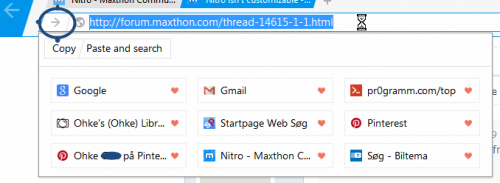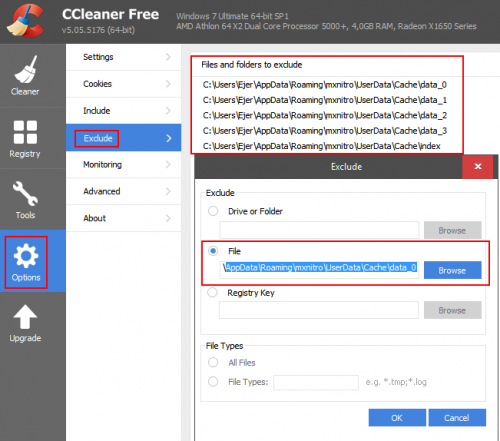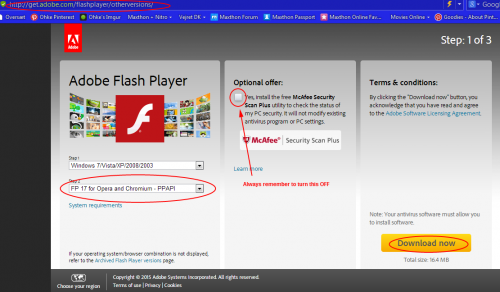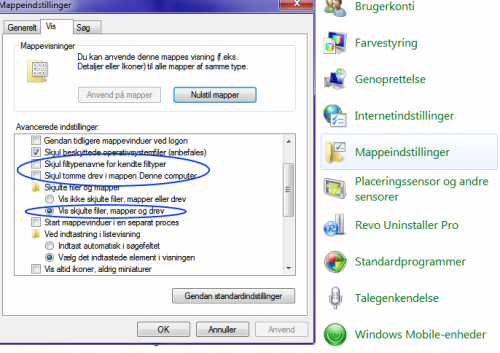-
Posts
147 -
Joined
-
Last visited
-
Days Won
1
Content Type
Profiles
Forums
Release Notes
Bug Tracker
Help page
Help page-CN
Release Note5
Rules and recruitment
Release Note6
Everything posted by ~Ohke
-
From the very beginning, it was announced that Nitro will be a fast browser, without unnecessary elements such as extensions, stripped down from more advanced options. A Simple fast tool for browsing the web, checking email,chat with your friends, etc. Being a main browser- thats not the task of Nitro, if you want the same things as other browsers have. For more advanced operations etc., you can use Maxthon v.4.4.5.1000 But a little Custom to the Nitro Browser can be done... 1.) The Forward button only shows up when needed. (in Nitro v.1.1.0.800 also have History working now = clock symbol in upper right corner) 2.) And the dropdown address bar is customizable, as you can see. ( Mouse over and press the ♥ ) Just don't use the "Clear browser data..." in the Nitro browser. 3.) Use CCleaner (Free) to clean up instead. Just like this : • Under Options > Include > Include Drive or Folder > and copy the path in > C:\Users\*user name*\AppData\Roaming\mxnitro\UserData\Cache\ and put a mark in All Files and under Options set it to Include files only Then : • Under Exclude > File > exclude these 5 files data_0 data_1 data_2 data_3 index So it looks like this in CCleaner for the five files, you need to save. > C:\Users\*user name*\AppData\Roaming\mxnitro\UserData\Cache\data_0 This way your Nitro Browser is cleaned and your Custom Dropdown address bar, will be safe & stay. Every time you run CCleaner, to clean up in your PC. 4.) Remember to Update your Flash Player in Nitro... • [Nitro Issue] Adobe flash player - MX-Labs - Maxthon Community Hope it helps a Bit or a Byte more... Best Regards Ohke
-

Strange issue with the beta versions
~Ohke replied to MerleOne's topic in Archived General Discussion
The just use your Dash- / Keyboard, just like this. If you use CTRL+C = Copy (CTRL+X = Cut) and CTRL+V = Paste Then it works perfint... (^^,) Best Regards Ohke More Info.?? • Cut, copy, and paste.?? -

How to add sites to pop-up blocker list?
~Ohke replied to awdrifter480749's topic in Archived General Discussion
1.) Try use AdFender Free, to remove Ads on all Websites, and you save Bandwidth, for your online Games, TV & Videos. This way you can use almost all browsers you like, with or without any AdOns like AdHunter, AddBlock+, etc. It will not slow down your Browsers, nor your Surfing on the Net. Enable Malware Domains list in AdFender and block domains associated with botnet, winlock, malspam, cryptolocker and other malicious sites. • AdFender ~ The Ultimate Ad Blocker Then you can ad your own filters, under Custom rules, do like this : The 4 first is for update at MS (no blocking here), the rest is a total Block, of the domains & ads. Pres on View tab > copy / paste these lines in myrules.txt > press CTRL+S on your keyboard, and you see AdFender makes it's update of them... @@||office.microsoft.com^ @@||update.microsoft.com^ @@||www.microsoft.com/download^ @@||support.microsoft.com/kb/^ ||burstnet.com^ ||doubleclick.net^ ||s0.doubleclick.net^ ||bid.g.doubleclick.net^ ||*.doubleclick.net^ ||adclick.g.doublrclick.net^ ||casino.com^ ||unibet.com^ ||adcash.com^ ||adcash.com/script^ ||adrotator.se^ ||*.rotator.wigetmedia.com^ ||maxthon.feedsportal.com:80^ ||aol.com/news-slider-*/^ ||news-slider^ ||o.aolcdn.com^ ||i.dailymail.co.uk^ 2.) Another good and easy way, is to Block for Domains and Ad's, is by using your hosts file. You open and Edit, in this file with Notesblock. You find it this way > C:\Windows\System32\drivers\etc\hosts Make a Shortcut to your Desktop, so you have easy access to it, to Edit in it if you find a Domain to Block. Remember to use CTRL+S (saving your Edit) so the hosts file don't get a file name, like hosts.txt , if it gets a file name. it won't work at all. It must be named hosts and nothing else, then it will work perfectly. Get it here > • Using a Hosts File To Make The Internet Not Suck (as much) - ( 0.0.0.0 version ~ it's more effective ). Or use this • This MVPS HOSTS file all free downloads. This is the custom one I use ~ 0.0.0.0 version from MVPS HOSTS it's includes entries for most major parasites, hijackers and unwanted Adware/Spyware programs! Mx Forum HOSTS file.txt Best Regards Ohke -

I need a little bit of help..............
~Ohke replied to 14580305's topic in Archived General Discussion
And you find more Tips and Tricks here. And more Info to the Browser > • Maxthon Web Browser How To's... https://www.youtube.com/user/MaxthonTheater/videos • Maxthon Cloud Browser v4 FAQ... http://forum.maxthon.com/forum.php?mod=viewthread&tid=7864&highlight=Maxthon%2BFAQ • Maxthon 3 Browser: How to Customize User Interface Best Regards Ohke -
A little more Info : Somebody posted this earlier, in Mx Settings there is an option "Third-party cookie policy" with a dropdown listing "Auto", "Allow", and "Forbid". The names are a little misleading in the sense of what they aactually do. Allow "Allow" option lets third-party cookies to be the same for every website. So, for example, if there's an embedded image from a third-party website A placed on a website B and website C, the cookies that are send to website A will always be the same, regardless of whenever it was accessed from website B or C Auto "Auto" option doesn't let the same happen to third-party cookies. Instead of letting all third-party cookies to be always the same regardless of first paty domain, they are separated for each domain. So with this option the cookies will be sent depending on which first-party website you're visiting Forbid "Forbid" option disables all third-party cookies, but first-party cookies are still allowed. The cookies are never sent when connecting to a website from another website Source is this Post : • Cookie handling - User Voices - Maxthon Community - Powered by Discuz! (old-forum)
-
Open Notes-block and AM-DeadLink, side by side, on your Desktop... Run AM-DeadLink with your Old Favorites HTLM file in one side and the same file with Notes-block (=for Edit). Or another HTML file editor, an Office program or a Browser. AM-DeadLink CAN remove dead links, in Internet Explorer, Firefox, Opera and Google Chrome. But not in a HTML file... (0.o) Thats why you must have 2 programs open on the same file. AM-DeadLink and Notesblock. Find a dead link in AM-DeadLink, Copy the URL to clipboard... (=memory) Press CTRL+B in Notes-block (=Search) and Paste the URL into the small Search window Find next... = press the button in Notes-block And delete the dead link URL line in Notes-block. (=Edit) When ALL dead links is gone in Notesblock and your finish with edit in the HTML file, press CTRL+S in Notes-block and make sure it's saved in a .HTML file name... Then it's just Import / Save Bookmark, of the new edit HTML file, to your Maxthon Browser. Best Regards Ohke P.S: Big Thanks to Dev CZ and Odyssee for good Info. and help... (~'~,) _/\\_
-
Then you maybe also need this free program, to sort your old favorites... • AM-DeadLink ~ Software to detect dead links in browser bookmarks and HTML files. Download the FavIcons too. http://www.aignes.com/deadlink.htm AM-DeadLink detects dead links and duplicates in browser bookmarks and text files. If a bookmark has become unavailable you can verify and delete it permanently. Additionally you can download FavIcons for all your Favorites and Bookmarks. AM-DeadLink is Freeware! Best Regards Ohke
-
Press Settings > Favorites > choose Export Favorites > save them as a HTML file and put it in your Documents Folder > right-click on it and open the file with Maxthon > and save it in your Mx Browser Now you got all the OLD ones in one place... Nice and Easy. Now you can Delete all you other old favorites, in your Browser and rebuild them, you want to use again and again... This will also make your Browser Upstart a lot faster... Best Regards Ohke
-

nitro not better than maxton classic 4
~Ohke replied to remygrasse's topic in Archived General Discussion
My Nitro is faster than Mx 4.?? Look see and test here... • Peacekeeper - free universal browser test - Futuremark http://peacekeeper.futuremark.com/ Score for Maxthon 4.4.1.5000 = 2201 Score for Maxthon Nitro (user agent / core = Chrome 35.0.1849.0 ) = 2240 • Flash Benchmark 2008 ( With Flash Player version 16.0.0.235 ) http://www.snailsanimation.com/benchmark08_play.php Score for Maxthon 4.4.1.5000 = 10441 Score for Maxthon Nitro (user agent / core = Chrome 35.0.1849.0 ) = 11380 On a Win. 7 Ultimate, 64-bit, 8GB RAM, with 10 browser tabs open and NOT out of memory. No crash yet, in any browser... (^^,) Best Regards Ohke -
'Manage Exceptions' don't exsist in Maxthon 4 (yet)... Sorry for that. 'Manage Exceptions' is only in Internet Explorer, Firefox and in Google Chrome. So in the Maxthon 4 Browser, you sadly have to allow 3-part cookies temporally, when you are on YouTube and want to make a Comment there. Then BLOCK or Auto block, for 3-part cookies after a YouTube visit. It's realy fast to do, in Mx.4 settings... And sorry for this late anwser. Best Regards Ohke
-
If you can't make any comments on YouTube... The best and the most secure way to do this, is to leave a marking in the "Block third-party cookies and site data" and also into 'Manage Exceptions' add some exception for Google+ and YouTube. This is how I wrote it in Firefox (v.38.0). ( this also works for Chrome and IE ) Copy and Paste this in, one line at a time, exactly as it is written. google.com youtube.com plus.google.com apis.google.com plus.googleapis.com This will accomplishes the same goal, without opening you up to ANY 3rd party cookies. = more and better safety for you. BUT: In the Maxthon 4 Browser, you sadly have to allow 3-part cookies temporally In Mx4 , under Settings > Advanced > Content Control = Allow or Auto P.S. If this tip isn't not working still, then you have to go into your Google+ settings, and set a marking for YouTube, so it's become connected with Google+ = Allowing it. New Video, for more help and Info... • NEW YOUTUBE COMMENT SYSTEM HOW TO ENABLE COMMENTS AGAIN • https://plus.google.com/102702089800638813054/posts/EbXBaMbyRrU P.S. This don't work in Nitro, because it's all-ready open for 3-part cookies. • More Info for Mx 4 ~> youtube/google issue workarounds Best Regards Ohke EDIT : I know this is very backwards, because Google owns YouTube now. Don't understand why they need to use this with 3-part cookies. But thats Google in a Nutshell...
-
Thanks to both of you, now it's working picture perfekt again... (^^,) The NPSWF32.dll file did the trick... ( NPSWF32.dll file renamed to pepflashplayer.dll ) Thanks to Joan.na for a good Link, with the correct file. The one I needed was NPSWF32.dll , but as I have a 64 bit system, this download link was the only way to get it. Thanks to einherz also, for naming the correct file, to rename and use. But as I use Win. 7 Ultimate-64 bit, i don't have a NPSWF32.dll in my SysWOW64 folder. But a very good tip, to use and remember for me, so thanks for that tip too. Best Regards Ohke, and a Happy New Year to to All... (~'~,) _/\__
-
Hi, I'm looking for a way to update my Flash Player v.14, to Flash Player v.17... ( in Nitro v. 1.1.0.800 Beta ) Is there a Script that works, or a manual way to do it.?? Nitro uses Google Chrome Flash Player, so i downloaded the new version • Adobe - Install a different version of Adobe Flash Player ( FP 17 Chromium - PPAPI ) http://get.adobe.com/flashplayer/otherversions/ named " pepflashplayer64_17_0_0_188.dll " Copyed it from here " C:\Windows\System32\Macromed\Flash " Renamed it and put it here " C:\Users\*User Name*\AppData\Roaming\mxnitro\1.1.0.800\plugins\pepflashplayer.dll " But the Flash test page, still shows I'm using version 14, and won't show any animation. • Flash Player Help and Test site : http://helpx.adobe.com/flash-player.html It says "Plugin won't run"... Have also tryed with deleting the dll, to force Nitro, to use the version I have system installed, and not use the one bundled with the browser. How can I make it Active.?? Or Enabled it.?? nitro://plugins/ ?? Hope some one can help...
-

How to change default search engine ?
~Ohke replied to Xeeling's topic in Archived General Discussion
AND or > For mx Nitro > Press on the adress bar > and you see a dropdown bar (with 9 default options) > Mouse over the Bing icon and > press the ♥ heart icon for Bing. When you come to Bing, make it your homepage or press the link on Bing "Make Bing my homepage"... Now in the Bing page, press on Settings, then WEB, set a mark for [v] Open links in a new browser window. > Save So you can use one page in Nitro for Search and another Tab page for surfing. OBS !! Default search engine cannot be changed yet in Nitro. Maybe in future versions. Best Regards Ohke > Din Hao, dong bu dong ? (^^,)