-
Posts
221 -
Joined
-
Last visited
-
Days Won
16
Content Type
Profiles
Forums
Release Notes
Bug Tracker
Help page
Help page-CN
Release Note5
Rules and recruitment
Release Note6
Posts posted by AaronX
-
-
5 hours ago, BugSir006 said:
Hi AaronX, this issue has been fixed in our internal test version, would you like to have a try?
Thanks! All fixed now.
However, I installed it with Maxthon still running, and told it to reboot the browser now. Maxthon closed, but didn't reopen. Tried to launch it again numerous times but nothing happened. Restarted Windows and tried to launch, and got an error that the side by side configuration was wrong and it couldn't run. So had to run the installer a second time, and then Maxthon opened successfully.
-
-
11 hours ago, BugSir006 said:
Hi AaronX, could you please provide a short video of this issue? I tried to test this issue on my end but haven't reproduced it.
Hopefully this is understandable.
-
I've got some stuck, phantom downloads that won't clear in 6.2.0.1000, 900, and I think 800.
I believe all three were files I opened directly rather than saved. Even restarting and downloading them afresh, then deleting again, has no effect.

-
M6.2.0.505, Windows 10 x64.
Since updating to the above version, I find every form submit brings up the 'Update password' prompt, even when there is no username, email address or password field existing on the page at all, never mind being included in the POST.
-
On 7/5/2021 at 9:35 AM, BugSir009 said:
Hi AaronX, could you please provide a video to show us the error and also the crash data?
I'm trying, but for some reason it never does it when Bandicam is running!
-
36 minutes ago, AaronX said:
So far it seems fine after a complete reinstall. Fingers crossed it stays that way.
I spoke too soon. Crashing again when any window is closed that results in just one window remaining open.
-
So far it seems fine after a complete reinstall. Fingers crossed it stays that way.
-
I'm experiencing constant crashes with 1800 and 1801.
Having opened either a new regular window or an incognito window, when closed and returning to the single, main browser, it crashes. Of course when I launch M6 again it then has Maxthon Now with the reopen crashed closed tabs ... which opens in a new window. So I open that, then close the Maxthon Now window, and it crashes again!
I had installed over the top of 1700; will now uninstall and try it fresh...
-
 1
1
-
-
As people have been discussing downloading, I'd really welcome being able to simply open a downloading file (i.e. M6 quietly saving it to %Temp% then deleting it) rather than being forced to explicitly save it somewhere.
-
 1
1
-
-
5 hours ago, BugSir006 said:
@AaronXHi there, I tried to test this issue many times but haven't reproduced it. Attached a video for your reference.
Hi BugSir,
Your video shows what SHOULDN'T happen. If you are typing in a text field like Google's search bar, then Ctrl + Arrow should at that point, whilst the form field is active and has focus, skip over each word. It should NOT switch between tabs.
Switching between tabs should happen at all other times, when there is no active text input field being used.
-
On 2/1/2021 at 11:42 AM, MichaelC362 said:
6. Ctrl + left/right should, when focus is on a field, move between words, NOT tabs, unless focus is on page
On 2/1/2021 at 12:37 PM, BugSir006 said:Could you provide me a video of this issue?
BugSir, this is the same issue I previously highlighted, re setting Ctrl + Arrow to switch between tabs. I believe I sent some videos of the problem in another thread.
-
On 1/18/2021 at 3:36 PM, AaronX said:
Yeah, the search engines functionality has gone massively wrong. Deleted ones keep reappearing; some don't delete at all; duplicates; it won't retain the default; etc.
In the end I've managed a forced workaround by changing the values of the default engine record (google.com.hk) rather than setting a new record to default, and by just pressing delete on everything in random orders, and by editing values to remove duplicates, until they've almost all gone. One remains that I can't delete.
I've just noticed I'm getting search results (still/again) from the address bar in google.com.hk despite not having .com.hk set up as a search engine at all. It must be baked into the browser at a deeper level.
Please do fix this as soon as possible.
-
16 hours ago, Magdalene said:
I managed to add Google (international) but can't modify or delete the hong Kong version
Yeah, the search engines functionality has gone massively wrong. Deleted ones keep reappearing; some don't delete at all; duplicates; it won't retain the default; etc.
In the end I've managed a forced workaround by changing the values of the default engine record (google.com.hk) rather than setting a new record to default, and by just pressing delete on everything in random orders, and by editing values to remove duplicates, until they've almost all gone. One remains that I can't delete.
-
10 minutes ago, No.1MaxthonFan said:
Look in the Extensions
Oh! Thanks. Without it appearing my default, nor an option in that panel on hover, I had missed it entirely. Lovely. ?
-
 1
1
-
-
Is there any estimate on when the Resource Sniffer functionality will return, or a recommended browser extension if it's not going to? The ability to easily download embedded video files in particular is very useful and keeps me returning to M5.
-
Yes. It is presently in public beta.
-
 1
1
-
-
On 4/13/2020 at 4:45 AM, TylerC said:
Can you tell me about those ?
I use more other features, like drag an drop to open a link or make a search, other browsers fails sometimes to open a link in another page while drag and drop works most of the times.
The cloud bookmarks (maxthon was one of the first ones to include it), or the cloud notepad, the popup video windows, the media finder, among other things.It's an incredibly useful function.
Navigate to mx://options/ and open the Advanced tab. Under the Navigation heading you should tick the Enable URL alias checkbox, then click to Manage URL aliases.
You can then set up shortcut keys and alias keywords to go straight to specific URLs of your choosing.
-
On 4/8/2020 at 7:43 PM, TylerC said:
I've been using Maxthon since Maxthon2, is not always the best browser, but is the browser I love.
Some of it's native build in features are those tiny details that I love.Agreed! The F-key shortcuts are the real key feature for me, which I've never been able to properly, reliably recreate in any other browser.
-
-
Can I join, please...?
-
On 24/09/2016 at 10:09 PM, Galileusz said:
Thanks for sharing this method. Somehow I'd missed that set of options. After selecting them it's solved the problem for me: Maxthon is the default browser again, and remains so after restart, shut down, and even a further Windows update today.
Hopefully the issue does not reoccur.
-
20 hours ago, QIK5L said:
Maxthon appeared in the default browser list after a restart for me after I upgraded to the anniversary update on both of my computers.
It appears in my list, but won't set.
Then again, I just tried to set Chrome as the default and that doesn't seem to actually set, either.
-
I am facing much the same issue after this week's large Windows 10 update.
I'm running v5.0.1.1200. I've tried manually setting M5 as the default browser within Windows Settings but it does not save the setting; likewise the 'Set as default browser' option in Maxthon's menu doesn't work.
Everything is opening in Edge by default! Save me!


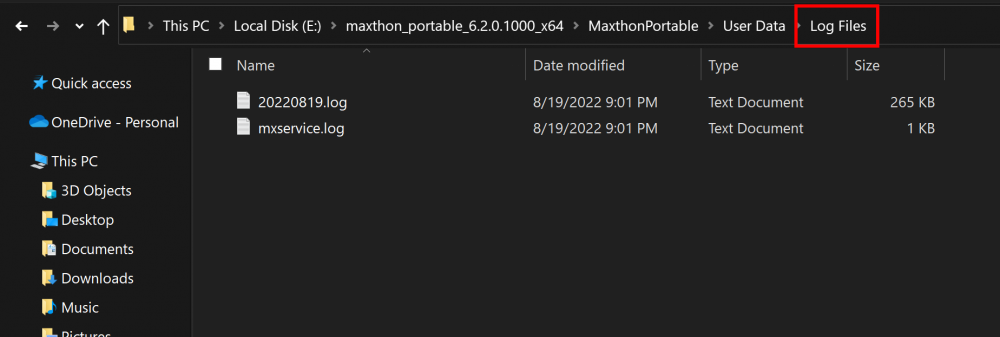
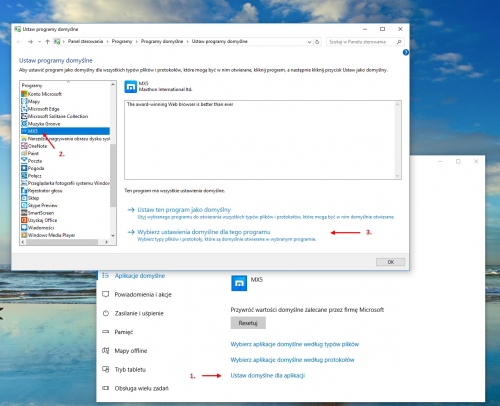
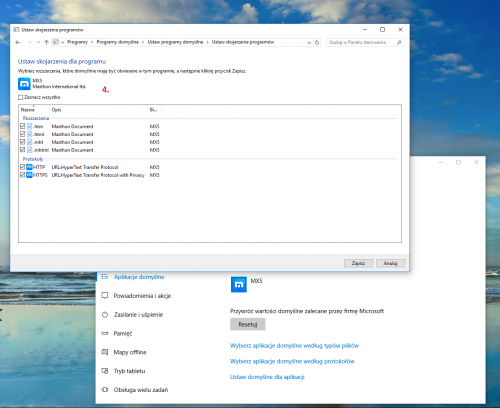
Mx6 questions and discussions
in Maxthon Support & Discussion
Posted
Yes, that fixed it, thank you!