-
Posts
104 -
Joined
-
Last visited
-
Days Won
3
Content Type
Profiles
Forums
Release Notes
Bug Tracker
Help page
Help page-CN
Release Note5
Rules and recruitment
Release Note6
Posts posted by Rainman
-
-
I have been observing a lull in the release of new versions for a month now. Does this mean that Maxthon 8 will be released ? 😉
-
I had many tabs open in several windows. At some point, I decided to close the extra ones and started closing the tabs one by one. The first one closed instantly, and after closing about 10-20 tabs, the next one closed for about 10 minutes on a powerful computer! All MX windows, at the same time, hung. Other programs, at the same time - worked fine. What can MX do when closing a tab?
Ver. 7.1.6.1500(64bit), portable. However, I have observed this behavior in previous versions as well.
+
It seems that it happens when I closed all the tabs of one window, then closed the empty window itself, and then started closing the tabs of another window. -
On 7/18/2023 at 3:23 PM, BugSir009 said:
may I know the crash that occurred is it in the latest 2900 version?
no, at that time, there was a slightly earlier version
-
When the browser crashes, the next time it starts, all the windows that were open at the time of the crash open. Why don't you make it so that I can close all the windows at once, so that when the browser starts, they all open?
Somewhere above in the topic, I suggested making a menu on the sidebar with the ability to open windows that were opened in the last session. Unfortunately, opening the windows of the last session from history is not very convenient, besides, they disappear from there over time.
-
12 minutes ago, BugSir009 said:
do you still experience crashes each time
I tried it a few times and went back to 1400
-
1 hour ago, BugSir009 said:
folder User Data\Crashpad\reports is empty
-
10 hours ago, BugSir009 said:
could you send me the crash data
and what is a crash data? the browser did not issue any error messages
-
2 hours ago, BugSir009 said:
means you do not overwrite the previous version
in the case of the portable version, the files of the new version - in any case fall into a separate folder.
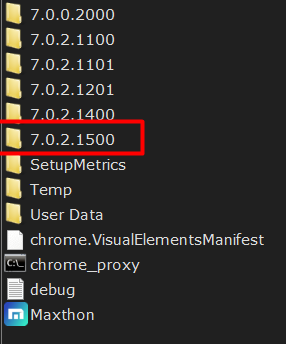
-
45 minutes ago, BugSir009 said:
Hi Rainman, did you do a clean install?
what is a clean install - for the portable version?
actually, deleting all data with each update is not a pleasant procedure: then you need to re-register and synchronize everything.
-
Have you ever thought of placing open windows and tabs on the sidebar like a bookmark tree? After restarting the browser, you can leave additional windows on the sidebar (marked as inactive), with the ability to open them or remove them if not needed.
-
1500 portable - starts, shows the browser window, and after a few seconds - closes without any messages
(checked: hardware acceleration is off)
-
On 4/21/2023 at 8:31 AM, Rainman said:
Version 7.0.2.1300 portable makes the computer hang
I tried to install version 1400: the same situation as with 1300, but rolling back to 1201 does not help anymore. clearing browser data has not changed the situation. 1101 started normally
I found a solution: for some reason, hardware acceleration turned on, which I had already turned off, having similar problems
-
Version 7.0.2.1300 portable makes the computer hang. 1201 - starts normally under the same conditions, CPU usage immediately at the start of the browser 1300:

-
 1
1
-
-
-
this time the option with an empty white field appeared, and last time it remained visible as the contents of the tab, open before opening a new one
you can also see that the FastStone tab is "hanging", its contents are not displayed. most often, it happens when the browser is closed and then reopened, in the mode when those tabs are opened "the same as at the time of closing"
the demonstration of the problem was carried out on version 7.0.0.2000 - I had to temporarily install it
-
1 minute ago, BugSir009 said:
may I know which version are you using?
now - 7.0.0.1300 (64-bit) 0203 - installed
in all recent versions (including 7.0.0.2000) there are problems with opening a new tab
-
I tried to completely uninstall maxthon and reinstall. Now I can't log into my account. what a terrible day! I can't login to uu.me too I press the login button, the ring spins endlessly
...
I logged in the uu.me using maxthon. Before that, I tried to log in with another browser, since maxthon was in the process of installation. It seems that no other browser can go there.
I had to roll back the maxthon version to 1300, in view of the problems described above -
the problem with the new tab continues. I click on "+", the contents of the tab remain from the tab that was active before creating a new one, and the address bar is already from the new tab. if you type an address or a search query, the content is loaded. but by clicking on "+" - I expect to see QA
in 2000, everything remained the same
-
-
7.0.0.1900 (7.0.0.*)
Some open tabs are not visible in the list, when creating a new QA tile (add manually) -
I click on "+", a shortcut to a new tab appears, but the tab itself (QA) does not open - the display of the previous one remains. The artifact is also visible below the address bar for some time, then the page displays just a white field.
This applies at least to versions 7.0.0.15xx, 7.0.0.16xx, 7.0.0.17xxI checked on another computer - the same thing. Only 7.0.0.1300 works relatively normally
-
I downgraded the version to 1500 - at least it works somehow
-
The "new design" of QA is nonsense, compared to the very convenient multi-page version that was implemented in MX4. Also, the lack of the option "proxy only for the list of sites", which was in previous versions, was very frustrating: I have to work in two browsers, although I used to have only one MX. MX is gradually losing the advantages that made it unique and out of competition.
p.s. I think I can call myself a veteran among MX users: I have been using MX continuously since MyIE2
-
1 hour ago, BugSir009 said:
Hi Rainman, is there any browser(s) that support these features? Do let us know so we could suggest to the development team.
I do not know a browser that supports such features. I hope Maxthon will be the first.


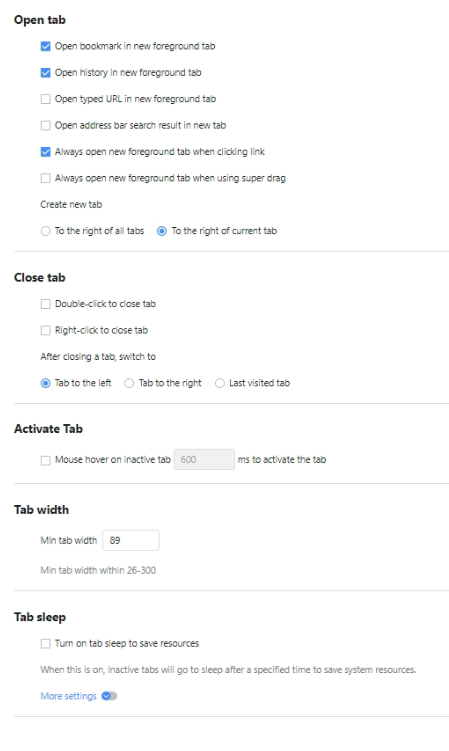
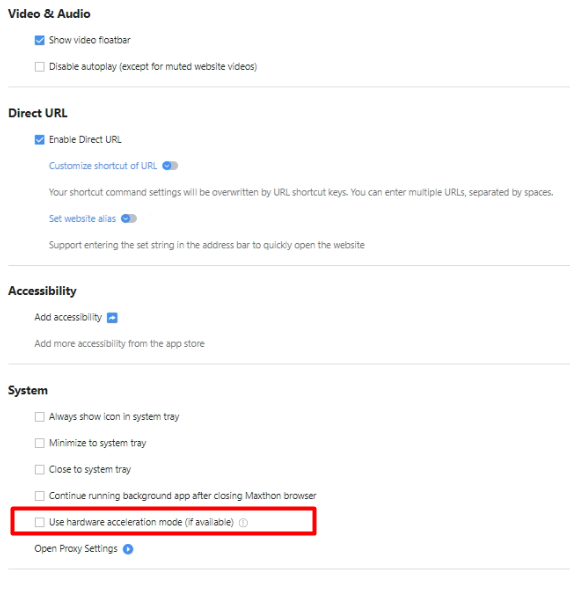
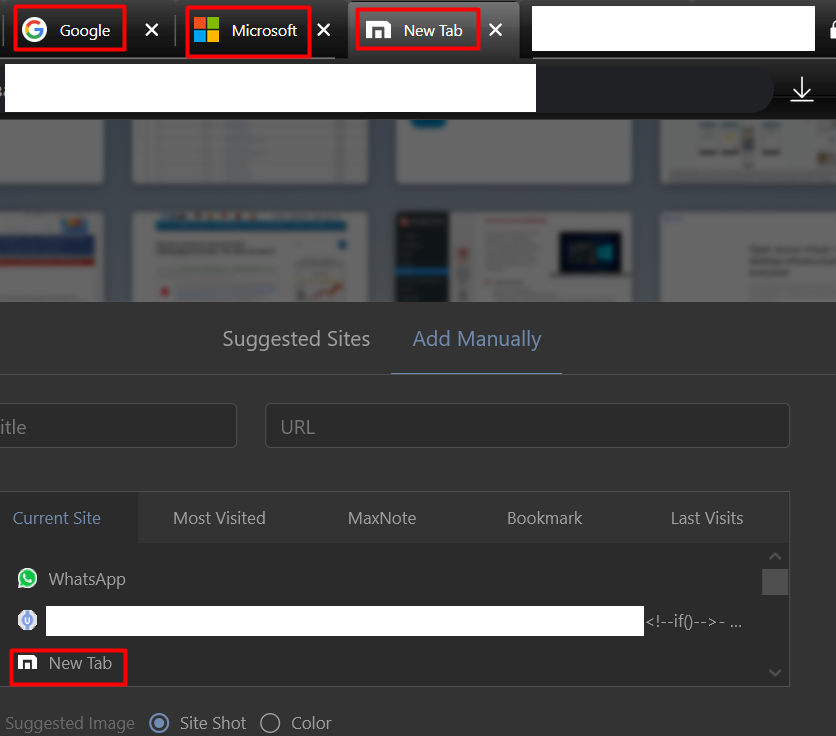
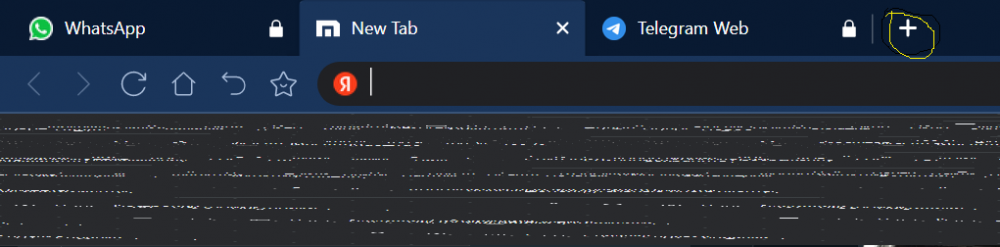
Mx6 questions and discussions
in Maxthon Support & Discussion
Posted
I still don't understand why the "Release Notes --> MX6" branch is abandoned?